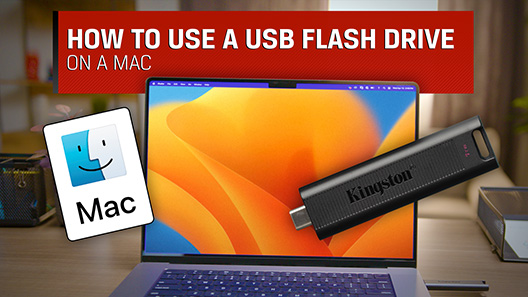Have you ever wanted to show your family some important files, like images or videos, on your computer and not be able to find them? Heartbreak! The sad truth is the accidental deletion of files happens more regularly than you would think. With some luck, you may be able to recover whatever you have lost with these tips!
How to Recover Deleted Files on Windows
1. Check the Recycle Bin
When files have been deleted or even lost, the Recycle Bin is always the number one place to check. On almost all computer systems, once a file has been deleted this is the place it will end up next. With a quick search in the Bin, your wayward file can easily be selected and restored to its original folder as long as you have not emptied it.
You can set up a confirmation dialog so a confirmation pop-up will appear on your screen every time you go to delete a file. To enable this, right-click on the Recycle Bin on the desktop, click Properties, and then check "Display delete confirmation dialog."
How to restore files from the Recycle Bin:
- Open the Recycle Bin from either the desktop or the Start menu.
- Locate the missing file you want to restore.
- Highlight the file you need and click "Restore." If you require a bulk restore, you can select multiple files and click "Restore the selected items" in the top left.
- Alternatively, you can drag and drop files from the Recycle Bin to another folder if you do not want it to go to the original location.