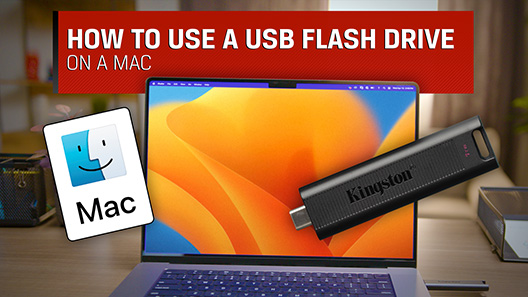IronKey S1000 Basic - Support
Resources
Videos
Frequently Asked Questions
Note: Please read the included updater instructions in its entirety prior to running the update.
Native Windows Update (Windows user):
https://media.kingston.com/kingston/support/downloads/IKUpdater_S1000_BASIC_6.7.0.zip
Note: If the updater does not resolve for you, we recommend updating your macOS to Ventura 13.2.
FAQ: KIK-S1000B-UPDATE
Was this helpful?
Note: Please read the included updater instructions in its entirety prior to running the update.
Native Windows Update (Windows user):
https://media.kingston.com/kingston/support/downloads/IKUpdater_S1000_BASIC_6.7.0.zip
Note: If the updater does not resolve for you, we recommend updating your macOS to Ventura 13.2.
FAQ: KIK-S1000B-UPDATE
Was this helpful?
Note: Please read the included updater instructions in its entirety prior to running the update.
Native Windows Update (Windows user):
https://media.kingston.com/kingston/support/downloads/IKUpdater_S1000_BASIC_6.7.0.zip
Note: If the updater does not resolve for you, we recommend updating your macOS to Ventura 13.2.
FAQ: KIK-S1000B-UPDATE
Was this helpful?
This is common for flash storage, whether internal SSD, Flash Card, or external USB storage, and is due in part to a variance in how flash memory vs spinning platter hard drive manufacturers calculate megabyte. Hard drive manufacturers calculate a megabyte (or 1,000x1,000 bytes) as 1,000KBs, whereas the binary calculation for flash-based storage is 1,024KBs.
Example: For a 1TB flash-based storage device, Windows will calculate it as having a capacity of 931.32GB. (1,000,000,000,000÷1,024÷1,024÷1,024=931.32GB).
Furthermore, Kingston reserves some of the listed capacity for formatting (e.g., File Allocation Table) and other functions such as firmware and/or controller-specific information, and thus some of the listed capacity is not available for data storage.
FAQ: KDT-010611-GEN-06
Was this helpful?
Unfortunately it appears you might have purchased the incorrect type of drive. Note that the IronKey Enterprise devices are designed for large-scale deployments and the use of a centrally managed IronKey Enterprise Management Service (a yearly license per device and separate purchase) is needed. It is this Management Service that issues activation codes and administered by an administrator. A minimum of two devices is needed to run an Enterprise account. The device for you would have been the S1000 Basic. This drive does not require the management software and licenses.
FAQ: KDT-062816-S1000-08
Was this helpful?
If your company has enabled the phone home feature and the account is suspended, the drive becomes useless. You will no longer be able to log in or use the drive. The only way you can use as a stand-alone is if the account was set up without the silver bullet and phone home feature.
FAQ: KDT-062816-S1000-07
Was this helpful?
No, an Enterprise device cannot be switched to become a Basic device since this could open up security vulnerability. Furthermore, once a Basic device has been upgraded to an Enterprise device, it cannot revert back to a Basic model even after resetting or reassigning the drive through IronKey Enterprise Cloud Management Service or On-Premises Server.
FAQ: KDT-062816-S1000-04
Was this helpful?
The user and/or device should NOT be deleted if you want to assign the drive to a different user. The Administrator should re-commission the drive. The following will occur if you delete the device or the user.
Deleting Device.
When you delete a device from System Console you will receive this message:
You have selected 1 device for deletion. You cannot undo this operation. Would you like to continue. Once you select OK you will see Device deleted successfully.
Consequences: When you plug in the device it will ask for a password. But there is no password to enter now because the drive has been deleted. You will see this message.
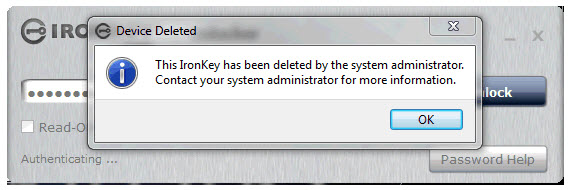
Deleting User
When deleting a user you will see this message:
You have selected to delete this user. This will also delete the device. Would you like to continue?
Consequences: When you plug in the device it will ask for a password. But there is no password to enter now because the drive has been deleted. You will see this message.
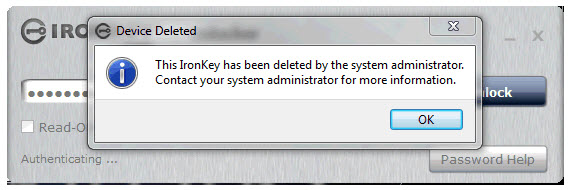
You can only use the drive as long as there is no internet connection.
FAQ: KDT-062816-S1000-05
Was this helpful?
This drive is designed to be 100% encrypted. The security is build into the drive and cannot be removed or disabled.
FAQ: KDT-012914-PRV-04
Was this helpful?