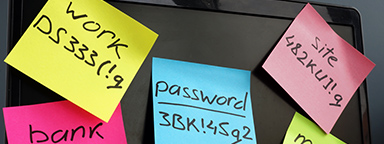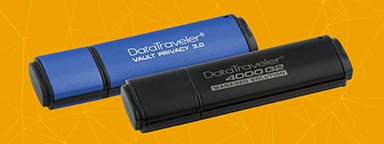#KingstonCognate introduces Tomasz Surdyk

Information security, personal data and cybersecurity expert.
With over 24 years of experience in IT security within governments, Tomasz is a leading figure when it comes to information security, personal data and cybersecurity. In his past, he has inspected ICT systems and networks that process classified information and personal data in government administration. He has a security clearance in NATO and the EU.
For several years, he has been the owner of a company specialising in the implementation of secure solutions increasing the security of business information and personal data. As part of this role, he has been carrying out audit activities in various public and private entities throughout EU countries. Furthermore, he is an accomplished advisor in the field of personal data protection, information security, identity theft and cybersecurity, as well as banking secrecy. He was one of the first experts to implement personal data protection in the Polish police.