Encrypted USB - Blog / Knowledge Center
-

What is Data Loss Prevention (DLP)?
DLP offers tools for network admins to protect sensitive data from cybercrime and negligence.
-

The Hard Truth of Proper Security for Healthcare Data
A look at how the requirement of data encryption can be key to any organization's security strategy.
-

Staying Secure When Remote or Traveling
How can we bolster network security with remote working and international travel so common now?
-

Encrypted USB Flash Drives: Cheaper Than Attorney Fees
Invest in encrypted drives so that if they are lost or stolen you are not on the hook for legal fees which can be more expensive.
-

What is Encryption and how does it work?
Looking for improved data security & need to know what is encryption? Kingston covers the basics.
-

Why Is Kingston IronKey Trusted by National Cybersecurity Organizations?
Discover why national security agencies trust Kingston IronKey to protect their data.
-

Hybrid Working Environments Will Mean Increased Data Vulnerability
A company’s IT specialists should be expected to add data security to the PCs of remote workers.
-

What You Need to Know When Building Your Data Loss Prevention Strategy
Kingston’s three key practices for a robust DLP for businesses handling sensitive data.
-

Using an Encrypted USB Flash Drive with an iPhone or iPad
You can read and write to an encrypted USB flash drive with an iPad or iPhone with the right adaptor. Here’s how.
-

Safeguard Your Law Firm’s Sensitive Data with Hardware-Encrypted Drives, not Software
Learn why hardware encryption beats software encryption for law firm data protection.
-
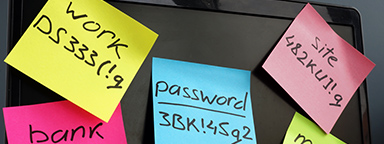
The Benefits of Passphrases
Passphrases are superior to complex passwords for keeping data secure, with many powerful benefits.
-

What is Data Security Software?
A brief explaining the purpose and types of data security software available.