Kingston Knowledge Center
Learn about memory and storage products, the latest technology trends, tutorials and best practices for both personal and enterprise users.

-

Garbage Collection, TRIM and SSD performance
See how these factors affect solid-state drive performance
-
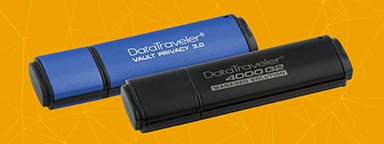
AES-XTS Block Cipher Mode is used in Kingston's best encrypted USB Flash Drives
256-bit AES hardware-based XTS block cipher mode encryption is used in DT 4000G2 and DTVP 3.0.
-

Kingston's FIPS Compliance for Encrypted Storage
Most IronKey and Kingston secure USB flash drives are FIPS 140-2 Certified.
-

How to Make a Computer Faster Using Windows 10
If you want to speed up Windows 10 this episode of Kingston DIY in 5 is just for you. We'll show you have to speed up your PC.
-

Major Recent Example of an Unencrypted USB breach
Case in point, Heathrow Airport in London (October 30, 2017) uses Unencrypted USB Drives for its non-cloud storage. Unfortunately, they were not standardized on Encrypted USB drives. Their lack of implementing proper standards in data security / data loss protection with encrypted USB storage has now cost the EU a major breach of confidential and restricted information.
-

Linus introduces the DataTraveler 3.0
Linus breaks down hardware encryption making sure your files are safe and secure, especially when you're on the go. Make sure your portable storage is also safe and encrypted with Kingston Encrypted USB drives.
-

SSDs for Virtual Desktop Infrastructure
Storage can be the most challenging component for VDI performance.
-

Solid-State Drive Testing 101
Testing is a cornerstone of our commitment to deliver the most reliable products on the market. We perform rigorous tests on all of our products during each stage of production. These tests ensure quality control throughout the entire manufacturing process.
-

Understanding NVMe and SSD Technology
NVMe (Non-Volatile Memory Express) is a communications interface and driver that defines a command set and feature set for PCIe-based SSDs with the goals of increased and efficient performance and interoperability on a broad range of enterprise and client systems.
-

Three signs you need more memory in your computer
If your files don’t open immediately and programs are slow to load, you get an error message or are unable to load several programs at once, your computer may need more memory.
-

Full Speed Ahead: RAM Upgrades
Learn what to look for when shopping for RAM, or Random Access Memory, including how to determine what type of memory and what capacities your motherboard can support.
-

What is DDR4 Memory? Higher Performance
Learn how DDR4 delivers faster speeds, reduced power consumption and increased capacity over DDR3.