Intel - Next Unit of Computing (NUC) NUC12SNKi72

-
Bus Architecture
USB 2.0/3.x Type-A
Flash - SDXC
SSD - SATA 2.5-inch 7mm
USB 2.0/3.x Type-C
SSD M.2 NVME 2280 (double-sided)
-
2 Socket(s)
-
Intel Core i7 12700H
Intel NUC 12 Enthusiast Mini PC - NUC12SNKi72VA; NUC12SNBi72; RNUC12SNKi72000; RNUC12SNKi72001; RNUC12SNKi72002; RNUC12SNKi72004; RNUC12SNKi72006; RNUC12SNKi7200U; RNUC12SNKi72VA1; RNUC12SNKi72VAU; Serpent Canyon
Important Configuration Notes
- MODULES MUST BE ORDERED AND INSTALLED IN PAIRS for Dual Channel performance.
- Faster memory will clock down to run at optimal speed depending on processor model installed.
- If 4GB is installed under 32-bit Windows OS, the recognized memory may be reduced to 3.5GB or less (depending on system configuration and memory allocation). Maximum configurations require a 64-bit operating system.
Compatible Upgrades For Your System
- Kingston FURY Memory
- ValueRAM
- Solid-state drives
Overclocking pushes the stable industry standard specifications of memory (speed, latencies, voltage) to achieve higher performance. While generally safe and supported by Intel, AMD and the motherboard/system manufacturers, overclocking is done at your own risk. System stability may be compromised by some speeds and configurations. The FURY parts listed are based on motherboard manufacturer testing (QVLs) and Kingston internal testing. However, some systems may require premium components (high-end processor models, motherboards, power supplies and water cooling) to achieve stable overclocking, particularly at extreme speeds.
-
Part Number: KF432S20IB/16

- Part Number: KF432S20IB/16
- Total Capacity: 16GB (1x16GB)
- Memory Profile: 3200MT/s 20-22-22 1.2V
- Spec Sheet PDF
- Learn more
Non-ECC Unbuffered SODIMM (Single Module) 1RX8 20-22-22 1.2V 260-pin 16Gbit
-
Part Number: KF432S20IB/8

- Part Number: KF432S20IB/8
- Total Capacity: 8GB (1x8GB)
- Memory Profile: 3200MT/s 20-22-22 1.2V
- Spec Sheet PDF
- Learn more
Non-ECC Unbuffered SODIMM (Single Module) 1RX8 20-22-22 1.2V 260-pin 8Gbit
-
Kit of 2 x 2Part Number: KF432S20IBK2/16

- Part Number: KF432S20IBK2/16
- Total Capacity: 16GB (2x8GB)
- Memory Profile: 3200MT/s 20-22-22 1.2V
- Spec Sheet PDF
- Learn more
Non-ECC Unbuffered SODIMM (Kit of 2) 1RX8 20-22-22 1.2V 260-pin 8Gbit
-
Kit of 2 x 2Part Number: KF432S20IBK2/32

- Part Number: KF432S20IBK2/32
- Total Capacity: 32GB (2x16GB)
- Memory Profile: 3200MT/s 20-22-22 1.2V
- Spec Sheet PDF
- Learn more
Non-ECC Unbuffered SODIMM (Kit of 2) 1RX8 20-22-22 1.2V 260-pin 16Gbit
-
Part Number: KVR32S22D8/16

- Part Number: KVR32S22D8/16
- DDR4 3200MT/s Non-ECC Unbuffered SODIMM CL22 2RX8 1.2V 260-pin 8Gbit
- Spec Sheet PDF
DDR4 3200MT/s Non-ECC Unbuffered SODIMM CL22 2RX8 1.2V 260-pin 8Gbit
-
Part Number: KVR32S22D8/32

- Part Number: KVR32S22D8/32
- DDR4 3200MT/s Non-ECC Unbuffered SODIMM CL22 2RX8 1.2V 260-pin 16Gbit
- Spec Sheet PDF
DDR4 3200MT/s Non-ECC Unbuffered SODIMM CL22 2RX8 1.2V 260-pin 16Gbit
-
Part Number: KVR32S22S6/4
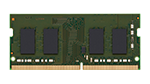
- Part Number: KVR32S22S6/4
- DDR4 3200MT/s Non-ECC Unbuffered SODIMM CL22 1RX16 1.2V 260-pin 8Gbit
- Spec Sheet PDF
DDR4 3200MT/s Non-ECC Unbuffered SODIMM CL22 1RX16 1.2V 260-pin 8Gbit
-
Part Number: KVR32S22S6/8
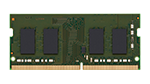
- Part Number: KVR32S22S6/8
- DDR4 3200MT/s Non-ECC Unbuffered SODIMM CL22 1RX16 1.2V 260-pin 16Gbit
- Spec Sheet PDF
DDR4 3200MT/s Non-ECC Unbuffered SODIMM CL22 1RX16 1.2V 260-pin 16Gbit
-
Part Number: KVR32S22S8/16
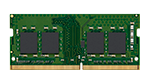
- Part Number: KVR32S22S8/16
- DDR4 3200MT/s Non-ECC Unbuffered SODIMM CL22 1RX8 1.2V 260-pin 16Gbit
- Spec Sheet PDF
DDR4 3200MT/s Non-ECC Unbuffered SODIMM CL22 1RX8 1.2V 260-pin 16Gbit
-
Part Number: KVR32S22S8/8
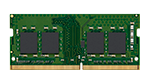
- Part Number: KVR32S22S8/8
- DDR4 3200MT/s Non-ECC Unbuffered SODIMM CL22 1RX8 1.2V 260-pin 8Gbit
- Spec Sheet PDF
DDR4 3200MT/s Non-ECC Unbuffered SODIMM CL22 1RX8 1.2V 260-pin 8Gbit
-
Part Number: SFYRD/2000G

- Part Number: SFYRD/2000G
- PCIe 4.0 NVMe M.2
- 7,300MB/s read, 7,000MB/s write
- Includes Acronis cloning software
- Double-sided
- Learn more
-
Part Number: SFYRS/1000G

- Part Number: SFYRS/1000G
- PCIe 4.0 NVMe M.2
- 7,300MB/s read, 6,000MB/s write
- Includes Acronis cloning software
- Single-Sided
- Learn more
-
Part Number: SA400S37/240G

- Part Number: SA400S37/240G
- SATA Rev 3.0
- 500MB/s read, 350MB/s write
- Includes Acronis cloning software
- Learn more
-
Part Number: SKC600/256G

- Part Number: SKC600/256G
- Includes Acronis cloning software
- SATA Rev 3.0
- XTS-AES 256-bit encryption, TCG Opal 2.0, eDrive
- 3D TLC NAND technology
- Up to 550MB/s read, 500MB/s write
- Learn more
-
Part Number: SNV3S/500G

- Part Number: SNV3S/500G
- Gen 4x4 NVMe PCIe performance
- Five-year limited warranty
- Includes Acronis cloning software
- Up to 5,000MB/s read, 3,000MB/s write
- Learn more
-
Part Number: SKC3000D/2048G

- Part Number: SKC3000D/2048G
- PCIe 4.0 NVMe M.2
- 7,000MB/s Read, 7,000MB/s Write
- Includes Acronis cloning software
- Double-sided
- Learn more
-
Part Number: SKC3000S/1024G

- Part Number: SKC3000S/1024G
- PCIe 4.0 NVMe M.2
- 7,000MB/s Read, 6,000MB/s Write
- Includes Acronis cloning software
- Single-sided
- Learn more












