Fujitsu - PRIMEQUEST 4400S Lite

-
Standard
0 GB (Removable)
-
Maximum
8 TB ECC RDIMMs (2TB w/current Kingston parts)
-
System boards:
-
System board 1:
-
System board 2:
-
Bus Architecture
USB 2.0/3.x Type-A
SSD - SATA 2.5-inch 9.5mm
SSD - SATA 3.5-inch
-
2 Slot(s) for System boards
16 Socket(s)
-
Intel Xeon 4th Gen Scalable
MCL1AC211
Important Configuration Notes
- MODULES MUST BE ORDERED AND INSTALLED IN IDENTICAL GROUPS OF EIGHT FOR MAXIMUM MEMORY PERFORMANCE.
- Mixing x4 and x8 type modules is allowed within the same channel (example: DIMM A0 + A1), however not within the same bank group (example: DIMM A0 + B0).
- When 1R (Single Rank) and 2R (Dual Rank) RDIMMs are populated in 2DPC (Two DIMMs per Channel), always populate the 2R DIMM first, generally starting from the farthest socket from the processor, refer to installation manual (example: 2R in DIMM A0, 1R in DIMM A1).
- Per Intel, only select Xeon Platinum 8400 series and Gold 6400 series processors support 4800MT/s DDR5. Mid- and lower-tier processor models will clock memory speeds down. Kingston memory will clock down to run at optimal speed depending on processor model and number/type of modules installed.
- Per Intel, 4800MT/s DDR5 is supported in 1DPC (One DIMM per Channel) per processor, and will clock down to 4400MT/s in 2DPC (Two DIMMs per Channel). Some processor models will limit speed to 4000MT/s.
Compatible Upgrades For Your System
- Server Premier
- Solid-State Drives
-
Part Number: KSM48R40BD4-64HA
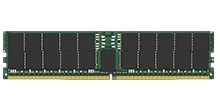
- Part Number: KSM48R40BD4-64HA
- DDR5 4800MT/s ECC Registered DIMM CL40 x80 2RX4 1.1V 288-pin 16Gbit Hynix A
- Spec Sheet PDF
- PCN
DDR5 4800MT/s ECC Registered DIMM CL40 x80 2RX4 1.1V 288-pin 16Gbit Hynix A
-
Part Number: KSM48R40BD4-64MD
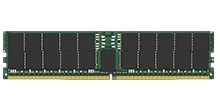
- Part Number: KSM48R40BD4-64MD
- DDR5 4800MT/s ECC Registered DIMM CL40 x80 2RX4 1.1V 288-pin 16Gbit Micron D
- Spec Sheet PDF
- PCN
DDR5 4800MT/s ECC Registered DIMM CL40 x80 2RX4 1.1V 288-pin 16Gbit Micron D
-
Part Number: KSM48R40BD8-32HA

- Part Number: KSM48R40BD8-32HA
- DDR5 4800MT/s ECC Registered DIMM CL40 x80 2RX8 1.1V 288-pin 16Gbit Hynix A
- Spec Sheet PDF
- PCN
DDR5 4800MT/s ECC Registered DIMM CL40 x80 2RX8 1.1V 288-pin 16Gbit Hynix A
-
Part Number: KSM48R40BD8-32MD

- Part Number: KSM48R40BD8-32MD
- DDR5 4800MT/s ECC Registered DIMM CL40 x80 2RX8 1.1V 288-pin 16Gbit Micron D
- Spec Sheet PDF
- PCN
DDR5 4800MT/s ECC Registered DIMM CL40 x80 2RX8 1.1V 288-pin 16Gbit Micron D
-
Part Number: KSM48R40BS4TMI-32MDI
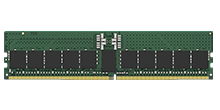
- Part Number: KSM48R40BS4TMI-32MDI
- DDR5 4800MT/s ECC Registered DIMM CL40 x80 1RX4 1.1V 288-pin 16Gbit Micron D IDT/Renesas
- Spec Sheet PDF
- PCN
DDR5 4800MT/s ECC Registered DIMM CL40 x80 1RX4 1.1V 288-pin 16Gbit Micron D IDT/Renesas
-
Part Number: KSM56R46BD4PMI-64HAI
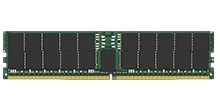
- Part Number: KSM56R46BD4PMI-64HAI
- DDR5 5600MT/s ECC Registered DIMM CL46 x80 2RX4 1.1V 288-pin 16Gbit Hynix A IDT/Renesas
- Spec Sheet PDF
- PCN
DDR5 5600MT/s ECC Registered DIMM CL46 x80 2RX4 1.1V 288-pin 16Gbit Hynix A IDT/Renesas
-
Part Number: KSM56R46BD4PMI-64MDI
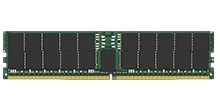
- Part Number: KSM56R46BD4PMI-64MDI
- DDR5 5600MT/s ECC Registered DIMM CL46 x80 2RX4 1.1V 288-pin 16Gbit Micron D IDT/Renesas
- Spec Sheet PDF
- PCN
DDR5 5600MT/s ECC Registered DIMM CL46 x80 2RX4 1.1V 288-pin 16Gbit Micron D IDT/Renesas
-
Part Number: KSM56R46BD8-32HA

- Part Number: KSM56R46BD8-32HA
- DDR5 5600MT/s ECC Registered DIMM CL46 x80 2RX8 1.1V 288-pin 16Gbit Hynix A
- Spec Sheet PDF
- PCN
DDR5 5600MT/s ECC Registered DIMM CL46 x80 2RX8 1.1V 288-pin 16Gbit Hynix A
-
Part Number: KSM56R46BD8-32MD

- Part Number: KSM56R46BD8-32MD
- DDR5 5600MT/s ECC Registered DIMM CL46 x80 2RX8 1.1V 288-pin 16Gbit Micron D
- Spec Sheet PDF
- PCN
DDR5 5600MT/s ECC Registered DIMM CL46 x80 2RX8 1.1V 288-pin 16Gbit Micron D
-
Part Number: KSM56R46BS4PMI-32HAI
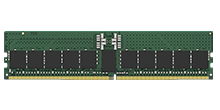
- Part Number: KSM56R46BS4PMI-32HAI
- DDR5 5600MT/s ECC Registered DIMM CL46 x80 1RX4 1.1V 288-pin 16Gbit Hynix A IDT/Renesas
- Spec Sheet PDF
- PCN
DDR5 5600MT/s ECC Registered DIMM CL46 x80 1RX4 1.1V 288-pin 16Gbit Hynix A IDT/Renesas
-
Part Number: KSM56R46BS4PMI-32MDI
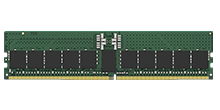
- Part Number: KSM56R46BS4PMI-32MDI
- DDR5 5600MT/s ECC Registered DIMM CL46 x80 1RX4 1.1V 288-pin 16Gbit Micron D IDT/Renesas
- Spec Sheet PDF
- PCN
DDR5 5600MT/s ECC Registered DIMM CL46 x80 1RX4 1.1V 288-pin 16Gbit Micron D IDT/Renesas
-
Part Number: SEDC600M/1920G

- Part Number: SEDC600M/1920G
- Designed for Data Center Environments
- On-board Power Loss Protection (PLP)
- Consistent latency and IOPS, reliable QoS
- Includes Acronis cloning software
- 560MB/s Read, 530MB/s Write
- Learn more
-
Part Number: SEDC600ME/1920G

- Part Number: SEDC600ME/1920G
- Designed for Data Center Environments
- On-board Power Loss Protection (PLP)
- Low latency and predictable IO
- Includes Acronis cloning software
- TCG Opal 2.0, AES 256-bit encryption
- 560MB/s Read, 530MB/s Write
- Learn more









