Let's say you are looking at prices for 4GB DDR3 Registered DIMMs for servers. You see a 4GB Dual Rank (e.g., KTH-PL313/4G), and another 4GB Dual Rank (KTH-PL3138/4G) alternative, and one of these may be selling for a lower cost — generally the one with the extra "8" in the part number. Both have the same rated speed (1333MT/s) and same rankings (Dual Rank) — so why the price difference?
The answer to this question is a cryptic "x8 vs. x4" (Read as 'By-8 vs. By-4') build. It has to do with the type of DRAM chip used to build the module and the options available to a memory module manufacturer like Kingston. The traditional way to build a 4GB DDR3 server module is to use 1-Gigabit, "x4" DRAM chips (so KTH-PL313/4G uses thirty-six of these 1Gbit x4 DRAMs). x4 DRAMs are only used on server modules or Registered DIMMs.
Until recently, there were no cost-effective alternatives to build these 4GB Registered DIMMs. 2Gbit x4 DRAMs are significantly more costly (you could build a 4GB module using the 2Gbit x4 DRAM, but since they cost more than twice as much as a 1Gb x4, the option would be significantly more expensive).
New Options with 2Gigabit, x8 DRAMs
Recently, 2Gigabit "x8" DRAM chips dropped in price and became an option for Kingston to manufacture these 4GB modules. Using these 2Gbit x8 DRAMs, we can now build this 4GB module with eighteen 2Gbit x8 DRAMs (which matches the new KTH-PL3138/4G part).
When comparing the new x8 server module build with the older x4 builds, we see that the x8 build is significantly less expensive due to the lower DRAM count, runs at the same top speed of 1333MT/s, has the same Dual Rank load (so no performance impact in systems). With the 50-percent lower DRAM count comes a new benefit — this module will be more energy efficient than the older x4 module even at a higher cost per DRAM chip!
Restrictions?
Memory controllers for a number of years have supported x4 or x8 builds equally well, except for some applications where you would be required to use x4 DRAMs. These are rare in most enterprises.
The only important consideration to get the best memory performance is to follow recommended memory configuration rules — when you install memory modules in the "matched" sockets (also called banks) of a server, do not mix the 4GB modules using x4 or x8 DRAM chips. This is why Kingston assigns a new part number when the build changes, to help you differentiate the modules and keep them separate. Here are some sample combinations showing the valid and invalid mixing you can have in a triple-channel Intel Xeon server:
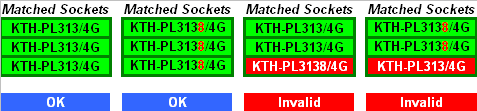
Note that the two module builds can coexist within the same server, as long as you follow the proper matching of memory module banks for your server.
Author: Richard Kanadjian - Kingston Technology