ASUS - Z790-AYW OC WIFI-CSM Motherboard

-
バスアーキテクチャ
USB 2.0/3.x Type-A
SSD - SATA 2.5-inch 9.5mm
USB 2.0/3.x Type-C
SSD M.2 NVME 2242 (double-sided)
SSD M.2 NVME 2260 (double-sided)
SSD M.2 NVME 22110 (double-sided)
SSD M.2 NVME 2280 (Heat Sink)
-
2 Socket(s)
-
Intel Core i3 12th/13th/14th Gen Intel Z790
Intel Core i5 12th/13th/14th Gen Intel Z790
Intel Core i7 12th/13th/14th Gen Intel Z790
Intel Core i9 12th/13th/14th Gen Intel Z790
重要な構成に関する備考
- MODULES MUST BE ORDERED AND INSTALLED IN IDENTICAL PAIRS OR KITS for Dual Channel mode.
- A BIOS update may be required to use 24GB and 48GB memory modules featuring 24Gbit density DRAM.
- Industry standard "ValueRAM" DIMMs are built to JEDEC specifications and will operate at the standard speed allowed by the processor. Based on processor rules for module ranks and configurations they will safely clock down to lower speeds. Refer to motherboard manual and QVL for supported memory configurations and speeds.
- 1PDC (1 DIMM per Channel)
- 1R (Single Rank)
- 2R (Dual rank)
- Per Intel, 14th Gen processors support the following standard speeds by rank and configuration:
- 1DPC 1R Up to 5600MT/s
- 1DPC 2R Up to 5600MT/s
- Per Intel, 13th Gen processors support the following standard speeds by rank and configuration:
- 1DPC 1R Up to 5600MT/s
- 1DPC 2R Up to 5200MT/s
Kingston FURY 構成の注
- FURY Plug N Play memory will run up to the speed allowed by the manufacturer's system BIOS. PnP cannot increase the system memory speed faster than is allowed by the manufacturer's BIOS. Speed, timings, and voltage are also programmed under Profile 1 which can be enabled from the BIOS to engage overclock.
- Mixing modules or kits of different speeds/timings/voltages is not recommended and may cause instability.
- Check with your motherboard QVL for the latest tested memory parts and supported configurations.
- If a K4 "Kit of 4" part is not listed for a particular speed/capacity, it is not recommended to install two K2 "Kit of 2" parts together. K4 kits are only listed if the configuration has been tested as stable.
- A BIOS update may be required to use 24GB and 48GB memory modules featuring 24Gbit DRAM.
- Performance may increase with BIOS updates.
- Kingston FURY Beast parts with AMD EXPO profiles also feature Intel XMP profiles for cross-platform compatibility.
- Kingston FURY Beast and Renegade with Intel XMP profiles only feature Intel XMP profiles and require a BIOS that supports these to work on AMD chipsets.
- This motherboard supports memory featuring both AMD EXPO and Intel XMP profiles. The Kingston FURY options listed have been verified compatible by the motherboard manufacturer.
システム用アップグレード
- ValueRAM
- ソリッドステートドライブ
-
部品番号: KVR56U46BD8-32

- 部品番号: KVR56U46BD8-32
- DDR5 5600MT/s Non-ECC Unbuffered DIMM CL46 2RX8 1.1V 288-pin 16Gbit
- 仕様シートの PDF
DDR5 5600MT/s Non-ECC Unbuffered DIMM CL46 2RX8 1.1V 288-pin 16Gbit
-
部品番号: KVR56U46BD8-48

- 部品番号: KVR56U46BD8-48
- DDR5 5600MT/s Non-ECC Unbuffered DIMM CL46 2RX8 1.1V 288-pin 24Gbit
- 仕様シートの PDF
DDR5 5600MT/s Non-ECC Unbuffered DIMM CL46 2RX8 1.1V 288-pin 24Gbit
-
部品番号: KVR56U46BS6-8
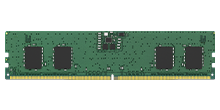
- 部品番号: KVR56U46BS6-8
- DDR5 5600MT/s Non-ECC Unbuffered DIMM CL46 1RX16 1.1V 288-pin 16Gbit
- 仕様シートの PDF
DDR5 5600MT/s Non-ECC Unbuffered DIMM CL46 1RX16 1.1V 288-pin 16Gbit
-
部品番号: KVR56U46BS8-16
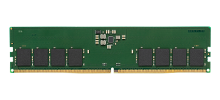
- 部品番号: KVR56U46BS8-16
- DDR5 5600MT/s Non-ECC Unbuffered DIMM CL46 1RX8 1.1V 288-pin 16Gbit
- 仕様シートの PDF
DDR5 5600MT/s Non-ECC Unbuffered DIMM CL46 1RX8 1.1V 288-pin 16Gbit
ヒートシンク (SFYRSK/xxxG, SFYRDK/xxxG) を備えた Kingston FURY Renegadeは、そのサイズ(~80mm x 23.67mm x 10.5mm) に対応するほとんどのシステムで使用できます。これには、さまざまなマザーボード、デスクトップ PC、ゲーミング PC、そして PlayStation 5 が含まれます。サイズが合うか不明な場合は、システムメーカーのサポートマニュアルをご確認いただくか、Kingston テクニカルサポートにお問い合わせください。 注:Intel® NUCのような小型フォームファクタのシステムでは、ヒートシンクの高さに物理的に対応できない場合があります。この場合、ヒートシンクなしの FURY Renegade 、(SFYRS/xxxG, SFYRD/xxxG) を推奨します。
-
部品番号: SFYRS/500G

- 部品番号: SFYRS/500G
- PCIe 4.0 NVMe M.2
- 7,300MB/秒の読み取り、3,900MB/秒の書き込み
- Acronis クローニングソフトウェアを含む
- シングルサイド
- 詳細
-
部品番号: SFYRSK/500G

- 部品番号: SFYRSK/500G
- PCIe 4.0 NVMe M.2
- 7,300MB/秒の読み取り、3,900MB/秒の書き込み
- Acronis クローニングソフトウェアを含む
- シングルサイド
- 詳細
-
部品番号: SFYRD/2000G

- 部品番号: SFYRD/2000G
- PCIe 4.0 NVMe M.2
- 7,300MB/秒の読み取り、7,000MB/秒の書き込み
- Acronis クローニングソフトウェアを含む
- ダブルサイド
- 詳細
-
部品番号: SFYRDK/2000G

- 部品番号: SFYRDK/2000G
- PCIe 4.0 NVMe M.2
- 7,300MB/秒の読み取り、7,000MB/秒の書き込み
- Acronis クローニングソフトウェアを含む
- ダブルサイド
- 詳細
-
部品番号: SA400S37/240G

- 部品番号: SA400S37/240G
- SATA Rev 3.0
- 500Mb/秒(読み取り)、350Mb/秒(書き込み)
- Acronis クローニングソフトウェアを含む
- 詳細
-
部品番号: SKC600/256G

- 部品番号: SKC600/256G
- Acronis クローニングソフトウェアを含む
- SATA Rev 3.0
- XTS-AES 256 ビット暗号化、TCG Opal 2.0、eDrive
- 3D TLC NAND テクノロジー
- 最大 550MB/秒の読み取り、500MB/秒の書き込み
- 詳細
-
部品番号: SNV3S/500G

- 部品番号: SNV3S/500G
- Gen 4x4 NVMe PCIe パフォーマンス
- 5 年限定保証
- Acronis クローニングソフトウェアを含む
- 最大 5,000MB/秒読み取り、3,000MB/秒書き込み
- 詳細
-
部品番号: SKC3000S/512G

- 部品番号: SKC3000S/512G
- PCIe 4.0 NVMe M.2
- 7,000MB/秒の読み取り、3,900MB/秒の書き込み
- Acronis クローニングソフトウェアを含む
- シングルサイド
- 詳細
-
部品番号: SKC3000D/2048G

- 部品番号: SKC3000D/2048G
- PCIe 4.0 NVMe M.2
- 7,000MB/秒の読み取り、7,000MB/秒の書き込み
- Acronis クローニングソフトウェアを含む
- Двухсторонние
- 詳細













