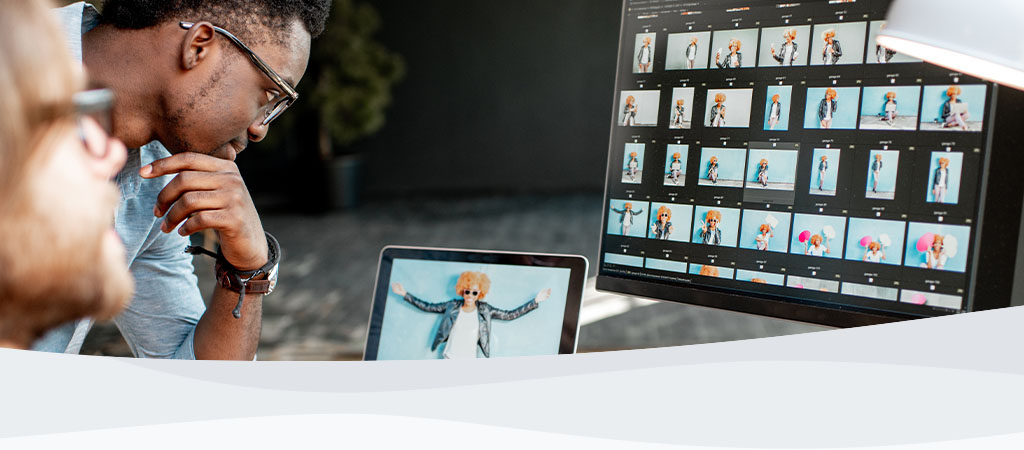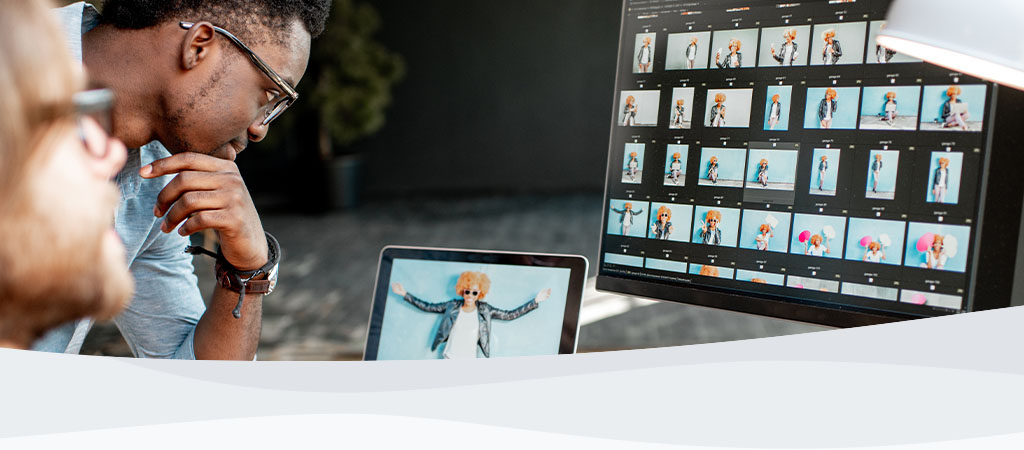This is due to a power limitation. Though some USB devices may work fine in these USB ports, USB 2.0 High Speed devices usually require more power. In order to resolve this issue, you will need to insert the reader directly into one of the main USB ports. These USB ports are usually located in the back of the tower. If this is a notebook system, please try every USB port located on the left and right side of the notebook. If the reader still is not recognized, contact technical support for assistance.
FAQ: KFR-011411-GEN-02