MSI - MAG Z690 TOMAHAWK WiFi Motherboard

-
Architektura magistrali
USB 2.0/3.x Type-A
SSD - SATA 2.5-inch 9.5mm
USB 2.0/3.x Type-C
SSD M.2 NVME 2242 (double-sided)
SSD M.2 NVME 2260 (double-sided)
SSD M.2 NVME 22110 (double-sided)
SSD M.2 NVME 2280 (Heat Sink)
-
4 Socket(s)
-
Intel Core i3 12th Gen Intel Z690
Intel Core i5 12th Gen Intel Z690
Intel Core i7 12th Gen Intel Z690
Intel Core i9 12th Gen Intel Z690
Ważne informacje dotyczące konfiguracji
- MODULES MUST BE ORDERED AND INSTALLED IN IDENTICAL PAIRS OR KITS for Dual Channel mode.
- A BIOS update may be required to use 24GB and 48GB memory modules featuring 24Gbit DRAM.
- Memory will clock down to run at optimal speed depending number of modules and types installed per channel. Refer to motherboard manual and QVL for supported memory configurations and speeds.
- Per MSI, DDR5-4800 is only supported with 1R DIMMs at JEDEC spec (ValueRAM) at 4800MT/s. 2R DIMMs and DIMMs installed in 2DPC (2 DIMMs per Channel) may clock down.
Kingston FURY – uwagi dotyczące konfiguracji
- FURY Plug N Play memory will run up to the speed allowed by the manufacturer's system BIOS. PnP cannot increase the system memory speed faster than is allowed by the manufacturer's BIOS. Speed, timings, and voltage are also programmed under Profile 1 which can be enabled from the BIOS to engage overclock.
- Check with your motherboard QVL for the latest tested memory parts and supported configurations.
- Mixing modules or kits of different speeds/timings/voltages is not recommended and may cause instability.
- A BIOS update may be required to use 24GB and 48GB memory modules featuring 24Gbit DRAM.
- If a K4 "Kit of 4" part is not listed for a particular speed/capacity, it is not recommended to install two K2 "Kit of 2" parts together. K4 kits are only listed if the configuration has been tested as stable.
- Per MSI, overclocking is limited by the Ranks and number of DIMMs installed per channel.
- 1DPC 1R Max speed up to 6400+ MT/s
- 1DPC 2R Max speed up to 6000+ MT/s
- 2DPC 1R Max speed up to 6000+ MT/s
- 2DPC 2R Max speed up to 5600+ MT/s
Kompatybilne rozwiązania do modernizacji twojego systemu
- Kingston FURY Memory
- Dyski półprzewodnikowe
Przetaktowanie wykracza poza stabilne standardowe specyfikacje pamięci (szybkość, opóźnienia, napięcie) w celu uzyskania wyższej wydajności. Chociaż ogólnie jest bezpieczne i wspierane przez rozwiązania firm Intel, AMD oraz producentów płyt głównych/systemów, przetaktowanie odbywa się na własne ryzyko użytkownika. Niektóre konfiguracje i ustawienia szybkości mogą być niekorzystne dla stabilności systemu. Podane numery części produktów FURY określono w oparciu o testy producentów płyt głównych (QVL) i wewnętrzne testy firmy Kingston, jednak niektóre systemy mogą wymagać najwyższej klasy komponentów (procesorów, płyt głównych, zasilaczy i systemów chłodzenia wodnego), aby uzyskać stabilne przetaktowanie, zwłaszcza przy ekstremalnych szybkościach.
-
Numer katalogowy: KF552C40BB-16

- Numer katalogowy: KF552C40BB-16
- Łączna pojemność: 16GB (1x16GB)
- Profil pamięci: 5200MT/s 40-40-40 1.25V
- Arkusz danych technicznych
- Dowiedz się więcej
Non-ECC Unbuffered DIMM (Single Module) 1RX8 40-40-40 1.25V 288-pin 16Gbit
-
Numer katalogowy: KF552C40BB-32

- Numer katalogowy: KF552C40BB-32
- Łączna pojemność: 32GB (1x32GB)
- Profil pamięci: 5200MT/s 40-40-40 1.25V
- Arkusz danych technicznych
- Dowiedz się więcej
Non-ECC Unbuffered DIMM (Single Module) 2RX8 40-40-40 1.25V 288-pin 16Gbit
-
Numer katalogowy: KF552C40BB-8

- Numer katalogowy: KF552C40BB-8
- Łączna pojemność: 8GB (1x8GB)
- Profil pamięci: 5200MT/s 40-40-40 1.25V
- Arkusz danych technicznych
- Dowiedz się więcej
Non-ECC Unbuffered DIMM (Single Module) 1RX16 40-40-40 1.25V 288-pin 16Gbit
-
Numer katalogowy: KF552C40BBA-16

- Numer katalogowy: KF552C40BBA-16
- Łączna pojemność: 16GB (1x16GB)
- Profil pamięci: 5200MT/s 40-40-40 1.25V
- Arkusz danych technicznych
- Dowiedz się więcej
Non-ECC Unbuffered DIMM (Single Module) 1RX8 40-40-40 1.25V 288-pin 16Gbit
-
Numer katalogowy: KF552C40BBA-32
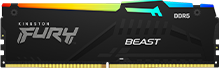
- Numer katalogowy: KF552C40BBA-32
- Łączna pojemność: 32GB (1x32GB)
- Profil pamięci: 5200MT/s 40-40-40 1.25V
- Arkusz danych technicznych
- Dowiedz się więcej
Non-ECC Unbuffered DIMM (Single Module) 2RX8 40-40-40 1.25V 288-pin 16Gbit
-
Numer katalogowy: KF552C40BBA-8

- Numer katalogowy: KF552C40BBA-8
- Łączna pojemność: 8GB (1x8GB)
- Profil pamięci: 5200MT/s 40-40-40 1.25V
- Arkusz danych technicznych
- Dowiedz się więcej
Non-ECC Unbuffered DIMM (Single Module) 1RX16 40-40-40 1.25V 288-pin 16Gbit
-
Zestaw 2 modułów x 2Numer katalogowy: KF552C40BBAK2-16

- Numer katalogowy: KF552C40BBAK2-16
- Łączna pojemność: 16GB (2x8GB)
- Profil pamięci: 5200MT/s 40-40-40 1.25V
- Arkusz danych technicznych
- Dowiedz się więcej
Non-ECC Unbuffered DIMM (Kit of 2) 1RX16 40-40-40 1.25V 288-pin 16Gbit
-
Zestaw 2 modułów x 2Numer katalogowy: KF552C40BBAK2-32

- Numer katalogowy: KF552C40BBAK2-32
- Łączna pojemność: 32GB (2x16GB)
- Profil pamięci: 5200MT/s 40-40-40 1.25V
- Arkusz danych technicznych
- Dowiedz się więcej
Non-ECC Unbuffered DIMM (Kit of 2) 1RX8 40-40-40 1.25V 288-pin 16Gbit
-
Zestaw 2 modułów x 2Numer katalogowy: KF552C40BBAK2-64
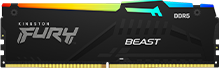
- Numer katalogowy: KF552C40BBAK2-64
- Łączna pojemność: 64GB (2x32GB)
- Profil pamięci: 5200MT/s 40-40-40 1.25V
- Arkusz danych technicznych
- Dowiedz się więcej
Non-ECC Unbuffered DIMM (Kit of 2) 2RX8 40-40-40 1.25V 288-pin 16Gbit
-
Zestaw 4 modułów x 4Numer katalogowy: KF552C40BBAK4-128

- Numer katalogowy: KF552C40BBAK4-128
- Łączna pojemność: 128GB (4x32GB)
- Profil pamięci: 5200MT/s 40-40-40 1.25V
- Arkusz danych technicznych
- Dowiedz się więcej
Non-ECC Unbuffered DIMM (Kit of 4) 2RX8 40-40-40 1.25V 288-pin 16Gbit
-
Zestaw 4 modułów x 4Numer katalogowy: KF552C40BBAK4-64

- Numer katalogowy: KF552C40BBAK4-64
- Łączna pojemność: 64GB (4x16GB)
- Profil pamięci: 5200MT/s 40-40-40 1.25V
- Arkusz danych technicznych
- Dowiedz się więcej
Non-ECC Unbuffered DIMM (Kit of 4) 1RX8 40-40-40 1.25V 288-pin 16Gbit
-
Zestaw 2 modułów x 2Numer katalogowy: KF552C40BBK2-16

- Numer katalogowy: KF552C40BBK2-16
- Łączna pojemność: 16GB (2x8GB)
- Profil pamięci: 5200MT/s 40-40-40 1.25V
- Arkusz danych technicznych
- Dowiedz się więcej
Non-ECC Unbuffered DIMM (Kit of 2) 1RX16 40-40-40 1.25V 288-pin 16Gbit
-
Zestaw 2 modułów x 2Numer katalogowy: KF552C40BBK2-32

- Numer katalogowy: KF552C40BBK2-32
- Łączna pojemność: 32GB (2x16GB)
- Profil pamięci: 5200MT/s 40-40-40 1.25V
- Arkusz danych technicznych
- Dowiedz się więcej
Non-ECC Unbuffered DIMM (Kit of 2) 1RX8 40-40-40 1.25V 288-pin 16Gbit
-
Zestaw 2 modułów x 2Numer katalogowy: KF552C40BBK2-64

- Numer katalogowy: KF552C40BBK2-64
- Łączna pojemność: 64GB (2x32GB)
- Profil pamięci: 5200MT/s 40-40-40 1.25V
- Arkusz danych technicznych
- Dowiedz się więcej
Non-ECC Unbuffered DIMM (Kit of 2) 2RX8 40-40-40 1.25V 288-pin 16Gbit
-
Zestaw 4 modułów x 4Numer katalogowy: KF552C40BBK4-128

- Numer katalogowy: KF552C40BBK4-128
- Łączna pojemność: 128GB (4x32GB)
- Profil pamięci: 5200MT/s 40-40-40 1.25V
- Arkusz danych technicznych
- Dowiedz się więcej
Non-ECC Unbuffered DIMM (Kit of 4) 2RX8 40-40-40 1.25V 288-pin 16Gbit
-
Zestaw 4 modułów x 4Numer katalogowy: KF552C40BBK4-64

- Numer katalogowy: KF552C40BBK4-64
- Łączna pojemność: 64GB (4x16GB)
- Profil pamięci: 5200MT/s 40-40-40 1.25V
- Arkusz danych technicznych
- Dowiedz się więcej
Non-ECC Unbuffered DIMM (Kit of 4) 1RX8 40-40-40 1.25V 288-pin 16Gbit
-
Numer katalogowy: KF552C40BW-16

- Numer katalogowy: KF552C40BW-16
- Łączna pojemność: 16GB (1x16GB)
- Profil pamięci: 5200MT/s 40-40-40 1.25V
- Arkusz danych technicznych
- Dowiedz się więcej
Non-ECC Unbuffered DIMM (Single Module) 1RX8 40-40-40 1.25V 288-pin 16Gbit
-
Numer katalogowy: KF552C40BW-32

- Numer katalogowy: KF552C40BW-32
- Łączna pojemność: 32GB (1x32GB)
- Profil pamięci: 5200MT/s 40-40-40 1.25V
- Arkusz danych technicznych
- Dowiedz się więcej
Non-ECC Unbuffered DIMM (Single Module) 2RX8 40-40-40 1.25V 288-pin 16Gbit
-
Numer katalogowy: KF552C40BWA-16

- Numer katalogowy: KF552C40BWA-16
- Łączna pojemność: 16GB (1x16GB)
- Profil pamięci: 5200MT/s 40-40-40 1.25V
- Arkusz danych technicznych
- Dowiedz się więcej
Non-ECC Unbuffered DIMM (Single Module) 1RX8 40-40-40 1.25V 288-pin 16Gbit
-
Numer katalogowy: KF552C40BWA-32

- Numer katalogowy: KF552C40BWA-32
- Łączna pojemność: 32GB (1x32GB)
- Profil pamięci: 5200MT/s 40-40-40 1.25V
- Arkusz danych technicznych
- Dowiedz się więcej
Non-ECC Unbuffered DIMM (Single Module) 2RX8 40-40-40 1.25V 288-pin 16Gbit
-
Zestaw 2 modułów x 2Numer katalogowy: KF552C40BWAK2-32

- Numer katalogowy: KF552C40BWAK2-32
- Łączna pojemność: 32GB (2x16GB)
- Profil pamięci: 5200MT/s 40-40-40 1.25V
- Arkusz danych technicznych
- Dowiedz się więcej
Non-ECC Unbuffered DIMM (Kit of 2) 1RX8 40-40-40 1.25V 288-pin 16Gbit
-
Zestaw 2 modułów x 2Numer katalogowy: KF552C40BWAK2-64

- Numer katalogowy: KF552C40BWAK2-64
- Łączna pojemność: 64GB (2x32GB)
- Profil pamięci: 5200MT/s 40-40-40 1.25V
- Arkusz danych technicznych
- Dowiedz się więcej
Non-ECC Unbuffered DIMM (Kit of 2) 2RX8 40-40-40 1.25V 288-pin 16Gbit
-
Zestaw 4 modułów x 4Numer katalogowy: KF552C40BWAK4-128

- Numer katalogowy: KF552C40BWAK4-128
- Łączna pojemność: 128GB (4x32GB)
- Profil pamięci: 5200MT/s 40-40-40 1.25V
- Arkusz danych technicznych
- Dowiedz się więcej
Non-ECC Unbuffered DIMM (Kit of 4) 2RX8 40-40-40 1.25V 288-pin 16Gbit
-
Zestaw 4 modułów x 4Numer katalogowy: KF552C40BWAK4-64

- Numer katalogowy: KF552C40BWAK4-64
- Łączna pojemność: 64GB (4x16GB)
- Profil pamięci: 5200MT/s 40-40-40 1.25V
- Arkusz danych technicznych
- Dowiedz się więcej
Non-ECC Unbuffered DIMM (Kit of 4) 1RX8 40-40-40 1.25V 288-pin 16Gbit
-
Zestaw 2 modułów x 2Numer katalogowy: KF552C40BWK2-32

- Numer katalogowy: KF552C40BWK2-32
- Łączna pojemność: 32GB (2x16GB)
- Profil pamięci: 5200MT/s 40-40-40 1.25V
- Arkusz danych technicznych
- Dowiedz się więcej
Non-ECC Unbuffered DIMM (Kit of 2) 1RX8 40-40-40 1.25V 288-pin 16Gbit
-
Zestaw 2 modułów x 2Numer katalogowy: KF552C40BWK2-64

- Numer katalogowy: KF552C40BWK2-64
- Łączna pojemność: 64GB (2x32GB)
- Profil pamięci: 5200MT/s 40-40-40 1.25V
- Arkusz danych technicznych
- Dowiedz się więcej
Non-ECC Unbuffered DIMM (Kit of 2) 2RX8 40-40-40 1.25V 288-pin 16Gbit
-
Zestaw 4 modułów x 4Numer katalogowy: KF552C40BWK4-128

- Numer katalogowy: KF552C40BWK4-128
- Łączna pojemność: 128GB (4x32GB)
- Profil pamięci: 5200MT/s 40-40-40 1.25V
- Arkusz danych technicznych
- Dowiedz się więcej
Non-ECC Unbuffered DIMM (Kit of 4) 2RX8 40-40-40 1.25V 288-pin 16Gbit
-
Zestaw 4 modułów x 4Numer katalogowy: KF552C40BWK4-64

- Numer katalogowy: KF552C40BWK4-64
- Łączna pojemność: 64GB (4x16GB)
- Profil pamięci: 5200MT/s 40-40-40 1.25V
- Arkusz danych technicznych
- Dowiedz się więcej
Non-ECC Unbuffered DIMM (Kit of 4) 1RX8 40-40-40 1.25V 288-pin 16Gbit
-
Numer katalogowy: KF556C40BB-16

- Numer katalogowy: KF556C40BB-16
- Łączna pojemność: 16GB (1x16GB)
- Profil pamięci: 5600MT/s 40-40-40 1.25V
- Arkusz danych technicznych
- Dowiedz się więcej
Non-ECC Unbuffered DIMM (Single Module) 1RX8 40-40-40 1.25V 288-pin 16Gbit
-
Numer katalogowy: KF556C40BB-8

- Numer katalogowy: KF556C40BB-8
- Łączna pojemność: 8GB (1x8GB)
- Profil pamięci: 5600MT/s 40-40-40 1.25V
- Arkusz danych technicznych
- Dowiedz się więcej
Non-ECC Unbuffered DIMM (Single Module) 1RX16 40-40-40 1.25V 288-pin 16Gbit
-
Numer katalogowy: KF556C40BBA-16

- Numer katalogowy: KF556C40BBA-16
- Łączna pojemność: 16GB (1x16GB)
- Profil pamięci: 5600MT/s 40-40-40 1.25V
- Arkusz danych technicznych
- Dowiedz się więcej
Non-ECC Unbuffered DIMM (Single Module) 1RX8 40-40-40 1.25V 288-pin 16Gbit
-
Numer katalogowy: KF556C40BBA-8

- Numer katalogowy: KF556C40BBA-8
- Łączna pojemność: 8GB (1x8GB)
- Profil pamięci: 5600MT/s 40-40-40 1.25V
- Arkusz danych technicznych
- Dowiedz się więcej
Non-ECC Unbuffered DIMM (Single Module) 1RX16 40-40-40 1.25V 288-pin 16Gbit
-
Zestaw 2 modułów x 2Numer katalogowy: KF556C40BBAK2-16

- Numer katalogowy: KF556C40BBAK2-16
- Łączna pojemność: 16GB (2x8GB)
- Profil pamięci: 5600MT/s 40-40-40 1.25V
- Arkusz danych technicznych
- Dowiedz się więcej
Non-ECC Unbuffered DIMM (Kit of 2) 1RX16 40-40-40 1.25V 288-pin 16Gbit
-
Zestaw 2 modułów x 2Numer katalogowy: KF556C40BBAK2-32

- Numer katalogowy: KF556C40BBAK2-32
- Łączna pojemność: 32GB (2x16GB)
- Profil pamięci: 5600MT/s 40-40-40 1.25V
- Arkusz danych technicznych
- Dowiedz się więcej
Non-ECC Unbuffered DIMM (Kit of 2) 1RX8 40-40-40 1.25V 288-pin 16Gbit
-
Zestaw 4 modułów x 4Numer katalogowy: KF556C40BBAK4-128

- Numer katalogowy: KF556C40BBAK4-128
- Łączna pojemność: 128GB (4x32GB)
- Profil pamięci: 5600MT/s 40-40-40 1.25V
- Arkusz danych technicznych
- Dowiedz się więcej
Non-ECC Unbuffered DIMM (Kit of 4) 2RX8 40-40-40 1.25V 288-pin 16Gbit
-
Zestaw 4 modułów x 4Numer katalogowy: KF556C40BBAK4-64

- Numer katalogowy: KF556C40BBAK4-64
- Łączna pojemność: 64GB (4x16GB)
- Profil pamięci: 5600MT/s 40-40-40 1.25V
- Arkusz danych technicznych
- Dowiedz się więcej
Non-ECC Unbuffered DIMM (Kit of 4) 1RX8 40-40-40 1.25V 288-pin 16Gbit
-
Zestaw 2 modułów x 2Numer katalogowy: KF556C40BBK2-16

- Numer katalogowy: KF556C40BBK2-16
- Łączna pojemność: 16GB (2x8GB)
- Profil pamięci: 5600MT/s 40-40-40 1.25V
- Arkusz danych technicznych
- Dowiedz się więcej
Non-ECC Unbuffered DIMM (Kit of 2) 1RX16 40-40-40 1.25V 288-pin 16Gbit
-
Zestaw 2 modułów x 2Numer katalogowy: KF556C40BBK2-32

- Numer katalogowy: KF556C40BBK2-32
- Łączna pojemność: 32GB (2x16GB)
- Profil pamięci: 5600MT/s 40-40-40 1.25V
- Arkusz danych technicznych
- Dowiedz się więcej
Non-ECC Unbuffered DIMM (Kit of 2) 1RX8 40-40-40 1.25V 288-pin 16Gbit
-
Zestaw 4 modułów x 4Numer katalogowy: KF556C40BBK4-128

- Numer katalogowy: KF556C40BBK4-128
- Łączna pojemność: 128GB (4x32GB)
- Profil pamięci: 5600MT/s 40-40-40 1.25V
- Arkusz danych technicznych
- Dowiedz się więcej
Non-ECC Unbuffered DIMM (Kit of 4) 2RX8 40-40-40 1.25V 288-pin 16Gbit
-
Zestaw 4 modułów x 4Numer katalogowy: KF556C40BBK4-64

- Numer katalogowy: KF556C40BBK4-64
- Łączna pojemność: 64GB (4x16GB)
- Profil pamięci: 5600MT/s 40-40-40 1.25V
- Arkusz danych technicznych
- Dowiedz się więcej
Non-ECC Unbuffered DIMM (Kit of 4) 1RX8 40-40-40 1.25V 288-pin 16Gbit
-
Numer katalogowy: KF556C40BW-16

- Numer katalogowy: KF556C40BW-16
- Łączna pojemność: 16GB (1x16GB)
- Profil pamięci: 5600MT/s 40-40-40 1.25V
- Arkusz danych technicznych
- Dowiedz się więcej
Non-ECC Unbuffered DIMM (Single Module) 1RX8 40-40-40 1.25V 288-pin 16Gbit
-
Numer katalogowy: KF556C40BWA-16

- Numer katalogowy: KF556C40BWA-16
- Łączna pojemność: 16GB (1x16GB)
- Profil pamięci: 5600MT/s 40-40-40 1.25V
- Arkusz danych technicznych
- Dowiedz się więcej
Non-ECC Unbuffered DIMM (Single Module) 1RX8 40-40-40 1.25V 288-pin 16Gbit
-
Zestaw 2 modułów x 2Numer katalogowy: KF556C40BWAK2-32

- Numer katalogowy: KF556C40BWAK2-32
- Łączna pojemność: 32GB (2x16GB)
- Profil pamięci: 5600MT/s 40-40-40 1.25V
- Arkusz danych technicznych
- Dowiedz się więcej
Non-ECC Unbuffered DIMM (Kit of 2) 1RX8 40-40-40 1.25V 288-pin 16Gbit
-
Zestaw 4 modułów x 4Numer katalogowy: KF556C40BWAK4-128

- Numer katalogowy: KF556C40BWAK4-128
- Łączna pojemność: 128GB (4x32GB)
- Profil pamięci: 5600MT/s 40-40-40 1.25V
- Arkusz danych technicznych
- Dowiedz się więcej
Non-ECC Unbuffered DIMM (Kit of 4) 2RX8 40-40-40 1.25V 288-pin 16Gbit
-
Zestaw 4 modułów x 4Numer katalogowy: KF556C40BWAK4-64

- Numer katalogowy: KF556C40BWAK4-64
- Łączna pojemność: 64GB (4x16GB)
- Profil pamięci: 5600MT/s 40-40-40 1.25V
- Arkusz danych technicznych
- Dowiedz się więcej
Non-ECC Unbuffered DIMM (Kit of 4) 1RX8 40-40-40 1.25V 288-pin 16Gbit
-
Zestaw 2 modułów x 2Numer katalogowy: KF556C40BWK2-32

- Numer katalogowy: KF556C40BWK2-32
- Łączna pojemność: 32GB (2x16GB)
- Profil pamięci: 5600MT/s 40-40-40 1.25V
- Arkusz danych technicznych
- Dowiedz się więcej
Non-ECC Unbuffered DIMM (Kit of 2) 1RX8 40-40-40 1.25V 288-pin 16Gbit
-
Zestaw 4 modułów x 4Numer katalogowy: KF556C40BWK4-128

- Numer katalogowy: KF556C40BWK4-128
- Łączna pojemność: 128GB (4x32GB)
- Profil pamięci: 5600MT/s 40-40-40 1.25V
- Arkusz danych technicznych
- Dowiedz się więcej
Non-ECC Unbuffered DIMM (Kit of 4) 2RX8 40-40-40 1.25V 288-pin 16Gbit
-
Zestaw 4 modułów x 4Numer katalogowy: KF556C40BWK4-64

- Numer katalogowy: KF556C40BWK4-64
- Łączna pojemność: 64GB (4x16GB)
- Profil pamięci: 5600MT/s 40-40-40 1.25V
- Arkusz danych technicznych
- Dowiedz się więcej
Non-ECC Unbuffered DIMM (Kit of 4) 1RX8 40-40-40 1.25V 288-pin 16Gbit
-
Numer katalogowy: KF560C32RS-48

- Numer katalogowy: KF560C32RS-48
- Łączna pojemność: 48GB (1x48GB)
- Profil pamięci: 6000MT/s 32-38-38 1.35V
- Arkusz danych technicznych
- Dowiedz się więcej
Non-ECC Unbuffered DIMM (Single Module) 2RX8 32-38-38 1.35V 288-pin 24Gbit
-
Numer katalogowy: KF560C32RSA-48

- Numer katalogowy: KF560C32RSA-48
- Łączna pojemność: 48GB (1x48GB)
- Profil pamięci: 6000MT/s 32-38-38 1.35V
- Arkusz danych technicznych
- Dowiedz się więcej
Non-ECC Unbuffered DIMM (Single Module) 2RX8 32-38-38 1.35V 288-pin 24Gbit
-
Zestaw 2 modułów x 2Numer katalogowy: KF560C32RSAK2-96

- Numer katalogowy: KF560C32RSAK2-96
- Łączna pojemność: 96GB (2x48GB)
- Profil pamięci: 6000MT/s 32-38-38 1.35V
- Arkusz danych technicznych
- Dowiedz się więcej
Non-ECC Unbuffered DIMM (Kit of 2) 2RX8 32-38-38 1.35V 288-pin 24Gbit
-
Zestaw 2 modułów x 2Numer katalogowy: KF560C32RSK2-96

- Numer katalogowy: KF560C32RSK2-96
- Łączna pojemność: 96GB (2x48GB)
- Profil pamięci: 6000MT/s 32-38-38 1.35V
- Arkusz danych technicznych
- Dowiedz się więcej
Non-ECC Unbuffered DIMM (Kit of 2) 2RX8 32-38-38 1.35V 288-pin 24Gbit
-
Zestaw 4 modułów x 4Numer katalogowy: KF560C40BBAK4-64

- Numer katalogowy: KF560C40BBAK4-64
- Łączna pojemność: 64GB (4x16GB)
- Profil pamięci: 6000MT/s 40-40-40 1.35V
- Arkusz danych technicznych
- Dowiedz się więcej
Non-ECC Unbuffered DIMM (Kit of 4) 1RX8 40-40-40 1.35V 288-pin 16Gbit
-
Zestaw 4 modułów x 4Numer katalogowy: KF560C40BBK4-64

- Numer katalogowy: KF560C40BBK4-64
- Łączna pojemność: 64GB (4x16GB)
- Profil pamięci: 6000MT/s 40-40-40 1.35V
- Arkusz danych technicznych
- Dowiedz się więcej
Non-ECC Unbuffered DIMM (Kit of 4) 1RX8 40-40-40 1.35V 288-pin 16Gbit
-
Zestaw 4 modułów x 4Numer katalogowy: KF560C40BWAK4-64

- Numer katalogowy: KF560C40BWAK4-64
- Łączna pojemność: 64GB (4x16GB)
- Profil pamięci: 6000MT/s 40-40-40 1.35V
- Arkusz danych technicznych
- Dowiedz się więcej
Non-ECC Unbuffered DIMM (Kit of 4) 1RX8 40-40-40 1.35V 288-pin 16Gbit
-
Zestaw 4 modułów x 4Numer katalogowy: KF560C40BWK4-64

- Numer katalogowy: KF560C40BWK4-64
- Łączna pojemność: 64GB (4x16GB)
- Profil pamięci: 6000MT/s 40-40-40 1.35V
- Arkusz danych technicznych
- Dowiedz się więcej
Non-ECC Unbuffered DIMM (Kit of 4) 1RX8 40-40-40 1.35V 288-pin 16Gbit
-
Numer katalogowy: KF564C32RS-16

- Numer katalogowy: KF564C32RS-16
- Łączna pojemność: 16GB (1x16GB)
- Profil pamięci: 6400MT/s 32-39-39 1.4V
- Arkusz danych technicznych
- Dowiedz się więcej
Non-ECC Unbuffered DIMM (Single Module) 1RX8 32-39-39 1.4V 288-pin 16Gbit
-
Numer katalogowy: KF564C32RSA-16

- Numer katalogowy: KF564C32RSA-16
- Łączna pojemność: 16GB (1x16GB)
- Profil pamięci: 6400MT/s 32-39-39 1.4V
- Arkusz danych technicznych
- Dowiedz się więcej
Non-ECC Unbuffered DIMM (Single Module) 1RX8 32-39-39 1.4V 288-pin 16Gbit
-
Zestaw 2 modułów x 2Numer katalogowy: KF564C32RSAK2-32

- Numer katalogowy: KF564C32RSAK2-32
- Łączna pojemność: 32GB (2x16GB)
- Profil pamięci: 6400MT/s 32-39-39 1.4V
- Arkusz danych technicznych
- Dowiedz się więcej
Non-ECC Unbuffered DIMM (Kit of 2) 1RX8 32-39-39 1.4V 288-pin 16Gbit
-
Zestaw 2 modułów x 2Numer katalogowy: KF564C32RSK2-32

- Numer katalogowy: KF564C32RSK2-32
- Łączna pojemność: 32GB (2x16GB)
- Profil pamięci: 6400MT/s 32-39-39 1.4V
- Arkusz danych technicznych
- Dowiedz się więcej
Non-ECC Unbuffered DIMM (Kit of 2) 1RX8 32-39-39 1.4V 288-pin 16Gbit
-
Numer katalogowy: KF564C32RW-16

- Numer katalogowy: KF564C32RW-16
- Łączna pojemność: 16GB (1x16GB)
- Profil pamięci: 6400MT/s 32-39-39 1.4V
- Arkusz danych technicznych
- Dowiedz się więcej
Non-ECC Unbuffered DIMM (Single Module) 1RX8 32-39-39 1.4V 288-pin 16Gbit
-
Numer katalogowy: KF564C32RWA-16

- Numer katalogowy: KF564C32RWA-16
- Łączna pojemność: 16GB (1x16GB)
- Profil pamięci: 6400MT/s 32-39-39 1.4V
- Arkusz danych technicznych
- Dowiedz się więcej
Non-ECC Unbuffered DIMM (Single Module) 1RX8 32-39-39 1.4V 288-pin 16Gbit
-
Zestaw 2 modułów x 2Numer katalogowy: KF564C32RWAK2-32

- Numer katalogowy: KF564C32RWAK2-32
- Łączna pojemność: 32GB (2x16GB)
- Profil pamięci: 6400MT/s 32-39-39 1.4V
- Arkusz danych technicznych
- Dowiedz się więcej
Non-ECC Unbuffered DIMM (Kit of 2) 1RX8 32-39-39 1.4V 288-pin 16Gbit
-
Zestaw 2 modułów x 2Numer katalogowy: KF564C32RWK2-32

- Numer katalogowy: KF564C32RWK2-32
- Łączna pojemność: 32GB (2x16GB)
- Profil pamięci: 6400MT/s 32-39-39 1.4V
- Arkusz danych technicznych
- Dowiedz się więcej
Non-ECC Unbuffered DIMM (Kit of 2) 1RX8 32-39-39 1.4V 288-pin 16Gbit
Dysk Kingston FURY Renegade z radiatorem (SFYRSK/xxxG, SFYRDK/xxxG) pasuje do większości systemów, które mogą pomieścić nośnik pamięci o tych rozmiarach (~80mm x 23.67mm x 10.5mm). Dotyczy to różnych modeli płyt głównych, komputerów stacjonarnych, komputerów do gier oraz konsol PlayStation 5. W przypadku wątpliwości, czy dysk będzie pasować, należy zapoznać się z instrukcją obsługi dostarczoną przez producenta komputera lub konsoli, ewentualnie skontaktować się z działem pomocy technicznej firmy Kingston. Uwaga: niektóre komputery o niewielkich rozmiarach, takie jak Intel® NUC, mogą nie być w stanie fizycznie pomieścić radiatora ze względu na jego wysokość. W takim przypadku zalecamy użycie dysku FURY Renegade bez radiatora (SFYRS/xxxG, SFYRD/xxxG).
-
Numer katalogowy: SFYRS/1000G

- Numer katalogowy: SFYRS/1000G
- PCIe 4.0 NVMe M.2
- Odczyt 7300MB/s, zapis 6000MB/s
- Oprogramowanie klonujące Acronis w zestawie
- Jednostronne
- Dowiedz się więcej
-
Numer katalogowy: SFYRSK/1000G

- Numer katalogowy: SFYRSK/1000G
- PCIe 4.0 NVMe M.2
- Odczyt 7300MB/s, zapis 6000MB/s
- Oprogramowanie klonujące Acronis w zestawie
- Jednostronne
- Dowiedz się więcej
-
Numer katalogowy: SFYRD/2000G

- Numer katalogowy: SFYRD/2000G
- PCIe 4.0 NVMe M.2
- Odczyt 7300MB/s, zapis 7000MB/s
- Oprogramowanie klonujące Acronis w zestawie
- Dwustronne
- Dowiedz się więcej
-
Numer katalogowy: SFYRDK/2000G

- Numer katalogowy: SFYRDK/2000G
- PCIe 4.0 NVMe M.2
- Odczyt 7300MB/s, zapis 7000MB/s
- Oprogramowanie klonujące Acronis w zestawie
- Dwustronne
- Dowiedz się więcej
-
Numer katalogowy: SNV3S/1000G

- Numer katalogowy: SNV3S/1000G
- Wydajność interfejsu PCIe NVMe Gen 4x4
- 3 lata ograniczonej gwarancji
- Oprogramowanie klonujące Acronis w zestawie
- Odczyt do 6000MB/s, zapis 4000MB/s
- Dowiedz się więcej
-
Numer katalogowy: SKC3000S/1024G

- Numer katalogowy: SKC3000S/1024G
- PCIe 4.0 NVMe M.2
- Odczyt 7000MB/s, zapis 6000MB/s
- Oprogramowanie klonujące Acronis w zestawie
- Jednostronne
- Dowiedz się więcej
-
Numer katalogowy: SKC600/1024G

- Numer katalogowy: SKC600/1024G
- Oprogramowanie klonujące Acronis w zestawie
- SATA wersja 3.0
- Szyfrowanie XTS-AES z 256-bitowym kluczem, TCG Opal 2.0, eDrive
- Technologia NAND 3D TLC
- Odczyt do 550MB/s, zapis do 520MB/s
- Dowiedz się więcej
-
Numer katalogowy: SKC3000D/2048G

- Numer katalogowy: SKC3000D/2048G
- PCIe 4.0 NVMe M.2
- Odczyt 7000MB/s, zapis 7000MB/s
- Oprogramowanie klonujące Acronis w zestawie
- Dwustronne
- Dowiedz się więcej
-
Numer katalogowy: SA400S37/240G

- Numer katalogowy: SA400S37/240G
- SATA wersja 3.0
- Odczyt 500MB/s Zapis 350MB/s
- Oprogramowanie klonujące Acronis w zestawie
- Dowiedz się więcej
-
Numer katalogowy: SQ500S37/240G

- Numer katalogowy: SQ500S37/240G
- SATA wersja 3.0
- Odczyt 500MB/s Zapis 350MB/s
- Oprogramowanie klonujące Acronis w zestawie
- Dowiedz się więcej















