ASRock - B760M Steel Legend WiFi Motherboard

-
Стандартная скорость
0 GB (Removable)
-
Максимальное значение
192 GB
-
Архитектура шины
USB 2.0/3.x Type-A
SSD - SATA 2.5-inch 9.5mm
USB 2.0/3.x Type-C
SSD M.2 NVME 2260 (double-sided)
SSD M.2 NVME 2280 (Heat Sink)
-
4 Socket(s)
-
Intel Core i3 12th/13th Gen Intel B760
Intel Core i5 12th/13th/14th Gen Intel B760
Intel Core i7 12th/13th/14th Gen Intel B760
Intel Core i9 12th/13th/14th Gen Intel B760
Важные примечания о конфигурации
- MODULES MUST BE ORDERED AND INSTALLED IN IDENTICAL PAIRS OR KITS for Dual Channel mode.
- A BIOS update may be required to use 24GB and 48GB memory modules featuring 24Gbit density DRAM.
- Industry standard "ValueRAM" DIMMs are built to JEDEC specifications and will operate at the standard speed allowed by the processor. Based on processor rules for module ranks and configurations they will safely clock down to lower speeds. Refer to motherboard manual and QVL for supported memory configurations and speeds.
- 1PDC (1 DIMM per Channel)
- 2DPC (2 DIMMs per Channel)
- 1R (Single Rank)
- 2R (Dual rank)
- Per Intel, 14th Gen processors support the following standard speeds by rank and configuration:
- 1DPC 1R Up to 5600MT/s
- 1DPC 2R Up to 5600MT/s
- 2DPC 1R Up to 4000MT/s
- 2DPC 2R Up to 3600MT/s
- Per Intel, 13th Gen processors support the following standard speeds by rank and configuration:
- 1DPC 1R Up to 5600MT/s
- 1DPC 2R Up to 5200MT/s
- 2DPC 1R Up to 4000MT/s
- 2DPC 2R Up to 3600MT/s
Примечания о конфигурации Kingston FURY
- FURY Plug N Play memory will run up to the speed allowed by the manufacturer's system BIOS. PnP cannot increase the system memory speed faster than is allowed by the manufacturer's BIOS. Speed, timings, and voltage are also programmed under Profile 1 which can be enabled from the BIOS to engage overclock.
- Mixing modules or kits of different speeds/timings/voltages is not recommended and may cause instability.
- Check with your motherboard QVL for the latest tested memory parts and supported configurations.
- If a K4 "Kit of 4" part is not listed for a particular speed/capacity, it is not recommended to install two K2 "Kit of 2" parts together. K4 kits are only listed if the configuration has been tested as stable.
- A BIOS update may be required to use 24GB and 48GB memory modules featuring 24Gbit DRAM.
- Performance may increase with BIOS updates.
- Kingston FURY Beast parts with AMD EXPO profiles also feature Intel XMP profiles for cross-platform compatibility.
- Kingston FURY Beast and Renegade with Intel XMP profiles only feature Intel XMP profiles and require a BIOS that supports these to work on AMD chipsets.
- This motherboard supports memory featuring both AMD EXPO and Intel XMP profiles. The Kingston FURY options listed have been verified compatible by the motherboard manufacturer.
Совместимые обновления для вашей системы
- Kingston FURY Memory
- ValueRAM
- Твердотельные накопители
Разгон памяти повышает характеристики стабильных стандартных спецификаций памяти (скорость, задержки, напряжение) для достижения большей производительности. Хотя в целом разгон памяти безопасен и поддерживается компаниями Intel, AMD и производителями материнских плат и систем, он выполняется на ваш страх и риск. Стабильность системы при некоторых частотах и конфигурациях может быть снижена. Перечисленные компоненты FURY выбраны на основе тестирования, выполненного производителями материнских плат (QVL), и внутреннего тестирования в компании Kingston. Однако для достижения стабильного разгона, особенно на экстремальных скоростях, в некоторых системах могут потребоваться компоненты премиум-класса (высокопроизводительные модели процессоров, материнские платы, блоки питания и водяное охлаждение).
-
Серийный номер: KF552C40BB-16

- Серийный номер: KF552C40BB-16
- Общая емкость: 16GB (1x16GB)
- Профиль памяти: 5200MT/s 40-40-40 1.25V
- Данные характеристик в PDF
- Узнать больше
Non-ECC Unbuffered DIMM (Single Module) 1RX8 40-40-40 1.25V 288-pin 16Gbit
-
Серийный номер: KF552C40BB-32

- Серийный номер: KF552C40BB-32
- Общая емкость: 32GB (1x32GB)
- Профиль памяти: 5200MT/s 40-40-40 1.25V
- Данные характеристик в PDF
- Узнать больше
Non-ECC Unbuffered DIMM (Single Module) 2RX8 40-40-40 1.25V 288-pin 16Gbit
-
Серийный номер: KF552C40BB-8

- Серийный номер: KF552C40BB-8
- Общая емкость: 8GB (1x8GB)
- Профиль памяти: 5200MT/s 40-40-40 1.25V
- Данные характеристик в PDF
- Узнать больше
Non-ECC Unbuffered DIMM (Single Module) 1RX16 40-40-40 1.25V 288-pin 16Gbit
-
Серийный номер: KF552C40BBA-16

- Серийный номер: KF552C40BBA-16
- Общая емкость: 16GB (1x16GB)
- Профиль памяти: 5200MT/s 40-40-40 1.25V
- Данные характеристик в PDF
- Узнать больше
Non-ECC Unbuffered DIMM (Single Module) 1RX8 40-40-40 1.25V 288-pin 16Gbit
-
Серийный номер: KF552C40BBA-32
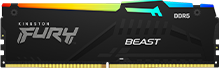
- Серийный номер: KF552C40BBA-32
- Общая емкость: 32GB (1x32GB)
- Профиль памяти: 5200MT/s 40-40-40 1.25V
- Данные характеристик в PDF
- Узнать больше
Non-ECC Unbuffered DIMM (Single Module) 2RX8 40-40-40 1.25V 288-pin 16Gbit
-
Серийный номер: KF552C40BBA-8

- Серийный номер: KF552C40BBA-8
- Общая емкость: 8GB (1x8GB)
- Профиль памяти: 5200MT/s 40-40-40 1.25V
- Данные характеристик в PDF
- Узнать больше
Non-ECC Unbuffered DIMM (Single Module) 1RX16 40-40-40 1.25V 288-pin 16Gbit
-
Набор из 2 x 2Серийный номер: KF552C40BBAK2-16

- Серийный номер: KF552C40BBAK2-16
- Общая емкость: 16GB (2x8GB)
- Профиль памяти: 5200MT/s 40-40-40 1.25V
- Данные характеристик в PDF
- Узнать больше
Non-ECC Unbuffered DIMM (Kit of 2) 1RX16 40-40-40 1.25V 288-pin 16Gbit
-
Набор из 2 x 2Серийный номер: KF552C40BBAK2-32

- Серийный номер: KF552C40BBAK2-32
- Общая емкость: 32GB (2x16GB)
- Профиль памяти: 5200MT/s 40-40-40 1.25V
- Данные характеристик в PDF
- Узнать больше
Non-ECC Unbuffered DIMM (Kit of 2) 1RX8 40-40-40 1.25V 288-pin 16Gbit
-
Набор из 2 x 2Серийный номер: KF552C40BBAK2-64
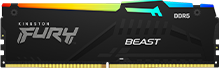
- Серийный номер: KF552C40BBAK2-64
- Общая емкость: 64GB (2x32GB)
- Профиль памяти: 5200MT/s 40-40-40 1.25V
- Данные характеристик в PDF
- Узнать больше
Non-ECC Unbuffered DIMM (Kit of 2) 2RX8 40-40-40 1.25V 288-pin 16Gbit
-
Набор из 4 x 4Серийный номер: KF552C40BBAK4-128

- Серийный номер: KF552C40BBAK4-128
- Общая емкость: 128GB (4x32GB)
- Профиль памяти: 5200MT/s 40-40-40 1.25V
- Данные характеристик в PDF
- Узнать больше
Non-ECC Unbuffered DIMM (Kit of 4) 2RX8 40-40-40 1.25V 288-pin 16Gbit
-
Набор из 4 x 4Серийный номер: KF552C40BBAK4-64

- Серийный номер: KF552C40BBAK4-64
- Общая емкость: 64GB (4x16GB)
- Профиль памяти: 5200MT/s 40-40-40 1.25V
- Данные характеристик в PDF
- Узнать больше
Non-ECC Unbuffered DIMM (Kit of 4) 1RX8 40-40-40 1.25V 288-pin 16Gbit
-
Набор из 2 x 2Серийный номер: KF552C40BBK2-16

- Серийный номер: KF552C40BBK2-16
- Общая емкость: 16GB (2x8GB)
- Профиль памяти: 5200MT/s 40-40-40 1.25V
- Данные характеристик в PDF
- Узнать больше
Non-ECC Unbuffered DIMM (Kit of 2) 1RX16 40-40-40 1.25V 288-pin 16Gbit
-
Набор из 2 x 2Серийный номер: KF552C40BBK2-32

- Серийный номер: KF552C40BBK2-32
- Общая емкость: 32GB (2x16GB)
- Профиль памяти: 5200MT/s 40-40-40 1.25V
- Данные характеристик в PDF
- Узнать больше
Non-ECC Unbuffered DIMM (Kit of 2) 1RX8 40-40-40 1.25V 288-pin 16Gbit
-
Набор из 2 x 2Серийный номер: KF552C40BBK2-64

- Серийный номер: KF552C40BBK2-64
- Общая емкость: 64GB (2x32GB)
- Профиль памяти: 5200MT/s 40-40-40 1.25V
- Данные характеристик в PDF
- Узнать больше
Non-ECC Unbuffered DIMM (Kit of 2) 2RX8 40-40-40 1.25V 288-pin 16Gbit
-
Набор из 4 x 4Серийный номер: KF552C40BBK4-128

- Серийный номер: KF552C40BBK4-128
- Общая емкость: 128GB (4x32GB)
- Профиль памяти: 5200MT/s 40-40-40 1.25V
- Данные характеристик в PDF
- Узнать больше
Non-ECC Unbuffered DIMM (Kit of 4) 2RX8 40-40-40 1.25V 288-pin 16Gbit
-
Набор из 4 x 4Серийный номер: KF552C40BBK4-64

- Серийный номер: KF552C40BBK4-64
- Общая емкость: 64GB (4x16GB)
- Профиль памяти: 5200MT/s 40-40-40 1.25V
- Данные характеристик в PDF
- Узнать больше
Non-ECC Unbuffered DIMM (Kit of 4) 1RX8 40-40-40 1.25V 288-pin 16Gbit
-
Серийный номер: KF552C40BW-16

- Серийный номер: KF552C40BW-16
- Общая емкость: 16GB (1x16GB)
- Профиль памяти: 5200MT/s 40-40-40 1.25V
- Данные характеристик в PDF
- Узнать больше
Non-ECC Unbuffered DIMM (Single Module) 1RX8 40-40-40 1.25V 288-pin 16Gbit
-
Серийный номер: KF552C40BW-32

- Серийный номер: KF552C40BW-32
- Общая емкость: 32GB (1x32GB)
- Профиль памяти: 5200MT/s 40-40-40 1.25V
- Данные характеристик в PDF
- Узнать больше
Non-ECC Unbuffered DIMM (Single Module) 2RX8 40-40-40 1.25V 288-pin 16Gbit
-
Серийный номер: KF552C40BWA-16

- Серийный номер: KF552C40BWA-16
- Общая емкость: 16GB (1x16GB)
- Профиль памяти: 5200MT/s 40-40-40 1.25V
- Данные характеристик в PDF
- Узнать больше
Non-ECC Unbuffered DIMM (Single Module) 1RX8 40-40-40 1.25V 288-pin 16Gbit
-
Серийный номер: KF552C40BWA-32

- Серийный номер: KF552C40BWA-32
- Общая емкость: 32GB (1x32GB)
- Профиль памяти: 5200MT/s 40-40-40 1.25V
- Данные характеристик в PDF
- Узнать больше
Non-ECC Unbuffered DIMM (Single Module) 2RX8 40-40-40 1.25V 288-pin 16Gbit
-
Набор из 2 x 2Серийный номер: KF552C40BWAK2-32

- Серийный номер: KF552C40BWAK2-32
- Общая емкость: 32GB (2x16GB)
- Профиль памяти: 5200MT/s 40-40-40 1.25V
- Данные характеристик в PDF
- Узнать больше
Non-ECC Unbuffered DIMM (Kit of 2) 1RX8 40-40-40 1.25V 288-pin 16Gbit
-
Набор из 2 x 2Серийный номер: KF552C40BWAK2-64

- Серийный номер: KF552C40BWAK2-64
- Общая емкость: 64GB (2x32GB)
- Профиль памяти: 5200MT/s 40-40-40 1.25V
- Данные характеристик в PDF
- Узнать больше
Non-ECC Unbuffered DIMM (Kit of 2) 2RX8 40-40-40 1.25V 288-pin 16Gbit
-
Набор из 4 x 4Серийный номер: KF552C40BWAK4-128

- Серийный номер: KF552C40BWAK4-128
- Общая емкость: 128GB (4x32GB)
- Профиль памяти: 5200MT/s 40-40-40 1.25V
- Данные характеристик в PDF
- Узнать больше
Non-ECC Unbuffered DIMM (Kit of 4) 2RX8 40-40-40 1.25V 288-pin 16Gbit
-
Набор из 4 x 4Серийный номер: KF552C40BWAK4-64

- Серийный номер: KF552C40BWAK4-64
- Общая емкость: 64GB (4x16GB)
- Профиль памяти: 5200MT/s 40-40-40 1.25V
- Данные характеристик в PDF
- Узнать больше
Non-ECC Unbuffered DIMM (Kit of 4) 1RX8 40-40-40 1.25V 288-pin 16Gbit
-
Набор из 2 x 2Серийный номер: KF552C40BWK2-32

- Серийный номер: KF552C40BWK2-32
- Общая емкость: 32GB (2x16GB)
- Профиль памяти: 5200MT/s 40-40-40 1.25V
- Данные характеристик в PDF
- Узнать больше
Non-ECC Unbuffered DIMM (Kit of 2) 1RX8 40-40-40 1.25V 288-pin 16Gbit
-
Набор из 2 x 2Серийный номер: KF552C40BWK2-64

- Серийный номер: KF552C40BWK2-64
- Общая емкость: 64GB (2x32GB)
- Профиль памяти: 5200MT/s 40-40-40 1.25V
- Данные характеристик в PDF
- Узнать больше
Non-ECC Unbuffered DIMM (Kit of 2) 2RX8 40-40-40 1.25V 288-pin 16Gbit
-
Набор из 4 x 4Серийный номер: KF552C40BWK4-128

- Серийный номер: KF552C40BWK4-128
- Общая емкость: 128GB (4x32GB)
- Профиль памяти: 5200MT/s 40-40-40 1.25V
- Данные характеристик в PDF
- Узнать больше
Non-ECC Unbuffered DIMM (Kit of 4) 2RX8 40-40-40 1.25V 288-pin 16Gbit
-
Набор из 4 x 4Серийный номер: KF552C40BWK4-64

- Серийный номер: KF552C40BWK4-64
- Общая емкость: 64GB (4x16GB)
- Профиль памяти: 5200MT/s 40-40-40 1.25V
- Данные характеристик в PDF
- Узнать больше
Non-ECC Unbuffered DIMM (Kit of 4) 1RX8 40-40-40 1.25V 288-pin 16Gbit
-
Серийный номер: KF556C40BB-16

- Серийный номер: KF556C40BB-16
- Общая емкость: 16GB (1x16GB)
- Профиль памяти: 5600MT/s 40-40-40 1.25V
- Данные характеристик в PDF
- Узнать больше
Non-ECC Unbuffered DIMM (Single Module) 1RX8 40-40-40 1.25V 288-pin 16Gbit
-
Серийный номер: KF556C40BB-8

- Серийный номер: KF556C40BB-8
- Общая емкость: 8GB (1x8GB)
- Профиль памяти: 5600MT/s 40-40-40 1.25V
- Данные характеристик в PDF
- Узнать больше
Non-ECC Unbuffered DIMM (Single Module) 1RX16 40-40-40 1.25V 288-pin 16Gbit
-
Серийный номер: KF556C40BBA-16

- Серийный номер: KF556C40BBA-16
- Общая емкость: 16GB (1x16GB)
- Профиль памяти: 5600MT/s 40-40-40 1.25V
- Данные характеристик в PDF
- Узнать больше
Non-ECC Unbuffered DIMM (Single Module) 1RX8 40-40-40 1.25V 288-pin 16Gbit
-
Серийный номер: KF556C40BBA-8

- Серийный номер: KF556C40BBA-8
- Общая емкость: 8GB (1x8GB)
- Профиль памяти: 5600MT/s 40-40-40 1.25V
- Данные характеристик в PDF
- Узнать больше
Non-ECC Unbuffered DIMM (Single Module) 1RX16 40-40-40 1.25V 288-pin 16Gbit
-
Набор из 2 x 2Серийный номер: KF556C40BBAK2-16

- Серийный номер: KF556C40BBAK2-16
- Общая емкость: 16GB (2x8GB)
- Профиль памяти: 5600MT/s 40-40-40 1.25V
- Данные характеристик в PDF
- Узнать больше
Non-ECC Unbuffered DIMM (Kit of 2) 1RX16 40-40-40 1.25V 288-pin 16Gbit
-
Набор из 2 x 2Серийный номер: KF556C40BBAK2-32

- Серийный номер: KF556C40BBAK2-32
- Общая емкость: 32GB (2x16GB)
- Профиль памяти: 5600MT/s 40-40-40 1.25V
- Данные характеристик в PDF
- Узнать больше
Non-ECC Unbuffered DIMM (Kit of 2) 1RX8 40-40-40 1.25V 288-pin 16Gbit
-
Набор из 4 x 4Серийный номер: KF556C40BBAK4-64

- Серийный номер: KF556C40BBAK4-64
- Общая емкость: 64GB (4x16GB)
- Профиль памяти: 5600MT/s 40-40-40 1.25V
- Данные характеристик в PDF
- Узнать больше
Non-ECC Unbuffered DIMM (Kit of 4) 1RX8 40-40-40 1.25V 288-pin 16Gbit
-
Набор из 2 x 2Серийный номер: KF556C40BBK2-16

- Серийный номер: KF556C40BBK2-16
- Общая емкость: 16GB (2x8GB)
- Профиль памяти: 5600MT/s 40-40-40 1.25V
- Данные характеристик в PDF
- Узнать больше
Non-ECC Unbuffered DIMM (Kit of 2) 1RX16 40-40-40 1.25V 288-pin 16Gbit
-
Набор из 2 x 2Серийный номер: KF556C40BBK2-32

- Серийный номер: KF556C40BBK2-32
- Общая емкость: 32GB (2x16GB)
- Профиль памяти: 5600MT/s 40-40-40 1.25V
- Данные характеристик в PDF
- Узнать больше
Non-ECC Unbuffered DIMM (Kit of 2) 1RX8 40-40-40 1.25V 288-pin 16Gbit
-
Набор из 4 x 4Серийный номер: KF556C40BBK4-64

- Серийный номер: KF556C40BBK4-64
- Общая емкость: 64GB (4x16GB)
- Профиль памяти: 5600MT/s 40-40-40 1.25V
- Данные характеристик в PDF
- Узнать больше
Non-ECC Unbuffered DIMM (Kit of 4) 1RX8 40-40-40 1.25V 288-pin 16Gbit
-
Серийный номер: KF556C40BW-16

- Серийный номер: KF556C40BW-16
- Общая емкость: 16GB (1x16GB)
- Профиль памяти: 5600MT/s 40-40-40 1.25V
- Данные характеристик в PDF
- Узнать больше
Non-ECC Unbuffered DIMM (Single Module) 1RX8 40-40-40 1.25V 288-pin 16Gbit
-
Серийный номер: KF556C40BWA-16

- Серийный номер: KF556C40BWA-16
- Общая емкость: 16GB (1x16GB)
- Профиль памяти: 5600MT/s 40-40-40 1.25V
- Данные характеристик в PDF
- Узнать больше
Non-ECC Unbuffered DIMM (Single Module) 1RX8 40-40-40 1.25V 288-pin 16Gbit
-
Набор из 2 x 2Серийный номер: KF556C40BWAK2-32

- Серийный номер: KF556C40BWAK2-32
- Общая емкость: 32GB (2x16GB)
- Профиль памяти: 5600MT/s 40-40-40 1.25V
- Данные характеристик в PDF
- Узнать больше
Non-ECC Unbuffered DIMM (Kit of 2) 1RX8 40-40-40 1.25V 288-pin 16Gbit
-
Набор из 4 x 4Серийный номер: KF556C40BWAK4-64

- Серийный номер: KF556C40BWAK4-64
- Общая емкость: 64GB (4x16GB)
- Профиль памяти: 5600MT/s 40-40-40 1.25V
- Данные характеристик в PDF
- Узнать больше
Non-ECC Unbuffered DIMM (Kit of 4) 1RX8 40-40-40 1.25V 288-pin 16Gbit
-
Набор из 2 x 2Серийный номер: KF556C40BWK2-32

- Серийный номер: KF556C40BWK2-32
- Общая емкость: 32GB (2x16GB)
- Профиль памяти: 5600MT/s 40-40-40 1.25V
- Данные характеристик в PDF
- Узнать больше
Non-ECC Unbuffered DIMM (Kit of 2) 1RX8 40-40-40 1.25V 288-pin 16Gbit
-
Набор из 4 x 4Серийный номер: KF556C40BWK4-64

- Серийный номер: KF556C40BWK4-64
- Общая емкость: 64GB (4x16GB)
- Профиль памяти: 5600MT/s 40-40-40 1.25V
- Данные характеристик в PDF
- Узнать больше
Non-ECC Unbuffered DIMM (Kit of 4) 1RX8 40-40-40 1.25V 288-pin 16Gbit
-
Серийный номер: KF560C32RS-48

- Серийный номер: KF560C32RS-48
- Общая емкость: 48GB (1x48GB)
- Профиль памяти: 6000MT/s 32-38-38 1.35V
- Данные характеристик в PDF
- Узнать больше
Non-ECC Unbuffered DIMM (Single Module) 2RX8 32-38-38 1.35V 288-pin 24Gbit
-
Серийный номер: KF560C32RSA-48

- Серийный номер: KF560C32RSA-48
- Общая емкость: 48GB (1x48GB)
- Профиль памяти: 6000MT/s 32-38-38 1.35V
- Данные характеристик в PDF
- Узнать больше
Non-ECC Unbuffered DIMM (Single Module) 2RX8 32-38-38 1.35V 288-pin 24Gbit
-
Набор из 2 x 2Серийный номер: KF560C32RSAK2-96

- Серийный номер: KF560C32RSAK2-96
- Общая емкость: 96GB (2x48GB)
- Профиль памяти: 6000MT/s 32-38-38 1.35V
- Данные характеристик в PDF
- Узнать больше
Non-ECC Unbuffered DIMM (Kit of 2) 2RX8 32-38-38 1.35V 288-pin 24Gbit
-
Набор из 2 x 2Серийный номер: KF560C32RSK2-96

- Серийный номер: KF560C32RSK2-96
- Общая емкость: 96GB (2x48GB)
- Профиль памяти: 6000MT/s 32-38-38 1.35V
- Данные характеристик в PDF
- Узнать больше
Non-ECC Unbuffered DIMM (Kit of 2) 2RX8 32-38-38 1.35V 288-pin 24Gbit
-
Набор из 4 x 4Серийный номер: KF560C40BBAK4-64

- Серийный номер: KF560C40BBAK4-64
- Общая емкость: 64GB (4x16GB)
- Профиль памяти: 6000MT/s 40-40-40 1.35V
- Данные характеристик в PDF
- Узнать больше
Non-ECC Unbuffered DIMM (Kit of 4) 1RX8 40-40-40 1.35V 288-pin 16Gbit
-
Набор из 4 x 4Серийный номер: KF560C40BBK4-64

- Серийный номер: KF560C40BBK4-64
- Общая емкость: 64GB (4x16GB)
- Профиль памяти: 6000MT/s 40-40-40 1.35V
- Данные характеристик в PDF
- Узнать больше
Non-ECC Unbuffered DIMM (Kit of 4) 1RX8 40-40-40 1.35V 288-pin 16Gbit
-
Набор из 4 x 4Серийный номер: KF560C40BWAK4-64

- Серийный номер: KF560C40BWAK4-64
- Общая емкость: 64GB (4x16GB)
- Профиль памяти: 6000MT/s 40-40-40 1.35V
- Данные характеристик в PDF
- Узнать больше
Non-ECC Unbuffered DIMM (Kit of 4) 1RX8 40-40-40 1.35V 288-pin 16Gbit
-
Набор из 4 x 4Серийный номер: KF560C40BWK4-64

- Серийный номер: KF560C40BWK4-64
- Общая емкость: 64GB (4x16GB)
- Профиль памяти: 6000MT/s 40-40-40 1.35V
- Данные характеристик в PDF
- Узнать больше
Non-ECC Unbuffered DIMM (Kit of 4) 1RX8 40-40-40 1.35V 288-pin 16Gbit
-
Серийный номер: KF564C32RS-16

- Серийный номер: KF564C32RS-16
- Общая емкость: 16GB (1x16GB)
- Профиль памяти: 6400MT/s 32-39-39 1.4V
- Данные характеристик в PDF
- Узнать больше
Non-ECC Unbuffered DIMM (Single Module) 1RX8 32-39-39 1.4V 288-pin 16Gbit
-
Серийный номер: KF564C32RS-32

- Серийный номер: KF564C32RS-32
- Общая емкость: 32GB (1x32GB)
- Профиль памяти: 6400MT/s 32-39-39 1.4V
- Данные характеристик в PDF
- Узнать больше
Non-ECC Unbuffered DIMM (Single Module) 2RX8 32-39-39 1.4V 288-pin 16Gbit
-
Серийный номер: KF564C32RS-48

- Серийный номер: KF564C32RS-48
- Общая емкость: 48GB (1x48GB)
- Профиль памяти: 6400MT/s 32-39-39 1.4V
- Данные характеристик в PDF
- Узнать больше
Non-ECC Unbuffered DIMM (Single Module) 2RX8 32-39-39 1.4V 288-pin 24Gbit
-
Серийный номер: KF564C32RSA-16

- Серийный номер: KF564C32RSA-16
- Общая емкость: 16GB (1x16GB)
- Профиль памяти: 6400MT/s 32-39-39 1.4V
- Данные характеристик в PDF
- Узнать больше
Non-ECC Unbuffered DIMM (Single Module) 1RX8 32-39-39 1.4V 288-pin 16Gbit
-
Серийный номер: KF564C32RSA-32

- Серийный номер: KF564C32RSA-32
- Общая емкость: 32GB (1x32GB)
- Профиль памяти: 6400MT/s 32-39-39 1.4V
- Данные характеристик в PDF
- Узнать больше
Non-ECC Unbuffered DIMM (Single Module) 2RX8 32-39-39 1.4V 288-pin 16Gbit
-
Серийный номер: KF564C32RSA-48

- Серийный номер: KF564C32RSA-48
- Общая емкость: 48GB (1x48GB)
- Профиль памяти: 6400MT/s 32-39-39 1.4V
- Данные характеристик в PDF
- Узнать больше
Non-ECC Unbuffered DIMM (Single Module) 2RX8 32-39-39 1.4V 288-pin 24Gbit
-
Набор из 2 x 2Серийный номер: KF564C32RSAK2-32

- Серийный номер: KF564C32RSAK2-32
- Общая емкость: 32GB (2x16GB)
- Профиль памяти: 6400MT/s 32-39-39 1.4V
- Данные характеристик в PDF
- Узнать больше
Non-ECC Unbuffered DIMM (Kit of 2) 1RX8 32-39-39 1.4V 288-pin 16Gbit
-
Набор из 2 x 2Серийный номер: KF564C32RSAK2-64

- Серийный номер: KF564C32RSAK2-64
- Общая емкость: 64GB (2x32GB)
- Профиль памяти: 6400MT/s 32-39-39 1.4V
- Данные характеристик в PDF
- Узнать больше
Non-ECC Unbuffered DIMM (Kit of 2) 2RX8 32-39-39 1.4V 288-pin 16Gbit
-
Набор из 2 x 2Серийный номер: KF564C32RSAK2-96

- Серийный номер: KF564C32RSAK2-96
- Общая емкость: 96GB (2x48GB)
- Профиль памяти: 6400MT/s 32-39-39 1.4V
- Данные характеристик в PDF
- Узнать больше
Non-ECC Unbuffered DIMM (Kit of 2) 2RX8 32-39-39 1.4V 288-pin 24Gbit
-
Набор из 2 x 2Серийный номер: KF564C32RSK2-32

- Серийный номер: KF564C32RSK2-32
- Общая емкость: 32GB (2x16GB)
- Профиль памяти: 6400MT/s 32-39-39 1.4V
- Данные характеристик в PDF
- Узнать больше
Non-ECC Unbuffered DIMM (Kit of 2) 1RX8 32-39-39 1.4V 288-pin 16Gbit
-
Набор из 2 x 2Серийный номер: KF564C32RSK2-64

- Серийный номер: KF564C32RSK2-64
- Общая емкость: 64GB (2x32GB)
- Профиль памяти: 6400MT/s 32-39-39 1.4V
- Данные характеристик в PDF
- Узнать больше
Non-ECC Unbuffered DIMM (Kit of 2) 2RX8 32-39-39 1.4V 288-pin 16Gbit
-
Набор из 2 x 2Серийный номер: KF564C32RSK2-96

- Серийный номер: KF564C32RSK2-96
- Общая емкость: 96GB (2x48GB)
- Профиль памяти: 6400MT/s 32-39-39 1.4V
- Данные характеристик в PDF
- Узнать больше
Non-ECC Unbuffered DIMM (Kit of 2) 2RX8 32-39-39 1.4V 288-pin 24Gbit
-
Серийный номер: KF564C32RW-16

- Серийный номер: KF564C32RW-16
- Общая емкость: 16GB (1x16GB)
- Профиль памяти: 6400MT/s 32-39-39 1.4V
- Данные характеристик в PDF
- Узнать больше
Non-ECC Unbuffered DIMM (Single Module) 1RX8 32-39-39 1.4V 288-pin 16Gbit
-
Серийный номер: KF564C32RW-32

- Серийный номер: KF564C32RW-32
- Общая емкость: 32GB (1x32GB)
- Профиль памяти: 6400MT/s 32-39-39 1.4V
- Данные характеристик в PDF
- Узнать больше
Non-ECC Unbuffered DIMM (Single Module) 2RX8 32-39-39 1.4V 288-pin 16Gbit
-
Серийный номер: KF564C32RWA-16

- Серийный номер: KF564C32RWA-16
- Общая емкость: 16GB (1x16GB)
- Профиль памяти: 6400MT/s 32-39-39 1.4V
- Данные характеристик в PDF
- Узнать больше
Non-ECC Unbuffered DIMM (Single Module) 1RX8 32-39-39 1.4V 288-pin 16Gbit
-
Серийный номер: KF564C32RWA-32

- Серийный номер: KF564C32RWA-32
- Общая емкость: 32GB (1x32GB)
- Профиль памяти: 6400MT/s 32-39-39 1.4V
- Данные характеристик в PDF
- Узнать больше
Non-ECC Unbuffered DIMM (Single Module) 2RX8 32-39-39 1.4V 288-pin 16Gbit
-
Набор из 2 x 2Серийный номер: KF564C32RWAK2-32

- Серийный номер: KF564C32RWAK2-32
- Общая емкость: 32GB (2x16GB)
- Профиль памяти: 6400MT/s 32-39-39 1.4V
- Данные характеристик в PDF
- Узнать больше
Non-ECC Unbuffered DIMM (Kit of 2) 1RX8 32-39-39 1.4V 288-pin 16Gbit
-
Набор из 2 x 2Серийный номер: KF564C32RWAK2-64

- Серийный номер: KF564C32RWAK2-64
- Общая емкость: 64GB (2x32GB)
- Профиль памяти: 6400MT/s 32-39-39 1.4V
- Данные характеристик в PDF
- Узнать больше
Non-ECC Unbuffered DIMM (Kit of 2) 2RX8 32-39-39 1.4V 288-pin 16Gbit
-
Набор из 2 x 2Серийный номер: KF564C32RWK2-32

- Серийный номер: KF564C32RWK2-32
- Общая емкость: 32GB (2x16GB)
- Профиль памяти: 6400MT/s 32-39-39 1.4V
- Данные характеристик в PDF
- Узнать больше
Non-ECC Unbuffered DIMM (Kit of 2) 1RX8 32-39-39 1.4V 288-pin 16Gbit
-
Набор из 2 x 2Серийный номер: KF564C32RWK2-64

- Серийный номер: KF564C32RWK2-64
- Общая емкость: 64GB (2x32GB)
- Профиль памяти: 6400MT/s 32-39-39 1.4V
- Данные характеристик в PDF
- Узнать больше
Non-ECC Unbuffered DIMM (Kit of 2) 2RX8 32-39-39 1.4V 288-pin 16Gbit
-
Серийный номер: KF568C36RS-16

- Серийный номер: KF568C36RS-16
- Общая емкость: 16GB (1x16GB)
- Профиль памяти: 6800MT/s 36-42-42 1.4V
- Данные характеристик в PDF
- Узнать больше
Non-ECC Unbuffered DIMM (Single Module) 1RX8 36-42-42 1.4V 288-pin 16Gbit
-
Серийный номер: KF568C36RSA-16

- Серийный номер: KF568C36RSA-16
- Общая емкость: 16GB (1x16GB)
- Профиль памяти: 6800MT/s 36-42-42 1.4V
- Данные характеристик в PDF
- Узнать больше
Non-ECC Unbuffered DIMM (Single Module) 1RX8 36-42-42 1.4V 288-pin 16Gbit
-
Набор из 2 x 2Серийный номер: KF568C36RSAK2-32

- Серийный номер: KF568C36RSAK2-32
- Общая емкость: 32GB (2x16GB)
- Профиль памяти: 6800MT/s 36-42-42 1.4V
- Данные характеристик в PDF
- Узнать больше
Non-ECC Unbuffered DIMM (Kit of 2) 1RX8 36-42-42 1.4V 288-pin 16Gbit
-
Набор из 2 x 2Серийный номер: KF568C36RSK2-32

- Серийный номер: KF568C36RSK2-32
- Общая емкость: 32GB (2x16GB)
- Профиль памяти: 6800MT/s 36-42-42 1.4V
- Данные характеристик в PDF
- Узнать больше
Non-ECC Unbuffered DIMM (Kit of 2) 1RX8 36-42-42 1.4V 288-pin 16Gbit
-
Серийный номер: KF568C36RW-16

- Серийный номер: KF568C36RW-16
- Общая емкость: 16GB (1x16GB)
- Профиль памяти: 6800MT/s 36-42-42 1.4V
- Данные характеристик в PDF
- Узнать больше
Non-ECC Unbuffered DIMM (Single Module) 1RX8 36-42-42 1.4V 288-pin 16Gbit
-
Серийный номер: KF568C36RWA-16

- Серийный номер: KF568C36RWA-16
- Общая емкость: 16GB (1x16GB)
- Профиль памяти: 6800MT/s 36-42-42 1.4V
- Данные характеристик в PDF
- Узнать больше
Non-ECC Unbuffered DIMM (Single Module) 1RX8 36-42-42 1.4V 288-pin 16Gbit
-
Набор из 2 x 2Серийный номер: KF568C36RWAK2-32

- Серийный номер: KF568C36RWAK2-32
- Общая емкость: 32GB (2x16GB)
- Профиль памяти: 6800MT/s 36-42-42 1.4V
- Данные характеристик в PDF
- Узнать больше
Non-ECC Unbuffered DIMM (Kit of 2) 1RX8 36-42-42 1.4V 288-pin 16Gbit
-
Набор из 2 x 2Серийный номер: KF568C36RWK2-32

- Серийный номер: KF568C36RWK2-32
- Общая емкость: 32GB (2x16GB)
- Профиль памяти: 6800MT/s 36-42-42 1.4V
- Данные характеристик в PDF
- Узнать больше
Non-ECC Unbuffered DIMM (Kit of 2) 1RX8 36-42-42 1.4V 288-pin 16Gbit
-
Серийный номер: KF572C38RS-16

- Серийный номер: KF572C38RS-16
- Общая емкость: 16GB (1x16GB)
- Профиль памяти: 7200MT/s 38-44-44 1.45V
- Данные характеристик в PDF
- Узнать больше
Non-ECC Unbuffered DIMM (Single Module) 1RX8 38-44-44 1.45V 288-pin 16Gbit
-
Серийный номер: KF572C38RS-24

- Серийный номер: KF572C38RS-24
- Общая емкость: 24GB (1x24GB)
- Профиль памяти: 7200MT/s 38-44-44 1.45V
- Данные характеристик в PDF
- Узнать больше
Non-ECC Unbuffered DIMM (Single Module) 1RX8 38-44-44 1.45V 288-pin 24Gbit
-
Серийный номер: KF572C38RSA-16

- Серийный номер: KF572C38RSA-16
- Общая емкость: 16GB (1x16GB)
- Профиль памяти: 7200MT/s 38-44-44 1.45V
- Данные характеристик в PDF
- Узнать больше
Non-ECC Unbuffered DIMM (Single Module) 1RX8 38-44-44 1.45V 288-pin 16Gbit
-
Серийный номер: KF572C38RSA-24

- Серийный номер: KF572C38RSA-24
- Общая емкость: 24GB (1x24GB)
- Профиль памяти: 7200MT/s 38-44-44 1.45V
- Данные характеристик в PDF
- Узнать больше
Non-ECC Unbuffered DIMM (Single Module) 1RX8 38-44-44 1.45V 288-pin 24Gbit
-
Набор из 2 x 2Серийный номер: KF572C38RSAK2-32

- Серийный номер: KF572C38RSAK2-32
- Общая емкость: 32GB (2x16GB)
- Профиль памяти: 7200MT/s 38-44-44 1.45V
- Данные характеристик в PDF
- Узнать больше
Non-ECC Unbuffered DIMM (Kit of 2) 1RX8 38-44-44 1.45V 288-pin 16Gbit
-
Набор из 2 x 2Серийный номер: KF572C38RSAK2-48

- Серийный номер: KF572C38RSAK2-48
- Общая емкость: 48GB (2x24GB)
- Профиль памяти: 7200MT/s 38-44-44 1.45V
- Данные характеристик в PDF
- Узнать больше
Non-ECC Unbuffered DIMM (Kit of 2) 1RX8 38-44-44 1.45V 288-pin 24Gbit
-
Набор из 2 x 2Серийный номер: KF572C38RSK2-32

- Серийный номер: KF572C38RSK2-32
- Общая емкость: 32GB (2x16GB)
- Профиль памяти: 7200MT/s 38-44-44 1.45V
- Данные характеристик в PDF
- Узнать больше
Non-ECC Unbuffered DIMM (Kit of 2) 1RX8 38-44-44 1.45V 288-pin 16Gbit
-
Набор из 2 x 2Серийный номер: KF572C38RSK2-48

- Серийный номер: KF572C38RSK2-48
- Общая емкость: 48GB (2x24GB)
- Профиль памяти: 7200MT/s 38-44-44 1.45V
- Данные характеристик в PDF
- Узнать больше
Non-ECC Unbuffered DIMM (Kit of 2) 1RX8 38-44-44 1.45V 288-pin 24Gbit
-
Серийный номер: KF572C38RW-16

- Серийный номер: KF572C38RW-16
- Общая емкость: 16GB (1x16GB)
- Профиль памяти: 7200MT/s 38-44-44 1.45V
- Данные характеристик в PDF
- Узнать больше
Non-ECC Unbuffered DIMM (Single Module) 1RX8 38-44-44 1.45V 288-pin 16Gbit
-
Серийный номер: KF572C38RWA-16

- Серийный номер: KF572C38RWA-16
- Общая емкость: 16GB (1x16GB)
- Профиль памяти: 7200MT/s 38-44-44 1.45V
- Данные характеристик в PDF
- Узнать больше
Non-ECC Unbuffered DIMM (Single Module) 1RX8 38-44-44 1.45V 288-pin 16Gbit
-
Набор из 2 x 2Серийный номер: KF572C38RWAK2-32

- Серийный номер: KF572C38RWAK2-32
- Общая емкость: 32GB (2x16GB)
- Профиль памяти: 7200MT/s 38-44-44 1.45V
- Данные характеристик в PDF
- Узнать больше
Non-ECC Unbuffered DIMM (Kit of 2) 1RX8 38-44-44 1.45V 288-pin 16Gbit
-
Набор из 2 x 2Серийный номер: KF572C38RWK2-32

- Серийный номер: KF572C38RWK2-32
- Общая емкость: 32GB (2x16GB)
- Профиль памяти: 7200MT/s 38-44-44 1.45V
- Данные характеристик в PDF
- Узнать больше
Non-ECC Unbuffered DIMM (Kit of 2) 1RX8 38-44-44 1.45V 288-pin 16Gbit
-
Серийный номер: KVR56U46BD8-32

- Серийный номер: KVR56U46BD8-32
- DDR5 5600MT/s Non-ECC Unbuffered DIMM CL46 2RX8 1.1V 288-pin 16Gbit
- Данные характеристик в PDF
DDR5 5600MT/s Non-ECC Unbuffered DIMM CL46 2RX8 1.1V 288-pin 16Gbit
-
Серийный номер: KVR56U46BD8-48

- Серийный номер: KVR56U46BD8-48
- DDR5 5600MT/s Non-ECC Unbuffered DIMM CL46 2RX8 1.1V 288-pin 24Gbit
- Данные характеристик в PDF
DDR5 5600MT/s Non-ECC Unbuffered DIMM CL46 2RX8 1.1V 288-pin 24Gbit
-
Серийный номер: KVR56U46BS6-8
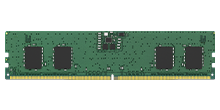
- Серийный номер: KVR56U46BS6-8
- DDR5 5600MT/s Non-ECC Unbuffered DIMM CL46 1RX16 1.1V 288-pin 16Gbit
- Данные характеристик в PDF
DDR5 5600MT/s Non-ECC Unbuffered DIMM CL46 1RX16 1.1V 288-pin 16Gbit
-
Серийный номер: KVR56U46BS8-16
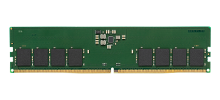
- Серийный номер: KVR56U46BS8-16
- DDR5 5600MT/s Non-ECC Unbuffered DIMM CL46 1RX8 1.1V 288-pin 16Gbit
- Данные характеристик в PDF
DDR5 5600MT/s Non-ECC Unbuffered DIMM CL46 1RX8 1.1V 288-pin 16Gbit
Накопители Kingston FURY Renegade с теплоотводом (SFYRSK/xxxG, SFYRDK/xxxG) подойдут для большинства систем под размеры (~80mm x 23.67mm x 10.5mm). Это могут быть различные системные платы, настольные компьюторы, игровые ПК и PlayStation 5. Если вы не уверены, что выбранный накопитель подойдет, то сверьтесь с руководством по поддержке производителя вашей системы или обратитесь в службу технической поддержки Kingston. Примечание. В некоторых системах малого форм-фактора, таких как Intel® NUC, физически невозможно установить теплоотвод из-за его высоты. В таких случаях мы рекомендуем использовать FURY Renegade без теплоотвода (SFYRS/xxxG, SFYRD/xxxG).
-
Серийный номер: SFYRS/1000G

- Серийный номер: SFYRS/1000G
- PCIe 4.0 NVMe M.2
- 7300 МБ/с (чтение), 6000 МБ/с (запись)
- Клонирующее ПО Acronis включено в комплект поставки
- Односторонние
- Узнать больше
-
Серийный номер: SFYRSK/1000G

- Серийный номер: SFYRSK/1000G
- PCIe 4.0 NVMe M.2
- 7300 МБ/с (чтение), 6000 МБ/с (запись)
- Клонирующее ПО Acronis включено в комплект поставки
- Односторонние
- Узнать больше
-
Серийный номер: SFYRD/2000G

- Серийный номер: SFYRD/2000G
- PCIe 4.0 NVMe M.2
- 7300 МБ/с (чтение), 7000 МБ/с (запись)
- Клонирующее ПО Acronis включено в комплект поставки
- Двухсторонние
- Узнать больше
-
Серийный номер: SFYRDK/2000G

- Серийный номер: SFYRDK/2000G
- PCIe 4.0 NVMe M.2
- 7300 МБ/с (чтение), 7000 МБ/с (запись)
- Клонирующее ПО Acronis включено в комплект поставки
- Двухсторонние
- Узнать больше
-
Серийный номер: SNV3S/1000G

- Серийный номер: SNV3S/1000G
- Производительность накопителей PCIe NVMe Gen 4x4
- 3-летняя ограниченная гарантия
- 3-летняя ограниченная гарантия
- До 6000 МБ/с для операций чтения, 4000 МБ/с для операций записи
- Узнать больше
-
Серийный номер: SKC3000S/1024G

- Серийный номер: SKC3000S/1024G
- PCIe 4.0 NVMe M.2
- 7000 МБ/с (чтение), 6000 МБ/с (запись)
- Клонирующее ПО Acronis включено в комплект поставки
- Односторонние
- Узнать больше
-
Серийный номер: SKC600/1024G

- Серийный номер: SKC600/1024G
- Клонирующее ПО Acronis включено в комплект поставки
- SATA версии 3.0
- 256-битное шифрование XTS-AES, TCG Opal 2.0, eDrive
- Технология памяти 3D TLC NAND
- До 550 МБ/с для операций чтения, 520 МБ/с для операций записи
- Узнать больше
-
Серийный номер: SKC3000D/2048G

- Серийный номер: SKC3000D/2048G
- PCIe 4.0 NVMe M.2
- 7000 МБ/с (чтение), 7000 МБ/с (запись)
- Клонирующее ПО Acronis включено в комплект поставки
- Двухсторонние
- Узнать больше
-
Серийный номер: SA400S37/240G

- Серийный номер: SA400S37/240G
- SATA Rev 3.0
- 500МБ/с (чтение), 350МБ/с (запись)
- Клонирующее ПО Acronis включено в комплект поставки
- Узнать больше
-
Серийный номер: SQ500S37/240G

- Серийный номер: SQ500S37/240G
- SATA Rev 3.0
- 500МБ/с (чтение), 350МБ/с (запись)
- Клонирующее ПО Acronis включено в комплект поставки
- Узнать больше

















