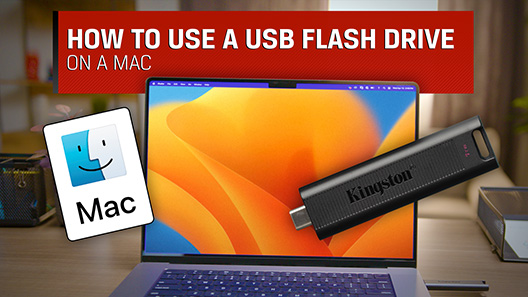Es posible que Windows no reconozca el sistema de archivos MacOS Plus o estándar. Para solucionarlo, formatea la unidad en macOS con MacOs DOS o el sistema de archivos exFAT de forma que se pueda utilizar en ambos entornos.
ADVERTENCIA: El formateo borrará todos los datos de la DataTraveler. Haz una copia de seguridad de tus datos antes de continuar.
- Introduce la DataTraveler en el equipo macOS y espera a que la monte.
- Haz clic en la opción «IR», en la barra de menú.
- Haz doble clic en Utilidades (si no ve Utilidades, haz doble clic en Aplicaciones y, a continuación, haz doble clic en la carpeta Utilidades)\
- Haz doble clic en el icono Utilidad de disco.
- En el cuadro de diálogo de Utilidad de disco, haz clic una vez en la partición activa de DataTraveler de Kingston.
- Nota: Habrá dos listados para DataTraveler, el primero es la partición activa y el segundo es la etiqueta de volumen.
- Haz clic en la pestaña de borrar, situada a la derecha de la pantalla.
- Utilizando el menú desplegable Formato de volumen, selecciona «Sistema de archivos MS-DOS» o «exFat» en la lista.
- Haz clic en Borrar.
Nota: La versión macOS 10.6.5 y las posteriores son totalmente compatibles con el acceso de lectura y edición de las unidades formateadas exFAT. Sin embargo, macOS únicamente tiene acceso de solo lectura a las unidades formateadas a NTFS.
Algunos dispositivos (reproductores de MP3, marcos de fotos digitales, etc.) no leerán los sistemas de archivos NTFS ni exFAT.
Windows XP y Vista también requerirán una actualización con el fin de acceder a exFAT.
FAQ: KDT-010611-GEN-18
¿Esto le ha resultado útil?