ASUS - Pro WS W680-ACE IPMI Motherboard

-
Architettura bus
USB 2.0/3.x Type-A
SSD - SATA 2.5-inch 9.5mm
USB 2.0/3.x Type-C
SSD M.2 NVME 2242 (double-sided)
SSD M.2 NVME 2260 (double-sided)
SSD M.2 NVME 22110 (double-sided)
SSD M.2 NVME 2280 (Heat Sink)
-
4 Socket(s)
-
Intel Core i3 12th/13th/14th Gen Intel W680
Intel Core i5 12th/13th/14th Gen Intel W680
Intel Core i7 12th/13th/14th Gen Intel W680
Intel Core i9 12th/13th/14th Gen Intel W680
-
Configurations up to 192GB can be reached using Kingston's 8, 16, 32, and 48GB modules IN PAIRS or a kit.
Note importanti sulla configurazione
- MODULES MUST BE ORDERED AND INSTALLED IN IDENTICAL PAIRS OR KITS for Dual Channel mode.
- Memory will clock down to run at optimal speed depending number of modules and types installed per channel. Refer to motherboard manual and QVL for supported memory configurations and speeds.
- This system supports ECC or non-ECC memory depending on which processor is installed. Mixing ECC and non-ECC modules is not recommended. Please refer to manual or CPU specifications for additional information.
- A BIOS update and/or configuration restrictions may be required to use 48GB memory modules featuring 24Gbit DRAM. Please refer to manual for additional information.
Note di configurazione per Kingston FURY
- FURY Plug N Play memory will run up to the speed allowed by the manufacturer's system BIOS. PnP cannot increase the system memory speed faster than is allowed by the manufacturer's BIOS. Speed, timings, and voltage are also programmed under Profile 1 which can be enabled from the BIOS to engage overclock.
- Check with your motherboard QVL for the latest tested memory parts and supported configurations.
- Mixing modules or kits of different speeds/timings/voltages is not recommended and may cause instability.
- A BIOS update may be required to use 24GB and 48GB memory modules featuring 24Gbit DRAM.
- If a K4 "Kit of 4" part is not listed for a particular speed/capacity, it is not recommended to install two K2 "Kit of 2" parts together. K4 kits are only listed if the configuration has been tested as stable. An Intel 13th Gen or 14th Gen processor are required for K4 "Kit of 4" support.
- Performance may increase with BIOS updates.
Upgrade compatibili per i vostri sistemi
- Kingston FURY Memory
- ValueRAM
- Server Premier
- Drive allo stato solido
L'overclocking spinge le specifiche degli standard di settore nell'ambito delle memorie (velocità, latenze, voltaggi), verso prestazioni sempre più elevate. Sebbene si tratti di soluzioni generalmente sicure e supportate da Intel, AMD e dai produttori di schede madri/sistemi, l'overclocking viene sempre eseguito a esclusivo rischio e responsabilità del cliente. Con alcune configurazioni e velocità, la stabilità del sistema potrebbe essere compromessa. L'elenco dei componenti FURY è basato sui test dei produttori delle schede madri (QVL) e su test interni Kingston. Tuttavia, alcuni sistemi potrebbero richiedere l'uso di componenti premium (processori di alto livello, schede madri, alimentatori e sistemi di raffreddamento), al fine di conseguire livelli di overclocking stabili, in particolare a velocità estreme.
-
Kit da 2 x 2Numero di parte: KF564C32BWK2-64Replaced by KF564C32BWEK2-64

- Numero di parte: KF564C32BWK2-64
- Capacità totale: 64GB (2x32GB)
- Profilo della memoria: 6400MT/s 32-39-39 1.4V
- Scheda tecnica - PDF
- Ulteriori informazioni
Non-ECC Unbuffered DIMM (Kit of 2) 2RX8 32-39-39 1.4V 288-pin 16Gbit
-
Kit da 2 x 2Numero di parte: KF564C32BWK2-32Replaced by KF564C32BWEK2-32

- Numero di parte: KF564C32BWK2-32
- Capacità totale: 32GB (2x16GB)
- Profilo della memoria: 6400MT/s 32-39-39 1.4V
- Scheda tecnica - PDF
- Ulteriori informazioni
Non-ECC Unbuffered DIMM (Kit of 2) 1RX8 32-39-39 1.4V 288-pin 16Gbit
-
Numero di parte: KF564C32BW-32Replaced by KF564C32BWE-32

- Numero di parte: KF564C32BW-32
- Capacità totale: 32GB (1x32GB)
- Profilo della memoria: 6400MT/s 32-39-39 1.4V
- Scheda tecnica - PDF
- Ulteriori informazioni
Non-ECC Unbuffered DIMM (Single Module) 2RX8 32-39-39 1.4V 288-pin 16Gbit
-
Numero di parte: KF564C32BW-16Replaced by KF564C32BWE-16

- Numero di parte: KF564C32BW-16
- Capacità totale: 16GB (1x16GB)
- Profilo della memoria: 6400MT/s 32-39-39 1.4V
- Scheda tecnica - PDF
- Ulteriori informazioni
Non-ECC Unbuffered DIMM (Single Module) 1RX8 32-39-39 1.4V 288-pin 16Gbit
-
Kit da 2 x 2Numero di parte: KF564C32BBK2-64Replaced by KF564C32BBEK2-64

- Numero di parte: KF564C32BBK2-64
- Capacità totale: 64GB (2x32GB)
- Profilo della memoria: 6400MT/s 32-39-39 1.4V
- Scheda tecnica - PDF
- Ulteriori informazioni
Non-ECC Unbuffered DIMM (Kit of 2) 2RX8 32-39-39 1.4V 288-pin 16Gbit
-
Kit da 2 x 2Numero di parte: KF564C32BBK2-32Replaced by KF564C32BBEK2-32

- Numero di parte: KF564C32BBK2-32
- Capacità totale: 32GB (2x16GB)
- Profilo della memoria: 6400MT/s 32-39-39 1.4V
- Scheda tecnica - PDF
- Ulteriori informazioni
Non-ECC Unbuffered DIMM (Kit of 2) 1RX8 32-39-39 1.4V 288-pin 16Gbit
-
Numero di parte: KF564C32BB-32Replaced by KF564C32BBE-32

- Numero di parte: KF564C32BB-32
- Capacità totale: 32GB (1x32GB)
- Profilo della memoria: 6400MT/s 32-39-39 1.4V
- Scheda tecnica - PDF
- Ulteriori informazioni
Non-ECC Unbuffered DIMM (Single Module) 2RX8 32-39-39 1.4V 288-pin 16Gbit
-
Numero di parte: KF564C32BB-16Replaced by KF564C32BBE-16

- Numero di parte: KF564C32BB-16
- Capacità totale: 16GB (1x16GB)
- Profilo della memoria: 6400MT/s 32-39-39 1.4V
- Scheda tecnica - PDF
- Ulteriori informazioni
Non-ECC Unbuffered DIMM (Single Module) 1RX8 32-39-39 1.4V 288-pin 16Gbit
-
Kit da 2 x 2Numero di parte: KF560C30BWK2-64Replaced by KF560C30BWEK2-64

- Numero di parte: KF560C30BWK2-64
- Capacità totale: 64GB (2x32GB)
- Profilo della memoria: 6000MT/s 30-36-36 1.4V
- Scheda tecnica - PDF
- Ulteriori informazioni
Non-ECC Unbuffered DIMM (Kit of 2) 2RX8 30-36-36 1.4V 288-pin 16Gbit
-
Kit da 2 x 2Numero di parte: KF560C30BWK2-32Replaced by KF560C30BWEK2-32

- Numero di parte: KF560C30BWK2-32
- Capacità totale: 32GB (2x16GB)
- Profilo della memoria: 6000MT/s 30-36-36 1.4V
- Scheda tecnica - PDF
- Ulteriori informazioni
Non-ECC Unbuffered DIMM (Kit of 2) 1RX8 30-36-36 1.4V 288-pin 16Gbit
-
Numero di parte: KF560C30BW-32Replaced by KF560C30BWE-32

- Numero di parte: KF560C30BW-32
- Capacità totale: 32GB (1x32GB)
- Profilo della memoria: 6000MT/s 30-36-36 1.4V
- Scheda tecnica - PDF
- Ulteriori informazioni
Non-ECC Unbuffered DIMM (Single Module) 2RX8 30-36-36 1.4V 288-pin 16Gbit
-
Numero di parte: KF560C30BW-16Replaced by KF560C30BWE-16

- Numero di parte: KF560C30BW-16
- Capacità totale: 16GB (1x16GB)
- Profilo della memoria: 6000MT/s 30-36-36 1.4V
- Scheda tecnica - PDF
- Ulteriori informazioni
Non-ECC Unbuffered DIMM (Single Module) 1RX8 30-36-36 1.4V 288-pin 16Gbit
-
Kit da 2 x 2Numero di parte: KF560C30BBK2-64Replaced by KF560C30BBEK2-64

- Numero di parte: KF560C30BBK2-64
- Capacità totale: 64GB (2x32GB)
- Profilo della memoria: 6000MT/s 30-36-36 1.4V
- Scheda tecnica - PDF
- Ulteriori informazioni
Non-ECC Unbuffered DIMM (Kit of 2) 2RX8 30-36-36 1.4V 288-pin 16Gbit
-
Kit da 2 x 2Numero di parte: KF560C30BBK2-32Replaced by KF560C30BBEK2-32

- Numero di parte: KF560C30BBK2-32
- Capacità totale: 32GB (2x16GB)
- Profilo della memoria: 6000MT/s 30-36-36 1.4V
- Scheda tecnica - PDF
- Ulteriori informazioni
Non-ECC Unbuffered DIMM (Kit of 2) 1RX8 30-36-36 1.4V 288-pin 16Gbit
-
Kit da 2 x 2Numero di parte: KF560C30BBK2-16Replaced by KF560C30BBEK2-16

- Numero di parte: KF560C30BBK2-16
- Capacità totale: 16GB (2x8GB)
- Profilo della memoria: 6000MT/s 30-36-36 1.4V
- Scheda tecnica - PDF
- Ulteriori informazioni
Non-ECC Unbuffered DIMM (Kit of 2) 1RX16 30-36-36 1.4V 288-pin 16Gbit
-
Numero di parte: KF560C30BB-8Replaced by KF560C30BBE-8

- Numero di parte: KF560C30BB-8
- Capacità totale: 8GB (1x8GB)
- Profilo della memoria: 6000MT/s 30-36-36 1.4V
- Scheda tecnica - PDF
- Ulteriori informazioni
Non-ECC Unbuffered DIMM (Single Module) 1RX16 30-36-36 1.4V 288-pin 16Gbit
-
Numero di parte: KF560C30BB-32Replaced by KF560C30BBE-32

- Numero di parte: KF560C30BB-32
- Capacità totale: 32GB (1x32GB)
- Profilo della memoria: 6000MT/s 30-36-36 1.4V
- Scheda tecnica - PDF
- Ulteriori informazioni
Non-ECC Unbuffered DIMM (Single Module) 2RX8 30-36-36 1.4V 288-pin 16Gbit
-
Numero di parte: KF560C30BB-16Replaced by KF560C30BBE-16

- Numero di parte: KF560C30BB-16
- Capacità totale: 16GB (1x16GB)
- Profilo della memoria: 6000MT/s 30-36-36 1.4V
- Scheda tecnica - PDF
- Ulteriori informazioni
Non-ECC Unbuffered DIMM (Single Module) 1RX8 30-36-36 1.4V 288-pin 16Gbit
-
Kit da 2 x 2Numero di parte: KF564C32RWAK2-64

- Numero di parte: KF564C32RWAK2-64
- Capacità totale: 64GB (2x32GB)
- Profilo della memoria: 6400MT/s 32-39-39 1.4V
- Scheda tecnica - PDF
- Ulteriori informazioni
Non-ECC Unbuffered DIMM (Kit of 2) 2RX8 32-39-39 1.4V 288-pin 16Gbit
-
Numero di parte: KF564C32RWA-32

- Numero di parte: KF564C32RWA-32
- Capacità totale: 32GB (1x32GB)
- Profilo della memoria: 6400MT/s 32-39-39 1.4V
- Scheda tecnica - PDF
- Ulteriori informazioni
Non-ECC Unbuffered DIMM (Single Module) 2RX8 32-39-39 1.4V 288-pin 16Gbit
-
Kit da 2 x 2Numero di parte: KF564C32RSAK2-64

- Numero di parte: KF564C32RSAK2-64
- Capacità totale: 64GB (2x32GB)
- Profilo della memoria: 6400MT/s 32-39-39 1.4V
- Scheda tecnica - PDF
- Ulteriori informazioni
Non-ECC Unbuffered DIMM (Kit of 2) 2RX8 32-39-39 1.4V 288-pin 16Gbit
-
Numero di parte: KF564C32RSA-32

- Numero di parte: KF564C32RSA-32
- Capacità totale: 32GB (1x32GB)
- Profilo della memoria: 6400MT/s 32-39-39 1.4V
- Scheda tecnica - PDF
- Ulteriori informazioni
Non-ECC Unbuffered DIMM (Single Module) 2RX8 32-39-39 1.4V 288-pin 16Gbit
-
Kit da 2 x 2Numero di parte: KF564C32RWK2-64

- Numero di parte: KF564C32RWK2-64
- Capacità totale: 64GB (2x32GB)
- Profilo della memoria: 6400MT/s 32-39-39 1.4V
- Scheda tecnica - PDF
- Ulteriori informazioni
Non-ECC Unbuffered DIMM (Kit of 2) 2RX8 32-39-39 1.4V 288-pin 16Gbit
-
Numero di parte: KF564C32RW-32

- Numero di parte: KF564C32RW-32
- Capacità totale: 32GB (1x32GB)
- Profilo della memoria: 6400MT/s 32-39-39 1.4V
- Scheda tecnica - PDF
- Ulteriori informazioni
Non-ECC Unbuffered DIMM (Single Module) 2RX8 32-39-39 1.4V 288-pin 16Gbit
-
Kit da 2 x 2Numero di parte: KF564C32RSK2-64

- Numero di parte: KF564C32RSK2-64
- Capacità totale: 64GB (2x32GB)
- Profilo della memoria: 6400MT/s 32-39-39 1.4V
- Scheda tecnica - PDF
- Ulteriori informazioni
Non-ECC Unbuffered DIMM (Kit of 2) 2RX8 32-39-39 1.4V 288-pin 16Gbit
-
Numero di parte: KF564C32RS-32

- Numero di parte: KF564C32RS-32
- Capacità totale: 32GB (1x32GB)
- Profilo della memoria: 6400MT/s 32-39-39 1.4V
- Scheda tecnica - PDF
- Ulteriori informazioni
Non-ECC Unbuffered DIMM (Single Module) 2RX8 32-39-39 1.4V 288-pin 16Gbit
-
Kit da 4 x 4Numero di parte: KF552C40BWK4-128

- Numero di parte: KF552C40BWK4-128
- Capacità totale: 128GB (4x32GB)
- Profilo della memoria: 5200MT/s 40-40-40 1.25V
- Scheda tecnica - PDF
- Ulteriori informazioni
Non-ECC Unbuffered DIMM (Kit of 4) 2RX8 40-40-40 1.25V 288-pin 16Gbit
-
Kit da 4 x 4Numero di parte: KF552C40BWK4-64

- Numero di parte: KF552C40BWK4-64
- Capacità totale: 64GB (4x16GB)
- Profilo della memoria: 5200MT/s 40-40-40 1.25V
- Scheda tecnica - PDF
- Ulteriori informazioni
Non-ECC Unbuffered DIMM (Kit of 4) 1RX8 40-40-40 1.25V 288-pin 16Gbit
-
Kit da 4 x 4Numero di parte: KF552C40BBK4-128

- Numero di parte: KF552C40BBK4-128
- Capacità totale: 128GB (4x32GB)
- Profilo della memoria: 5200MT/s 40-40-40 1.25V
- Scheda tecnica - PDF
- Ulteriori informazioni
Non-ECC Unbuffered DIMM (Kit of 4) 2RX8 40-40-40 1.25V 288-pin 16Gbit
-
Kit da 4 x 4Numero di parte: KF552C40BBK4-64

- Numero di parte: KF552C40BBK4-64
- Capacità totale: 64GB (4x16GB)
- Profilo della memoria: 5200MT/s 40-40-40 1.25V
- Scheda tecnica - PDF
- Ulteriori informazioni
Non-ECC Unbuffered DIMM (Kit of 4) 1RX8 40-40-40 1.25V 288-pin 16Gbit
-
Numero di parte: KF556C40BW-32

- Numero di parte: KF556C40BW-32
- Capacità totale: 32GB (1x32GB)
- Profilo della memoria: 5600MT/s 40-40-40 1.25V
- Scheda tecnica - PDF
- Ulteriori informazioni
Non-ECC Unbuffered DIMM (Single Module) 2RX8 40-40-40 1.25V 288-pin 16Gbit
-
Kit da 2 x 2Numero di parte: KF556C40BWK2-64

- Numero di parte: KF556C40BWK2-64
- Capacità totale: 64GB (2x32GB)
- Profilo della memoria: 5600MT/s 40-40-40 1.25V
- Scheda tecnica - PDF
- Ulteriori informazioni
Non-ECC Unbuffered DIMM (Kit of 2) 2RX8 40-40-40 1.25V 288-pin 16Gbit
-
Kit da 2 x 2Numero di parte: KF556C40BWK2-32

- Numero di parte: KF556C40BWK2-32
- Capacità totale: 32GB (2x16GB)
- Profilo della memoria: 5600MT/s 40-40-40 1.25V
- Scheda tecnica - PDF
- Ulteriori informazioni
Non-ECC Unbuffered DIMM (Kit of 2) 1RX8 40-40-40 1.25V 288-pin 16Gbit
-
Kit da 2 x 2Numero di parte: KF552C40BWK2-64

- Numero di parte: KF552C40BWK2-64
- Capacità totale: 64GB (2x32GB)
- Profilo della memoria: 5200MT/s 40-40-40 1.25V
- Scheda tecnica - PDF
- Ulteriori informazioni
Non-ECC Unbuffered DIMM (Kit of 2) 2RX8 40-40-40 1.25V 288-pin 16Gbit
-
Numero di parte: KF556C40BW-16

- Numero di parte: KF556C40BW-16
- Capacità totale: 16GB (1x16GB)
- Profilo della memoria: 5600MT/s 40-40-40 1.25V
- Scheda tecnica - PDF
- Ulteriori informazioni
Non-ECC Unbuffered DIMM (Single Module) 1RX8 40-40-40 1.25V 288-pin 16Gbit
-
Numero di parte: KF552C40BW-32

- Numero di parte: KF552C40BW-32
- Capacità totale: 32GB (1x32GB)
- Profilo della memoria: 5200MT/s 40-40-40 1.25V
- Scheda tecnica - PDF
- Ulteriori informazioni
Non-ECC Unbuffered DIMM (Single Module) 2RX8 40-40-40 1.25V 288-pin 16Gbit
-
Kit da 2 x 2Numero di parte: KF552C40BWK2-32

- Numero di parte: KF552C40BWK2-32
- Capacità totale: 32GB (2x16GB)
- Profilo della memoria: 5200MT/s 40-40-40 1.25V
- Scheda tecnica - PDF
- Ulteriori informazioni
Non-ECC Unbuffered DIMM (Kit of 2) 1RX8 40-40-40 1.25V 288-pin 16Gbit
-
Numero di parte: KF552C40BW-16

- Numero di parte: KF552C40BW-16
- Capacità totale: 16GB (1x16GB)
- Profilo della memoria: 5200MT/s 40-40-40 1.25V
- Scheda tecnica - PDF
- Ulteriori informazioni
Non-ECC Unbuffered DIMM (Single Module) 1RX8 40-40-40 1.25V 288-pin 16Gbit
-
Numero di parte: KF564C32RW-16

- Numero di parte: KF564C32RW-16
- Capacità totale: 16GB (1x16GB)
- Profilo della memoria: 6400MT/s 32-39-39 1.4V
- Scheda tecnica - PDF
- Ulteriori informazioni
Non-ECC Unbuffered DIMM (Single Module) 1RX8 32-39-39 1.4V 288-pin 16Gbit
-
Numero di parte: KF564C32RWA-16

- Numero di parte: KF564C32RWA-16
- Capacità totale: 16GB (1x16GB)
- Profilo della memoria: 6400MT/s 32-39-39 1.4V
- Scheda tecnica - PDF
- Ulteriori informazioni
Non-ECC Unbuffered DIMM (Single Module) 1RX8 32-39-39 1.4V 288-pin 16Gbit
-
Kit da 2 x 2Numero di parte: KF564C32RWAK2-32

- Numero di parte: KF564C32RWAK2-32
- Capacità totale: 32GB (2x16GB)
- Profilo della memoria: 6400MT/s 32-39-39 1.4V
- Scheda tecnica - PDF
- Ulteriori informazioni
Non-ECC Unbuffered DIMM (Kit of 2) 1RX8 32-39-39 1.4V 288-pin 16Gbit
-
Kit da 2 x 2Numero di parte: KF564C32RWK2-32

- Numero di parte: KF564C32RWK2-32
- Capacità totale: 32GB (2x16GB)
- Profilo della memoria: 6400MT/s 32-39-39 1.4V
- Scheda tecnica - PDF
- Ulteriori informazioni
Non-ECC Unbuffered DIMM (Kit of 2) 1RX8 32-39-39 1.4V 288-pin 16Gbit
-
Numero di parte: KF564C32RS-16

- Numero di parte: KF564C32RS-16
- Capacità totale: 16GB (1x16GB)
- Profilo della memoria: 6400MT/s 32-39-39 1.4V
- Scheda tecnica - PDF
- Ulteriori informazioni
Non-ECC Unbuffered DIMM (Single Module) 1RX8 32-39-39 1.4V 288-pin 16Gbit
-
Numero di parte: KF564C32RSA-16

- Numero di parte: KF564C32RSA-16
- Capacità totale: 16GB (1x16GB)
- Profilo della memoria: 6400MT/s 32-39-39 1.4V
- Scheda tecnica - PDF
- Ulteriori informazioni
Non-ECC Unbuffered DIMM (Single Module) 1RX8 32-39-39 1.4V 288-pin 16Gbit
-
Kit da 2 x 2Numero di parte: KF564C32RSAK2-32

- Numero di parte: KF564C32RSAK2-32
- Capacità totale: 32GB (2x16GB)
- Profilo della memoria: 6400MT/s 32-39-39 1.4V
- Scheda tecnica - PDF
- Ulteriori informazioni
Non-ECC Unbuffered DIMM (Kit of 2) 1RX8 32-39-39 1.4V 288-pin 16Gbit
-
Kit da 2 x 2Numero di parte: KF564C32RSK2-32

- Numero di parte: KF564C32RSK2-32
- Capacità totale: 32GB (2x16GB)
- Profilo della memoria: 6400MT/s 32-39-39 1.4V
- Scheda tecnica - PDF
- Ulteriori informazioni
Non-ECC Unbuffered DIMM (Kit of 2) 1RX8 32-39-39 1.4V 288-pin 16Gbit
-
Numero di parte: KF552C40BB-32

- Numero di parte: KF552C40BB-32
- Capacità totale: 32GB (1x32GB)
- Profilo della memoria: 5200MT/s 40-40-40 1.25V
- Scheda tecnica - PDF
- Ulteriori informazioni
Non-ECC Unbuffered DIMM (Single Module) 2RX8 40-40-40 1.25V 288-pin 16Gbit
-
Numero di parte: KF552C40BB-8

- Numero di parte: KF552C40BB-8
- Capacità totale: 8GB (1x8GB)
- Profilo della memoria: 5200MT/s 40-40-40 1.25V
- Scheda tecnica - PDF
- Ulteriori informazioni
Non-ECC Unbuffered DIMM (Single Module) 1RX16 40-40-40 1.25V 288-pin 16Gbit
-
Kit da 2 x 2Numero di parte: KF552C40BBK2-16

- Numero di parte: KF552C40BBK2-16
- Capacità totale: 16GB (2x8GB)
- Profilo della memoria: 5200MT/s 40-40-40 1.25V
- Scheda tecnica - PDF
- Ulteriori informazioni
Non-ECC Unbuffered DIMM (Kit of 2) 1RX16 40-40-40 1.25V 288-pin 16Gbit
-
Kit da 2 x 2Numero di parte: KF552C40BBK2-64

- Numero di parte: KF552C40BBK2-64
- Capacità totale: 64GB (2x32GB)
- Profilo della memoria: 5200MT/s 40-40-40 1.25V
- Scheda tecnica - PDF
- Ulteriori informazioni
Non-ECC Unbuffered DIMM (Kit of 2) 2RX8 40-40-40 1.25V 288-pin 16Gbit
-
Numero di parte: KF556C40BB-32

- Numero di parte: KF556C40BB-32
- Capacità totale: 32GB (1x32GB)
- Profilo della memoria: 5600MT/s 40-40-40 1.25V
- Scheda tecnica - PDF
- Ulteriori informazioni
Non-ECC Unbuffered DIMM (Single Module) 2RX8 40-40-40 1.25V 288-pin 16Gbit
-
Numero di parte: KF556C40BB-8

- Numero di parte: KF556C40BB-8
- Capacità totale: 8GB (1x8GB)
- Profilo della memoria: 5600MT/s 40-40-40 1.25V
- Scheda tecnica - PDF
- Ulteriori informazioni
Non-ECC Unbuffered DIMM (Single Module) 1RX16 40-40-40 1.25V 288-pin 16Gbit
-
Kit da 2 x 2Numero di parte: KF556C40BBK2-16

- Numero di parte: KF556C40BBK2-16
- Capacità totale: 16GB (2x8GB)
- Profilo della memoria: 5600MT/s 40-40-40 1.25V
- Scheda tecnica - PDF
- Ulteriori informazioni
Non-ECC Unbuffered DIMM (Kit of 2) 1RX16 40-40-40 1.25V 288-pin 16Gbit
-
Kit da 2 x 2Numero di parte: KF556C40BBK2-64

- Numero di parte: KF556C40BBK2-64
- Capacità totale: 64GB (2x32GB)
- Profilo della memoria: 5600MT/s 40-40-40 1.25V
- Scheda tecnica - PDF
- Ulteriori informazioni
Non-ECC Unbuffered DIMM (Kit of 2) 2RX8 40-40-40 1.25V 288-pin 16Gbit
-
Numero di parte: KF556C40BB-16

- Numero di parte: KF556C40BB-16
- Capacità totale: 16GB (1x16GB)
- Profilo della memoria: 5600MT/s 40-40-40 1.25V
- Scheda tecnica - PDF
- Ulteriori informazioni
Non-ECC Unbuffered DIMM (Single Module) 1RX8 40-40-40 1.25V 288-pin 16Gbit
-
Kit da 2 x 2Numero di parte: KF556C40BBK2-32

- Numero di parte: KF556C40BBK2-32
- Capacità totale: 32GB (2x16GB)
- Profilo della memoria: 5600MT/s 40-40-40 1.25V
- Scheda tecnica - PDF
- Ulteriori informazioni
Non-ECC Unbuffered DIMM (Kit of 2) 1RX8 40-40-40 1.25V 288-pin 16Gbit
-
Numero di parte: KF552C40BB-16

- Numero di parte: KF552C40BB-16
- Capacità totale: 16GB (1x16GB)
- Profilo della memoria: 5200MT/s 40-40-40 1.25V
- Scheda tecnica - PDF
- Ulteriori informazioni
Non-ECC Unbuffered DIMM (Single Module) 1RX8 40-40-40 1.25V 288-pin 16Gbit
-
Kit da 2 x 2Numero di parte: KF552C40BBK2-32

- Numero di parte: KF552C40BBK2-32
- Capacità totale: 32GB (2x16GB)
- Profilo della memoria: 5200MT/s 40-40-40 1.25V
- Scheda tecnica - PDF
- Ulteriori informazioni
Non-ECC Unbuffered DIMM (Kit of 2) 1RX8 40-40-40 1.25V 288-pin 16Gbit
-
Numero di parte: KVR56U46BD8-48

- Numero di parte: KVR56U46BD8-48
- DDR5 5600MT/s Non-ECC Unbuffered DIMM CL46 2RX8 1.1V 288-pin 24Gbit
- Scheda tecnica - PDF
DDR5 5600MT/s Non-ECC Unbuffered DIMM CL46 2RX8 1.1V 288-pin 24Gbit
-
Numero di parte: KVR56U46BD8-32

- Numero di parte: KVR56U46BD8-32
- DDR5 5600MT/s Non-ECC Unbuffered DIMM CL46 2RX8 1.1V 288-pin 16Gbit
- Scheda tecnica - PDF
DDR5 5600MT/s Non-ECC Unbuffered DIMM CL46 2RX8 1.1V 288-pin 16Gbit
-
Numero di parte: KVR56U46BS8-16
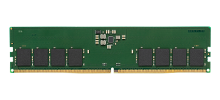
- Numero di parte: KVR56U46BS8-16
- DDR5 5600MT/s Non-ECC Unbuffered DIMM CL46 1RX8 1.1V 288-pin 16Gbit
- Scheda tecnica - PDF
DDR5 5600MT/s Non-ECC Unbuffered DIMM CL46 1RX8 1.1V 288-pin 16Gbit
-
Numero di parte: KVR56U46BS6-8
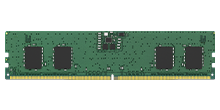
- Numero di parte: KVR56U46BS6-8
- DDR5 5600MT/s Non-ECC Unbuffered DIMM CL46 1RX16 1.1V 288-pin 16Gbit
- Scheda tecnica - PDF
DDR5 5600MT/s Non-ECC Unbuffered DIMM CL46 1RX16 1.1V 288-pin 16Gbit
-
Numero di parte: KSM56E46BD8KM-48HM
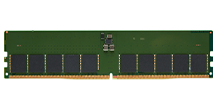
- Numero di parte: KSM56E46BD8KM-48HM
- DDR5 5600MT/s ECC Unbuffered DIMM CL46 2RX8 1.1V 288-pin 24Gbit Hynix M
- Scheda tecnica - PDF
- PCN
DDR5 5600MT/s ECC Unbuffered DIMM CL46 2RX8 1.1V 288-pin 24Gbit Hynix M
-
Numero di parte: KSM48E40BS8KI-16HA
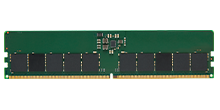
- Numero di parte: KSM48E40BS8KI-16HA
- DDR5 4800MT/s ECC Unbuffered DIMM CL40 1RX8 1.1V 288-pin 16Gbit Hynix A
- Scheda tecnica - PDF
- PCN
DDR5 4800MT/s ECC Unbuffered DIMM CL40 1RX8 1.1V 288-pin 16Gbit Hynix A
-
Numero di parte: KSM48E40BD8KI-32HA
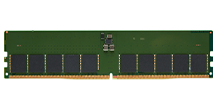
- Numero di parte: KSM48E40BD8KI-32HA
- DDR5 4800MT/s ECC Unbuffered DIMM CL40 2RX8 1.1V 288-pin 16Gbit Hynix A
- Scheda tecnica - PDF
- PCN
DDR5 4800MT/s ECC Unbuffered DIMM CL40 2RX8 1.1V 288-pin 16Gbit Hynix A
-
Numero di parte: KSM52E42BD8KM-32HA
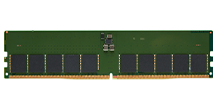
- Numero di parte: KSM52E42BD8KM-32HA
- DDR5 5200MT/s ECC Unbuffered DIMM CL42 2RX8 1.1V 288-pin 16Gbit Hynix A
- Scheda tecnica - PDF
- PCN
DDR5 5200MT/s ECC Unbuffered DIMM CL42 2RX8 1.1V 288-pin 16Gbit Hynix A
-
Numero di parte: KSM52E42BS8KM-16HA
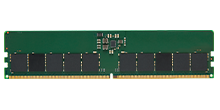
- Numero di parte: KSM52E42BS8KM-16HA
- DDR5 5200MT/s ECC Unbuffered DIMM CL42 1RX8 1.1V 288-pin 16Gbit Hynix A
- Scheda tecnica - PDF
- PCN
DDR5 5200MT/s ECC Unbuffered DIMM CL42 1RX8 1.1V 288-pin 16Gbit Hynix A
-
Numero di parte: KSM56E46BD8KM-32HA
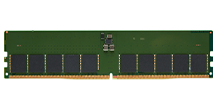
- Numero di parte: KSM56E46BD8KM-32HA
- DDR5 5600MT/s ECC Unbuffered DIMM CL46 2RX8 1.1V 288-pin 16Gbit Hynix A
- Scheda tecnica - PDF
- PCN
DDR5 5600MT/s ECC Unbuffered DIMM CL46 2RX8 1.1V 288-pin 16Gbit Hynix A
-
Numero di parte: KSM56E46BS8KM-16HA
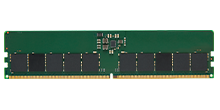
- Numero di parte: KSM56E46BS8KM-16HA
- DDR5 5600MT/s ECC Unbuffered DIMM CL46 1RX8 1.1V 288-pin 16Gbit Hynix A
- Scheda tecnica - PDF
- PCN
DDR5 5600MT/s ECC Unbuffered DIMM CL46 1RX8 1.1V 288-pin 16Gbit Hynix A
Kingston FURY Renegade con dissipatore (SFYRSK/xxxG, SFYRDK/xxxG) è installabile nella maggior parte dei sistemi che ne supportano le dimensioni (~80mm x 23.67mm x 10.5mm). Parliamo di un'ampia gamma di schede madri, PC desktop e gaming PC, oltre alla console PlayStation 5. In caso di dubbi, consultare il manuale fornito dal produttore del sistema o contattare il supporto tecnico Kingston. Nota: alcuni sistemi particolarmente compatti, come Intel® NUC, non possono fisicamente ospitare l'altezza del dissipatore. In questi casi, consigliamo di adottare FURY Renegade senza dissipatore (SFYRS/xxxG, SFYRD/xxxG).
-
Numero di parte: SEDC2000BYM8/240G

- Numero di parte: SEDC2000BYM8/240G
- SSD di livello Data Center per applicazioni aziendali
- SSD M.2 NVMe PCIe 4.0
- Include Acronis cloning software
- 4.500 MB/s in lettura, 400 MB/s in scrittura
- Ulteriori informazioni
-
Numero di parte: SEDC600ME/1920G

- Numero di parte: SEDC600ME/1920G
- Progettato appositamente per i data center
- Funzionalità PLP (Power loss protection) integrate
- Latenza ridotta e IOPS costanti
- Include Acronis cloning software
- Crittografia AES 256-bit, TCG Opal 2.0
- 560MB/s in lettura, 530MB/s in scrittura
- Ulteriori informazioni
-
Numero di parte: SEDC2000BM8/240GReplaced by SEDC2000BYM8/240G

- Numero di parte: SEDC2000BM8/240G
- SSD di livello Data Center per applicazioni aziendali
- SSD M.2 NVMe PCIe 4.0
- Include Acronis cloning software
- 4.500 MB/s in lettura, 400 MB/s in scrittura
- PCN
- Ulteriori informazioni
-
Numero di parte: SEDC600M/1920G

- Numero di parte: SEDC600M/1920G
- Progettata appositamente per i data center
- Funzionalità PLP (Power loss protection) integrate
- Latenze e IOPS costanti e uniformi e QoS altamente affidabili
- Include Software di clonazione Acronis
- Fino a 560MB/s in lettura e 530MB/s in scrittura
- Ulteriori informazioni









