Intel - Next Unit of Computing (NUC) NUC12DCMi9

-
匯流排架構
USB 2.0/3.x Type-A
Flash - SDXC
USB 2.0/3.x Type-C
SSD - M.2 SATA
SSD M.2 NVME 2280 (double-sided)
-
2 Socket(s)
-
Intel Core i9 12900 Intel Z690
Dragon Canyon; RNUC12DCMi90000; RNUC12DCMi90001; RNUC12DCMi90002; RNUC12DCMi90003; RNUC12DCMi90004; RNUC12DCMi90006
重要的組態注意事項
- MODULES MUST BE ORDERED AND INSTALLED IN PAIRS for Dual Channel performance.
- If 4GB is installed under 32-bit Windows OS, the recognized memory may be reduced to 3.5GB or less (depending on system configuration and memory allocation). Maximum configurations require a 64-bit operating system.
- Faster memory will clock down to run at optimal speed depending on processor model installed.
- SYSTEM STORAGE COULD BE CONFIGURED MANY DIFFERENT WAYS. IF THERE ARE NO STORAGE OPTIONS LISTED OR MISSING STORAGE OPTIONS PLEASE VERIFY YOUR SYSTEM'S CONFIGURATION AND <a href="/support">contact Kingston Support</a>
Kingston FURY 組態注意事項
- FURY Plug N Play memory will run up to the speed allowed by the manufacturer's system BIOS. PnP cannot increase the system memory speed faster than is allowed by the manufacturer's BIOS. Speed, timings, and voltage are also programmed under Profile 1 which can be enabled from the BIOS to engage overclock.
- Check with your system QVL for the latest tested memory parts and supported configurations.
專為個人系統升級
- Kingston FURY Memory
- ValueRAM
- 固態硬碟
超頻是將記憶體自穩定的產業標準規格 (速度、延遲、電壓) 向上提升,進而達到更高的效能。一般而言十分安全,並且得到 Intel、AMD 和主機板/系統製造商的支援,但超頻的風險仍由您自行承擔。某些速度和配置可能會影響系統穩定性。所列之 FURY 產品是根據主機板製造商測試 (QVL) 和 Kingston 內部測試而定,但某些系統可能需要頂級零組件 (高階處理器型號、主機板、電源和水冷系統) 才能達到穩定的超頻 (尤其是超頻至極限速度時)。
-
產品型號: KVR32S22D8/16

- 產品型號: KVR32S22D8/16
- DDR4 3200MT/s Non-ECC Unbuffered SODIMM CL22 2RX8 1.2V 260-pin 8Gbit
- 規格表 PDF
DDR4 3200MT/s Non-ECC Unbuffered SODIMM CL22 2RX8 1.2V 260-pin 8Gbit
-
產品型號: KVR32S22D8/32

- 產品型號: KVR32S22D8/32
- DDR4 3200MT/s Non-ECC Unbuffered SODIMM CL22 2RX8 1.2V 260-pin 16Gbit
- 規格表 PDF
DDR4 3200MT/s Non-ECC Unbuffered SODIMM CL22 2RX8 1.2V 260-pin 16Gbit
-
產品型號: KVR32S22S6/4
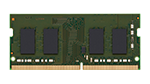
- 產品型號: KVR32S22S6/4
- DDR4 3200MT/s Non-ECC Unbuffered SODIMM CL22 1RX16 1.2V 260-pin 8Gbit
- 規格表 PDF
DDR4 3200MT/s Non-ECC Unbuffered SODIMM CL22 1RX16 1.2V 260-pin 8Gbit
-
產品型號: KVR32S22S6/8
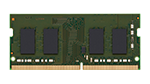
- 產品型號: KVR32S22S6/8
- DDR4 3200MT/s Non-ECC Unbuffered SODIMM CL22 1RX16 1.2V 260-pin 16Gbit
- 規格表 PDF
DDR4 3200MT/s Non-ECC Unbuffered SODIMM CL22 1RX16 1.2V 260-pin 16Gbit
-
產品型號: KVR32S22S8/16
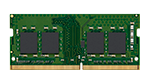
- 產品型號: KVR32S22S8/16
- DDR4 3200MT/s Non-ECC Unbuffered SODIMM CL22 1RX8 1.2V 260-pin 16Gbit
- 規格表 PDF
DDR4 3200MT/s Non-ECC Unbuffered SODIMM CL22 1RX8 1.2V 260-pin 16Gbit
-
產品型號: KVR32S22S8/8
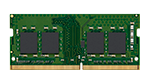
- 產品型號: KVR32S22S8/8
- DDR4 3200MT/s Non-ECC Unbuffered SODIMM CL22 1RX8 1.2V 260-pin 8Gbit
- 規格表 PDF
DDR4 3200MT/s Non-ECC Unbuffered SODIMM CL22 1RX8 1.2V 260-pin 8Gbit
-
產品型號: SFYRD/2000G

- 產品型號: SFYRD/2000G
- PCIe 4.0 NVMe M.2
- 7,300MB/s 讀取速度,7,000MB/s 寫入速度
- 隨附Acronis 備份軟體
- 雙面
- 瞭解更多
-
產品型號: SFYRS/1000G

- 產品型號: SFYRS/1000G
- PCIe 4.0 NVMe M.2
- 7,300MB/s 讀取速度,6,000MB/s 寫入速度
- 隨附Acronis 備份軟體
- 單面
- 瞭解更多
-
產品型號: SNV3S/500G

- 產品型號: SNV3S/500G
- Gen 4x4 NVMe PCIe 效能
- 5 年保固
- 隨附 Acronis 備份軟體
- 高達 5,000MB/s 讀取速度,3,000MB/s 寫入速度
- 瞭解更多
-
產品型號: SKC3000D/2048G

- 產品型號: SKC3000D/2048G
- PCIe 4.0 NVMe M.2
- 7,000MB/s 讀取速度、7,000MB/s 寫入速度
- 隨附Acronis 備份軟體
- 雙面
- 瞭解更多
-
產品型號: SKC3000S/1024G

- 產品型號: SKC3000S/1024G
- PCIe 4.0 NVMe M.2
- 7,000MB/s 讀取速度、6,000MB/s 寫入速度
- 隨附Acronis 備份軟體
- 單面
- 瞭解更多









