ASUS - Pro WS W790E-SAGE SE Motherboard

-
Standar
0 GB (Removable)
-
Maksimum
2 TB Reg ECC RDIMMs (512GB w/current Kingston parts)
-
Arsitektur Bus
USB 2.0/3.x Type-A
SSD - SATA 2.5-inch 9.5mm
USB 2.0/3.x Type-C
SSD M.2 NVME 2242 (double-sided)
SSD M.2 NVME 2260 (double-sided)
SSD M.2 NVME 22110 (double-sided)
SSD M.2 NVME 2280 (Heat Sink)
-
8 Socket(s)
-
Intel Xeon W-3400/W-3500 Series Intel W790
Intel Xeon W-2400/W-2500 Series Intel W790
Catatan Konfigurasi Penting
- MODULES MUST BE ORDERED AND INSTALLED IN IDENTICAL GROUPS OF EIGHT for Octal Channel mode. Octal Channel mode is only supported on Xeon W-3400 series processors.
- When using Xeon W-2400 series processors, memory sockets C1 D1 G1 H1 are disabled. Xeon W-2400 models support Quad Channel configurations only.
- Mixing x4 and x8 modules is not allowed.
- JEDEC spec "KSM" Server Premier Registered DIMMs will operate at 4800MT/s installed in Octal Channel configuration using Intel Xeon W9, W7 and W5 series processors. Due to processor limitations, Xeon W3 series and W5-3423 / W5-3433 models limit memory speed to 4400MT/s, regardless of DIMM configuration.
- All 5600MT/s and 4800MT/s memory will safely clock down to slower speeds when forced by the chipset/processor.
- Refer to motherboard manual and QVL for supported memory configurations and speeds.
Catatan Konfigurasi Kingston FURY
- FURY Plug N Play (automatic overclock) featured memory will run up to the speed allowed by the manufacturer's system BIOS. PnP cannot increase the system memory speed faster than is allowed by the manufacturer's BIOS. Speed, timings, and voltage are also programmed under Profile 1 which can be enabled from the BIOS to engage overclock on XMP supporting processor models.
- Only Xeon W-2400 and W-3400 X-Series processor models support XMP overclock profiles. Non "X" series processors will support PnP overclocking.
- Check with your motherboard QVL for the latest tested memory parts and supported configurations.
- Mixing modules or kits of different speeds/timings/voltages is not recommended and may cause instability.
- If a K8 "Kit of 8" part is not listed for a particular speed/capacity, it is not recommended to install two K4 "Kit of 4" together. K8 kits are only listed if the configuration has been tested as stable.
Upgrade yang Kompatibel untuk Sistem Anda
- Kingston FURY Memory
- Server Premier
- Solid-State Drive
Overclocking mendorong spesifikasi standar industri yang stabil pada memori (kecepatan, latensi, voltase) untuk mencapai performa lebih baik. Meskipun secara umum aman serta didukung oleh Intel, AMD, dan produsen motherboard/sistem, risiko overclocking menjadi tanggung jawab Anda sepenuhnya. Stabilitas sistem dapat terganggu oleh adanya penambahan kecepatan dan konfigurasi. Komponen FURY yang tercantum didasarkan pada pengujian produsen motherboard (QVL) dan pengujian internal Kingston. Meskipun demikian, beberapa sistem mungkin memerlukan komponen premium (model prosesor, motherboard, catu daya, dan pendinginan air kelas atas) guna mencapai overclocking yang stabil, terutama untuk kecepatan yang tinggi.
-
Nomor Komponen: KF548R36RB-16

- Nomor Komponen: KF548R36RB-16
- Kapasitas Total: 16GB (1x16GB)
- Profil Memori: 4800MT/s 36-38-38 1.1V
- PDF Lembar Spesifikasi
- Pelajari lebih
ECC Registered DIMM (Single Module) 1RX8 36-38-38 1.1V 288-pin 16Gbit
-
Nomor Komponen: KF548R36RB-32

- Nomor Komponen: KF548R36RB-32
- Kapasitas Total: 32GB (1x32GB)
- Profil Memori: 4800MT/s 36-38-38 1.1V
- PDF Lembar Spesifikasi
- Pelajari lebih
ECC Registered DIMM (Single Module) 1RX4 36-38-38 1.1V 288-pin 16Gbit
-
Kit berisi 4 x 4Nomor Komponen: KF548R36RBK4-128

- Nomor Komponen: KF548R36RBK4-128
- Kapasitas Total: 128GB (4x32GB)
- Profil Memori: 4800MT/s 36-38-38 1.1V
- PDF Lembar Spesifikasi
- Pelajari lebih
ECC Registered DIMM (Kit of 4) 1RX4 36-38-38 1.1V 288-pin 16Gbit
-
Kit berisi 4 x 4Nomor Komponen: KF548R36RBK4-64

- Nomor Komponen: KF548R36RBK4-64
- Kapasitas Total: 64GB (4x16GB)
- Profil Memori: 4800MT/s 36-38-38 1.1V
- PDF Lembar Spesifikasi
- Pelajari lebih
ECC Registered DIMM (Kit of 4) 1RX8 36-38-38 1.1V 288-pin 16Gbit
-
Kit berisi 8 x 8Nomor Komponen: KF548R36RBK8-128

- Nomor Komponen: KF548R36RBK8-128
- Kapasitas Total: 128GB (8x16GB)
- Profil Memori: 4800MT/s 36-38-38 1.1V
- PDF Lembar Spesifikasi
- Pelajari lebih
ECC Registered DIMM (Kit of 8) 1RX8 36-38-38 1.1V 288-pin 16Gbit
-
Kit berisi 8 x 8Nomor Komponen: KF548R36RBK8-256

- Nomor Komponen: KF548R36RBK8-256
- Kapasitas Total: 256GB (8x32GB)
- Profil Memori: 4800MT/s 36-38-38 1.1V
- PDF Lembar Spesifikasi
- Pelajari lebih
ECC Registered DIMM (Kit of 8) 1RX4 36-38-38 1.1V 288-pin 16Gbit
-
Nomor Komponen: KF556R36RB-16

- Nomor Komponen: KF556R36RB-16
- Kapasitas Total: 16GB (1x16GB)
- Profil Memori: 5600MT/s 36-38-38 1.25V
- PDF Lembar Spesifikasi
- Pelajari lebih
ECC Registered DIMM (Single Module) 1RX8 36-38-38 1.25V 288-pin 16Gbit
-
Nomor Komponen: KF556R36RB-32

- Nomor Komponen: KF556R36RB-32
- Kapasitas Total: 32GB (1x32GB)
- Profil Memori: 5600MT/s 36-38-38 1.25V
- PDF Lembar Spesifikasi
- Pelajari lebih
ECC Registered DIMM (Single Module) 1RX4 36-38-38 1.25V 288-pin 16Gbit
-
Kit berisi 4 x 4Nomor Komponen: KF556R36RBK4-128

- Nomor Komponen: KF556R36RBK4-128
- Kapasitas Total: 128GB (4x32GB)
- Profil Memori: 5600MT/s 36-38-38 1.25V
- PDF Lembar Spesifikasi
- Pelajari lebih
ECC Registered DIMM (Kit of 4) 1RX4 36-38-38 1.25V 288-pin 16Gbit
-
Kit berisi 4 x 4Nomor Komponen: KF556R36RBK4-64

- Nomor Komponen: KF556R36RBK4-64
- Kapasitas Total: 64GB (4x16GB)
- Profil Memori: 5600MT/s 36-38-38 1.25V
- PDF Lembar Spesifikasi
- Pelajari lebih
ECC Registered DIMM (Kit of 4) 1RX8 36-38-38 1.25V 288-pin 16Gbit
-
Kit berisi 8 x 8Nomor Komponen: KF556R36RBK8-128

- Nomor Komponen: KF556R36RBK8-128
- Kapasitas Total: 128GB (8x16GB)
- Profil Memori: 5600MT/s 36-38-38 1.25V
- PDF Lembar Spesifikasi
- Pelajari lebih
ECC Registered DIMM (Kit of 8) 1RX8 36-38-38 1.25V 288-pin 16Gbit
-
Kit berisi 8 x 8Nomor Komponen: KF556R36RBK8-256

- Nomor Komponen: KF556R36RBK8-256
- Kapasitas Total: 256GB (8x32GB)
- Profil Memori: 5600MT/s 36-38-38 1.25V
- PDF Lembar Spesifikasi
- Pelajari lebih
ECC Registered DIMM (Kit of 8) 1RX4 36-38-38 1.25V 288-pin 16Gbit
-
Nomor Komponen: KF560R32RB-16

- Nomor Komponen: KF560R32RB-16
- Kapasitas Total: 16GB (1x16GB)
- Profil Memori: 6000MT/s 32-38-38 1.35V
- PDF Lembar Spesifikasi
- Pelajari lebih
ECC Registered DIMM (Single Module) 1RX8 32-38-38 1.35V 288-pin 16Gbit
-
Nomor Komponen: KF560R32RB-32

- Nomor Komponen: KF560R32RB-32
- Kapasitas Total: 32GB (1x32GB)
- Profil Memori: 6000MT/s 32-38-38 1.35V
- PDF Lembar Spesifikasi
- Pelajari lebih
ECC Registered DIMM (Single Module) 1RX4 32-38-38 1.35V 288-pin 16Gbit
-
Kit berisi 4 x 4Nomor Komponen: KF560R32RBK4-128

- Nomor Komponen: KF560R32RBK4-128
- Kapasitas Total: 128GB (4x32GB)
- Profil Memori: 6000MT/s 32-38-38 1.35V
- PDF Lembar Spesifikasi
- Pelajari lebih
ECC Registered DIMM (Kit of 4) 1RX4 32-38-38 1.35V 288-pin 16Gbit
-
Kit berisi 4 x 4Nomor Komponen: KF560R32RBK4-64

- Nomor Komponen: KF560R32RBK4-64
- Kapasitas Total: 64GB (4x16GB)
- Profil Memori: 6000MT/s 32-38-38 1.35V
- PDF Lembar Spesifikasi
- Pelajari lebih
ECC Registered DIMM (Kit of 4) 1RX8 32-38-38 1.35V 288-pin 16Gbit
-
Kit berisi 8 x 8Nomor Komponen: KF560R32RBK8-128

- Nomor Komponen: KF560R32RBK8-128
- Kapasitas Total: 128GB (8x16GB)
- Profil Memori: 6000MT/s 32-38-38 1.35V
- PDF Lembar Spesifikasi
- Pelajari lebih
ECC Registered DIMM (Kit of 8) 1RX8 32-38-38 1.35V 288-pin 16Gbit
-
Kit berisi 8 x 8Nomor Komponen: KF560R32RBK8-256

- Nomor Komponen: KF560R32RBK8-256
- Kapasitas Total: 256GB (8x32GB)
- Profil Memori: 6000MT/s 32-38-38 1.35V
- PDF Lembar Spesifikasi
- Pelajari lebih
ECC Registered DIMM (Kit of 8) 1RX4 32-38-38 1.35V 288-pin 16Gbit
-
Nomor Komponen: KF564R32RB-16

- Nomor Komponen: KF564R32RB-16
- Kapasitas Total: 16GB (1x16GB)
- Profil Memori: 6400MT/s 32-39-39 1.4V
- PDF Lembar Spesifikasi
- Pelajari lebih
ECC Registered DIMM (Single Module) 1RX8 32-39-39 1.4V 288-pin 16Gbit
-
Nomor Komponen: KF564R32RB-32

- Nomor Komponen: KF564R32RB-32
- Kapasitas Total: 32GB (1x32GB)
- Profil Memori: 6400MT/s 32-39-39 1.4V
- PDF Lembar Spesifikasi
- Pelajari lebih
ECC Registered DIMM (Single Module) 1RX4 32-39-39 1.4V 288-pin 16Gbit
-
Kit berisi 4 x 4Nomor Komponen: KF564R32RBK4-128

- Nomor Komponen: KF564R32RBK4-128
- Kapasitas Total: 128GB (4x32GB)
- Profil Memori: 6400MT/s 32-39-39 1.4V
- PDF Lembar Spesifikasi
- Pelajari lebih
ECC Registered DIMM (Kit of 4) 1RX4 32-39-39 1.4V 288-pin 16Gbit
-
Kit berisi 4 x 4Nomor Komponen: KF564R32RBK4-64

- Nomor Komponen: KF564R32RBK4-64
- Kapasitas Total: 64GB (4x16GB)
- Profil Memori: 6400MT/s 32-39-39 1.4V
- PDF Lembar Spesifikasi
- Pelajari lebih
ECC Registered DIMM (Kit of 4) 1RX8 32-39-39 1.4V 288-pin 16Gbit
-
Kit berisi 8 x 8Nomor Komponen: KF564R32RBK8-128

- Nomor Komponen: KF564R32RBK8-128
- Kapasitas Total: 128GB (8x16GB)
- Profil Memori: 6400MT/s 32-39-39 1.4V
- PDF Lembar Spesifikasi
- Pelajari lebih
ECC Registered DIMM (Kit of 8) 1RX8 32-39-39 1.4V 288-pin 16Gbit
-
Nomor Komponen: KF568R34RB-16

- Nomor Komponen: KF568R34RB-16
- Kapasitas Total: 16GB (1x16GB)
- Profil Memori: 6800MT/s 34-44-44 1.4V
- PDF Lembar Spesifikasi
- Pelajari lebih
ECC Registered DIMM (Single Module) 1RX8 34-44-44 1.4V 288-pin 16Gbit
-
Kit berisi 4 x 4Nomor Komponen: KF568R34RBK4-64

- Nomor Komponen: KF568R34RBK4-64
- Kapasitas Total: 64GB (4x16GB)
- Profil Memori: 6800MT/s 34-44-44 1.4V
- PDF Lembar Spesifikasi
- Pelajari lebih
ECC Registered DIMM (Kit of 4) 1RX8 34-44-44 1.4V 288-pin 16Gbit
-
Kit berisi 8 x 8Nomor Komponen: KF568R34RBK8-128

- Nomor Komponen: KF568R34RBK8-128
- Kapasitas Total: 128GB (8x16GB)
- Profil Memori: 6800MT/s 34-44-44 1.4V
- PDF Lembar Spesifikasi
- Pelajari lebih
ECC Registered DIMM (Kit of 8) 1RX8 34-44-44 1.4V 288-pin 16Gbit
-
Nomor Komponen: KSM48R40BD4-64HA
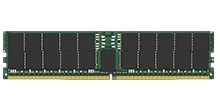
- Nomor Komponen: KSM48R40BD4-64HA
- DDR5 4800MT/s ECC Registered DIMM CL40 x80 2RX4 1.1V 288-pin 16Gbit Hynix A
- PDF Lembar Spesifikasi
- PCN
DDR5 4800MT/s ECC Registered DIMM CL40 x80 2RX4 1.1V 288-pin 16Gbit Hynix A
-
Nomor Komponen: KSM48R40BD4-64MD
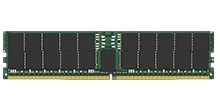
- Nomor Komponen: KSM48R40BD4-64MD
- DDR5 4800MT/s ECC Registered DIMM CL40 x80 2RX4 1.1V 288-pin 16Gbit Micron D
- PDF Lembar Spesifikasi
- PCN
DDR5 4800MT/s ECC Registered DIMM CL40 x80 2RX4 1.1V 288-pin 16Gbit Micron D
-
Nomor Komponen: KSM48R40BD8-32HA

- Nomor Komponen: KSM48R40BD8-32HA
- DDR5 4800MT/s ECC Registered DIMM CL40 x80 2RX8 1.1V 288-pin 16Gbit Hynix A
- PDF Lembar Spesifikasi
- PCN
DDR5 4800MT/s ECC Registered DIMM CL40 x80 2RX8 1.1V 288-pin 16Gbit Hynix A
-
Nomor Komponen: KSM48R40BD8-32MD

- Nomor Komponen: KSM48R40BD8-32MD
- DDR5 4800MT/s ECC Registered DIMM CL40 x80 2RX8 1.1V 288-pin 16Gbit Micron D
- PDF Lembar Spesifikasi
- PCN
DDR5 4800MT/s ECC Registered DIMM CL40 x80 2RX8 1.1V 288-pin 16Gbit Micron D
-
Nomor Komponen: KSM48R40BD8KMM-32HMR

- Nomor Komponen: KSM48R40BD8KMM-32HMR
- DDR5 4800MT/s ECC Registered DIMM CL40 x80 2RX8 1.1V 288-pin 16Gbit Hynix M Rambus
- PDF Lembar Spesifikasi
- PCN
DDR5 4800MT/s ECC Registered DIMM CL40 x80 2RX8 1.1V 288-pin 16Gbit Hynix M Rambus
-
Nomor Komponen: KSM48R40BS4TMI-32HAI
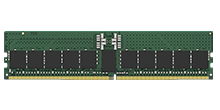
- Nomor Komponen: KSM48R40BS4TMI-32HAI
- DDR5 4800MT/s ECC Registered DIMM CL40 x80 1RX4 1.1V 288-pin 16Gbit Hynix M IDT/Renesas
- PDF Lembar Spesifikasi
- PCN
DDR5 4800MT/s ECC Registered DIMM CL40 x80 1RX4 1.1V 288-pin 16Gbit Hynix M IDT/Renesas
-
Nomor Komponen: KSM48R40BS4TMI-32MDI
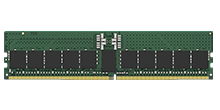
- Nomor Komponen: KSM48R40BS4TMI-32MDI
- DDR5 4800MT/s ECC Registered DIMM CL40 x80 1RX4 1.1V 288-pin 16Gbit Micron D IDT/Renesas
- PDF Lembar Spesifikasi
- PCN
DDR5 4800MT/s ECC Registered DIMM CL40 x80 1RX4 1.1V 288-pin 16Gbit Micron D IDT/Renesas
-
Nomor Komponen: KSM48R40BS8-16HA

- Nomor Komponen: KSM48R40BS8-16HA
- DDR5 4800MT/s ECC Registered DIMM CL40 x80 1RX8 1.1V 288-pin 16Gbit Hynix A
- PDF Lembar Spesifikasi
- PCN
DDR5 4800MT/s ECC Registered DIMM CL40 x80 1RX8 1.1V 288-pin 16Gbit Hynix A
-
Nomor Komponen: KSM48R40BS8-16MD

- Nomor Komponen: KSM48R40BS8-16MD
- DDR5 4800MT/s ECC Registered DIMM CL40 x80 1RX8 1.1V 288-pin 16Gbit Micron D
- PDF Lembar Spesifikasi
- PCN
DDR5 4800MT/s ECC Registered DIMM CL40 x80 1RX8 1.1V 288-pin 16Gbit Micron D
-
Nomor Komponen: KSM56R46BD4-64HA
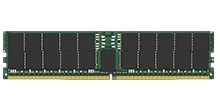
- Nomor Komponen: KSM56R46BD4-64HA
- DDR5 5600MT/s ECC Registered DIMM CL46 x80 2RX4 1.1V 288-pin 16Gbit Hynix A
- PDF Lembar Spesifikasi
- PCN
DDR5 5600MT/s ECC Registered DIMM CL46 x80 2RX4 1.1V 288-pin 16Gbit Hynix A
-
Nomor Komponen: KSM56R46BD4-64MD
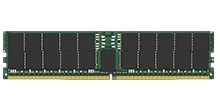
- Nomor Komponen: KSM56R46BD4-64MD
- DDR5 5600MT/s ECC Registered DIMM CL46 x80 2RX4 1.1V 288-pin 16Gbit Micron D
- PDF Lembar Spesifikasi
- PCN
DDR5 5600MT/s ECC Registered DIMM CL46 x80 2RX4 1.1V 288-pin 16Gbit Micron D
-
Nomor Komponen: KSM56R46BD4PMI-64HAI
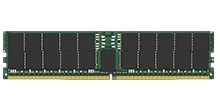
- Nomor Komponen: KSM56R46BD4PMI-64HAI
- DDR5 5600MT/s ECC Registered DIMM CL46 x80 2RX4 1.1V 288-pin 16Gbit Hynix A IDT/Renesas
- PDF Lembar Spesifikasi
- PCN
DDR5 5600MT/s ECC Registered DIMM CL46 x80 2RX4 1.1V 288-pin 16Gbit Hynix A IDT/Renesas
-
Nomor Komponen: KSM56R46BD4PMI-64MDI
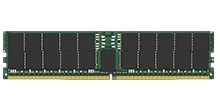
- Nomor Komponen: KSM56R46BD4PMI-64MDI
- DDR5 5600MT/s ECC Registered DIMM CL46 x80 2RX4 1.1V 288-pin 16Gbit Micron D IDT/Renesas
- PDF Lembar Spesifikasi
- PCN
DDR5 5600MT/s ECC Registered DIMM CL46 x80 2RX4 1.1V 288-pin 16Gbit Micron D IDT/Renesas
-
Nomor Komponen: KSM56R46BD8-32HA

- Nomor Komponen: KSM56R46BD8-32HA
- DDR5 5600MT/s ECC Registered DIMM CL46 x80 2RX8 1.1V 288-pin 16Gbit Hynix A
- PDF Lembar Spesifikasi
- PCN
DDR5 5600MT/s ECC Registered DIMM CL46 x80 2RX8 1.1V 288-pin 16Gbit Hynix A
-
Nomor Komponen: KSM56R46BD8-32MD

- Nomor Komponen: KSM56R46BD8-32MD
- DDR5 5600MT/s ECC Registered DIMM CL46 x80 2RX8 1.1V 288-pin 16Gbit Micron D
- PDF Lembar Spesifikasi
- PCN
DDR5 5600MT/s ECC Registered DIMM CL46 x80 2RX8 1.1V 288-pin 16Gbit Micron D
-
Nomor Komponen: KSM56R46BD8PMI-32HAI

- Nomor Komponen: KSM56R46BD8PMI-32HAI
- DDR5 5600MT/s ECC Registered DIMM CL46 x80 2RX8 1.1V 288-pin 16Gbit Hynix A IDT/Renesas
- PDF Lembar Spesifikasi
- PCN
DDR5 5600MT/s ECC Registered DIMM CL46 x80 2RX8 1.1V 288-pin 16Gbit Hynix A IDT/Renesas
-
Nomor Komponen: KSM56R46BD8PMI-32MDI

- Nomor Komponen: KSM56R46BD8PMI-32MDI
- DDR5 5600MT/s ECC Registered DIMM CL46 x80 2RX8 1.1V 288-pin 16Gbit Micron D IDT/Renesas
- PDF Lembar Spesifikasi
- PCN
DDR5 5600MT/s ECC Registered DIMM CL46 x80 2RX8 1.1V 288-pin 16Gbit Micron D IDT/Renesas
-
Nomor Komponen: KSM56R46BS4PMI-32HAI
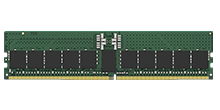
- Nomor Komponen: KSM56R46BS4PMI-32HAI
- DDR5 5600MT/s ECC Registered DIMM CL46 x80 1RX4 1.1V 288-pin 16Gbit Hynix A IDT/Renesas
- PDF Lembar Spesifikasi
- PCN
DDR5 5600MT/s ECC Registered DIMM CL46 x80 1RX4 1.1V 288-pin 16Gbit Hynix A IDT/Renesas
-
Nomor Komponen: KSM56R46BS4PMI-32MDI
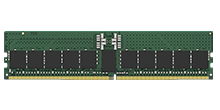
- Nomor Komponen: KSM56R46BS4PMI-32MDI
- DDR5 5600MT/s ECC Registered DIMM CL46 x80 1RX4 1.1V 288-pin 16Gbit Micron D IDT/Renesas
- PDF Lembar Spesifikasi
- PCN
DDR5 5600MT/s ECC Registered DIMM CL46 x80 1RX4 1.1V 288-pin 16Gbit Micron D IDT/Renesas
-
Nomor Komponen: KSM56R46BS8-16HA

- Nomor Komponen: KSM56R46BS8-16HA
- DDR5 5600MT/s ECC Registered DIMM CL46 x80 1RX8 1.1V 288-pin 16Gbit Hynix A
- PDF Lembar Spesifikasi
- PCN
DDR5 5600MT/s ECC Registered DIMM CL46 x80 1RX8 1.1V 288-pin 16Gbit Hynix A
-
Nomor Komponen: KSM56R46BS8-16MD

- Nomor Komponen: KSM56R46BS8-16MD
- DDR5 5600MT/s ECC Registered DIMM CL46 x80 1RX8 1.1V 288-pin 16Gbit Micron D
- PDF Lembar Spesifikasi
- PCN
DDR5 5600MT/s ECC Registered DIMM CL46 x80 1RX8 1.1V 288-pin 16Gbit Micron D
-
Nomor Komponen: KSM56R46BS8PMI-16HAI

- Nomor Komponen: KSM56R46BS8PMI-16HAI
- DDR5 5600MT/s ECC Registered DIMM CL46 x80 1RX8 1.1V 288-pin 16Gbit Hynix A IDT/Renesas
- PDF Lembar Spesifikasi
- PCN
DDR5 5600MT/s ECC Registered DIMM CL46 x80 1RX8 1.1V 288-pin 16Gbit Hynix A IDT/Renesas
-
Nomor Komponen: KSM56R46BS8PMI-16MDI

- Nomor Komponen: KSM56R46BS8PMI-16MDI
- DDR5 5600MT/s ECC Registered DIMM CL46 x80 1RX8 1.1V 288-pin 16Gbit Micron D IDT/Renesas
- PDF Lembar Spesifikasi
- PCN
DDR5 5600MT/s ECC Registered DIMM CL46 x80 1RX8 1.1V 288-pin 16Gbit Micron D IDT/Renesas
-
Nomor Komponen: SEDC600M/1920G

- Nomor Komponen: SEDC600M/1920G
- Dirancang untuk Lingkungan Pusat Data
- Perlindungan Kehilangan Daya (PLP) internal
- Latensi dan IOPS yang konsisten, QoS yang andal
- Menyertakan perangkat lunak pengklonaan (cloning) Acronis
- Baca hingga 560MB/dtk, Tulis hingga 530MB/dtk
- Pelajari lebih
-
Nomor Komponen: SKC600/2048G

- Nomor Komponen: SKC600/2048G
- Menyertakan perangkat lunak pengklonaan (cloning) Acronis
- SATA Rev 3.0
- Enkripsi XTS-AES 256-bit, TCG Opal 2.0, eDrive
- Teknologi 3D TLC NAND
- Kecepatan Baca hingga 550MB/dtk, Kecepatan Tulis hingga 520MB/dtk
- Pelajari lebih
-
Nomor Komponen: SA400S37/480G

- Nomor Komponen: SA400S37/480G
- SATA Rev 3.0
- Kecepatan Baca hingga 500MB/s, Kecepatan Tulis hingga 450MB/s
- Menyertakan perangkat lunak pengklonaan (cloning) Acronis
- Pelajari lebih








