ASUS - PRIME Z790M-PLUS-CSM

-
Інтерфейси
USB 2.0/3.x Type-A
SSD - SATA 2.5-inch 9.5mm
USB 2.0/3.x Type-C
SSD M.2 NVME 2242 (double-sided)
SSD M.2 NVME 2260 (double-sided)
SSD M.2 NVME 2280 (Heat Sink)
-
4 Socket(s)
-
Intel Core i3 12th/13th/14th Gen Intel Z790
Intel Core i5 12th/13th/14th Gen Intel Z790
Intel Core i7 12th/13th/14th Gen Intel Z790
Intel Core i9 12th/13th/14th Gen Intel Z790
Важливі примітки конфігурації
- MODULES MUST BE ORDERED AND INSTALLED IN IDENTICAL PAIRS OR KITS for Dual Channel mode.
- A BIOS update may be required to use 24GB and 48GB memory modules featuring 24Gbit DRAM.
- JEDEC spec (ValueRAM) DIMMs will operate at 4800MT/s DDR5 installed in 1DPC (1 DIMM per Channel or 1x Dual Channel kit) configurations on Intel 12th Gen processors. Due to processor/chipset limitations DIMMs installed in 2DPC (2 DIMMs per Channel or 2x Dual Channel kits) are limited to operate at and will safely clock down to 4400MT/s or 4000MT/s. Refer to motherboard manual and QVL for supported memory configurations and speeds.
- With an Intel 13th Gen processor installed, the following JEDEC spec (non-OC) memory speeds are supported:
- 1DPC 1R Up to 5600MT/s
- 1DPC 2R Up to 5200MT/s
- 2DPC 1R Up to 5200MT/s
- 2DPC 2R Up to 5200MT/s
Примітки щодо налаштувань Kingston FURY
- FURY Plug N Play memory will run up to the speed allowed by the manufacturer's system BIOS. PnP cannot increase the system memory speed faster than is allowed by the manufacturer's BIOS. Speed, timings, and voltage are also programmed under Profile 1 which can be enabled from the BIOS to engage overclock.
- Check with your motherboard QVL for the latest tested memory parts and supported configurations.
- Mixing modules or kits of different speeds/timings/voltages is not recommended and may cause instability.
- If a K4 "Kit of 4" part is not listed for a particular speed/capacity, it is not recommended to install two K2 "Kit of 2" parts together. K4 kits are only listed if the configuration has been tested as stable. An Intel 13th Gen or 14th Gen processor are required for K4 "Kit of 4" support.
- A BIOS update may be required to use 24GB and 48GB memory modules featuring 24Gbit DRAM.
- Performance may increase with BIOS updates.
Сумісні оновлення для вашої системи
- Kingston FURY Memory
- ValueRAM
- Твердотільні накопичувачі
Розгін перевищує стабільні стандартні параметри пам'яті (швидкість, затримки, напруга) для досягнення вищої продуктивності. Хоча в цілому це безпечно і підтримується Intel, AMD та виробниками материнських плат і систем, розгін виконується на власний страх і ризик. Деякі швидкості та конфігурації можуть порушити стабільність системи. Перелік модулів Kingston FURY базується на тестах виробників материнських плат (QVL) та внутрішніх тестах Kingston, однак для деяких систем можуть знадобитися компоненти преміум-класу (висококласні моделі процесорів, материнські плати, блоки живлення та водяне охолодження), щоб досягти стабільного розгону, особливо на екстремальних швидкостях.
-
Артикул: KF552C40BB-16

- Артикул: KF552C40BB-16
- Загальна ємність: 16GB (1x16GB)
- Модуль пам’яті: 5200MT/s 40-40-40 1.25V
- Аркуш специфікацій у форматі PDF
- Детальніше
Non-ECC Unbuffered DIMM (Single Module) 1RX8 40-40-40 1.25V 288-pin 16Gbit
-
Артикул: KF552C40BB-32

- Артикул: KF552C40BB-32
- Загальна ємність: 32GB (1x32GB)
- Модуль пам’яті: 5200MT/s 40-40-40 1.25V
- Аркуш специфікацій у форматі PDF
- Детальніше
Non-ECC Unbuffered DIMM (Single Module) 2RX8 40-40-40 1.25V 288-pin 16Gbit
-
Артикул: KF552C40BB-8

- Артикул: KF552C40BB-8
- Загальна ємність: 8GB (1x8GB)
- Модуль пам’яті: 5200MT/s 40-40-40 1.25V
- Аркуш специфікацій у форматі PDF
- Детальніше
Non-ECC Unbuffered DIMM (Single Module) 1RX16 40-40-40 1.25V 288-pin 16Gbit
-
Артикул: KF552C40BBA-16

- Артикул: KF552C40BBA-16
- Загальна ємність: 16GB (1x16GB)
- Модуль пам’яті: 5200MT/s 40-40-40 1.25V
- Аркуш специфікацій у форматі PDF
- Детальніше
Non-ECC Unbuffered DIMM (Single Module) 1RX8 40-40-40 1.25V 288-pin 16Gbit
-
Артикул: KF552C40BBA-32
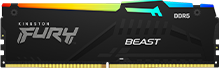
- Артикул: KF552C40BBA-32
- Загальна ємність: 32GB (1x32GB)
- Модуль пам’яті: 5200MT/s 40-40-40 1.25V
- Аркуш специфікацій у форматі PDF
- Детальніше
Non-ECC Unbuffered DIMM (Single Module) 2RX8 40-40-40 1.25V 288-pin 16Gbit
-
Артикул: KF552C40BBA-8

- Артикул: KF552C40BBA-8
- Загальна ємність: 8GB (1x8GB)
- Модуль пам’яті: 5200MT/s 40-40-40 1.25V
- Аркуш специфікацій у форматі PDF
- Детальніше
Non-ECC Unbuffered DIMM (Single Module) 1RX16 40-40-40 1.25V 288-pin 16Gbit
-
Комплект із 2 x 2Артикул: KF552C40BBAK2-16

- Артикул: KF552C40BBAK2-16
- Загальна ємність: 16GB (2x8GB)
- Модуль пам’яті: 5200MT/s 40-40-40 1.25V
- Аркуш специфікацій у форматі PDF
- Детальніше
Non-ECC Unbuffered DIMM (Kit of 2) 1RX16 40-40-40 1.25V 288-pin 16Gbit
-
Комплект із 2 x 2Артикул: KF552C40BBAK2-32

- Артикул: KF552C40BBAK2-32
- Загальна ємність: 32GB (2x16GB)
- Модуль пам’яті: 5200MT/s 40-40-40 1.25V
- Аркуш специфікацій у форматі PDF
- Детальніше
Non-ECC Unbuffered DIMM (Kit of 2) 1RX8 40-40-40 1.25V 288-pin 16Gbit
-
Комплект із 2 x 2Артикул: KF552C40BBAK2-64
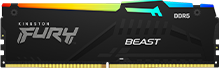
- Артикул: KF552C40BBAK2-64
- Загальна ємність: 64GB (2x32GB)
- Модуль пам’яті: 5200MT/s 40-40-40 1.25V
- Аркуш специфікацій у форматі PDF
- Детальніше
Non-ECC Unbuffered DIMM (Kit of 2) 2RX8 40-40-40 1.25V 288-pin 16Gbit
-
Комплект із 4 x 4Артикул: KF552C40BBAK4-128

- Артикул: KF552C40BBAK4-128
- Загальна ємність: 128GB (4x32GB)
- Модуль пам’яті: 5200MT/s 40-40-40 1.25V
- Аркуш специфікацій у форматі PDF
- Детальніше
Non-ECC Unbuffered DIMM (Kit of 4) 2RX8 40-40-40 1.25V 288-pin 16Gbit
-
Комплект із 4 x 4Артикул: KF552C40BBAK4-64

- Артикул: KF552C40BBAK4-64
- Загальна ємність: 64GB (4x16GB)
- Модуль пам’яті: 5200MT/s 40-40-40 1.25V
- Аркуш специфікацій у форматі PDF
- Детальніше
Non-ECC Unbuffered DIMM (Kit of 4) 1RX8 40-40-40 1.25V 288-pin 16Gbit
-
Комплект із 2 x 2Артикул: KF552C40BBK2-16

- Артикул: KF552C40BBK2-16
- Загальна ємність: 16GB (2x8GB)
- Модуль пам’яті: 5200MT/s 40-40-40 1.25V
- Аркуш специфікацій у форматі PDF
- Детальніше
Non-ECC Unbuffered DIMM (Kit of 2) 1RX16 40-40-40 1.25V 288-pin 16Gbit
-
Комплект із 2 x 2Артикул: KF552C40BBK2-32

- Артикул: KF552C40BBK2-32
- Загальна ємність: 32GB (2x16GB)
- Модуль пам’яті: 5200MT/s 40-40-40 1.25V
- Аркуш специфікацій у форматі PDF
- Детальніше
Non-ECC Unbuffered DIMM (Kit of 2) 1RX8 40-40-40 1.25V 288-pin 16Gbit
-
Комплект із 2 x 2Артикул: KF552C40BBK2-64

- Артикул: KF552C40BBK2-64
- Загальна ємність: 64GB (2x32GB)
- Модуль пам’яті: 5200MT/s 40-40-40 1.25V
- Аркуш специфікацій у форматі PDF
- Детальніше
Non-ECC Unbuffered DIMM (Kit of 2) 2RX8 40-40-40 1.25V 288-pin 16Gbit
-
Комплект із 4 x 4Артикул: KF552C40BBK4-128

- Артикул: KF552C40BBK4-128
- Загальна ємність: 128GB (4x32GB)
- Модуль пам’яті: 5200MT/s 40-40-40 1.25V
- Аркуш специфікацій у форматі PDF
- Детальніше
Non-ECC Unbuffered DIMM (Kit of 4) 2RX8 40-40-40 1.25V 288-pin 16Gbit
-
Комплект із 4 x 4Артикул: KF552C40BBK4-64

- Артикул: KF552C40BBK4-64
- Загальна ємність: 64GB (4x16GB)
- Модуль пам’яті: 5200MT/s 40-40-40 1.25V
- Аркуш специфікацій у форматі PDF
- Детальніше
Non-ECC Unbuffered DIMM (Kit of 4) 1RX8 40-40-40 1.25V 288-pin 16Gbit
-
Артикул: KF552C40BW-16

- Артикул: KF552C40BW-16
- Загальна ємність: 16GB (1x16GB)
- Модуль пам’яті: 5200MT/s 40-40-40 1.25V
- Аркуш специфікацій у форматі PDF
- Детальніше
Non-ECC Unbuffered DIMM (Single Module) 1RX8 40-40-40 1.25V 288-pin 16Gbit
-
Артикул: KF552C40BW-32

- Артикул: KF552C40BW-32
- Загальна ємність: 32GB (1x32GB)
- Модуль пам’яті: 5200MT/s 40-40-40 1.25V
- Аркуш специфікацій у форматі PDF
- Детальніше
Non-ECC Unbuffered DIMM (Single Module) 2RX8 40-40-40 1.25V 288-pin 16Gbit
-
Артикул: KF552C40BWA-16

- Артикул: KF552C40BWA-16
- Загальна ємність: 16GB (1x16GB)
- Модуль пам’яті: 5200MT/s 40-40-40 1.25V
- Аркуш специфікацій у форматі PDF
- Детальніше
Non-ECC Unbuffered DIMM (Single Module) 1RX8 40-40-40 1.25V 288-pin 16Gbit
-
Артикул: KF552C40BWA-32

- Артикул: KF552C40BWA-32
- Загальна ємність: 32GB (1x32GB)
- Модуль пам’яті: 5200MT/s 40-40-40 1.25V
- Аркуш специфікацій у форматі PDF
- Детальніше
Non-ECC Unbuffered DIMM (Single Module) 2RX8 40-40-40 1.25V 288-pin 16Gbit
-
Комплект із 2 x 2Артикул: KF552C40BWAK2-32

- Артикул: KF552C40BWAK2-32
- Загальна ємність: 32GB (2x16GB)
- Модуль пам’яті: 5200MT/s 40-40-40 1.25V
- Аркуш специфікацій у форматі PDF
- Детальніше
Non-ECC Unbuffered DIMM (Kit of 2) 1RX8 40-40-40 1.25V 288-pin 16Gbit
-
Комплект із 2 x 2Артикул: KF552C40BWAK2-64

- Артикул: KF552C40BWAK2-64
- Загальна ємність: 64GB (2x32GB)
- Модуль пам’яті: 5200MT/s 40-40-40 1.25V
- Аркуш специфікацій у форматі PDF
- Детальніше
Non-ECC Unbuffered DIMM (Kit of 2) 2RX8 40-40-40 1.25V 288-pin 16Gbit
-
Комплект із 4 x 4Артикул: KF552C40BWAK4-128

- Артикул: KF552C40BWAK4-128
- Загальна ємність: 128GB (4x32GB)
- Модуль пам’яті: 5200MT/s 40-40-40 1.25V
- Аркуш специфікацій у форматі PDF
- Детальніше
Non-ECC Unbuffered DIMM (Kit of 4) 2RX8 40-40-40 1.25V 288-pin 16Gbit
-
Комплект із 4 x 4Артикул: KF552C40BWAK4-64

- Артикул: KF552C40BWAK4-64
- Загальна ємність: 64GB (4x16GB)
- Модуль пам’яті: 5200MT/s 40-40-40 1.25V
- Аркуш специфікацій у форматі PDF
- Детальніше
Non-ECC Unbuffered DIMM (Kit of 4) 1RX8 40-40-40 1.25V 288-pin 16Gbit
-
Комплект із 2 x 2Артикул: KF552C40BWK2-32

- Артикул: KF552C40BWK2-32
- Загальна ємність: 32GB (2x16GB)
- Модуль пам’яті: 5200MT/s 40-40-40 1.25V
- Аркуш специфікацій у форматі PDF
- Детальніше
Non-ECC Unbuffered DIMM (Kit of 2) 1RX8 40-40-40 1.25V 288-pin 16Gbit
-
Комплект із 2 x 2Артикул: KF552C40BWK2-64

- Артикул: KF552C40BWK2-64
- Загальна ємність: 64GB (2x32GB)
- Модуль пам’яті: 5200MT/s 40-40-40 1.25V
- Аркуш специфікацій у форматі PDF
- Детальніше
Non-ECC Unbuffered DIMM (Kit of 2) 2RX8 40-40-40 1.25V 288-pin 16Gbit
-
Комплект із 4 x 4Артикул: KF552C40BWK4-128

- Артикул: KF552C40BWK4-128
- Загальна ємність: 128GB (4x32GB)
- Модуль пам’яті: 5200MT/s 40-40-40 1.25V
- Аркуш специфікацій у форматі PDF
- Детальніше
Non-ECC Unbuffered DIMM (Kit of 4) 2RX8 40-40-40 1.25V 288-pin 16Gbit
-
Комплект із 4 x 4Артикул: KF552C40BWK4-64

- Артикул: KF552C40BWK4-64
- Загальна ємність: 64GB (4x16GB)
- Модуль пам’яті: 5200MT/s 40-40-40 1.25V
- Аркуш специфікацій у форматі PDF
- Детальніше
Non-ECC Unbuffered DIMM (Kit of 4) 1RX8 40-40-40 1.25V 288-pin 16Gbit
-
Артикул: KF556C40BB-16

- Артикул: KF556C40BB-16
- Загальна ємність: 16GB (1x16GB)
- Модуль пам’яті: 5600MT/s 40-40-40 1.25V
- Аркуш специфікацій у форматі PDF
- Детальніше
Non-ECC Unbuffered DIMM (Single Module) 1RX8 40-40-40 1.25V 288-pin 16Gbit
-
Артикул: KF556C40BB-32

- Артикул: KF556C40BB-32
- Загальна ємність: 32GB (1x32GB)
- Модуль пам’яті: 5600MT/s 40-40-40 1.25V
- Аркуш специфікацій у форматі PDF
- Детальніше
Non-ECC Unbuffered DIMM (Single Module) 2RX8 40-40-40 1.25V 288-pin 16Gbit
-
Артикул: KF556C40BB-8

- Артикул: KF556C40BB-8
- Загальна ємність: 8GB (1x8GB)
- Модуль пам’яті: 5600MT/s 40-40-40 1.25V
- Аркуш специфікацій у форматі PDF
- Детальніше
Non-ECC Unbuffered DIMM (Single Module) 1RX16 40-40-40 1.25V 288-pin 16Gbit
-
Артикул: KF556C40BBA-16

- Артикул: KF556C40BBA-16
- Загальна ємність: 16GB (1x16GB)
- Модуль пам’яті: 5600MT/s 40-40-40 1.25V
- Аркуш специфікацій у форматі PDF
- Детальніше
Non-ECC Unbuffered DIMM (Single Module) 1RX8 40-40-40 1.25V 288-pin 16Gbit
-
Артикул: KF556C40BBA-32

- Артикул: KF556C40BBA-32
- Загальна ємність: 32GB (1x32GB)
- Модуль пам’яті: 5600MT/s 40-40-40 1.25V
- Аркуш специфікацій у форматі PDF
- Детальніше
Non-ECC Unbuffered DIMM (Single Module) 2RX8 40-40-40 1.25V 288-pin 16Gbit
-
Артикул: KF556C40BBA-8

- Артикул: KF556C40BBA-8
- Загальна ємність: 8GB (1x8GB)
- Модуль пам’яті: 5600MT/s 40-40-40 1.25V
- Аркуш специфікацій у форматі PDF
- Детальніше
Non-ECC Unbuffered DIMM (Single Module) 1RX16 40-40-40 1.25V 288-pin 16Gbit
-
Комплект із 2 x 2Артикул: KF556C40BBAK2-16

- Артикул: KF556C40BBAK2-16
- Загальна ємність: 16GB (2x8GB)
- Модуль пам’яті: 5600MT/s 40-40-40 1.25V
- Аркуш специфікацій у форматі PDF
- Детальніше
Non-ECC Unbuffered DIMM (Kit of 2) 1RX16 40-40-40 1.25V 288-pin 16Gbit
-
Комплект із 2 x 2Артикул: KF556C40BBAK2-32

- Артикул: KF556C40BBAK2-32
- Загальна ємність: 32GB (2x16GB)
- Модуль пам’яті: 5600MT/s 40-40-40 1.25V
- Аркуш специфікацій у форматі PDF
- Детальніше
Non-ECC Unbuffered DIMM (Kit of 2) 1RX8 40-40-40 1.25V 288-pin 16Gbit
-
Комплект із 2 x 2Артикул: KF556C40BBAK2-64

- Артикул: KF556C40BBAK2-64
- Загальна ємність: 64GB (2x32GB)
- Модуль пам’яті: 5600MT/s 40-40-40 1.25V
- Аркуш специфікацій у форматі PDF
- Детальніше
Non-ECC Unbuffered DIMM (Kit of 2) 2RX8 40-40-40 1.25V 288-pin 16Gbit
-
Комплект із 4 x 4Артикул: KF556C40BBAK4-64

- Артикул: KF556C40BBAK4-64
- Загальна ємність: 64GB (4x16GB)
- Модуль пам’яті: 5600MT/s 40-40-40 1.25V
- Аркуш специфікацій у форматі PDF
- Детальніше
Non-ECC Unbuffered DIMM (Kit of 4) 1RX8 40-40-40 1.25V 288-pin 16Gbit
-
Комплект із 2 x 2Артикул: KF556C40BBK2-16

- Артикул: KF556C40BBK2-16
- Загальна ємність: 16GB (2x8GB)
- Модуль пам’яті: 5600MT/s 40-40-40 1.25V
- Аркуш специфікацій у форматі PDF
- Детальніше
Non-ECC Unbuffered DIMM (Kit of 2) 1RX16 40-40-40 1.25V 288-pin 16Gbit
-
Комплект із 2 x 2Артикул: KF556C40BBK2-32

- Артикул: KF556C40BBK2-32
- Загальна ємність: 32GB (2x16GB)
- Модуль пам’яті: 5600MT/s 40-40-40 1.25V
- Аркуш специфікацій у форматі PDF
- Детальніше
Non-ECC Unbuffered DIMM (Kit of 2) 1RX8 40-40-40 1.25V 288-pin 16Gbit
-
Комплект із 2 x 2Артикул: KF556C40BBK2-64

- Артикул: KF556C40BBK2-64
- Загальна ємність: 64GB (2x32GB)
- Модуль пам’яті: 5600MT/s 40-40-40 1.25V
- Аркуш специфікацій у форматі PDF
- Детальніше
Non-ECC Unbuffered DIMM (Kit of 2) 2RX8 40-40-40 1.25V 288-pin 16Gbit
-
Комплект із 4 x 4Артикул: KF556C40BBK4-64

- Артикул: KF556C40BBK4-64
- Загальна ємність: 64GB (4x16GB)
- Модуль пам’яті: 5600MT/s 40-40-40 1.25V
- Аркуш специфікацій у форматі PDF
- Детальніше
Non-ECC Unbuffered DIMM (Kit of 4) 1RX8 40-40-40 1.25V 288-pin 16Gbit
-
Артикул: KF556C40BW-16

- Артикул: KF556C40BW-16
- Загальна ємність: 16GB (1x16GB)
- Модуль пам’яті: 5600MT/s 40-40-40 1.25V
- Аркуш специфікацій у форматі PDF
- Детальніше
Non-ECC Unbuffered DIMM (Single Module) 1RX8 40-40-40 1.25V 288-pin 16Gbit
-
Артикул: KF556C40BW-32

- Артикул: KF556C40BW-32
- Загальна ємність: 32GB (1x32GB)
- Модуль пам’яті: 5600MT/s 40-40-40 1.25V
- Аркуш специфікацій у форматі PDF
- Детальніше
Non-ECC Unbuffered DIMM (Single Module) 2RX8 40-40-40 1.25V 288-pin 16Gbit
-
Артикул: KF556C40BWA-16

- Артикул: KF556C40BWA-16
- Загальна ємність: 16GB (1x16GB)
- Модуль пам’яті: 5600MT/s 40-40-40 1.25V
- Аркуш специфікацій у форматі PDF
- Детальніше
Non-ECC Unbuffered DIMM (Single Module) 1RX8 40-40-40 1.25V 288-pin 16Gbit
-
Артикул: KF556C40BWA-32

- Артикул: KF556C40BWA-32
- Загальна ємність: 32GB (1x32GB)
- Модуль пам’яті: 5600MT/s 40-40-40 1.25V
- Аркуш специфікацій у форматі PDF
- Детальніше
Non-ECC Unbuffered DIMM (Single Module) 2RX8 40-40-40 1.25V 288-pin 16Gbit
-
Комплект із 2 x 2Артикул: KF556C40BWAK2-32

- Артикул: KF556C40BWAK2-32
- Загальна ємність: 32GB (2x16GB)
- Модуль пам’яті: 5600MT/s 40-40-40 1.25V
- Аркуш специфікацій у форматі PDF
- Детальніше
Non-ECC Unbuffered DIMM (Kit of 2) 1RX8 40-40-40 1.25V 288-pin 16Gbit
-
Комплект із 2 x 2Артикул: KF556C40BWAK2-64

- Артикул: KF556C40BWAK2-64
- Загальна ємність: 64GB (2x32GB)
- Модуль пам’яті: 5600MT/s 40-40-40 1.25V
- Аркуш специфікацій у форматі PDF
- Детальніше
Non-ECC Unbuffered DIMM (Kit of 2) 2RX8 40-40-40 1.25V 288-pin 16Gbit
-
Комплект із 4 x 4Артикул: KF556C40BWAK4-64

- Артикул: KF556C40BWAK4-64
- Загальна ємність: 64GB (4x16GB)
- Модуль пам’яті: 5600MT/s 40-40-40 1.25V
- Аркуш специфікацій у форматі PDF
- Детальніше
Non-ECC Unbuffered DIMM (Kit of 4) 1RX8 40-40-40 1.25V 288-pin 16Gbit
-
Комплект із 2 x 2Артикул: KF556C40BWK2-32

- Артикул: KF556C40BWK2-32
- Загальна ємність: 32GB (2x16GB)
- Модуль пам’яті: 5600MT/s 40-40-40 1.25V
- Аркуш специфікацій у форматі PDF
- Детальніше
Non-ECC Unbuffered DIMM (Kit of 2) 1RX8 40-40-40 1.25V 288-pin 16Gbit
-
Комплект із 2 x 2Артикул: KF556C40BWK2-64

- Артикул: KF556C40BWK2-64
- Загальна ємність: 64GB (2x32GB)
- Модуль пам’яті: 5600MT/s 40-40-40 1.25V
- Аркуш специфікацій у форматі PDF
- Детальніше
Non-ECC Unbuffered DIMM (Kit of 2) 2RX8 40-40-40 1.25V 288-pin 16Gbit
-
Комплект із 4 x 4Артикул: KF556C40BWK4-64

- Артикул: KF556C40BWK4-64
- Загальна ємність: 64GB (4x16GB)
- Модуль пам’яті: 5600MT/s 40-40-40 1.25V
- Аркуш специфікацій у форматі PDF
- Детальніше
Non-ECC Unbuffered DIMM (Kit of 4) 1RX8 40-40-40 1.25V 288-pin 16Gbit
-
Артикул: KF560C32RS-48

- Артикул: KF560C32RS-48
- Загальна ємність: 48GB (1x48GB)
- Модуль пам’яті: 6000MT/s 32-38-38 1.35V
- Аркуш специфікацій у форматі PDF
- Детальніше
Non-ECC Unbuffered DIMM (Single Module) 2RX8 32-38-38 1.35V 288-pin 24Gbit
-
Артикул: KF560C32RSA-48

- Артикул: KF560C32RSA-48
- Загальна ємність: 48GB (1x48GB)
- Модуль пам’яті: 6000MT/s 32-38-38 1.35V
- Аркуш специфікацій у форматі PDF
- Детальніше
Non-ECC Unbuffered DIMM (Single Module) 2RX8 32-38-38 1.35V 288-pin 24Gbit
-
Комплект із 2 x 2Артикул: KF560C32RSAK2-96

- Артикул: KF560C32RSAK2-96
- Загальна ємність: 96GB (2x48GB)
- Модуль пам’яті: 6000MT/s 32-38-38 1.35V
- Аркуш специфікацій у форматі PDF
- Детальніше
Non-ECC Unbuffered DIMM (Kit of 2) 2RX8 32-38-38 1.35V 288-pin 24Gbit
-
Комплект із 2 x 2Артикул: KF560C32RSK2-96

- Артикул: KF560C32RSK2-96
- Загальна ємність: 96GB (2x48GB)
- Модуль пам’яті: 6000MT/s 32-38-38 1.35V
- Аркуш специфікацій у форматі PDF
- Детальніше
Non-ECC Unbuffered DIMM (Kit of 2) 2RX8 32-38-38 1.35V 288-pin 24Gbit
-
Комплект із 4 x 4Артикул: KF560C40BBAK4-64

- Артикул: KF560C40BBAK4-64
- Загальна ємність: 64GB (4x16GB)
- Модуль пам’яті: 6000MT/s 40-40-40 1.35V
- Аркуш специфікацій у форматі PDF
- Детальніше
Non-ECC Unbuffered DIMM (Kit of 4) 1RX8 40-40-40 1.35V 288-pin 16Gbit
-
Комплект із 4 x 4Артикул: KF560C40BBK4-64

- Артикул: KF560C40BBK4-64
- Загальна ємність: 64GB (4x16GB)
- Модуль пам’яті: 6000MT/s 40-40-40 1.35V
- Аркуш специфікацій у форматі PDF
- Детальніше
Non-ECC Unbuffered DIMM (Kit of 4) 1RX8 40-40-40 1.35V 288-pin 16Gbit
-
Комплект із 4 x 4Артикул: KF560C40BWAK4-64

- Артикул: KF560C40BWAK4-64
- Загальна ємність: 64GB (4x16GB)
- Модуль пам’яті: 6000MT/s 40-40-40 1.35V
- Аркуш специфікацій у форматі PDF
- Детальніше
Non-ECC Unbuffered DIMM (Kit of 4) 1RX8 40-40-40 1.35V 288-pin 16Gbit
-
Комплект із 4 x 4Артикул: KF560C40BWK4-64

- Артикул: KF560C40BWK4-64
- Загальна ємність: 64GB (4x16GB)
- Модуль пам’яті: 6000MT/s 40-40-40 1.35V
- Аркуш специфікацій у форматі PDF
- Детальніше
Non-ECC Unbuffered DIMM (Kit of 4) 1RX8 40-40-40 1.35V 288-pin 16Gbit
-
Артикул: KF564C32RS-16

- Артикул: KF564C32RS-16
- Загальна ємність: 16GB (1x16GB)
- Модуль пам’яті: 6400MT/s 32-39-39 1.4V
- Аркуш специфікацій у форматі PDF
- Детальніше
Non-ECC Unbuffered DIMM (Single Module) 1RX8 32-39-39 1.4V 288-pin 16Gbit
-
Артикул: KF564C32RS-32

- Артикул: KF564C32RS-32
- Загальна ємність: 32GB (1x32GB)
- Модуль пам’яті: 6400MT/s 32-39-39 1.4V
- Аркуш специфікацій у форматі PDF
- Детальніше
Non-ECC Unbuffered DIMM (Single Module) 2RX8 32-39-39 1.4V 288-pin 16Gbit
-
Артикул: KF564C32RS-48

- Артикул: KF564C32RS-48
- Загальна ємність: 48GB (1x48GB)
- Модуль пам’яті: 6400MT/s 32-39-39 1.4V
- Аркуш специфікацій у форматі PDF
- Детальніше
Non-ECC Unbuffered DIMM (Single Module) 2RX8 32-39-39 1.4V 288-pin 24Gbit
-
Артикул: KF564C32RSA-16

- Артикул: KF564C32RSA-16
- Загальна ємність: 16GB (1x16GB)
- Модуль пам’яті: 6400MT/s 32-39-39 1.4V
- Аркуш специфікацій у форматі PDF
- Детальніше
Non-ECC Unbuffered DIMM (Single Module) 1RX8 32-39-39 1.4V 288-pin 16Gbit
-
Артикул: KF564C32RSA-32

- Артикул: KF564C32RSA-32
- Загальна ємність: 32GB (1x32GB)
- Модуль пам’яті: 6400MT/s 32-39-39 1.4V
- Аркуш специфікацій у форматі PDF
- Детальніше
Non-ECC Unbuffered DIMM (Single Module) 2RX8 32-39-39 1.4V 288-pin 16Gbit
-
Артикул: KF564C32RSA-48

- Артикул: KF564C32RSA-48
- Загальна ємність: 48GB (1x48GB)
- Модуль пам’яті: 6400MT/s 32-39-39 1.4V
- Аркуш специфікацій у форматі PDF
- Детальніше
Non-ECC Unbuffered DIMM (Single Module) 2RX8 32-39-39 1.4V 288-pin 24Gbit
-
Комплект із 2 x 2Артикул: KF564C32RSAK2-32

- Артикул: KF564C32RSAK2-32
- Загальна ємність: 32GB (2x16GB)
- Модуль пам’яті: 6400MT/s 32-39-39 1.4V
- Аркуш специфікацій у форматі PDF
- Детальніше
Non-ECC Unbuffered DIMM (Kit of 2) 1RX8 32-39-39 1.4V 288-pin 16Gbit
-
Комплект із 2 x 2Артикул: KF564C32RSAK2-64

- Артикул: KF564C32RSAK2-64
- Загальна ємність: 64GB (2x32GB)
- Модуль пам’яті: 6400MT/s 32-39-39 1.4V
- Аркуш специфікацій у форматі PDF
- Детальніше
Non-ECC Unbuffered DIMM (Kit of 2) 2RX8 32-39-39 1.4V 288-pin 16Gbit
-
Комплект із 2 x 2Артикул: KF564C32RSAK2-96

- Артикул: KF564C32RSAK2-96
- Загальна ємність: 96GB (2x48GB)
- Модуль пам’яті: 6400MT/s 32-39-39 1.4V
- Аркуш специфікацій у форматі PDF
- Детальніше
Non-ECC Unbuffered DIMM (Kit of 2) 2RX8 32-39-39 1.4V 288-pin 24Gbit
-
Комплект із 2 x 2Артикул: KF564C32RSK2-32

- Артикул: KF564C32RSK2-32
- Загальна ємність: 32GB (2x16GB)
- Модуль пам’яті: 6400MT/s 32-39-39 1.4V
- Аркуш специфікацій у форматі PDF
- Детальніше
Non-ECC Unbuffered DIMM (Kit of 2) 1RX8 32-39-39 1.4V 288-pin 16Gbit
-
Комплект із 2 x 2Артикул: KF564C32RSK2-64

- Артикул: KF564C32RSK2-64
- Загальна ємність: 64GB (2x32GB)
- Модуль пам’яті: 6400MT/s 32-39-39 1.4V
- Аркуш специфікацій у форматі PDF
- Детальніше
Non-ECC Unbuffered DIMM (Kit of 2) 2RX8 32-39-39 1.4V 288-pin 16Gbit
-
Комплект із 2 x 2Артикул: KF564C32RSK2-96

- Артикул: KF564C32RSK2-96
- Загальна ємність: 96GB (2x48GB)
- Модуль пам’яті: 6400MT/s 32-39-39 1.4V
- Аркуш специфікацій у форматі PDF
- Детальніше
Non-ECC Unbuffered DIMM (Kit of 2) 2RX8 32-39-39 1.4V 288-pin 24Gbit
-
Артикул: KF564C32RW-16

- Артикул: KF564C32RW-16
- Загальна ємність: 16GB (1x16GB)
- Модуль пам’яті: 6400MT/s 32-39-39 1.4V
- Аркуш специфікацій у форматі PDF
- Детальніше
Non-ECC Unbuffered DIMM (Single Module) 1RX8 32-39-39 1.4V 288-pin 16Gbit
-
Артикул: KF564C32RW-32

- Артикул: KF564C32RW-32
- Загальна ємність: 32GB (1x32GB)
- Модуль пам’яті: 6400MT/s 32-39-39 1.4V
- Аркуш специфікацій у форматі PDF
- Детальніше
Non-ECC Unbuffered DIMM (Single Module) 2RX8 32-39-39 1.4V 288-pin 16Gbit
-
Артикул: KF564C32RWA-16

- Артикул: KF564C32RWA-16
- Загальна ємність: 16GB (1x16GB)
- Модуль пам’яті: 6400MT/s 32-39-39 1.4V
- Аркуш специфікацій у форматі PDF
- Детальніше
Non-ECC Unbuffered DIMM (Single Module) 1RX8 32-39-39 1.4V 288-pin 16Gbit
-
Артикул: KF564C32RWA-32

- Артикул: KF564C32RWA-32
- Загальна ємність: 32GB (1x32GB)
- Модуль пам’яті: 6400MT/s 32-39-39 1.4V
- Аркуш специфікацій у форматі PDF
- Детальніше
Non-ECC Unbuffered DIMM (Single Module) 2RX8 32-39-39 1.4V 288-pin 16Gbit
-
Комплект із 2 x 2Артикул: KF564C32RWAK2-32

- Артикул: KF564C32RWAK2-32
- Загальна ємність: 32GB (2x16GB)
- Модуль пам’яті: 6400MT/s 32-39-39 1.4V
- Аркуш специфікацій у форматі PDF
- Детальніше
Non-ECC Unbuffered DIMM (Kit of 2) 1RX8 32-39-39 1.4V 288-pin 16Gbit
-
Комплект із 2 x 2Артикул: KF564C32RWAK2-64

- Артикул: KF564C32RWAK2-64
- Загальна ємність: 64GB (2x32GB)
- Модуль пам’яті: 6400MT/s 32-39-39 1.4V
- Аркуш специфікацій у форматі PDF
- Детальніше
Non-ECC Unbuffered DIMM (Kit of 2) 2RX8 32-39-39 1.4V 288-pin 16Gbit
-
Комплект із 2 x 2Артикул: KF564C32RWK2-32

- Артикул: KF564C32RWK2-32
- Загальна ємність: 32GB (2x16GB)
- Модуль пам’яті: 6400MT/s 32-39-39 1.4V
- Аркуш специфікацій у форматі PDF
- Детальніше
Non-ECC Unbuffered DIMM (Kit of 2) 1RX8 32-39-39 1.4V 288-pin 16Gbit
-
Комплект із 2 x 2Артикул: KF564C32RWK2-64

- Артикул: KF564C32RWK2-64
- Загальна ємність: 64GB (2x32GB)
- Модуль пам’яті: 6400MT/s 32-39-39 1.4V
- Аркуш специфікацій у форматі PDF
- Детальніше
Non-ECC Unbuffered DIMM (Kit of 2) 2RX8 32-39-39 1.4V 288-pin 16Gbit
-
Артикул: KF568C36RS-16

- Артикул: KF568C36RS-16
- Загальна ємність: 16GB (1x16GB)
- Модуль пам’яті: 6800MT/s 36-42-42 1.4V
- Аркуш специфікацій у форматі PDF
- Детальніше
Non-ECC Unbuffered DIMM (Single Module) 1RX8 36-42-42 1.4V 288-pin 16Gbit
-
Артикул: KF568C36RSA-16

- Артикул: KF568C36RSA-16
- Загальна ємність: 16GB (1x16GB)
- Модуль пам’яті: 6800MT/s 36-42-42 1.4V
- Аркуш специфікацій у форматі PDF
- Детальніше
Non-ECC Unbuffered DIMM (Single Module) 1RX8 36-42-42 1.4V 288-pin 16Gbit
-
Комплект із 2 x 2Артикул: KF568C36RSAK2-32

- Артикул: KF568C36RSAK2-32
- Загальна ємність: 32GB (2x16GB)
- Модуль пам’яті: 6800MT/s 36-42-42 1.4V
- Аркуш специфікацій у форматі PDF
- Детальніше
Non-ECC Unbuffered DIMM (Kit of 2) 1RX8 36-42-42 1.4V 288-pin 16Gbit
-
Комплект із 2 x 2Артикул: KF568C36RSK2-32

- Артикул: KF568C36RSK2-32
- Загальна ємність: 32GB (2x16GB)
- Модуль пам’яті: 6800MT/s 36-42-42 1.4V
- Аркуш специфікацій у форматі PDF
- Детальніше
Non-ECC Unbuffered DIMM (Kit of 2) 1RX8 36-42-42 1.4V 288-pin 16Gbit
-
Артикул: KF568C36RW-16

- Артикул: KF568C36RW-16
- Загальна ємність: 16GB (1x16GB)
- Модуль пам’яті: 6800MT/s 36-42-42 1.4V
- Аркуш специфікацій у форматі PDF
- Детальніше
Non-ECC Unbuffered DIMM (Single Module) 1RX8 36-42-42 1.4V 288-pin 16Gbit
-
Артикул: KF568C36RWA-16

- Артикул: KF568C36RWA-16
- Загальна ємність: 16GB (1x16GB)
- Модуль пам’яті: 6800MT/s 36-42-42 1.4V
- Аркуш специфікацій у форматі PDF
- Детальніше
Non-ECC Unbuffered DIMM (Single Module) 1RX8 36-42-42 1.4V 288-pin 16Gbit
-
Комплект із 2 x 2Артикул: KF568C36RWAK2-32

- Артикул: KF568C36RWAK2-32
- Загальна ємність: 32GB (2x16GB)
- Модуль пам’яті: 6800MT/s 36-42-42 1.4V
- Аркуш специфікацій у форматі PDF
- Детальніше
Non-ECC Unbuffered DIMM (Kit of 2) 1RX8 36-42-42 1.4V 288-pin 16Gbit
-
Комплект із 2 x 2Артикул: KF568C36RWK2-32

- Артикул: KF568C36RWK2-32
- Загальна ємність: 32GB (2x16GB)
- Модуль пам’яті: 6800MT/s 36-42-42 1.4V
- Аркуш специфікацій у форматі PDF
- Детальніше
Non-ECC Unbuffered DIMM (Kit of 2) 1RX8 36-42-42 1.4V 288-pin 16Gbit
-
Артикул: KF572C38RS-16

- Артикул: KF572C38RS-16
- Загальна ємність: 16GB (1x16GB)
- Модуль пам’яті: 7200MT/s 38-44-44 1.45V
- Аркуш специфікацій у форматі PDF
- Детальніше
Non-ECC Unbuffered DIMM (Single Module) 1RX8 38-44-44 1.45V 288-pin 16Gbit
-
Артикул: KF572C38RS-24

- Артикул: KF572C38RS-24
- Загальна ємність: 24GB (1x24GB)
- Модуль пам’яті: 7200MT/s 38-44-44 1.45V
- Аркуш специфікацій у форматі PDF
- Детальніше
Non-ECC Unbuffered DIMM (Single Module) 1RX8 38-44-44 1.45V 288-pin 24Gbit
-
Артикул: KF572C38RSA-16

- Артикул: KF572C38RSA-16
- Загальна ємність: 16GB (1x16GB)
- Модуль пам’яті: 7200MT/s 38-44-44 1.45V
- Аркуш специфікацій у форматі PDF
- Детальніше
Non-ECC Unbuffered DIMM (Single Module) 1RX8 38-44-44 1.45V 288-pin 16Gbit
-
Артикул: KF572C38RSA-24

- Артикул: KF572C38RSA-24
- Загальна ємність: 24GB (1x24GB)
- Модуль пам’яті: 7200MT/s 38-44-44 1.45V
- Аркуш специфікацій у форматі PDF
- Детальніше
Non-ECC Unbuffered DIMM (Single Module) 1RX8 38-44-44 1.45V 288-pin 24Gbit
-
Комплект із 2 x 2Артикул: KF572C38RSAK2-32

- Артикул: KF572C38RSAK2-32
- Загальна ємність: 32GB (2x16GB)
- Модуль пам’яті: 7200MT/s 38-44-44 1.45V
- Аркуш специфікацій у форматі PDF
- Детальніше
Non-ECC Unbuffered DIMM (Kit of 2) 1RX8 38-44-44 1.45V 288-pin 16Gbit
-
Комплект із 2 x 2Артикул: KF572C38RSAK2-48

- Артикул: KF572C38RSAK2-48
- Загальна ємність: 48GB (2x24GB)
- Модуль пам’яті: 7200MT/s 38-44-44 1.45V
- Аркуш специфікацій у форматі PDF
- Детальніше
Non-ECC Unbuffered DIMM (Kit of 2) 1RX8 38-44-44 1.45V 288-pin 24Gbit
-
Комплект із 2 x 2Артикул: KF572C38RSK2-32

- Артикул: KF572C38RSK2-32
- Загальна ємність: 32GB (2x16GB)
- Модуль пам’яті: 7200MT/s 38-44-44 1.45V
- Аркуш специфікацій у форматі PDF
- Детальніше
Non-ECC Unbuffered DIMM (Kit of 2) 1RX8 38-44-44 1.45V 288-pin 16Gbit
-
Комплект із 2 x 2Артикул: KF572C38RSK2-48

- Артикул: KF572C38RSK2-48
- Загальна ємність: 48GB (2x24GB)
- Модуль пам’яті: 7200MT/s 38-44-44 1.45V
- Аркуш специфікацій у форматі PDF
- Детальніше
Non-ECC Unbuffered DIMM (Kit of 2) 1RX8 38-44-44 1.45V 288-pin 24Gbit
-
Артикул: KF572C38RW-16

- Артикул: KF572C38RW-16
- Загальна ємність: 16GB (1x16GB)
- Модуль пам’яті: 7200MT/s 38-44-44 1.45V
- Аркуш специфікацій у форматі PDF
- Детальніше
Non-ECC Unbuffered DIMM (Single Module) 1RX8 38-44-44 1.45V 288-pin 16Gbit
-
Артикул: KF572C38RWA-16

- Артикул: KF572C38RWA-16
- Загальна ємність: 16GB (1x16GB)
- Модуль пам’яті: 7200MT/s 38-44-44 1.45V
- Аркуш специфікацій у форматі PDF
- Детальніше
Non-ECC Unbuffered DIMM (Single Module) 1RX8 38-44-44 1.45V 288-pin 16Gbit
-
Комплект із 2 x 2Артикул: KF572C38RWAK2-32

- Артикул: KF572C38RWAK2-32
- Загальна ємність: 32GB (2x16GB)
- Модуль пам’яті: 7200MT/s 38-44-44 1.45V
- Аркуш специфікацій у форматі PDF
- Детальніше
Non-ECC Unbuffered DIMM (Kit of 2) 1RX8 38-44-44 1.45V 288-pin 16Gbit
-
Комплект із 2 x 2Артикул: KF572C38RWK2-32

- Артикул: KF572C38RWK2-32
- Загальна ємність: 32GB (2x16GB)
- Модуль пам’яті: 7200MT/s 38-44-44 1.45V
- Аркуш специфікацій у форматі PDF
- Детальніше
Non-ECC Unbuffered DIMM (Kit of 2) 1RX8 38-44-44 1.45V 288-pin 16Gbit
-
Артикул: KVR56U46BD8-32

- Артикул: KVR56U46BD8-32
- DDR5 5600MT/s Non-ECC Unbuffered DIMM CL46 2RX8 1.1V 288-pin 16Gbit
- Аркуш специфікацій у форматі PDF
DDR5 5600MT/s Non-ECC Unbuffered DIMM CL46 2RX8 1.1V 288-pin 16Gbit
-
Артикул: KVR56U46BD8-48

- Артикул: KVR56U46BD8-48
- DDR5 5600MT/s Non-ECC Unbuffered DIMM CL46 2RX8 1.1V 288-pin 24Gbit
- Аркуш специфікацій у форматі PDF
DDR5 5600MT/s Non-ECC Unbuffered DIMM CL46 2RX8 1.1V 288-pin 24Gbit
-
Артикул: KVR56U46BS6-8
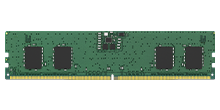
- Артикул: KVR56U46BS6-8
- DDR5 5600MT/s Non-ECC Unbuffered DIMM CL46 1RX16 1.1V 288-pin 16Gbit
- Аркуш специфікацій у форматі PDF
DDR5 5600MT/s Non-ECC Unbuffered DIMM CL46 1RX16 1.1V 288-pin 16Gbit
-
Артикул: KVR56U46BS8-16
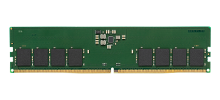
- Артикул: KVR56U46BS8-16
- DDR5 5600MT/s Non-ECC Unbuffered DIMM CL46 1RX8 1.1V 288-pin 16Gbit
- Аркуш специфікацій у форматі PDF
DDR5 5600MT/s Non-ECC Unbuffered DIMM CL46 1RX8 1.1V 288-pin 16Gbit
Kingston FURY Renegade з теплорозподільником (SFYRSK/xxxG, SFYRDK/xxxG) підійде для більшості систем, з якими він буде сумісними в плані розміру (~80mm x 23.67mm x 10.5mm) . Це відноситься до материнських плат, настільних ПК, геймерських ПК та PlayStation 5. Якщо ви маєте сумніви, звіртеся із посібником виробника системи або зверніться до служби технічної підтримки Kingston. Примітка: В деякі системи з малим форм-фактором, наприклад, Intel® NUC теплорозподільник фізично не вміститься по висоті. В таких випадках ми рекомендуємо FURY Renegade без теплорозподільника (SFYRS/xxxG, SFYRD/xxxG).
-
Артикул: SFYRS/1000G

- Артикул: SFYRS/1000G
- PCIe 4.0 NVMe M.2
- Швидкість зчитування – 7300 МБ/с, швидкість запису – 6000 МБ/с
- Комплект включає програмне забезпечення для клонування Acronis
- Односторонні
-
Артикул: SFYRSK/1000G

- Артикул: SFYRSK/1000G
- PCIe 4.0 NVMe M.2
- Швидкість зчитування – 7300 МБ/с, швидкість запису – 6000 МБ/с
- Комплект включає програмне забезпечення для клонування Acronis
- Односторонні
-
Артикул: SFYR2S/1T0

- Артикул: SFYR2S/1T0
- PCIe 5.0 NVMe M.2
- Швидкість читання до 14 200 МБ/с, швидкість запису до 11 000 МБ/с
- Включає програмне забезпечення Acronis для клонування
- Односторонній монтаж компонентів
-
Артикул: SFYRD/2000G

- Артикул: SFYRD/2000G
- PCIe 4.0 NVMe M.2
- Швидкість зчитування – 7300 МБ/с, швидкість запису – 7000 МБ/с
- Комплект включає програмне забезпечення для клонування Acronis
- Двосторонні
-
Артикул: SFYRDK/2000G

- Артикул: SFYRDK/2000G
- PCIe 4.0 NVMe M.2
- Швидкість зчитування – 7300 МБ/с, швидкість запису – 7000 МБ/с
- Комплект включає програмне забезпечення для клонування Acronis
- Двосторонні
-
Артикул: SNV3S/1000G

- Артикул: SNV3S/1000G
- Продуктивність PCIe Gen 4x4 NVMe
- Обмежена гарантія на 5 роки
- Комплект включає програмне забезпечення для клонування Acronis
- Швидкість читання до 6000 МБ/с, швидкість запису до 4000 МБ/с
- Детальніше
-
Артикул: SKC3000S/1024G

- Артикул: SKC3000S/1024G
- PCIe 4.0 NVMe M.2
- Швидкість зчитування – 7000 МБ/с, швидкість запису – 6000 МБ/с
- Комплект включає програмне забезпечення для клонування Acronis
- Односторонні
- Детальніше
-
Артикул: SKC600/1024G

- Артикул: SKC600/1024G
- Комплект включає програмне забезпечення для клонування Acronis
- SATA Rev 3.0
- 256-бітне шифрування AES у режимі XTS, TCG Opal, eDrive
- Технологія флеш-пам’яті 3D TLC NAND
- Швидкість зчитування до 550 МБ/с, запису – 520 МБ/с
- Детальніше
-
Артикул: SKC3000D/2048G

- Артикул: SKC3000D/2048G
- PCIe 4.0 NVMe M.2
- Швидкість зчитування – 7000 МБ/с, швидкість запису – 7000 МБ/с
- Комплект включає програмне забезпечення для клонування Acronis
- Двосторонні
- Детальніше
-
Артикул: SA400S37/240G

- Артикул: SA400S37/240G
- SATA Rev 3.0
- 500 МБ/с для операцій читання, 350 МБ/с для операцій запису
- Комплект включає програмне забезпечення для клонування Acronis
- Детальніше
-
Артикул: SQ500S37/240G

- Артикул: SQ500S37/240G
- SATA Rev 3.0
- 500 МБ/с читання, 350 МБ/с пишіть
- Комплект включає програмне забезпечення для клонування Acronis
- Детальніше


















