Intel - Next Unit of Computing (NUC) NUC11TNxxx

-
Arquitetura de barramento
USB 2.0/3.x Type-A
Flash - SDXC
USB 2.0/3.x Type-C
SSD - M.2 NVMe
-
2 Socket(s)
-
Intel Core i3 1115G4
Intel Core i5 1135G7/1145G7
Intel Core i7 1165G7/1185G7
BNUC11TNHC50006; BNUC11TNHc70006; BNUC11TNHi30000; BNUC11TNHi30001; BNUC11TNHi30002; BNUC11TNHi30005; BNUC11TNHi30006; BNUC11TNHi30L00; BNUC11TNHi30Z00; BNUC11TNHi30Z01; BNUC11TNHi30Z02; BNUC11TNHi30Z06; BNUC11TNHi50000; BNUC11TNHi50001; BNUC11TNHi50002; BNUC11TNHi50005; BNUC11TNHi50L00; BNUC11TNHi50Z00; BNUC11TNHi50Z01; BNUC11TNHi50Z02; BNUC11TNHi50Z06; BNUC11TNHi70000; BNUC11TNHi70001; BNUC11TNHi70002; BNUC11TNHi70005; BNUC11TNHi70L00; BNUC11TNHi70Z00; BNUC11TNHi70Z01; BNUC11TNHi70Z02; BNUC11TNHi70Z06; BNUC11TNHV50000; BNUC11TNHV50001; BNUC11TNHV50002; BNUC11TNHv50L00; BNUC11TNHv70000; BNUC11TNHv70001; BNUC11TNHv70002; BNUC11TNHv70L00; BNUC11TNKI30000; BNUC11TNKI30001; BNUC11TNKI30002; BNUC11TNKi30Z00; BNUC11TNKi30Z01; BNUC11TNKi30Z02; BNUC11TNKI50000; BNUC11TNKI50001; BNUC11TNKI50002; BNUC11TNKi50Z00; BNUC11TNKi50Z01; BNUC11TNKi50Z02; BNUC11TNKi70000; BNUC11TNKi70001; BNUC11TNKi70002; BNUC11TNKi70Z00; BNUC11TNKi70Z01; BNUC11TNKi70Z02; BNUC11TNKV50000; BNUC11TNKV50001; BNUC11TNKV50002; BNUC11TNKV50WC0; BNUC11TNKV50WC1; BNUC11TNKV50WC2; BNUC11TNKv50Z00; BNUC11TNKv70000; BNUC11TNKv70001; BNUC11TNKv70002; NUC11TNBi3; NUC11TNBi5; NUC11TNBi7; NUC11TNBv5; NUC11TNBv7; NUC11TNHi3; NUC11TNHi30L; NUC11TNHi30P; NUC11TNHi5; NUC11TNHi50L; NUC11TNHi50W; NUC11TNHi7; NUC11TNHi70L; NUC11TNHi70Q; NUC11TNHv5; NUC11TNHv50L; NUC11TNHv7; NUC11TNHv70L; NUC11TNKi3; NUC11TNKi5; NUC11TNKi7; NUC11TNKv5; NUC11TNKv7; Tiger Canyon
Notas de configuração importantes
- MODULES MUST BE ORDERED AND INSTALLED IN PAIRS for Dual Channel performance.
- If 4GB is installed under 32-bit Windows OS, the recognized memory may be reduced to 3.5GB or less (depending on system configuration and memory allocation). Maximum configurations require a 64-bit operating system.
- Faster memory will clock down to run at optimal speed depending on processor model installed.
- SYSTEM STORAGE COULD BE CONFIGURED MANY DIFFERENT WAYS. IF THERE ARE NO STORAGE OPTIONS LISTED OR MISSING STORAGE OPTIONS PLEASE VERIFY YOUR SYSTEM'S CONFIGURATION AND <a href="/support">contact Kingston Support</a>
Notas de configuração do Kingston FURY
- FURY Plug N Play memory will run up to the speed allowed by the manufacturer's system BIOS. PnP cannot increase the system memory speed faster than is allowed by the manufacturer's BIOS. Some legacy AMD chipsets do not automatically overclock when Plug N Play is first installed, so speed, timings, and voltage are also programmed under Profile 1 which can be enabled from the BIOS to engage overclock.
- Mixing modules or kits of different speeds/timings/voltages is not recommended and may cause instability
Atualizações Compatíveis para seu sistema
- Kingston FURY Memory
- ValueRAM
- Unidades de Estado Sólido
O overclock pressiona as especificações de memória estáveis do setor (velocidade, latências, tensão) para atingir uma maior e melhor performance. Embora geralmente seguro e suportado pela Intel, AMD e os fabricantes do sistema/placa-mãe, o overclock é feito por sua conta e risco. A estabilidade do sistema pode ser comprometida por algumas velocidades e configurações. Os produtos FURY listados são baseados em testes de fabricante de placa-mãe (QVLs) e testes internos da Kingston, entretanto alguns sistemas podem precisar de componentes premium (modelos de processadores de ponta, placas-mãe, suprimentos de energia e resfriamento por água) para alcançar um overclock estável, especialmente em velocidades extremas.
-
Código do Produto: KF432S20IB/16

- Código do Produto: KF432S20IB/16
- Capacidade Total: 16GB (1x16GB)
- Perfil de memória: 3200MT/s 20-22-22 1.2V
- Folha de especificação PDF
- Saiba mais
Non-ECC Unbuffered SODIMM (Single Module) 1RX8 20-22-22 1.2V 260-pin 16Gbit
-
Código do Produto: KF432S20IB/32

- Código do Produto: KF432S20IB/32
- Capacidade Total: 32GB (1x32GB)
- Perfil de memória: 3200MT/s 20-22-22 1.2V
- Folha de especificação PDF
- Saiba mais
Non-ECC Unbuffered SODIMM (Single Module) 2RX8 20-22-22 1.2V 260-pin 16Gbit
-
Código do Produto: KF432S20IB/8

- Código do Produto: KF432S20IB/8
- Capacidade Total: 8GB (1x8GB)
- Perfil de memória: 3200MT/s 20-22-22 1.2V
- Folha de especificação PDF
- Saiba mais
Non-ECC Unbuffered SODIMM (Single Module) 1RX8 20-22-22 1.2V 260-pin 8Gbit
-
Kit de 2 x 2Código do Produto: KF432S20IBK2/16

- Código do Produto: KF432S20IBK2/16
- Capacidade Total: 16GB (2x8GB)
- Perfil de memória: 3200MT/s 20-22-22 1.2V
- Folha de especificação PDF
- Saiba mais
Non-ECC Unbuffered SODIMM (Kit of 2) 1RX8 20-22-22 1.2V 260-pin 8Gbit
-
Kit de 2 x 2Código do Produto: KF432S20IBK2/64

- Código do Produto: KF432S20IBK2/64
- Capacidade Total: 64GB (2x32GB)
- Perfil de memória: 3200MT/s 20-22-22 1.2V
- Folha de especificação PDF
- Saiba mais
Non-ECC Unbuffered SODIMM (Kit of 2) 2RX8 20-22-22 1.2V 260-pin 16Gbit
-
Código do Produto: KVR32S22D8/16

- Código do Produto: KVR32S22D8/16
- DDR4 3200MT/s Non-ECC Unbuffered SODIMM CL22 2RX8 1.2V 260-pin 8Gbit
- Folha de especificação PDF
DDR4 3200MT/s Non-ECC Unbuffered SODIMM CL22 2RX8 1.2V 260-pin 8Gbit
-
Código do Produto: KVR32S22D8/32

- Código do Produto: KVR32S22D8/32
- DDR4 3200MT/s Non-ECC Unbuffered SODIMM CL22 2RX8 1.2V 260-pin 16Gbit
- Folha de especificação PDF
DDR4 3200MT/s Non-ECC Unbuffered SODIMM CL22 2RX8 1.2V 260-pin 16Gbit
-
Código do Produto: KVR32S22S6/4
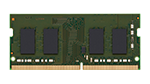
- Código do Produto: KVR32S22S6/4
- DDR4 3200MT/s Non-ECC Unbuffered SODIMM CL22 1RX16 1.2V 260-pin 8Gbit
- Folha de especificação PDF
DDR4 3200MT/s Non-ECC Unbuffered SODIMM CL22 1RX16 1.2V 260-pin 8Gbit
-
Código do Produto: KVR32S22S6/8
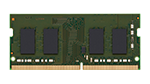
- Código do Produto: KVR32S22S6/8
- DDR4 3200MT/s Non-ECC Unbuffered SODIMM CL22 1RX16 1.2V 260-pin 16Gbit
- Folha de especificação PDF
DDR4 3200MT/s Non-ECC Unbuffered SODIMM CL22 1RX16 1.2V 260-pin 16Gbit
-
Código do Produto: KVR32S22S8/16
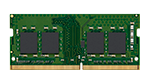
- Código do Produto: KVR32S22S8/16
- DDR4 3200MT/s Non-ECC Unbuffered SODIMM CL22 1RX8 1.2V 260-pin 16Gbit
- Folha de especificação PDF
DDR4 3200MT/s Non-ECC Unbuffered SODIMM CL22 1RX8 1.2V 260-pin 16Gbit
-
Código do Produto: KVR32S22S8/8
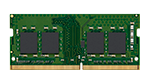
- Código do Produto: KVR32S22S8/8
- DDR4 3200MT/s Non-ECC Unbuffered SODIMM CL22 1RX8 1.2V 260-pin 8Gbit
- Folha de especificação PDF
DDR4 3200MT/s Non-ECC Unbuffered SODIMM CL22 1RX8 1.2V 260-pin 8Gbit
-
Código do Produto: SFYRS/1000G

- Código do Produto: SFYRS/1000G
- PCIe 4.0 NVMe M.2
- 7.300MB/s para Leitura, 6.000MB/s para Gravação
- Inclui software de clonagem Acronis
- Lado único
- Saiba mais
-
Código do Produto: SNV3S/500G

- Código do Produto: SNV3S/500G
- Desempenho de PCIe NVMe Gen 4x4
- 5 anos de garantia limitada
- Inclui software de clonagem Acronis
- Até 5.000MB/s para leitura, 3.000MB/s para gravação
- Saiba mais
-
Código do Produto: SKC3000S/1024G

- Código do Produto: SKC3000S/1024G
- M.2 NVMe PCIe 4.0
- 7.000MB/s para Leitura, 6.000MB/s para Gravação
- Inclui software de clonagem Acronis
- Lado único
- Saiba mais





