Intel - Next Unit of Computing (NUC) NUC11TNxxx

-
Arsitektur Bus
USB 2.0/3.x Type-A
Flash - SDXC
USB 2.0/3.x Type-C
SSD - M.2 NVMe
-
2 Socket(s)
-
Intel Core i3 1115G4
Intel Core i5 1135G7/1145G7
Intel Core i7 1165G7/1185G7
BNUC11TNHC50006; BNUC11TNHc70006; BNUC11TNHi30000; BNUC11TNHi30001; BNUC11TNHi30002; BNUC11TNHi30005; BNUC11TNHi30006; BNUC11TNHi30L00; BNUC11TNHi30Z00; BNUC11TNHi30Z01; BNUC11TNHi30Z02; BNUC11TNHi30Z06; BNUC11TNHi50000; BNUC11TNHi50001; BNUC11TNHi50002; BNUC11TNHi50005; BNUC11TNHi50L00; BNUC11TNHi50Z00; BNUC11TNHi50Z01; BNUC11TNHi50Z02; BNUC11TNHi50Z06; BNUC11TNHi70000; BNUC11TNHi70001; BNUC11TNHi70002; BNUC11TNHi70005; BNUC11TNHi70L00; BNUC11TNHi70Z00; BNUC11TNHi70Z01; BNUC11TNHi70Z02; BNUC11TNHi70Z06; BNUC11TNHV50000; BNUC11TNHV50001; BNUC11TNHV50002; BNUC11TNHv50L00; BNUC11TNHv70000; BNUC11TNHv70001; BNUC11TNHv70002; BNUC11TNHv70L00; BNUC11TNKI30000; BNUC11TNKI30001; BNUC11TNKI30002; BNUC11TNKi30Z00; BNUC11TNKi30Z01; BNUC11TNKi30Z02; BNUC11TNKI50000; BNUC11TNKI50001; BNUC11TNKI50002; BNUC11TNKi50Z00; BNUC11TNKi50Z01; BNUC11TNKi50Z02; BNUC11TNKi70000; BNUC11TNKi70001; BNUC11TNKi70002; BNUC11TNKi70Z00; BNUC11TNKi70Z01; BNUC11TNKi70Z02; BNUC11TNKV50000; BNUC11TNKV50001; BNUC11TNKV50002; BNUC11TNKV50WC0; BNUC11TNKV50WC1; BNUC11TNKV50WC2; BNUC11TNKv50Z00; BNUC11TNKv70000; BNUC11TNKv70001; BNUC11TNKv70002; NUC11TNBi3; NUC11TNBi5; NUC11TNBi7; NUC11TNBv5; NUC11TNBv7; NUC11TNHi3; NUC11TNHi30L; NUC11TNHi30P; NUC11TNHi5; NUC11TNHi50L; NUC11TNHi50W; NUC11TNHi7; NUC11TNHi70L; NUC11TNHi70Q; NUC11TNHv5; NUC11TNHv50L; NUC11TNHv7; NUC11TNHv70L; NUC11TNKi3; NUC11TNKi5; NUC11TNKi7; NUC11TNKv5; NUC11TNKv7; Tiger Canyon
Catatan Konfigurasi Penting
- MODULES MUST BE ORDERED AND INSTALLED IN PAIRS for Dual Channel performance.
- If 4GB is installed under 32-bit Windows OS, the recognized memory may be reduced to 3.5GB or less (depending on system configuration and memory allocation). Maximum configurations require a 64-bit operating system.
- Faster memory will clock down to run at optimal speed depending on processor model installed.
- SYSTEM STORAGE COULD BE CONFIGURED MANY DIFFERENT WAYS. IF THERE ARE NO STORAGE OPTIONS LISTED OR MISSING STORAGE OPTIONS PLEASE VERIFY YOUR SYSTEM'S CONFIGURATION AND <a href="/support">contact Kingston Support</a>
Catatan Konfigurasi Kingston FURY
- FURY Plug N Play memory will run up to the speed allowed by the manufacturer's system BIOS. PnP cannot increase the system memory speed faster than is allowed by the manufacturer's BIOS. Some legacy AMD chipsets do not automatically overclock when Plug N Play is first installed, so speed, timings, and voltage are also programmed under Profile 1 which can be enabled from the BIOS to engage overclock.
- Mixing modules or kits of different speeds/timings/voltages is not recommended and may cause instability
Upgrade yang Kompatibel untuk Sistem Anda
- Kingston FURY Memory
- ValueRAM
- Solid-State Drive
Overclocking mendorong spesifikasi standar industri yang stabil pada memori (kecepatan, latensi, voltase) untuk mencapai performa lebih baik. Meskipun secara umum aman serta didukung oleh Intel, AMD, dan produsen motherboard/sistem, risiko overclocking menjadi tanggung jawab Anda sepenuhnya. Stabilitas sistem dapat terganggu oleh adanya penambahan kecepatan dan konfigurasi. Komponen FURY yang tercantum didasarkan pada pengujian produsen motherboard (QVL) dan pengujian internal Kingston. Meskipun demikian, beberapa sistem mungkin memerlukan komponen premium (model prosesor, motherboard, catu daya, dan pendinginan air kelas atas) guna mencapai overclocking yang stabil, terutama untuk kecepatan yang tinggi.
-
Nomor Komponen: KF432S20IB/16

- Nomor Komponen: KF432S20IB/16
- Kapasitas Total: 16GB (1x16GB)
- Profil Memori: 3200MT/s 20-22-22 1.2V
- PDF Lembar Spesifikasi
- Pelajari lebih
Non-ECC Unbuffered SODIMM (Single Module) 1RX8 20-22-22 1.2V 260-pin 16Gbit
-
Nomor Komponen: KF432S20IB/32

- Nomor Komponen: KF432S20IB/32
- Kapasitas Total: 32GB (1x32GB)
- Profil Memori: 3200MT/s 20-22-22 1.2V
- PDF Lembar Spesifikasi
- Pelajari lebih
Non-ECC Unbuffered SODIMM (Single Module) 2RX8 20-22-22 1.2V 260-pin 16Gbit
-
Nomor Komponen: KF432S20IB/8

- Nomor Komponen: KF432S20IB/8
- Kapasitas Total: 8GB (1x8GB)
- Profil Memori: 3200MT/s 20-22-22 1.2V
- PDF Lembar Spesifikasi
- Pelajari lebih
Non-ECC Unbuffered SODIMM (Single Module) 1RX8 20-22-22 1.2V 260-pin 8Gbit
-
Kit berisi 2 x 2Nomor Komponen: KF432S20IBK2/16

- Nomor Komponen: KF432S20IBK2/16
- Kapasitas Total: 16GB (2x8GB)
- Profil Memori: 3200MT/s 20-22-22 1.2V
- PDF Lembar Spesifikasi
- Pelajari lebih
Non-ECC Unbuffered SODIMM (Kit of 2) 1RX8 20-22-22 1.2V 260-pin 8Gbit
-
Kit berisi 2 x 2Nomor Komponen: KF432S20IBK2/64

- Nomor Komponen: KF432S20IBK2/64
- Kapasitas Total: 64GB (2x32GB)
- Profil Memori: 3200MT/s 20-22-22 1.2V
- PDF Lembar Spesifikasi
- Pelajari lebih
Non-ECC Unbuffered SODIMM (Kit of 2) 2RX8 20-22-22 1.2V 260-pin 16Gbit
-
Nomor Komponen: KVR32S22D8/16

- Nomor Komponen: KVR32S22D8/16
- DDR4 3200MT/s Non-ECC Unbuffered SODIMM CL22 2RX8 1.2V 260-pin 8Gbit
- PDF Lembar Spesifikasi
DDR4 3200MT/s Non-ECC Unbuffered SODIMM CL22 2RX8 1.2V 260-pin 8Gbit
-
Nomor Komponen: KVR32S22D8/32

- Nomor Komponen: KVR32S22D8/32
- DDR4 3200MT/s Non-ECC Unbuffered SODIMM CL22 2RX8 1.2V 260-pin 16Gbit
- PDF Lembar Spesifikasi
DDR4 3200MT/s Non-ECC Unbuffered SODIMM CL22 2RX8 1.2V 260-pin 16Gbit
-
Nomor Komponen: KVR32S22S6/4
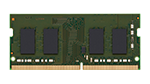
- Nomor Komponen: KVR32S22S6/4
- DDR4 3200MT/s Non-ECC Unbuffered SODIMM CL22 1RX16 1.2V 260-pin 8Gbit
- PDF Lembar Spesifikasi
DDR4 3200MT/s Non-ECC Unbuffered SODIMM CL22 1RX16 1.2V 260-pin 8Gbit
-
Nomor Komponen: KVR32S22S6/8
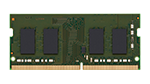
- Nomor Komponen: KVR32S22S6/8
- DDR4 3200MT/s Non-ECC Unbuffered SODIMM CL22 1RX16 1.2V 260-pin 16Gbit
- PDF Lembar Spesifikasi
DDR4 3200MT/s Non-ECC Unbuffered SODIMM CL22 1RX16 1.2V 260-pin 16Gbit
-
Nomor Komponen: KVR32S22S8/16
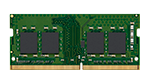
- Nomor Komponen: KVR32S22S8/16
- DDR4 3200MT/s Non-ECC Unbuffered SODIMM CL22 1RX8 1.2V 260-pin 16Gbit
- PDF Lembar Spesifikasi
DDR4 3200MT/s Non-ECC Unbuffered SODIMM CL22 1RX8 1.2V 260-pin 16Gbit
-
Nomor Komponen: KVR32S22S8/8
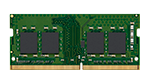
- Nomor Komponen: KVR32S22S8/8
- DDR4 3200MT/s Non-ECC Unbuffered SODIMM CL22 1RX8 1.2V 260-pin 8Gbit
- PDF Lembar Spesifikasi
DDR4 3200MT/s Non-ECC Unbuffered SODIMM CL22 1RX8 1.2V 260-pin 8Gbit
-
Nomor Komponen: SFYRS/1000G

- Nomor Komponen: SFYRS/1000G
- PCIe 4.0 NVMe M.2
- Kecepatan Baca 7.300MB/dtk, Kecepatan Tulis 6.000MB/dtk
- Menyertakan perangkat lunak pengklonaan (cloning) Acronis
- Satu sisi
- Pelajari lebih
-
Nomor Komponen: SNV3S/500G

- Nomor Komponen: SNV3S/500G
- Kinerja PCIe NVMe Gen 4x4
- Garansi terbatas 5 tahun
- Menyertakan perangkat lunak pengklonaan Acronis
- Baca hingga 5.000MB/dtk, Tulis hingga 3.000MB/dtk
- Pelajari lebih
-
Nomor Komponen: SKC3000S/1024G

- Nomor Komponen: SKC3000S/1024G
- PCIe 4.0 NVMe M.2
- Kecepatan Baca 7.000MB/dtk, Kecepatan Tulis 6.000MB/dtk
- Menyertakan perangkat lunak pengklonaan (cloning) Acronis
- Satu sisi
- Pelajari lebih





