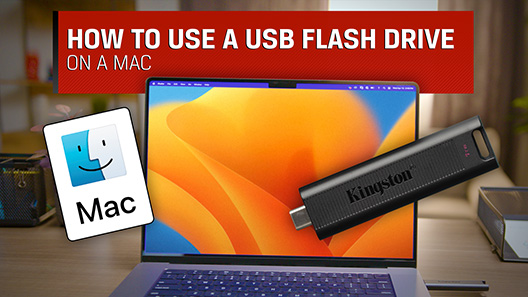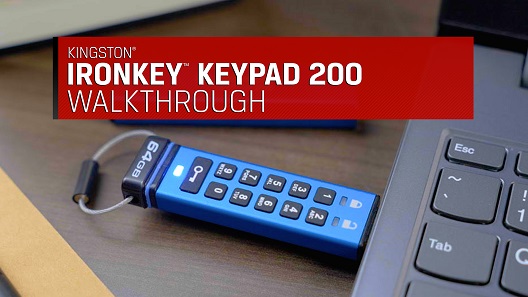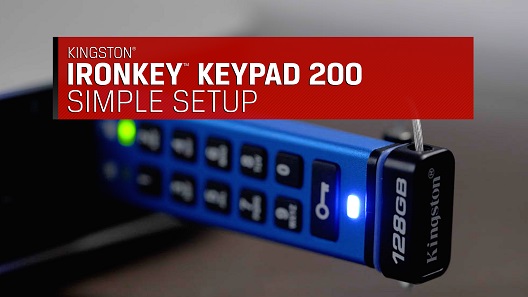Nella maggior parte dei casi, è normale che un dispositivo USB esterno possa risultare caldo o addirittura bollente al tatto, perché l'involucro esterno ha la funzione di disperdere il calore prodotto da componenti interni che viene così emesso nell'aria.
I principali fattori che influenzano il riscaldamento di un dispositivo USB esterno sono:
- Materiale: i drive e i lettori Flash in metallo in genere risultano più caldi durante l'uso rispetto agli altri tipi di dispositivi Flash USB. Ciò è dovuto al fatto che il metallo assorbe più calore rispetto ad altri materiali come la plastica.
- Temperatura ambientale: se la temperatura del dispositivo host o dell'ambiente circostante è elevata, il dispositivo avrà conseguentemente minori possibilità di cedere il suo calore e raffreddarsi. I drive USB tendono a diventare più caldo quando vengono usati all'interno di dispositivi o ambienti caldi.
- Trasferimenti di file: il trasferimento di file di grandi dimensioni o di elevati volumi di file può produrre un aumento della temperatura del drive. I file di grandi dimensioni impiegano più tempo ad essere trasferiti, il che implica l'uso di maggiori quantità di energia e quindi di maggiore produzione di calore. Analogamente, il trasferimento di numerosi file in rapida successione comporta l'uso di maggiore quantità di energia, come nel caso dei file di grandi dimensioni, generando così un aumento della temperatura del drive. Durante questi trasferimenti, il drive si scalda internamente e cede il calore prodotto all'involucro estero, che lo disperde nell'aria.
Nota: nessuno dei fattori sopra elencati impatta sulle prestazioni del dispositivo USB.
Una volta terminato il trasferimento dei file, attendere 30-60 secondi prima di rimuovere il dispositivo USB dalla macchina che lo ospita. Tale lasso di tempo è in genere sufficiente al dispositivo USB per raffreddarsi.
FAQ: KTD-021211-GEN-01