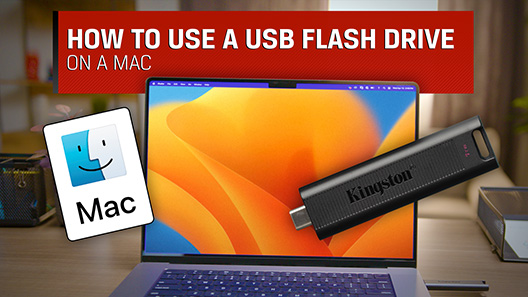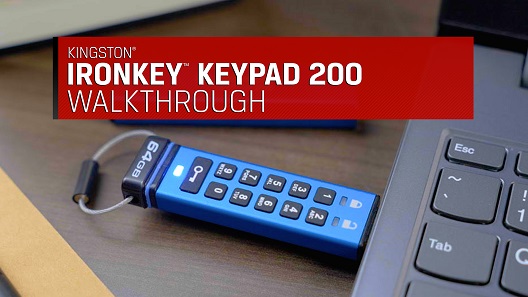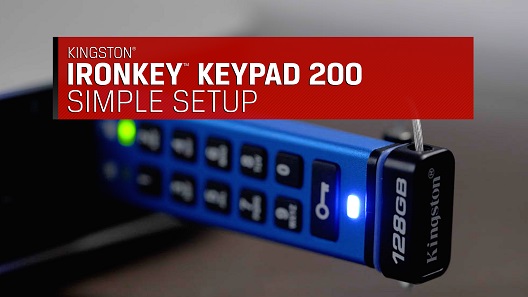IronKey KP200 (IKKP200)
IronKey KP200 (IKKP200)
Kingston IronKey Keypad 200 Series - Soporte
Recursos
Videos
Preguntas más frecuentes
Still Need Assistance?
Correo electrónico de Soporte Técnico
Complete un breve formulario para enviar una solicitud por correo electrónico.
Correo electrónicoLlame al Servicio al Cliente
Lunes a viernes 6 a.m.-5 p.m. PT
+1 (800)435-0640