Gigabyte - B660 DS3H AC Motherboard

-
Thông số Bus
USB 2.0/3.x Type-A
SSD - SATA 2.5-inch 9.5mm
USB 2.0/3.x Type-C
SSD M.2 NVME 2260 (double-sided)
SSD M.2 NVME 22110 (double-sided)
SSD M.2 NVME 2280 (Heat Sink)
-
4 Socket(s)
-
Intel Core i3 12th Gen Intel B660
Intel Core i5 12th Gen Intel B660
Intel Core i7 12th Gen Intel B660
Intel Core i9 12th Gen Intel B660
Lưu ý cấu hình quan trọng
- MODULES MUST BE ORDERED AND INSTALLED IN IDENTICAL PAIRS OR KITS for Dual Channel mode.
- Memory will clock down to run at optimal speed depending number of modules and types installed per channel. Refer to motherboard manual and QVL for supported memory configurations and speeds. Per Gigabyte, in configurations of 2DPC (2 DIMMs per Channel, 4 total DIMMs installed), standard JEDEC spec (ValueRAM) memory (non-XMP) may clock down to the following speeds:
- DDR5-4800 speed drops down to 4400MT/s when 2 DIMMs of the same channel are populated.
- DDR5-4800 speed drops down to 4000MT/s when 4 DIMMs are populated (1Rx8 /1Rx16).
- DDR5-4800 speed drops down to 3600MT/s when 4 DIMMs are populated (2Rx8).
Ghi chú cấu hình Kingston FURY
- FURY Plug N Play memory will run up to the speed allowed by the manufacturer's system BIOS. PnP cannot increase the system memory speed faster than is allowed by the manufacturer's BIOS. Speed, timings, and voltage are also programmed under Profile 1 which can be enabled from the BIOS to engage overclock.
- Check with your motherboard QVL for the latest tested memory parts and supported configurations.
- Mixing modules or kits of different speeds/timings/voltages is not recommended and may cause instability.
- If a K4 "Kit of 4" part is not listed for a particular speed/capacity, it is not recommended to install two K2 "Kit of 2" parts together. K4 kits are only listed if the configuration has been tested as stable.
Nâng cấp tương thích cho hệ thống của bạn
- Kingston FURY Memory
- ValueRAM
- Ổ cứng thể rắn
Hoạt động ép xung làm tăng mức độ ổn định của bộ nhớ theo các thông số kỹ thuật tiêu chuẩn trong ngành (tốc độ, độ trễ, điện áp) để đạt được hiệu suất cao hơn. Thường thì hoạt động này an toàn. Intel, AMD và các nhà sản xuất hệ thống/bo mạch chủ cũng hỗ trợ hoạt động này. Tuy nhiên, bạn tự chịu rủi ro của việc ép xung. Tính ổn định của hệ thống có thể bị tổn hại do tốc độ và cấu hình. Các cấu phần FURY được nêu là dựa trên thử nghiệm của nhà sản xuất bo mạch chủ (QVL) và thử nghiệm nội bộ của Kingston. Tuy nhiên, một số hệ thống có thể đòi hỏi các linh kệ cao cấp (mẫu bộ xử lý, bo mạch chủ, bộ nguồn và tản nhiệt nước phiên bản cao cấp) để ép xung ổn định, đặc biệt là khi ở tốc độ cực cao.
-
Mã Sản Phẩm: KF552C40BB-16

- Mã Sản Phẩm: KF552C40BB-16
- Tổng Dung lượng: 16GB (1x16GB)
- Cấu hình Bộ nhớ: 5200MT/s 40-40-40 1.25V
- Tờ dữ liệu Thông số PDF
- Tìm hiểu thêm
Non-ECC Unbuffered DIMM (Single Module) 1RX8 40-40-40 1.25V 288-pin 16Gbit
-
Mã Sản Phẩm: KF552C40BB-8

- Mã Sản Phẩm: KF552C40BB-8
- Tổng Dung lượng: 8GB (1x8GB)
- Cấu hình Bộ nhớ: 5200MT/s 40-40-40 1.25V
- Tờ dữ liệu Thông số PDF
- Tìm hiểu thêm
Non-ECC Unbuffered DIMM (Single Module) 1RX16 40-40-40 1.25V 288-pin 16Gbit
-
Mã Sản Phẩm: KF552C40BBA-16

- Mã Sản Phẩm: KF552C40BBA-16
- Tổng Dung lượng: 16GB (1x16GB)
- Cấu hình Bộ nhớ: 5200MT/s 40-40-40 1.25V
- Tờ dữ liệu Thông số PDF
- Tìm hiểu thêm
Non-ECC Unbuffered DIMM (Single Module) 1RX8 40-40-40 1.25V 288-pin 16Gbit
-
Mã Sản Phẩm: KF552C40BBA-8

- Mã Sản Phẩm: KF552C40BBA-8
- Tổng Dung lượng: 8GB (1x8GB)
- Cấu hình Bộ nhớ: 5200MT/s 40-40-40 1.25V
- Tờ dữ liệu Thông số PDF
- Tìm hiểu thêm
Non-ECC Unbuffered DIMM (Single Module) 1RX16 40-40-40 1.25V 288-pin 16Gbit
-
Bộ kit 2 thanh x 2Mã Sản Phẩm: KF552C40BBAK2-16

- Mã Sản Phẩm: KF552C40BBAK2-16
- Tổng Dung lượng: 16GB (2x8GB)
- Cấu hình Bộ nhớ: 5200MT/s 40-40-40 1.25V
- Tờ dữ liệu Thông số PDF
- Tìm hiểu thêm
Non-ECC Unbuffered DIMM (Kit of 2) 1RX16 40-40-40 1.25V 288-pin 16Gbit
-
Bộ kit 2 thanh x 2Mã Sản Phẩm: KF552C40BBAK2-32

- Mã Sản Phẩm: KF552C40BBAK2-32
- Tổng Dung lượng: 32GB (2x16GB)
- Cấu hình Bộ nhớ: 5200MT/s 40-40-40 1.25V
- Tờ dữ liệu Thông số PDF
- Tìm hiểu thêm
Non-ECC Unbuffered DIMM (Kit of 2) 1RX8 40-40-40 1.25V 288-pin 16Gbit
-
Bộ kit 2 thanh x 2Mã Sản Phẩm: KF552C40BBK2-16

- Mã Sản Phẩm: KF552C40BBK2-16
- Tổng Dung lượng: 16GB (2x8GB)
- Cấu hình Bộ nhớ: 5200MT/s 40-40-40 1.25V
- Tờ dữ liệu Thông số PDF
- Tìm hiểu thêm
Non-ECC Unbuffered DIMM (Kit of 2) 1RX16 40-40-40 1.25V 288-pin 16Gbit
-
Bộ kit 2 thanh x 2Mã Sản Phẩm: KF552C40BBK2-32

- Mã Sản Phẩm: KF552C40BBK2-32
- Tổng Dung lượng: 32GB (2x16GB)
- Cấu hình Bộ nhớ: 5200MT/s 40-40-40 1.25V
- Tờ dữ liệu Thông số PDF
- Tìm hiểu thêm
Non-ECC Unbuffered DIMM (Kit of 2) 1RX8 40-40-40 1.25V 288-pin 16Gbit
-
Mã Sản Phẩm: KF552C40BW-16

- Mã Sản Phẩm: KF552C40BW-16
- Tổng Dung lượng: 16GB (1x16GB)
- Cấu hình Bộ nhớ: 5200MT/s 40-40-40 1.25V
- Tờ dữ liệu Thông số PDF
- Tìm hiểu thêm
Non-ECC Unbuffered DIMM (Single Module) 1RX8 40-40-40 1.25V 288-pin 16Gbit
-
Mã Sản Phẩm: KF552C40BWA-16

- Mã Sản Phẩm: KF552C40BWA-16
- Tổng Dung lượng: 16GB (1x16GB)
- Cấu hình Bộ nhớ: 5200MT/s 40-40-40 1.25V
- Tờ dữ liệu Thông số PDF
- Tìm hiểu thêm
Non-ECC Unbuffered DIMM (Single Module) 1RX8 40-40-40 1.25V 288-pin 16Gbit
-
Bộ kit 2 thanh x 2Mã Sản Phẩm: KF552C40BWAK2-32

- Mã Sản Phẩm: KF552C40BWAK2-32
- Tổng Dung lượng: 32GB (2x16GB)
- Cấu hình Bộ nhớ: 5200MT/s 40-40-40 1.25V
- Tờ dữ liệu Thông số PDF
- Tìm hiểu thêm
Non-ECC Unbuffered DIMM (Kit of 2) 1RX8 40-40-40 1.25V 288-pin 16Gbit
-
Bộ kit 2 thanh x 2Mã Sản Phẩm: KF552C40BWK2-32

- Mã Sản Phẩm: KF552C40BWK2-32
- Tổng Dung lượng: 32GB (2x16GB)
- Cấu hình Bộ nhớ: 5200MT/s 40-40-40 1.25V
- Tờ dữ liệu Thông số PDF
- Tìm hiểu thêm
Non-ECC Unbuffered DIMM (Kit of 2) 1RX8 40-40-40 1.25V 288-pin 16Gbit
-
Mã Sản Phẩm: KVR56U46BD8-32

- Mã Sản Phẩm: KVR56U46BD8-32
- DDR5 5600MT/s Non-ECC Unbuffered DIMM CL46 2RX8 1.1V 288-pin 16Gbit
- Tờ dữ liệu Thông số PDF
DDR5 5600MT/s Non-ECC Unbuffered DIMM CL46 2RX8 1.1V 288-pin 16Gbit
-
Mã Sản Phẩm: KVR56U46BS6-8
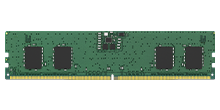
- Mã Sản Phẩm: KVR56U46BS6-8
- DDR5 5600MT/s Non-ECC Unbuffered DIMM CL46 1RX16 1.1V 288-pin 16Gbit
- Tờ dữ liệu Thông số PDF
DDR5 5600MT/s Non-ECC Unbuffered DIMM CL46 1RX16 1.1V 288-pin 16Gbit
-
Mã Sản Phẩm: KVR56U46BS8-16
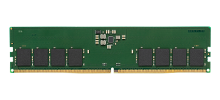
- Mã Sản Phẩm: KVR56U46BS8-16
- DDR5 5600MT/s Non-ECC Unbuffered DIMM CL46 1RX8 1.1V 288-pin 16Gbit
- Tờ dữ liệu Thông số PDF
DDR5 5600MT/s Non-ECC Unbuffered DIMM CL46 1RX8 1.1V 288-pin 16Gbit
Kingston FURY Renegade có Bộ tản nhiệt (SFYRSK/xxxG, SFYRDK/xxxG) sẽ lắp vừa hầu hết các dàn máy có thể chứa linh kiện kích thước này (~80mm x 23.67mm x 10.5mm). Những thiết bị này bao gồm nhiều loại bo mạch chủ, máy tính để bàn, máy tính chơi game và PlayStation 5. Để chắc chắn sản phẩm được lắp đặt phù hợp, hãy xem hướng dẫn hỗ trợ của nhà sản xuất hệ thống hoặc liên hệ bộ phận Hỗ trợ kỹ thuật của Kingston. Lưu ý: Một số hệ thống kích cỡ nhỏ như Intel® NUC không thể lắp vừa chiều cao của bộ tản nhiệt. Trong những trường hợp này, bạn nên lắp FURY Renegade mà không dùng bộ tản nhiệt (SFYRS/xxxG, SFYRD/xxxG).
-
Mã Sản Phẩm: SFYRS/1000G

- Mã Sản Phẩm: SFYRS/1000G
- PCIe 4.0 NVMe M.2
- Đọc 7.300MB/giây, Ghi 6.000MB/giây
- Bao gồm phần mềm sao lưu Acronis
- Một mặt
- Tìm hiểu thêm
-
Mã Sản Phẩm: SFYRSK/1000G

- Mã Sản Phẩm: SFYRSK/1000G
- PCIe 4.0 NVMe M.2
- Đọc 7.300MB/giây, Ghi 6.000MB/giây
- Bao gồm phần mềm sao lưu Acronis
- Một mặt
- Tìm hiểu thêm
-
Mã Sản Phẩm: SFYR2S/1T0

- Mã Sản Phẩm: SFYR2S/1T0
- PCIe 5.0 NVMe M.2
- Tốc độ đọc lên đến 14.200MB/giây, tốc độ ghi lên đến 11.000MB/giây
- Bao gồm Acronis Cloning Software
- Một mặt
- Tìm hiểu thêm
-
Mã Sản Phẩm: SFYRD/2000G

- Mã Sản Phẩm: SFYRD/2000G
- PCIe 4.0 NVMe M.2
- Đọc 7.300MB/giây, Ghi 7.000MB/giây
- Bao gồm phần mềm sao lưu Acronis
- Hai mặt
- Tìm hiểu thêm
-
Mã Sản Phẩm: SFYRDK/2000G

- Mã Sản Phẩm: SFYRDK/2000G
- PCIe 4.0 NVMe M.2
- Đọc 7.300MB/giây, Ghi 7.000MB/giây
- Bao gồm phần mềm sao lưu Acronis
- Hai mặt
- Tìm hiểu thêm
-
Mã Sản Phẩm: SNV3S/1000G

- Mã Sản Phẩm: SNV3S/1000G
- Hiệu năng của NVMe PCIe Gen 4x4
- Bảo hành giới hạn 5 năm
- Bao gồm phần mềm sao chép Acronis
- Đọc đến 6.000 MB/giây, Ghi đến 4.000 MB/giây
- Tìm hiểu thêm
-
Mã Sản Phẩm: SKC3000S/1024G

- Mã Sản Phẩm: SKC3000S/1024G
- PCIe 4.0 NVMe M.2
- Đọc 7.000MB/giây, Ghi 6.000MB/giây
- Bao gồm phần mềm sao lưu Acronis
- Một mặt
- Tìm hiểu thêm
-
Mã Sản Phẩm: SKC600/1024G

- Mã Sản Phẩm: SKC600/1024G
- Bao gồm phần mềm sao lưu Acronis
- SATA Phiên bản 3.0
- Mã hóa XTS-AES 256-bit, TCG Opal 2.0, eDrive
- Công nghệ NAND 3D TLC
- Đọc tối đa 550MB/giây, ghi tối đa 520MB/giây
- Tìm hiểu thêm
-
Mã Sản Phẩm: SKC3000D/2048G

- Mã Sản Phẩm: SKC3000D/2048G
- PCIe 4.0 NVMe M.2
- Đọc 7.000MB/giây, Ghi 7.000MB/giây
- Bao gồm phần mềm sao lưu Acronis
- Hai mặt
- Tìm hiểu thêm
-
Mã Sản Phẩm: SA400S37/240G

- Mã Sản Phẩm: SA400S37/240G
- SATA Phiên bản 3.0
- 500MB/giây đọc, 350MB/giây ghi
- Bao gồm phần mềm sao lưu Acronis
- Tìm hiểu thêm
-
Mã Sản Phẩm: SQ500S37/240G

- Mã Sản Phẩm: SQ500S37/240G
- SATA Phiên bản 3.0
- 500MB/giây đọc, 350MB/giây ghi
- Bao gồm phần mềm sao lưu Acronis
- Tìm hiểu thêm


















