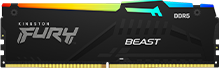MSI - MEG Z790 GODLIKE MAX Motherboard

-
总线架构
USB 2.0/3.x Type-A
SSD - SATA 2.5-inch 9.5mm
USB 2.0/3.x Type-C
SSD M.2 NVME 2260 (double-sided)
SSD M.2 NVME 22110 (double-sided)
SSD M.2 NVME 2280 (Heat Sink)
-
4 Socket(s)
-
Intel Core i3 12th/13th Gen Intel Z790
Intel Core i5 12th/13th/14th Gen Intel Z790
Intel Core i7 12th/13th/14th Gen Intel Z790
Intel Core i9 12th/13th/14th Gen Intel Z790
-
Configurations up to 192GB can be reached using Kingston's 8, 16, 32, and 48GB modules IN PAIRS or kits.
重要配置说明
- MODULES MUST BE ORDERED AND INSTALLED IN IDENTICAL PAIRS OR KITS for Dual Channel mode.
- A BIOS update may be required to use 24GB and 48GB memory modules featuring 24Gbit DRAM.
- Memory will clock down to run at optimal speed depending number of modules and types installed per channel. Intel 12th Gen processors, in configurations of 2DPC (2 DIMMs per Channel, 4 total DIMMs installed), standard JEDEC spec (ValueRAM) memory (non-XMP) may clock down. Intel 13th Gen processors natively support up to 5600MT/s DDR5 in 1DPC (1R) using standard JEDEC spec (ValueRAM) memory (non-XMP). 2R modules and populations of 2DPC may be forced to operate at slower speeds. Refer to motherboard manual and QVL for supported memory configurations and speeds.
- Performance may increase with BIOS updates.
Kingston FURY 配置说明
- FURY Plug N Play memory will run up to the speed allowed by the manufacturer's system BIOS. PnP cannot increase the system memory speed faster than is allowed by the manufacturer's BIOS. Speed, timings, and voltage are also programmed under Profile 1 which can be enabled from the BIOS to engage overclock.
- Mixing modules or kits of different speeds/timings/voltages is not recommended and may cause instability.
- Check with your motherboard QVL for the latest tested memory parts and supported configurations.
- If a K4 "Kit of 4" part is not listed for a particular speed/capacity, it is not recommended to install two K2 "Kit of 2" parts together. K4 kits are only listed if the configuration has been tested as stable.
- A BIOS update may be required to use 24GB and 48GB memory modules featuring 24Gbit DRAM.
- Performance may increase with BIOS updates.
- Kingston FURY Beast parts with AMD EXPO profiles also feature Intel XMP profiles for cross-platform compatibility.
- Kingston FURY Beast and Renegade with Intel XMP profiles only feature Intel XMP profiles and require a BIOS that supports these to work on AMD chipsets.
- This motherboard supports memory featuring both AMD EXPO and Intel XMP profiles. The Kingston FURY options listed have been verified compatible by the motherboard manufacturer.
适用于您的系统的兼容升级产品
- Kingston FURY Memory
- ValueRAM
- 固态硬盘
超频通过超越行业标准内存规格(速度、延迟、电压)实现更高性能。尽管超频通常是安全的并得到 Intel、AMD 和主板/系统制造商的支持,但超频风险自负。系统稳定性可能会受到部分速度和配置的负面影响。列出的 FURY 部件依据的是主板制造商测试 (QVL) 和金士顿内部测试,不过,部分系统可能需要高品质组件(高端的处理器型号、主板、电源和水冷散热)才能实现稳定的超频,尤其是对于极快运行速度而言。
-
产品型号: KF552C40BB-32

- 产品型号: KF552C40BB-32
- Non-ECC Unbuffered DIMM (Single Module) 2RX8 40-40-40 1.25V 288-pin 16Gbit
- 内存配置文件: 5200MT/s 40-40-40 1.25V
- 规格表 PDF
Non-ECC Unbuffered DIMM (Single Module) 2RX8 40-40-40 1.25V 288-pin 16Gbit
-
产品型号: KVR56U46BD8-48

- 产品型号: KVR56U46BD8-48
- DDR5 5600MT/s Non-ECC Unbuffered DIMM CL46 2RX8 1.1V 288-pin 24Gbit
- 规格表 PDF
DDR5 5600MT/s Non-ECC Unbuffered DIMM CL46 2RX8 1.1V 288-pin 24Gbit
-
产品型号: KVR56U46BD8-32

- 产品型号: KVR56U46BD8-32
- DDR5 5600MT/s Non-ECC Unbuffered DIMM CL46 2RX8 1.1V 288-pin 16Gbit
- 规格表 PDF
DDR5 5600MT/s Non-ECC Unbuffered DIMM CL46 2RX8 1.1V 288-pin 16Gbit
-
产品型号: KVR56U46BS8-16
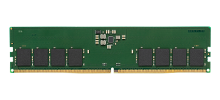
- 产品型号: KVR56U46BS8-16
- DDR5 5600MT/s Non-ECC Unbuffered DIMM CL46 1RX8 1.1V 288-pin 16Gbit
- 规格表 PDF
DDR5 5600MT/s Non-ECC Unbuffered DIMM CL46 1RX8 1.1V 288-pin 16Gbit
-
产品型号: KVR56U46BS6-8
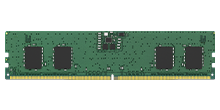
- 产品型号: KVR56U46BS6-8
- DDR5 5600MT/s Non-ECC Unbuffered DIMM CL46 1RX16 1.1V 288-pin 16Gbit
- 规格表 PDF
DDR5 5600MT/s Non-ECC Unbuffered DIMM CL46 1RX16 1.1V 288-pin 16Gbit
带散热器(SFYRSK/xxxG, SFYRDK/xxxG)的金士顿FURY Renegade适合能容纳其尺寸 (~80mm x 23.67mm x 10.5mm)的大多数系统。这包括各种主板、台式机、游戏 PC 及 PlayStation 5。如果您不确定它是否适合,请查阅系统制造商的支持手册,或者联系金士顿技术支持。 注意:一些小型系统如Intel® NUC在物理上无法容纳散热器的高度。在这种情况下,建议使用不带散热器(SFYRS/xxxG, SFYRD/xxxG)的FURY Renegade。
-
产品型号: SFYR2S/4T0

- 产品型号: SFYR2S/4T0
- PCIe 5.0 NVMe M.2
- 读取速度高达 14,800MB/秒,写入速度高达 14,000MB/秒
- 包括 Acronis 克隆软件
- 单侧
-
产品型号: SFYRDK/2000G

- 产品型号: SFYRDK/2000G
- PCIe 4.0 NVMe M.2
- 7,300MB/秒读取速度、7,000MB/秒写入速度
- 包括 Acronis 克隆软件
- 双侧
-
产品型号: SFYRSK/1000G

- 产品型号: SFYRSK/1000G
- PCIe 4.0 NVMe M.2
- 7,300MB/秒读取速度、6,000MB/秒写入速度
- 包括 Acronis 克隆软件
- 单侧
-
产品型号: SFYRD/2000G

- 产品型号: SFYRD/2000G
- PCIe 4.0 NVMe M.2
- 7,300MB/秒读取速度、7,000MB/秒写入速度
- 包括 Acronis 克隆软件
- 双侧
-
产品型号: SFYRS/1000G

- 产品型号: SFYRS/1000G
- PCIe 4.0 NVMe M.2
- 7,300MB/秒读取速度、6,000MB/秒写入速度
- 包括 Acronis 克隆软件
- 单侧
-
产品型号: SNV3S/4000G

- 产品型号: SNV3S/4000G
- Gen 4x4 NVMe PCIe 性能
- 5 年有限保固
- 包括 Acronis 克隆软件
- 读取速度高达 6,000MB/s,写入速度高达 5,000MB/s
- 阅读更多信息
-
产品型号: SKC3000D/2048G

- 产品型号: SKC3000D/2048G
- PCIe 4.0 NVMe M.2
- 7,000MB/秒读取速度、7,000MB/秒写入速度
- 包括 Acronis 克隆软件
- 双侧
- 阅读更多信息
-
产品型号: SKC3000S/1024G

- 产品型号: SKC3000S/1024G
- PCIe 4.0 NVMe M.2
- 7,000MB/秒读取速度、6,000MB/秒写入速度
- 包括 Acronis 克隆软件
- 单侧
- 阅读更多信息
-
产品型号: SKC600/2048G

- 产品型号: SKC600/2048G
- 包括 Acronis 克隆软件
- SATA Rev 3.0
- XTS-AES 256 位加密、TCG Opal 2.0、eDrive
- 3D TLC NAND 技术
- 读取速度和写入速度分别高达 550MB/秒和 520MB/秒
- 阅读更多信息
-
产品型号: SQ500S37/960G

- 产品型号: SQ500S37/960G
- SATA Rev 3.0
- 读取和写入速度分别高达 500MB/秒和 450MB/秒
- 包括 Acronis 克隆软件
- 阅读更多信息
-
产品型号: SA400S37/960G

- 产品型号: SA400S37/960G
- SATA Rev 3.0
- 读取和写入速度分别高达 500MB/秒和 450MB/秒
- 包括 Acronis 克隆软件
- 阅读更多信息