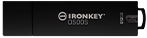Ask an Expert
Planning the right solution requires an understanding of your project's security goals. Let Kingston's experts guide you.
Your web browser is out of date. Update your browser now for better experience on this site. https://browser-update.org/update-browser.html


For the second year running, Kingston Technology has found that the number of electronic devices misplaced on transport across London has increased. This time by over 25% during 2022/23*.
Data obtained via a Freedom of Information (FOI) request to London’s TFL (Transport for London) network showed device losses becoming more frequent on the most common means of transport across London, including London buses, taxis, London Overground, London Underground, TFL Rail and Docklands Light Railway.
This statistic should be concerning, since many job roles now offer hybrid working, and employees regularly commute with devices containing company information.
But it doesn’t stop there. Modes of transport most commonly used by commuters suggest the highest risk, with losses on London Underground rising by 39%, and by 40% for taxi journeys.
Our work-issued devices are full of private company data, whether it’s company passwords, documents, or customer and financial information.
Exposing this data to third parties could lead to severe consequences for an organization, including fines due to GDPR and CCPA legislation, loss of trade secrets, loss of employee data, and reputation damage.
Within an office environment, that data can be safeguarded by a solid IT security strategy. But outside the office, devices are no longer protected by the same levels of cybersecurity and DLP (data loss prevention) policy.
Hybrid working is now part of daily life for millions of us, so we should all be concerned by the news that the number of lost devices has risen by over 25%. With more people traveling, it shows anyone could absent-mindedly leave a device in a cab or on a train. Organizations should prepare in advance for this possibility to ensure employees and company data are safe. Kingston IronKey solutions can help.Rob Allen, Director of Marketing & Technical Services – Kingston Technology EMEA
The need for data to travel with your employees continues to be important. And as the lack of flexibility could result in employees looking for unsecure workarounds, flexibility should not come at the expense of security. That’s why the most secure way to keep mobile data safe is to keep it within storage devices that offer hardware-based encryption. By using hardware-encrypted storage, if the device is ever lost, you can rest assured that a thief or other malicious third party cannot gain access to the data it contains.
The Kingston IronKey range of encrypted USB flash drives and external SSD storage solutions are the perfect tools to keep data safe. Trusted and certified by government agencies, military intelligence, and enterprises, Kingston IronKey has the strongest encryption strength available, with built-in Advanced Encryption Standard (AES) 256 and FIPS-certified security. If a Kingston IronKey device is misplaced or stolen, the data is virtually impossible to access by a third party.
Using Kingston IronKey drives means fewer problems for any organization, ensuring both regulatory compliance and a significantly reduced threat of information loss and data breaches for commuting and traveling employees.
Some organizations think they are safe because they protect their data by securing off-the-shelf unencrypted USB drives using encryption software, which is then unlocked with a password. But this approach to data protection is flawed.
Software-based encryption is removeable encryption, as there are many software tools available to any would-be attacker, enabling them to brute-force passwords or exploit other software encryption vulnerabilities. This makes compromise more likely, opening the door for data loss, or even a full breach of a company’s network.
With hardware-encrypted flash drives like Kingston IronKey, data is encrypted with all security information safeguarded within the device itself, which protects against brute-force attack tools with drive crypto-erase upon exceeding password retry counts. As a result, using Kingston IronKey devices could mean the difference between “just” losing a drive and having a lost device expose your company’s data.
#KingstonIsWithYou #KingstonIronKey
Was this helpful?
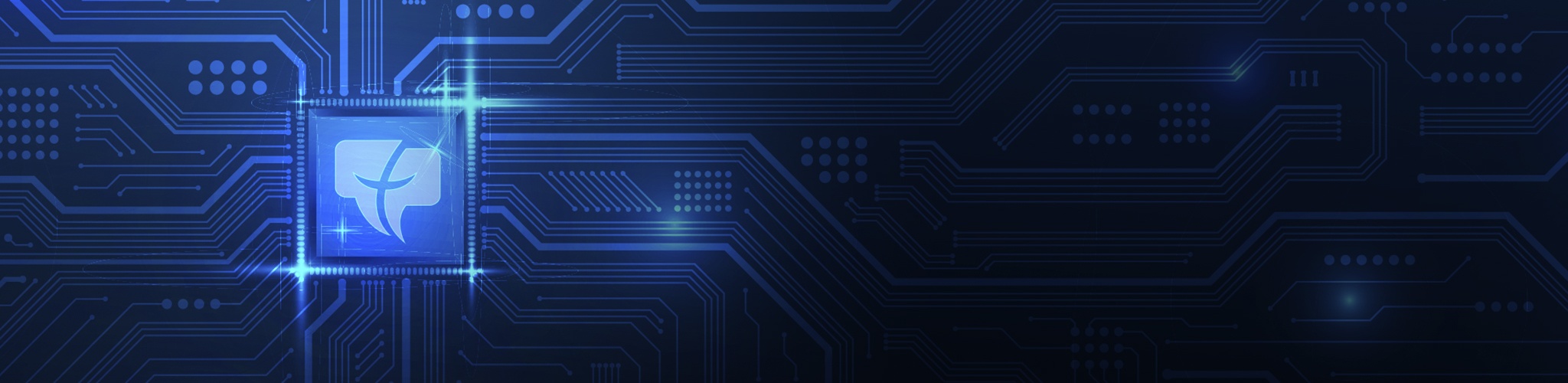
Planning the right solution requires an understanding of your project's security goals. Let Kingston's experts guide you.

David Clarke covers encryption, superuser safeguards, vulnerability management, and training.

We discuss NIS2 and DORA, and how organizations can turn compliance into an opportunity.
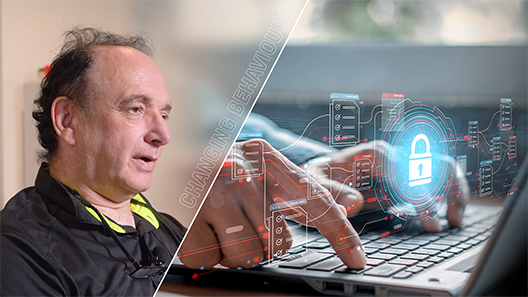
We discuss the shifts in how organizations are storing and encrypting sensitive data.
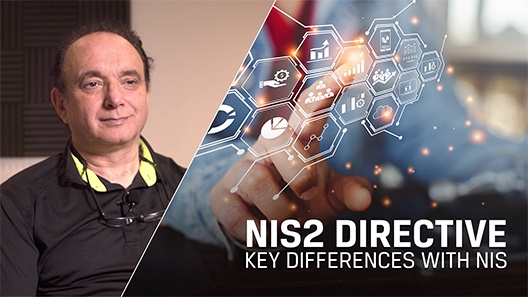
Security expert David Clarke explains the key differences between NIS and NIS2.

Security expert David Clarke explains who will be affected by the NIS2 directive and how.

Remembering to back up frequently can evade even the most experienced tech enthusiast. We’ll cover some simple tricks to ensure you can easily back up regularly.

For creatives producing content for high-profile clients, encrypted storage can secure your important files and help you fulfil your security responsibilities.

There are two main types of encryption - software encryption and hardware encryption.

How to maximize your online security by taking steps to protect your presence.

Encrypted USB flash drives keep your private data safe, but how do they work?

Learn how to erase SSDs, hard drives or any other storage mediums so that the data is really gone forever.

Learn how to erase SSDs, hard drives or any other storage mediums like a security professional.
No products were found matching your selection

Looking for improved data security & need to know what is encryption? Kingston covers the basics.

Hardware, not software-based password protection, is the best way to protect files and drives.

Secure important personal and private information on a PC with a hardware encrypted SSD.

Here is a list of USB security features to consider for data protection.

Learn what the 3-2-1 data backup method is and why it is your best defense against ransomware.

Learn data security best practices with Dr. Vynckier, and the importance of offline backups.

David Clarke covers encryption, superuser safeguards, vulnerability management, and training.

Learn how Kingston IronKey's solutions helped EgoMind enhance their data security hygiene.

The differences between SSD classes lies in two components; the processor and the NAND memory.

We discuss NIS2 and DORA, and how organizations can turn compliance into an opportunity.

We discuss the shifts in how organizations are storing and encrypting sensitive data.

Kingston examines how to secure sensitive files with the increasing vulnerability of email.

Learn how Kingston IronKey hardware-encrypted solutions supports NIS2 Directive compliance.

Kingston IronKey has hardware options to protect small and medium businesses against cybercrime.

FIPS 140-3 Level 3 is certified by the world-leading agency NIST as the apex of encryption.

Questions to ask when seeking the right SSD for your organization’s data center.

Our infographic showcases the differences between software and hardware-based encryption.

2023 has been a year full of challenges and innovations. But what will 2024 bring?

Learn about two methods that give SMBs superior resilience vs. ransomware: encryption & backups.

In this whitepaper, we explain how to enforce a DLP strategy, while allowing USB drive use.

Enterprise-grade and military-grade digital security: two high standards with different requirements.

Learn how hardware encryption can protect a travelling lawyer’s confidentiality with secure file storage.

How is pen testing ensuring Kingston IronKey USB drives lead the way in trusted data security?

Bring Your Own Device (BYOD) policy is tricky for employers. How to balance security & convenience?

How do encrypted drives improve cybersecurity and compliance for finance companies? Kingston explains.

DLP offers tools for network admins to protect sensitive data from cybercrime and negligence.

A look at how the requirement of data encryption can be key to any organization's security strategy.

How can we bolster network security with remote working and international travel so common now?

Invest in encrypted drives so that if they are lost or stolen you are not on the hook for legal fees which can be more expensive.

Discover why national security agencies trust Kingston IronKey to protect their data.

A company’s IT specialists should be expected to add data security to the PCs of remote workers.

Kingston’s three key practices for a robust DLP for businesses handling sensitive data.

You can read and write to an encrypted USB flash drive with an iPad or iPhone with the right adaptor. Here’s how.

Learn why hardware encryption beats software encryption for law firm data protection.
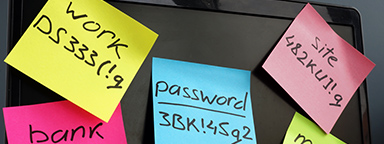
Passphrases are superior to complex passwords for keeping data secure, with many powerful benefits.

A brief explaining the purpose and types of data security software available.

HIPAA requires healthcare organizations to always keep patient data safe, including in transit.

This requires encryption of sensitive data, appointing a Security Officer, cyber security programs and policy adoption.

Kingston IronKey encrypted USBs are a security consideration for organizations of all sizes.

We compare unencrypted and encrypted USB drives and explain how to keep data secure!

Learn how Kingston IronKey is protecting the intellectual property with customization.

Discover why Kingston IronKey is the go-to solution for protecting financial services data.

Learn how Kingston IronKey is securing the military operations’ data.

How can you get your organization to use encrypted drives and make them part of your security policy? Here are some tips.

Learn how Kingston IronKey is protecting the telecoms industry's data using encryption.

Encryption is an incredibly helpful option for creatives to protect their clients’ important files.

Kingston IronKey encrypted USBs: a small but important part of any organization’s security strategy.

Kingston IronKey can help mitigate data loss resulting from the rise in lost electronic devices.

In this eBook, we explore how encrypted USB drives have become a key tool in keeping data secure.

How to use your IronKey Vault Privacy 80 External SSD: set password, connecting to a PC and more.

Organizations are considering data security options to protect against private mobile data breaches.

Discover how Kingston IronKey is protecting the sensitive data of the finance sector.

Here is how Kingston IronKey helped protect the sensitive data of the Energy industry.

We explore our KingstonCognate experts’ thoughts on cyberthreats and cybersecurity challenges.

Software based encryption can be disabled by the user. This can lead to fines and legal fees if the drive is lost.

We explore Tomasz Surdyk's thoughts on how all entities can stay secure in the digitized world.

Don’t plug any USB drives into your computer if you don’t know exactly where they came from.

Protection data on the move with superior hardware-based Advanced Encryption Standard (AES) 256.

What we learned from Kingston’s experts and tech influencers on work-from-home enablement Twitter chat.

There are benefits to using both cloud storage and hardware-based encryption.

We explore the top 12 tips small and medium size enterprises can take to enhance cybersecurity.

We’ve examined several factors using unique research to identify what may impact markets globally in 2022.

2021 has been a year full of challenges and innovations. But what will 2022 bring?

Prof. Sally Eaves shares her thoughts on the SME cybersecurity landscape and the need for education & support.

Bill Mew shares his thoughts how the largest security challenges need commitment from the boardroom.

Rob May shares his thoughts on how close we are to edge computing and the security it requires.

Write your diary digitally with a password protected, cloud backup solution.

The pandemic has increased internet traffic which has placed importance on the role of data centers.

The use of DLP software, VPNs, encrypted SSDs, and USBs will help mitigate some risks of remote working.

Cameron Crandall of Kingston helps you self-evaluate the need to move to your server storage solution to NVMe.

There are many advantages to using a dedicated hardware encryption processor in USB flash drives.

What will 2021 bring in tech and trends? What do our KingstonCognate members and industry experts predict for the future?

Cyber security and data privacy are everyone’s responsibility. What are the key considerations?

Learn why the future of business depends on SSD-enabled SDS, and how SSD fits into software-defined storage solutions.

Kingston & Matrix42 partnered to give optimal endpoint security solution in multiple sectors to mitigate risks.

Organizations must consider revenue, profit, and risk equally in order to mitigate data security & cyber security risks. In this article, industry expert Bill Mew provides an insight into this topic.

What do industry experts think has changed since the introduction of GDPR?

Data centers should be using server SSDs. There are many benefits over client drives and costs have come down.

NVMe is now the standard protocol for SSDs to empower data centers and enterprise environments.

Find out how Hardwareluxx were able to manage the growth of their web traffic using Kingston's DC500M SSD.

SDS hasn’t lived up to its hype but now that NVMe is more affordable the commodity hardware is ready to deliver.

Choosing the right SSD for your server is important since server SSDs are optimized to perform at a predictable latency level while client (desktop/laptop) SSDs are not. These difference result in better uptime and less lag for critical apps and services.

Cloud and on-premise data center managers can learn a lot from supercomputing.

To work from home you need a good workspace for your PC, the right conferencing gear, and a secure connection.

What strategies can organizations use to best secure customer data in a post-GDPR world with the ever-evolving nature of cyber security threats? Kingston pooled the knowledge of some of the UK’s most experienced commentators in cyber security to discuss how data protection has changed since the introduction of GDPR.

This whitepaper demonstrates how using Kingston Technology’s Data Centre DC500 SSDs can reduce your overall capital and licence costs by 39%.

Data Center 500 Series SSDs (DC500R / DC500M) – Consistency, predictability of Latency (response time) and IOPS (I/Os Per Second) performance.

You already know that remote working is a business enabler. But the challenges posed to your network security and compliance with GDPR are too big to ignore.

How to enable and disable Microsoft’s BitLocker eDrive feature to leverage hardware encryption on your Kingston SSD

The recent WannaCry ransomware made global headlines infecting and alerting everyone from government, healthcare, communication providers, automotive companies to corporations and the general public of their vulnerabilities.

Overall, Kingston / IronKey Encrypted USB Drives prove to be the best solution in reliability, compatibility and security for portable data protection solutions.

End-to-End Data Protection protects customer’s data as soon as it is transferred by the host system to the SSD, and then from the SSD to the host computer. All Kingston SSDs incorporate this protection.

Some of Kingston and IronKey's Secure USB Flash drives are powered by partners, licensed technology, or services.

Firmware/hardware PFAIL protection is an highly effective method for preventing data loss in enterprise SSD.

HPC can require massive amounts of data. SSDs consume a fraction of the power of their spinning disk.

Kingston datacenter SSDs provide excellent resiliency to protect sensitive data in OLTP workloads.

This program offers the options most frequently requested by customers, including serial numbering, dual password and custom logos. With a minimum order of 50 pieces, the program delivers precisely what your organization needs.
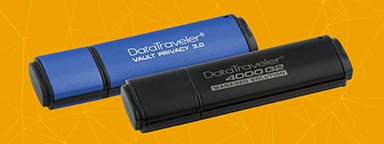
256-bit AES hardware-based XTS block cipher mode encryption is used in DT 4000G2 and DTVP 3.0.

Most IronKey and Kingston secure USB flash drives are FIPS 140-2 Certified.

Case in point, Heathrow Airport in London (October 30, 2017) uses Unencrypted USB Drives for its non-cloud storage. Unfortunately, they were not standardized on Encrypted USB drives. Their lack of implementing proper standards in data security / data loss protection with encrypted USB storage has now cost the EU a major breach of confidential and restricted information.

Linus breaks down hardware encryption making sure your files are safe and secure, especially when you're on the go. Make sure your portable storage is also safe and encrypted with Kingston Encrypted USB drives.

Storage can be the most challenging component for VDI performance.

Testing is a cornerstone of our commitment to deliver the most reliable products on the market. We perform rigorous tests on all of our products during each stage of production. These tests ensure quality control throughout the entire manufacturing process.

NVMe (Non-Volatile Memory Express) is a communications interface and driver that defines a command set and feature set for PCIe-based SSDs with the goals of increased and efficient performance and interoperability on a broad range of enterprise and client systems.
Please sign me up for emails from Kingston about its products, services and news.
Kingston Technology Company, Inc.
Kingston Digital, Inc.
We’ll handle your information in line with our privacy policy.
To ‘unsubscribe’ click the link at the bottom of our emails.