ASUS - Pro WS W680-ACE Motherboard

-
Bus Architecture
USB 2.0/3.x Type-A
SSD - SATA 2.5-inch 9.5mm
USB 2.0/3.x Type-C
SSD M.2 NVME 2242 (double-sided)
SSD M.2 NVME 2260 (double-sided)
SSD M.2 NVME 22110 (double-sided)
SSD M.2 NVME 2280 (Heat Sink)
-
4 Socket(s)
-
Intel Core i3 12th/13th/14th Gen Intel W680
Intel Core i5 12th/13th/14th Gen Intel W680
Intel Core i7 12th/13th/14th Gen Intel W680
Intel Core i9 12th/13th/14th Gen Intel W680
Important Configuration Notes
- MODULES MUST BE ORDERED AND INSTALLED IN IDENTICAL PAIRS OR KITS for Dual Channel mode.
- Memory will clock down to run at optimal speed depending number of modules and types installed per channel. Refer to motherboard manual and QVL for supported memory configurations and speeds.
- This system supports ECC or non-ECC memory depending on which processor is installed. Mixing ECC and non-ECC modules is not recommended. Please refer to manual or CPU specifications for additional information.
- A BIOS update and/or configuration restrictions may be required to use 48GB memory modules featuring 24Gbit DRAM. Please refer to manual for additional information.
Kingston FURY Configuration Notes
- FURY Plug N Play memory will run up to the speed allowed by the manufacturer's system BIOS. PnP cannot increase the system memory speed faster than is allowed by the manufacturer's BIOS. Speed, timings, and voltage are also programmed under Profile 1 which can be enabled from the BIOS to engage overclock.
- Check with your motherboard QVL for the latest tested memory parts and supported configurations.
- Mixing modules or kits of different speeds/timings/voltages is not recommended and may cause instability.
- A BIOS update may be required to use 24GB and 48GB memory modules featuring 24Gbit DRAM.
- If a K4 "Kit of 4" part is not listed for a particular speed/capacity, it is not recommended to install two K2 "Kit of 2" parts together. K4 kits are only listed if the configuration has been tested as stable. An Intel 13th Gen or 14th Gen processor are required for K4 "Kit of 4" support.
- Performance may increase with BIOS updates.
Compatible Upgrades For Your System
- Kingston FURY Memory
- ValueRAM
- Server Premier
- Solid-state drives
Overclocking pushes the stable industry standard specifications of memory (speed, latencies, voltage) to achieve higher performance. While generally safe and supported by Intel, AMD and the motherboard/system manufacturers, overclocking is done at your own risk. System stability may be compromised by some speeds and configurations. The FURY parts listed are based on motherboard manufacturer testing (QVLs) and Kingston internal testing. However, some systems may require premium components (high-end processor models, motherboards, power supplies and water cooling) to achieve stable overclocking, particularly at extreme speeds.
-
Part Number: KF552C40BB-16

- Part Number: KF552C40BB-16
- Total Capacity: 16GB (1x16GB)
- Memory Profile: 5200MT/s 40-40-40 1.25V
- Spec Sheet PDF
- Learn more
Non-ECC Unbuffered DIMM (Single Module) 1RX8 40-40-40 1.25V 288-pin 16Gbit
-
Part Number: KF552C40BB-32

- Part Number: KF552C40BB-32
- Total Capacity: 32GB (1x32GB)
- Memory Profile: 5200MT/s 40-40-40 1.25V
- Spec Sheet PDF
- Learn more
Non-ECC Unbuffered DIMM (Single Module) 2RX8 40-40-40 1.25V 288-pin 16Gbit
-
Part Number: KF552C40BB-8

- Part Number: KF552C40BB-8
- Total Capacity: 8GB (1x8GB)
- Memory Profile: 5200MT/s 40-40-40 1.25V
- Spec Sheet PDF
- Learn more
Non-ECC Unbuffered DIMM (Single Module) 1RX16 40-40-40 1.25V 288-pin 16Gbit
-
Kit of 2 x 2Part Number: KF552C40BBK2-16

- Part Number: KF552C40BBK2-16
- Total Capacity: 16GB (2x8GB)
- Memory Profile: 5200MT/s 40-40-40 1.25V
- Spec Sheet PDF
- Learn more
Non-ECC Unbuffered DIMM (Kit of 2) 1RX16 40-40-40 1.25V 288-pin 16Gbit
-
Kit of 2 x 2Part Number: KF552C40BBK2-32

- Part Number: KF552C40BBK2-32
- Total Capacity: 32GB (2x16GB)
- Memory Profile: 5200MT/s 40-40-40 1.25V
- Spec Sheet PDF
- Learn more
Non-ECC Unbuffered DIMM (Kit of 2) 1RX8 40-40-40 1.25V 288-pin 16Gbit
-
Kit of 2 x 2Part Number: KF552C40BBK2-64

- Part Number: KF552C40BBK2-64
- Total Capacity: 64GB (2x32GB)
- Memory Profile: 5200MT/s 40-40-40 1.25V
- Spec Sheet PDF
- Learn more
Non-ECC Unbuffered DIMM (Kit of 2) 2RX8 40-40-40 1.25V 288-pin 16Gbit
-
Kit of 4 x 4Part Number: KF552C40BBK4-128

- Part Number: KF552C40BBK4-128
- Total Capacity: 128GB (4x32GB)
- Memory Profile: 5200MT/s 40-40-40 1.25V
- Spec Sheet PDF
- Learn more
Non-ECC Unbuffered DIMM (Kit of 4) 2RX8 40-40-40 1.25V 288-pin 16Gbit
-
Kit of 4 x 4Part Number: KF552C40BBK4-64

- Part Number: KF552C40BBK4-64
- Total Capacity: 64GB (4x16GB)
- Memory Profile: 5200MT/s 40-40-40 1.25V
- Spec Sheet PDF
- Learn more
Non-ECC Unbuffered DIMM (Kit of 4) 1RX8 40-40-40 1.25V 288-pin 16Gbit
-
Part Number: KF552C40BW-16

- Part Number: KF552C40BW-16
- Total Capacity: 16GB (1x16GB)
- Memory Profile: 5200MT/s 40-40-40 1.25V
- Spec Sheet PDF
- Learn more
Non-ECC Unbuffered DIMM (Single Module) 1RX8 40-40-40 1.25V 288-pin 16Gbit
-
Part Number: KF552C40BW-32

- Part Number: KF552C40BW-32
- Total Capacity: 32GB (1x32GB)
- Memory Profile: 5200MT/s 40-40-40 1.25V
- Spec Sheet PDF
- Learn more
Non-ECC Unbuffered DIMM (Single Module) 2RX8 40-40-40 1.25V 288-pin 16Gbit
-
Kit of 2 x 2Part Number: KF552C40BWK2-32

- Part Number: KF552C40BWK2-32
- Total Capacity: 32GB (2x16GB)
- Memory Profile: 5200MT/s 40-40-40 1.25V
- Spec Sheet PDF
- Learn more
Non-ECC Unbuffered DIMM (Kit of 2) 1RX8 40-40-40 1.25V 288-pin 16Gbit
-
Kit of 2 x 2Part Number: KF552C40BWK2-64

- Part Number: KF552C40BWK2-64
- Total Capacity: 64GB (2x32GB)
- Memory Profile: 5200MT/s 40-40-40 1.25V
- Spec Sheet PDF
- Learn more
Non-ECC Unbuffered DIMM (Kit of 2) 2RX8 40-40-40 1.25V 288-pin 16Gbit
-
Kit of 4 x 4Part Number: KF552C40BWK4-128

- Part Number: KF552C40BWK4-128
- Total Capacity: 128GB (4x32GB)
- Memory Profile: 5200MT/s 40-40-40 1.25V
- Spec Sheet PDF
- Learn more
Non-ECC Unbuffered DIMM (Kit of 4) 2RX8 40-40-40 1.25V 288-pin 16Gbit
-
Kit of 4 x 4Part Number: KF552C40BWK4-64

- Part Number: KF552C40BWK4-64
- Total Capacity: 64GB (4x16GB)
- Memory Profile: 5200MT/s 40-40-40 1.25V
- Spec Sheet PDF
- Learn more
Non-ECC Unbuffered DIMM (Kit of 4) 1RX8 40-40-40 1.25V 288-pin 16Gbit
-
Part Number: KF556C40BB-16

- Part Number: KF556C40BB-16
- Total Capacity: 16GB (1x16GB)
- Memory Profile: 5600MT/s 40-40-40 1.25V
- Spec Sheet PDF
- Learn more
Non-ECC Unbuffered DIMM (Single Module) 1RX8 40-40-40 1.25V 288-pin 16Gbit
-
Part Number: KF556C40BB-32

- Part Number: KF556C40BB-32
- Total Capacity: 32GB (1x32GB)
- Memory Profile: 5600MT/s 40-40-40 1.25V
- Spec Sheet PDF
- Learn more
Non-ECC Unbuffered DIMM (Single Module) 2RX8 40-40-40 1.25V 288-pin 16Gbit
-
Part Number: KF556C40BB-8

- Part Number: KF556C40BB-8
- Total Capacity: 8GB (1x8GB)
- Memory Profile: 5600MT/s 40-40-40 1.25V
- Spec Sheet PDF
- Learn more
Non-ECC Unbuffered DIMM (Single Module) 1RX16 40-40-40 1.25V 288-pin 16Gbit
-
Kit of 2 x 2Part Number: KF556C40BBK2-16

- Part Number: KF556C40BBK2-16
- Total Capacity: 16GB (2x8GB)
- Memory Profile: 5600MT/s 40-40-40 1.25V
- Spec Sheet PDF
- Learn more
Non-ECC Unbuffered DIMM (Kit of 2) 1RX16 40-40-40 1.25V 288-pin 16Gbit
-
Kit of 2 x 2Part Number: KF556C40BBK2-32

- Part Number: KF556C40BBK2-32
- Total Capacity: 32GB (2x16GB)
- Memory Profile: 5600MT/s 40-40-40 1.25V
- Spec Sheet PDF
- Learn more
Non-ECC Unbuffered DIMM (Kit of 2) 1RX8 40-40-40 1.25V 288-pin 16Gbit
-
Kit of 2 x 2Part Number: KF556C40BBK2-64

- Part Number: KF556C40BBK2-64
- Total Capacity: 64GB (2x32GB)
- Memory Profile: 5600MT/s 40-40-40 1.25V
- Spec Sheet PDF
- Learn more
Non-ECC Unbuffered DIMM (Kit of 2) 2RX8 40-40-40 1.25V 288-pin 16Gbit
-
Part Number: KF556C40BW-16

- Part Number: KF556C40BW-16
- Total Capacity: 16GB (1x16GB)
- Memory Profile: 5600MT/s 40-40-40 1.25V
- Spec Sheet PDF
- Learn more
Non-ECC Unbuffered DIMM (Single Module) 1RX8 40-40-40 1.25V 288-pin 16Gbit
-
Part Number: KF556C40BW-32

- Part Number: KF556C40BW-32
- Total Capacity: 32GB (1x32GB)
- Memory Profile: 5600MT/s 40-40-40 1.25V
- Spec Sheet PDF
- Learn more
Non-ECC Unbuffered DIMM (Single Module) 2RX8 40-40-40 1.25V 288-pin 16Gbit
-
Kit of 2 x 2Part Number: KF556C40BWK2-32

- Part Number: KF556C40BWK2-32
- Total Capacity: 32GB (2x16GB)
- Memory Profile: 5600MT/s 40-40-40 1.25V
- Spec Sheet PDF
- Learn more
Non-ECC Unbuffered DIMM (Kit of 2) 1RX8 40-40-40 1.25V 288-pin 16Gbit
-
Kit of 2 x 2Part Number: KF556C40BWK2-64

- Part Number: KF556C40BWK2-64
- Total Capacity: 64GB (2x32GB)
- Memory Profile: 5600MT/s 40-40-40 1.25V
- Spec Sheet PDF
- Learn more
Non-ECC Unbuffered DIMM (Kit of 2) 2RX8 40-40-40 1.25V 288-pin 16Gbit
-
Part Number: KF560C30BB-16

- Part Number: KF560C30BB-16
- Total Capacity: 16GB (1x16GB)
- Memory Profile: 6000MT/s 30-36-36 1.4V
- Spec Sheet PDF
- Learn more
Non-ECC Unbuffered DIMM (Single Module) 1RX8 30-36-36 1.4V 288-pin 16Gbit
-
Part Number: KF560C30BB-32

- Part Number: KF560C30BB-32
- Total Capacity: 32GB (1x32GB)
- Memory Profile: 6000MT/s 30-36-36 1.4V
- Spec Sheet PDF
- Learn more
Non-ECC Unbuffered DIMM (Single Module) 2RX8 30-36-36 1.4V 288-pin 16Gbit
-
Part Number: KF560C30BB-8

- Part Number: KF560C30BB-8
- Total Capacity: 8GB (1x8GB)
- Memory Profile: 6000MT/s 30-36-36 1.4V
- Spec Sheet PDF
- Learn more
Non-ECC Unbuffered DIMM (Single Module) 1RX16 30-36-36 1.4V 288-pin 16Gbit
-
Kit of 2 x 2Part Number: KF560C30BBK2-16

- Part Number: KF560C30BBK2-16
- Total Capacity: 16GB (2x8GB)
- Memory Profile: 6000MT/s 30-36-36 1.4V
- Spec Sheet PDF
- Learn more
Non-ECC Unbuffered DIMM (Kit of 2) 1RX16 30-36-36 1.4V 288-pin 16Gbit
-
Kit of 2 x 2Part Number: KF560C30BBK2-32

- Part Number: KF560C30BBK2-32
- Total Capacity: 32GB (2x16GB)
- Memory Profile: 6000MT/s 30-36-36 1.4V
- Spec Sheet PDF
- Learn more
Non-ECC Unbuffered DIMM (Kit of 2) 1RX8 30-36-36 1.4V 288-pin 16Gbit
-
Kit of 2 x 2Part Number: KF560C30BBK2-64

- Part Number: KF560C30BBK2-64
- Total Capacity: 64GB (2x32GB)
- Memory Profile: 6000MT/s 30-36-36 1.4V
- Spec Sheet PDF
- Learn more
Non-ECC Unbuffered DIMM (Kit of 2) 2RX8 30-36-36 1.4V 288-pin 16Gbit
-
Part Number: KF560C30BW-16

- Part Number: KF560C30BW-16
- Total Capacity: 16GB (1x16GB)
- Memory Profile: 6000MT/s 30-36-36 1.4V
- Spec Sheet PDF
- Learn more
Non-ECC Unbuffered DIMM (Single Module) 1RX8 30-36-36 1.4V 288-pin 16Gbit
-
Part Number: KF560C30BW-32

- Part Number: KF560C30BW-32
- Total Capacity: 32GB (1x32GB)
- Memory Profile: 6000MT/s 30-36-36 1.4V
- Spec Sheet PDF
- Learn more
Non-ECC Unbuffered DIMM (Single Module) 2RX8 30-36-36 1.4V 288-pin 16Gbit
-
Kit of 2 x 2Part Number: KF560C30BWK2-32

- Part Number: KF560C30BWK2-32
- Total Capacity: 32GB (2x16GB)
- Memory Profile: 6000MT/s 30-36-36 1.4V
- Spec Sheet PDF
- Learn more
Non-ECC Unbuffered DIMM (Kit of 2) 1RX8 30-36-36 1.4V 288-pin 16Gbit
-
Kit of 2 x 2Part Number: KF560C30BWK2-64

- Part Number: KF560C30BWK2-64
- Total Capacity: 64GB (2x32GB)
- Memory Profile: 6000MT/s 30-36-36 1.4V
- Spec Sheet PDF
- Learn more
Non-ECC Unbuffered DIMM (Kit of 2) 2RX8 30-36-36 1.4V 288-pin 16Gbit
-
Part Number: KF564C32BB-16

- Part Number: KF564C32BB-16
- Total Capacity: 16GB (1x16GB)
- Memory Profile: 6400MT/s 32-39-39 1.4V
- Spec Sheet PDF
- Learn more
Non-ECC Unbuffered DIMM (Single Module) 1RX8 32-39-39 1.4V 288-pin 16Gbit
-
Part Number: KF564C32BB-32

- Part Number: KF564C32BB-32
- Total Capacity: 32GB (1x32GB)
- Memory Profile: 6400MT/s 32-39-39 1.4V
- Spec Sheet PDF
- Learn more
Non-ECC Unbuffered DIMM (Single Module) 2RX8 32-39-39 1.4V 288-pin 16Gbit
-
Kit of 2 x 2Part Number: KF564C32BBK2-32

- Part Number: KF564C32BBK2-32
- Total Capacity: 32GB (2x16GB)
- Memory Profile: 6400MT/s 32-39-39 1.4V
- Spec Sheet PDF
- Learn more
Non-ECC Unbuffered DIMM (Kit of 2) 1RX8 32-39-39 1.4V 288-pin 16Gbit
-
Kit of 2 x 2Part Number: KF564C32BBK2-64

- Part Number: KF564C32BBK2-64
- Total Capacity: 64GB (2x32GB)
- Memory Profile: 6400MT/s 32-39-39 1.4V
- Spec Sheet PDF
- Learn more
Non-ECC Unbuffered DIMM (Kit of 2) 2RX8 32-39-39 1.4V 288-pin 16Gbit
-
Part Number: KF564C32BW-16

- Part Number: KF564C32BW-16
- Total Capacity: 16GB (1x16GB)
- Memory Profile: 6400MT/s 32-39-39 1.4V
- Spec Sheet PDF
- Learn more
Non-ECC Unbuffered DIMM (Single Module) 1RX8 32-39-39 1.4V 288-pin 16Gbit
-
Part Number: KF564C32BW-32

- Part Number: KF564C32BW-32
- Total Capacity: 32GB (1x32GB)
- Memory Profile: 6400MT/s 32-39-39 1.4V
- Spec Sheet PDF
- Learn more
Non-ECC Unbuffered DIMM (Single Module) 2RX8 32-39-39 1.4V 288-pin 16Gbit
-
Kit of 2 x 2Part Number: KF564C32BWK2-32

- Part Number: KF564C32BWK2-32
- Total Capacity: 32GB (2x16GB)
- Memory Profile: 6400MT/s 32-39-39 1.4V
- Spec Sheet PDF
- Learn more
Non-ECC Unbuffered DIMM (Kit of 2) 1RX8 32-39-39 1.4V 288-pin 16Gbit
-
Kit of 2 x 2Part Number: KF564C32BWK2-64

- Part Number: KF564C32BWK2-64
- Total Capacity: 64GB (2x32GB)
- Memory Profile: 6400MT/s 32-39-39 1.4V
- Spec Sheet PDF
- Learn more
Non-ECC Unbuffered DIMM (Kit of 2) 2RX8 32-39-39 1.4V 288-pin 16Gbit
-
Part Number: KF564C32RS-16

- Part Number: KF564C32RS-16
- Total Capacity: 16GB (1x16GB)
- Memory Profile: 6400MT/s 32-39-39 1.4V
- Spec Sheet PDF
- Learn more
Non-ECC Unbuffered DIMM (Single Module) 1RX8 32-39-39 1.4V 288-pin 16Gbit
-
Part Number: KF564C32RS-32

- Part Number: KF564C32RS-32
- Total Capacity: 32GB (1x32GB)
- Memory Profile: 6400MT/s 32-39-39 1.4V
- Spec Sheet PDF
- Learn more
Non-ECC Unbuffered DIMM (Single Module) 2RX8 32-39-39 1.4V 288-pin 16Gbit
-
Part Number: KF564C32RS-48

- Part Number: KF564C32RS-48
- Total Capacity: 48GB (1x48GB)
- Memory Profile: 6400MT/s 32-39-39 1.4V
- Spec Sheet PDF
- Learn more
Non-ECC Unbuffered DIMM (Single Module) 2RX8 32-39-39 1.4V 288-pin 24Gbit
-
Part Number: KF564C32RSA-16

- Part Number: KF564C32RSA-16
- Total Capacity: 16GB (1x16GB)
- Memory Profile: 6400MT/s 32-39-39 1.4V
- Spec Sheet PDF
- Learn more
Non-ECC Unbuffered DIMM (Single Module) 1RX8 32-39-39 1.4V 288-pin 16Gbit
-
Part Number: KF564C32RSA-32

- Part Number: KF564C32RSA-32
- Total Capacity: 32GB (1x32GB)
- Memory Profile: 6400MT/s 32-39-39 1.4V
- Spec Sheet PDF
- Learn more
Non-ECC Unbuffered DIMM (Single Module) 2RX8 32-39-39 1.4V 288-pin 16Gbit
-
Kit of 2 x 2Part Number: KF564C32RSAK2-32

- Part Number: KF564C32RSAK2-32
- Total Capacity: 32GB (2x16GB)
- Memory Profile: 6400MT/s 32-39-39 1.4V
- Spec Sheet PDF
- Learn more
Non-ECC Unbuffered DIMM (Kit of 2) 1RX8 32-39-39 1.4V 288-pin 16Gbit
-
Kit of 2 x 2Part Number: KF564C32RSAK2-64

- Part Number: KF564C32RSAK2-64
- Total Capacity: 64GB (2x32GB)
- Memory Profile: 6400MT/s 32-39-39 1.4V
- Spec Sheet PDF
- Learn more
Non-ECC Unbuffered DIMM (Kit of 2) 2RX8 32-39-39 1.4V 288-pin 16Gbit
-
Kit of 2 x 2Part Number: KF564C32RSK2-32

- Part Number: KF564C32RSK2-32
- Total Capacity: 32GB (2x16GB)
- Memory Profile: 6400MT/s 32-39-39 1.4V
- Spec Sheet PDF
- Learn more
Non-ECC Unbuffered DIMM (Kit of 2) 1RX8 32-39-39 1.4V 288-pin 16Gbit
-
Kit of 2 x 2Part Number: KF564C32RSK2-64

- Part Number: KF564C32RSK2-64
- Total Capacity: 64GB (2x32GB)
- Memory Profile: 6400MT/s 32-39-39 1.4V
- Spec Sheet PDF
- Learn more
Non-ECC Unbuffered DIMM (Kit of 2) 2RX8 32-39-39 1.4V 288-pin 16Gbit
-
Part Number: KF564C32RW-16

- Part Number: KF564C32RW-16
- Total Capacity: 16GB (1x16GB)
- Memory Profile: 6400MT/s 32-39-39 1.4V
- Spec Sheet PDF
- Learn more
Non-ECC Unbuffered DIMM (Single Module) 1RX8 32-39-39 1.4V 288-pin 16Gbit
-
Part Number: KF564C32RW-32

- Part Number: KF564C32RW-32
- Total Capacity: 32GB (1x32GB)
- Memory Profile: 6400MT/s 32-39-39 1.4V
- Spec Sheet PDF
- Learn more
Non-ECC Unbuffered DIMM (Single Module) 2RX8 32-39-39 1.4V 288-pin 16Gbit
-
Part Number: KF564C32RWA-16

- Part Number: KF564C32RWA-16
- Total Capacity: 16GB (1x16GB)
- Memory Profile: 6400MT/s 32-39-39 1.4V
- Spec Sheet PDF
- Learn more
Non-ECC Unbuffered DIMM (Single Module) 1RX8 32-39-39 1.4V 288-pin 16Gbit
-
Part Number: KF564C32RWA-32

- Part Number: KF564C32RWA-32
- Total Capacity: 32GB (1x32GB)
- Memory Profile: 6400MT/s 32-39-39 1.4V
- Spec Sheet PDF
- Learn more
Non-ECC Unbuffered DIMM (Single Module) 2RX8 32-39-39 1.4V 288-pin 16Gbit
-
Kit of 2 x 2Part Number: KF564C32RWAK2-32

- Part Number: KF564C32RWAK2-32
- Total Capacity: 32GB (2x16GB)
- Memory Profile: 6400MT/s 32-39-39 1.4V
- Spec Sheet PDF
- Learn more
Non-ECC Unbuffered DIMM (Kit of 2) 1RX8 32-39-39 1.4V 288-pin 16Gbit
-
Kit of 2 x 2Part Number: KF564C32RWAK2-64

- Part Number: KF564C32RWAK2-64
- Total Capacity: 64GB (2x32GB)
- Memory Profile: 6400MT/s 32-39-39 1.4V
- Spec Sheet PDF
- Learn more
Non-ECC Unbuffered DIMM (Kit of 2) 2RX8 32-39-39 1.4V 288-pin 16Gbit
-
Kit of 2 x 2Part Number: KF564C32RWK2-32

- Part Number: KF564C32RWK2-32
- Total Capacity: 32GB (2x16GB)
- Memory Profile: 6400MT/s 32-39-39 1.4V
- Spec Sheet PDF
- Learn more
Non-ECC Unbuffered DIMM (Kit of 2) 1RX8 32-39-39 1.4V 288-pin 16Gbit
-
Kit of 2 x 2Part Number: KF564C32RWK2-64

- Part Number: KF564C32RWK2-64
- Total Capacity: 64GB (2x32GB)
- Memory Profile: 6400MT/s 32-39-39 1.4V
- Spec Sheet PDF
- Learn more
Non-ECC Unbuffered DIMM (Kit of 2) 2RX8 32-39-39 1.4V 288-pin 16Gbit
-
Part Number: KVR56U46BD8-32

- Part Number: KVR56U46BD8-32
- DDR5 5600MT/s Non-ECC Unbuffered DIMM CL46 2RX8 1.1V 288-pin 16Gbit
- Spec Sheet PDF
DDR5 5600MT/s Non-ECC Unbuffered DIMM CL46 2RX8 1.1V 288-pin 16Gbit
-
Part Number: KVR56U46BD8-48

- Part Number: KVR56U46BD8-48
- DDR5 5600MT/s Non-ECC Unbuffered DIMM CL46 2RX8 1.1V 288-pin 24Gbit
- Spec Sheet PDF
DDR5 5600MT/s Non-ECC Unbuffered DIMM CL46 2RX8 1.1V 288-pin 24Gbit
-
Part Number: KVR56U46BS6-8
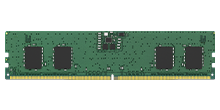
- Part Number: KVR56U46BS6-8
- DDR5 5600MT/s Non-ECC Unbuffered DIMM CL46 1RX16 1.1V 288-pin 16Gbit
- Spec Sheet PDF
DDR5 5600MT/s Non-ECC Unbuffered DIMM CL46 1RX16 1.1V 288-pin 16Gbit
-
Part Number: KVR56U46BS8-16
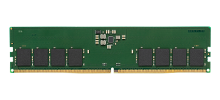
- Part Number: KVR56U46BS8-16
- DDR5 5600MT/s Non-ECC Unbuffered DIMM CL46 1RX8 1.1V 288-pin 16Gbit
- Spec Sheet PDF
DDR5 5600MT/s Non-ECC Unbuffered DIMM CL46 1RX8 1.1V 288-pin 16Gbit
-
Part Number: KSM48E40BD8KI-32HA
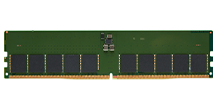
- Part Number: KSM48E40BD8KI-32HA
- DDR5 4800MT/s ECC Unbuffered DIMM CL40 2RX8 1.1V 288-pin 16Gbit Hynix A
- Spec Sheet PDF
- PCN
DDR5 4800MT/s ECC Unbuffered DIMM CL40 2RX8 1.1V 288-pin 16Gbit Hynix A
-
Part Number: KSM48E40BS8KI-16HA
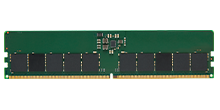
- Part Number: KSM48E40BS8KI-16HA
- DDR5 4800MT/s ECC Unbuffered DIMM CL40 1RX8 1.1V 288-pin 16Gbit Hynix A
- Spec Sheet PDF
- PCN
DDR5 4800MT/s ECC Unbuffered DIMM CL40 1RX8 1.1V 288-pin 16Gbit Hynix A
Kingston FURY Renegade with Heatsink (SFYRSK/xxxG, SFYRDK/xxxG) will fit in most systems that can accommodate its size (~80mm x 23.67mm x 10.5mm). This includes a variety of motherboards, desktops, gaming PCs and the PlayStation 5. If you are uncertain whether it will fit, please review your system manufacturer’s support manual, or contact Kingston Technical Support. Note: Some small-form-factor systems like Intel® NUC cannot physically accommodate the height of the heatsink. In these circumstances, we suggest FURY Renegade without heatsink (SFYRS/xxxG, SFYRD/xxxG).
-
Part Number: SEDC600M/480G

- Part Number: SEDC600M/480G
- Designed for data center environments
- On-board Power Loss Protection (PLP)
- Consistent latency and IOPS, reliable QoS
- Includes Acronis cloning software
- Up to 560MB/s read, 470MB/s write
- PCN
- Learn more
-
Part Number: SEDC2000BM8/240G

- Part Number: SEDC2000BM8/240G
- Data Center Class SSD for Enterprise applications
- PCIe 4.0 NVMe M.2 SSD
- 4500 MB/s Read, 400 MB/s Write
- PCN
- Learn more
-
Part Number: SEDC600ME/480G

- Part Number: SEDC600ME/480G
- Designed for data center environments
- On-board power loss protection (PLP)
- Consistent latency and IOPS, reliable QoS
- Includes Acronis cloning software
- TCG Opal 2.0, AES 256-bit encryption
- 560MB/s read, 470MB/s write
- Learn more









