PC Performance - Kingston Knowledge Centre
Learn about the performance benefits of SSD and memory upgrades for desktops, laptops and workstations. Stay in the know about the latest PC and technology trends.

-

Intel Gear Modes demystified
What are Intel Gear Modes, and how do they relate to RAM? Kingston explains.
-

What is a PCIe Gen5 SSD?
What makes a Gen5 PCIe SSD different from its predecessors? Kingston explains.
-

The ultimate memory guide to AMD Ryzen for gaming
Optimise AMD Ryzen performance with DDR4 and DDR5 RAM, EXPO profiles and configurations tips.
-
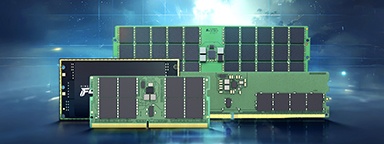
Understanding a new generation of DDR5 memory modules: CUDIMM, CSODIMM, CAMM2 and MRDIMM
Learn how innovative memory solutions are transforming laptops, desktops and data centers.
-

Speed up your PC with Windows 11
This latest version can use a lot of memory, so optimise your computer’s performance with these tips.
-

What is AEMP?
AEMP is a helpful tool for getting the most out of your memory modules. Kingston explains how.
-

PCIe SSD generations: Performance and why it matters
Discover the differences between PCIe Gen 3, 4 and 5 SSDs and which one is best for you.
-

What is computer memory?
We explain what memory is, why it’s important and which type to choose for your needs.
-

Intel processor and chipset names explained
What are Intel’s designations? Like Xeon? Core? Chipset? Gen? Learn what they mean with Kingston.
-

How much memory do you need for gaming?
Having the right amount of memory is essential for smooth gaming performance.
-

Why a home NAS should be for everyone
Reasons why a NAS would benefit your home or small office setup.
-

How to build an affordable gaming PC
Build a budget-friendly gaming PC that delivers great performance and value.