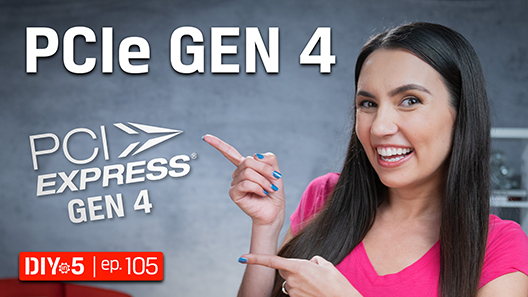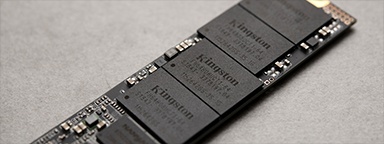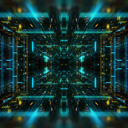When it comes to storage performance, PCIe NVMe SSDs are the gold standard, offering blazing-fast speeds and reliability for a variety of applications. With multiple generations of PCIe NVMe SSDs available, it can be challenging to understand the differences and decide which one best suits your needs. In this article, we’ll explore the differences between Gen 3, Gen 4 and the new Gen 5 SSDs, and highlight the benefits of upgrading to the latest technology.
Understanding PCIe generations
PCIe (Peripheral Component Interconnect Express) is the interface standard that connects SSDs to the motherboard. Each generation of PCIe brings improvements in bandwidth and speed. NVMe (Non-Volatile Memory Express) is a communication interface and driver specifically designed for high-speed data transfer between a computer's solid-state drive (SSD) and its processor, leveraging the PCIe interface.
- PCIe Gen 3: Offers a maximum bandwidth of 16GB/s across 16 lanes, with up to 3,500MB/s sequential read speeds on NVMe SSDs.
- PCIe Gen 4: Doubles the bandwidth of Gen 3 to 32GB/s across 16 lanes, enabling SSDs to reach sequential read speeds of over 7,000MB/s.
- PCIe Gen 5: Once again this doubles the bandwidth, offering up to 64GB/s across 16 lanes. Gen 5 SSDs can achieve staggering sequential read speeds exceeding 14,000MB/s.
Theoretical speeds are calculated without external factors such as NAND speed, controller limitations and optimisation for real world efficiency and cooling.
Each generational leap delivers faster data transfer rates, higher capacity and improved efficiency – key benefits for high-performance workloads and gaming.
Comparing Gen 3, Gen 4 and Gen 5 SSDs
| Feature | PCIe Gen 3 | PCIe Gen 4 | PCIe Gen 5 |
|---|---|---|---|
| Max bandwidth | 16GB/s | 32GB/s | 64GB/s |
| Max read speed | ~3,500MB/s | ~7,000MB/s | ~14,000+MB/s |
| Use cases | General computing | PC and console gaming, content creation | High-performance workloads, PC gaming |