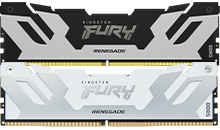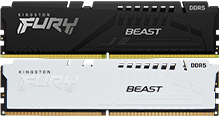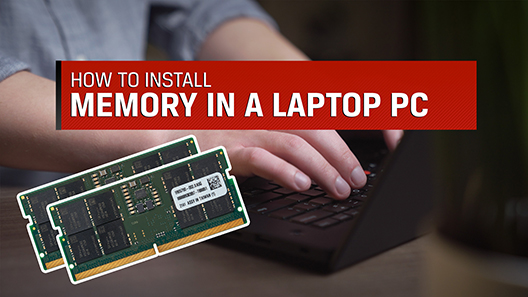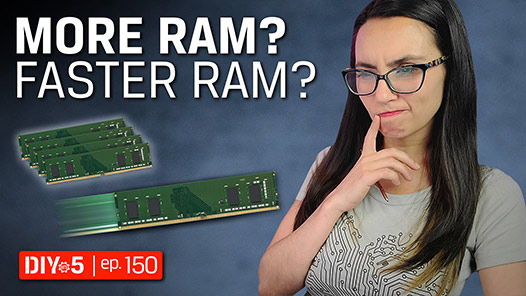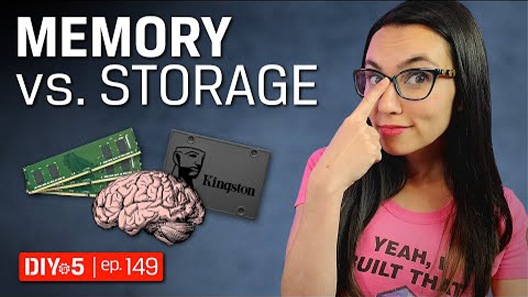In the world of gaming, performance is everything, and having the right amount of memory is key to a smooth, responsive experience.
Whether you're diving into the latest AAA titles or using multiple applications, sufficient RAM not only improves gaming performance but also supports multitasking and future-proofs your system for more demanding titles.
With modern game engines and increasing background app requirements, 32GB is becoming the minimum recommended amount for you to get the most out of your PC gaming experience.
What is RAM?
Memory, also referred to as RAM (Random Access Memory), is the computer’s short-term, fast-access storage that temporarily holds data between the processor and long-term storage devices like SSDs and HDDs, where information is stored more permanently.
RAM is essential for allowing a computer to quickly access and process the data needed to run applications and perform tasks – especially for gaming PCs that demand fast and smooth performance for an optimal gaming experience.
How does RAM work?
When you launch a game on a PC, all the relevant data that your PC needs to access during gameplay is loaded into RAM for quick access. Without this, your system would have to constantly pull information from the SSD or HDD, which would make your computer so slow it would be unusable.
If your PC glitches and experiences slow response times during gameplay, it might be a sign that you need more memory.
For any gamer who wants to improve their gaming experience, having more than the minimum required memory for the titles that you want to play is recommended. Extra RAM reduces the constant back and forth swapping of data that happens with storage, making games and applications respond faster.