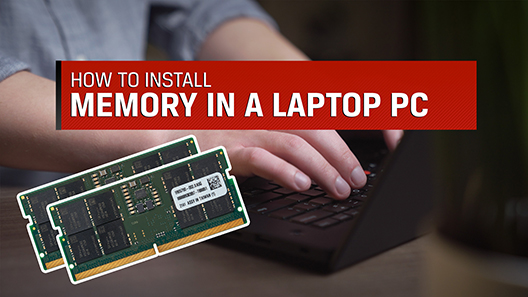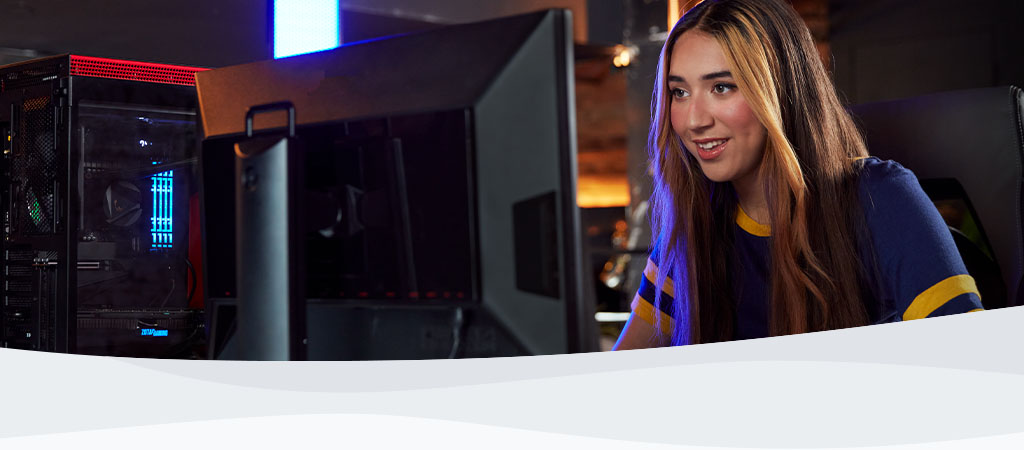
Performance/Gaming Memory - Support
Resources
Videos
Frequently Asked Questions
To increase the density, DRAM semiconductor manufacturers must continually improve the design and shrink the silicon wafer process (measured in nanometres or nm) to increase the number of memory cells, generally within the same package (chip) footprint as the previous generation. By doing this, the same JEDEC PCB (Printed Circuit Board) designs for memory modules can be utilised.
FAQ: KTF-001002-001
Was this helpful?
FAQ: KTF-001002-002
Was this helpful?
On servers, mixing within a multi-channel bank group is not permitted. If adding memory to the second bank group, it is always recommended to put the higher-capacity memory in the first bank.
Mixing memory modules or kits in a PC/laptop using overclockable memory (Kingston FURY) is never supported.
FAQ: KTF-001002-003
Was this helpful?
FAQ: KTF-001002-004
Was this helpful?
FAQ: KTF-001002-005
Was this helpful?
FAQ: KTM-10100-EXPO-01
Was this helpful?
FAQ: KTM-10100-EXPO-02
Was this helpful?
As you may know, this memory is built with more aggressive timings than our other memory product lines. Kingston FURY/HyperX modules were specifically engineered and designed to meet the rigorous requirements of PC enthusiasts. They offer faster speeds, lower latencies, higher data bandwidths and lower power consumption. If you use FURY/HyperX memory, you may need to go into the BIOS and set the below timings manually in order for the BIOS to recognise the memory properly. However, this is not a guarantee as it depends on the motherboard. Since this memory is not tested for compatibility with any particular system, we cannot confirm if it will be compatible for you.
Before setting the timings, it's a good idea to set the BIOS to its default values to rule out any other possible conflicts. It's also a good idea to update to the latest BIOS if the modules do not work after setting these timings as the BIOS could be limiting the proper detection of the memory. The BIOS can be downloaded from your motherboard manufacturer's website. Please check your processor's documentation to make sure it supports the speed of the memory you're installing.
If you are unable to overclock the memory successfully, please contact our Technical Support department for assistance. We can help you find a memory module that is compatible with your system. You can also visit our memory configurator at:
www.kingston.com/en/memory
FAQ: KTM-021011-HYX-01
Was this helpful?
Many motherboards automatically set the "Command Rate" and do not allow it to be manually set by the user.
FAQ: KTM-021011-HYX-05
Was this helpful?
If there are timings in the BIOS that we do not list in the latency timings for our FURY/HyperX memory, please leave these timings at their default setting.
FAQ: KTM-021011-HYX-06
Was this helpful?
| Timing | Timing Definition | Abbreviations | What it does |
| 10 | CAS Latency | CL | Delay between activation of row and reading of row. |
| 11 | RAS to CAS (or Row to Column Delay) | trcd | Activates row. |
| 12 | Row Precharge Delay (or RAS Precharge Delay) | trp or tRCP | Deactivates row. |
CAS latency:
CAS Latency is the ratio of the memory's column access time divided by the current system clock. The column access time turns out to be a constant value, so you can see as you in increase the system clock it becomes harder to achieve a lower CAS latency (e.g., the denominator grows, but the numerator stays the same).
RAS-to-CAS:
This is the latency between the Row Address Strobe and Column Address Strobe. Basically the delay between accessing the Row and the Column memory addresses.
Row Precharge Delay:
The number of clock cycles taken between the issuing of the precharge command and the active command.
*From the examples above you can conclude; the lower the number, the faster the access.
FAQ: KTM-021011-HYX-09
Was this helpful?
Please verify that your memory module is compatible with the specific Intel or AMD chipset on your motherboard. If your memory uses XMP/EXPO profiles for overclocking, change the memory settings in your BIOS to “auto” and/or clear the CMOS to return it to default settings. If the memory fails at the default settings, please contact our technical support for assistance.
Note: Kingston FURY Renegade and HyperX Predator modules feature two overclock profiles (XMP/EXPO). Profile 1 is the most aggressive, and the advertised speed of the part. Profile 2 is less aggressive, in case the first profile is too extreme for your system. Some DDR5 XMP parts feature a third profile that is less aggressive than Profile 2.
FAQ: KTM-030615-HYX-10
Was this helpful?
Plug-N-Play (PnP) modules featured under FURY Beast and Impact product lines ship from the factory with the advertised overclock speed and latency programmed as the default values. If the system is not able to run at the overclocked PnP settings, the system will default to the JEDEC standard timings. FURY Beast and Impact, using the PnP method of overclocking, also feature an XMP profile that matches the advertised speed and latency. This can be used to force the system to overclock the memory if it does not overclock automatically.
FAQ: KTM-030615-HYX-03
Was this helpful?
FAQ: KTM-060818-HYX-11
Was this helpful?
FAQ: KTM-060818-HYX-12
Was this helpful?
Only select motherboards can achieve speeds of DDR4 at 4000MT/s and above, typically limited to Dual or Quad channel configurations with only one memory bank group populated (one K2 or K4 kit) also known as one Dimm per channel (1DPC). We recommend checking the memory Qualified Vendor List (QVL) of the motherboard manufacturer to verify the extreme Predator DDR4 kit is supported, and in which configuration/sockets. You can also check the Intel XMP certified memory list here for verified systems with the Predator DDR4 kits.
Since the memory controller resides within the Intel processor, it’s critically important to use premium cooling for the CPU and the system case for improved stability. We recommend Intel X or K series processors as well. You can find a list of these models here.
FAQ: KTM-060818-HYX-13
Was this helpful?
FAQ: KT-001001-CTRL-111
Was this helpful?
FAQ: KT-001001-CTRL-100
Was this helpful?
FAQ: KT-001001-CTRL-101
Was this helpful?
FAQ: KT-001001-CTRL-102
Was this helpful?
FAQ: KT-001001-CTRL-103
Was this helpful?
At this time, it’s unknown how HyperX will change NGENUITY in the future. Kingston moved forward with creating our own RGB application (e.g., FURY CTRL) to prevent loss of support should HyperX make any changes to NGENUITY.
FAQ: KT-001001-CTRL-104
Was this helpful?
Kingston FURY CTRL features an arsenal of RGB effects to customize your system.
Beast/Renegade DDR5 RGB and Beast Special Edition DDR4 RGB: Rainbow, Prism, Spectrum, Slide, Wind, Static, Lightspeed, Rain, Firework, Breath, and Dynamic. With four modules installed, these additional patterns are enabled: Teleport, Flame, Voltage, Countdown, and Rhythm.
Beast/Renegade/HyperX DDR4 RGB: Bounce, Breathing, Rainbow, Comet, Blink, Solid, Heart Beat, Cycle.
FURY CTRL also features a new function not present in NGENUITY, the color customization of individual LEDs with multiple lighting effects and changing the direction of the lighting (on select patterns). FURY CTRL features a low-power mode which dims the lighting to 10% brightness, and XMP/EXPO profiles can be seen when with DDR5 modules.
FAQ: KT-001001-CTRL-105
Was this helpful?
FAQ: KT-001001-CTRL-106
Was this helpful?
No, Kingston FURY CTRL can be downloaded here from the Kingston website.
FAQ: KT-001001-CTRL-107
Was this helpful?
FAQ: KT-001001-CTRL-108
Was this helpful?
FAQ: KT-001001-CTRL-109
Was this helpful?
FAQ: KT-001001-CTRL-110
Was this helpful?
A 12V 4-pin header is used for RGB components, and because every LED is on the same circuit you cannot change the colors of the individual LEDs. For ARGB components a 5V 3-pin header is required to allow you to individually control each LED.
When you install RGB components into your motherboard, first check which RGB headers your motherboard and components have to make sure they are compatible. If you do not take into account the different RGB headers and the different voltages they use, you could short-circuit your motherboard. Most modern motherboards will include both 5V ARGB and 12V RGB headers to control your RGB lights, but always check first!
FAQ: KTF-001003-010
Was this helpful?
FAQ: KTF-001003-011
Was this helpful?
FAQ: KTF-001002-004
Was this helpful?
On servers, mixing within a multi-channel bank group is not permitted. If adding memory to the second bank group, it is always recommended to put the higher-capacity memory in the first bank.
Mixing memory modules or kits in a PC/laptop using overclockable memory (Kingston FURY) is never supported.
FAQ: KTF-001002-003
Was this helpful?
FAQ: KTF-001002-002
Was this helpful?
FAQ: KTF-001002-005
Was this helpful?
FAQ: KTF-001003-012
Was this helpful?
FAQ: KTF-001003-013
Was this helpful?
- Ryzen 9000-series (Granite Ridge) on 800-series chipsets = CUDIMM will operate in Clock Driver Bypass mode at the speed supported by the processor/chipset and module configuration.
- Ryzen 8000/7000/6000-series (Phoenix, Raphael) on 600-series chipsets = CUDIMM will not operate. System may display a memory error or not boot.
FAQ: KTF-001003-014
Was this helpful?
For desktop computers, shut down and unplug your computer and open the case. Please note: The higher capacity memory should be installed in slot 1 followed by the next lower capacity memory in slot 2 and so on. Please refer to your motherboard manual for proper slot identification.
Remove the memory module as shown in Fig 1. Push the tabs (1) outward and the module will gently pop out of its slot (2). Remove it completely from the slot.
To install the new memory module, see Fig 2. Push the tabs (1) that are at the ends of the memory socket outward and align the memory notches with the key of the memory socket (2), then push the memory down FIRMLY into the socket so the latches lock the memory in place (3). If the memory has been properly installed and you have the correct memory but it is still not being detected, you should make sure you have the most up-to-date BIOS from your computer manufacturer's website.

For notebook computers, please note that you need to shut down the unit and remove the battery pack and power cord before you remove/install memory. Push the memory into the socket FIRMLY so that it makes good contact (it is important to push the memory in FIRMLY) before pushing it down to lock it in place (see figures below) . Once the memory has been installed, put the battery back in your unit and supply power using the power cord and not solely from the battery. If the memory has been properly installed and you have the correct memory but it is still not being detected, you should make sure you have the most up-to-date BIOS from your computer manufacturer's website.

BIOS - Basic Input/Output System is installed on the computer's motherboard. It controls the most basic operations and is responsible for starting your computer up and initialising the hardware. It is data that is usually held on a ROM chip and can be updated by "flashing" the BIOS. BIOS upgrades may correct errors, support new CPUs, and support new hardware including memory. BIOS updates are usually obtained from the computer's manufacturer's website.
*NOTE: Kingston is in no way responsible for any problems resulting from flashing the BIOS. Flashing of the BIOS is merely a troubleshooting suggestion. Customers who flash the BIOS do so at their own risk. All instructions on how to upgrade the BIOS will be provided by the computer manufacturer or the 3rd party BIOS manufacturer and not by Kingston.
FAQ: KTM-012711-GEN-18
Was this helpful?
FAQ: KTF-001003-011
Was this helpful?
A 12V 4-pin header is used for RGB components, and because every LED is on the same circuit you cannot change the colors of the individual LEDs. For ARGB components a 5V 3-pin header is required to allow you to individually control each LED.
When you install RGB components into your motherboard, first check which RGB headers your motherboard and components have to make sure they are compatible. If you do not take into account the different RGB headers and the different voltages they use, you could short-circuit your motherboard. Most modern motherboards will include both 5V ARGB and 12V RGB headers to control your RGB lights, but always check first!
FAQ: KTF-001003-010
Was this helpful?
| Timing | Timing Definition | Abbreviations | What it does |
| 10 | CAS Latency | CL | Delay between activation of row and reading of row. |
| 11 | RAS to CAS (or Row to Column Delay) | trcd | Activates row. |
| 12 | Row Precharge Delay (or RAS Precharge Delay) | trp or tRCP | Deactivates row. |
CAS latency:
CAS Latency is the ratio of the memory's column access time divided by the current system clock. The column access time turns out to be a constant value, so you can see as you in increase the system clock it becomes harder to achieve a lower CAS latency (e.g., the denominator grows, but the numerator stays the same).
RAS-to-CAS:
This is the latency between the Row Address Strobe and Column Address Strobe. Basically the delay between accessing the Row and the Column memory addresses.
Row Precharge Delay:
The number of clock cycles taken between the issuing of the precharge command and the active command.
*From the examples above you can conclude; the lower the number, the faster the access.
FAQ: KTM-021011-HYX-09
Was this helpful?
- ElectroStatic Discharge, ESD is simply the discharge of built up static electricity.ESD should not be taken lightly as this is one of the few things an individual can do to damage or destroy their computer or hardware components.It is like when you rub your feet on the carpet and you touch something metal.ESD can occur without the user feeling a shock and will occur when only working on the inside of the computer or handling hardware.
- How to help prevent ESD
- The best method of preventing ESD is to use an ESD wrist strap or a grounding mat or table.However, because most users do not have access to these items, we have included the below steps to help reduce the chance of ESD as much as possible.
- Standing – We recommend that you are standing at all times when working on the computer. Setting on a chair can generate more electrostatic.
- Cords - Make sure everything is removed from the back of the computer (power cord, mouse, keyboard, etc).
- Clothes - Make sure not to wear any clothing that conducts a lot of Electrical Charge, such as a wool sweater.
- Accessories - To help reduce ESD and help prevent other problem, it is also a good idea to remove all jewelry.
- Weather - Electrical storms can increase the ESD risk; unless absolutely necessary, try not to work on a computer during an electrical storm.In very dry areas, the air itself becomes a part of the electrostatic build-up mechanism every time there is an air flow (wind, air conditioning, blower) passing over an insulated surface.Do not let high humidity levels build a false confidence, and beware of corrosion problems with interconnects and other electrical interfaces.
To learn more about ESD and how to protect your electronics, please refer to the below site.
ESD Association
https://www.esda.org/about-esd/
FAQ: ESD-SSD-001
Was this helpful?
Additional memory will not necessarily increase the performance of your computer. It will allow you to run more programs or processes at once or more memory intensive programs. There may be a performance increase if the original amount of memory installed was close to insufficient for the programs and processes you use the computer for.
FAQ: KTM-012711-GEN-07
Was this helpful?
Parts sold in kits (denoted by "K2" or "K3"in the part number, e.g. – KVR400X64C3AK2/2G) are specifically packaged for use in Dual or Triple Channel motherboards. Although Dual and Triple Channel technology resides on the motherboard itself (inside the chipset), the memory modules need to be installed in pairs or sets of three for Dual or Triple Channel mode to function properly. Identical modules packaged in a kit work best because the motherboard will be accessing all the memory modules as a single memory location with a wider bandwidth. Kingston suggests the use of modules sold in kits for Dual or Triple Channel enabled motherboards.
FAQ: KTM-020911-GEN-19
Was this helpful?
To increase the density, DRAM semiconductor manufacturers must continually improve the design and shrink the silicon wafer process (measured in nanometres or nm) to increase the number of memory cells, generally within the same package (chip) footprint as the previous generation. By doing this, the same JEDEC PCB (Printed Circuit Board) designs for memory modules can be utilised.
FAQ: KTF-001002-001
Was this helpful?
A 12V 4-pin header is used for RGB components, and because every LED is on the same circuit you cannot change the colors of the individual LEDs. For ARGB components a 5V 3-pin header is required to allow you to individually control each LED.
When you install RGB components into your motherboard, first check which RGB headers your motherboard and components have to make sure they are compatible. If you do not take into account the different RGB headers and the different voltages they use, you could short-circuit your motherboard. Most modern motherboards will include both 5V ARGB and 12V RGB headers to control your RGB lights, but always check first!
FAQ: KTF-001003-010
Was this helpful?
In Windows, click on the start button and open "Control Panel".Use classic view for Vista and 7. Then open "System". This will display basic information about the computer including the amount of RAM installed.
In MacOS, select "About This Mac" or "About This Computer" from the Apple menu in the upper left corner of your Desktop. This will provide information about your Mac's total memory (built-in memory plus DIMMs or SIMMs installed).
In Linux, open a terminal window and enter the following command: cat /proc/meminfo
This will show the total amount of RAM as well as other memory information.
FAQ: KTM-012711-GEN-06
Was this helpful?
First, make sure you have the correct memory for your notebook. Refer to Kingston's online Memory Search at www.kingston.com for assistance. After confirming that you have the correct memory for your system, do the following:
- Prior to memory installation, first shut down the notebook, then remove the battery pack and unplug the power cord. Reseat the memory firmly into the socket and then push down on the memory to lock it in place. Replace the battery pack and power cord and boot the system. If the installation is still unsuccessful, try inserting the memory into a different slot, if available.
- If you have properly installed the recommended memory and the PC still does not boot or recognise the memory, you may need to download the latest BIOS from your computer manufacturer's Website.
Note: Kingston is in no way responsible for any problems resulting from flashing the BIOS. Flashing the BIOS is merely a troubleshooting suggestion. Customers who flash the BIOS do so at their own risk. All instructions on how to upgrade the BIOS will be provided by the computer manufacturer or the 3rd party BIOS manufacturer and not by Kingston.
FAQ: KTM-012711-GEN-12
Was this helpful?
As you may know, this memory is built with more aggressive timings than our other memory product lines. Kingston FURY/HyperX modules were specifically engineered and designed to meet the rigorous requirements of PC enthusiasts. They offer faster speeds, lower latencies, higher data bandwidths and lower power consumption. If you use FURY/HyperX memory, you may need to go into the BIOS and set the below timings manually in order for the BIOS to recognise the memory properly. However, this is not a guarantee as it depends on the motherboard. Since this memory is not tested for compatibility with any particular system, we cannot confirm if it will be compatible for you.
Before setting the timings, it's a good idea to set the BIOS to its default values to rule out any other possible conflicts. It's also a good idea to update to the latest BIOS if the modules do not work after setting these timings as the BIOS could be limiting the proper detection of the memory. The BIOS can be downloaded from your motherboard manufacturer's website. Please check your processor's documentation to make sure it supports the speed of the memory you're installing.
If you are unable to overclock the memory successfully, please contact our Technical Support department for assistance. We can help you find a memory module that is compatible with your system. You can also visit our memory configurator at:
www.kingston.com/en/memory
FAQ: KTM-021011-HYX-01
Was this helpful?
Many motherboards automatically set the "Command Rate" and do not allow it to be manually set by the user.
FAQ: KTM-021011-HYX-05
Was this helpful?
If there are timings in the BIOS that we do not list in the latency timings for our FURY/HyperX memory, please leave these timings at their default setting.
FAQ: KTM-021011-HYX-06
Was this helpful?
Please verify that your memory module is compatible with the specific Intel or AMD chipset on your motherboard. If your memory uses XMP/EXPO profiles for overclocking, change the memory settings in your BIOS to “auto” and/or clear the CMOS to return it to default settings. If the memory fails at the default settings, please contact our technical support for assistance.
Note: Kingston FURY Renegade and HyperX Predator modules feature two overclock profiles (XMP/EXPO). Profile 1 is the most aggressive, and the advertised speed of the part. Profile 2 is less aggressive, in case the first profile is too extreme for your system. Some DDR5 XMP parts feature a third profile that is less aggressive than Profile 2.
FAQ: KTM-030615-HYX-10
Was this helpful?
FAQ: KTM-10100-EXPO-01
Was this helpful?
FAQ: KTM-10100-EXPO-02
Was this helpful?
FAQ: KTM-060818-HYX-12
Was this helpful?
As you may know, this memory is built with more aggressive timings than our other memory product lines. Kingston FURY/HyperX modules were specifically engineered and designed to meet the rigorous requirements of PC enthusiasts. They offer faster speeds, lower latencies, higher data bandwidths and lower power consumption. If you use FURY/HyperX memory, you may need to go into the BIOS and set the below timings manually in order for the BIOS to recognise the memory properly. However, this is not a guarantee as it depends on the motherboard. Since this memory is not tested for compatibility with any particular system, we cannot confirm if it will be compatible for you.
Before setting the timings, it's a good idea to set the BIOS to its default values to rule out any other possible conflicts. It's also a good idea to update to the latest BIOS if the modules do not work after setting these timings as the BIOS could be limiting the proper detection of the memory. The BIOS can be downloaded from your motherboard manufacturer's website. Please check your processor's documentation to make sure it supports the speed of the memory you're installing.
If you are unable to overclock the memory successfully, please contact our Technical Support department for assistance. We can help you find a memory module that is compatible with your system. You can also visit our memory configurator at:
www.kingston.com/en/memory
FAQ: KTM-021011-HYX-01
Was this helpful?
Many motherboards automatically set the "Command Rate" and do not allow it to be manually set by the user.
FAQ: KTM-021011-HYX-05
Was this helpful?
If there are timings in the BIOS that we do not list in the latency timings for our FURY/HyperX memory, please leave these timings at their default setting.
FAQ: KTM-021011-HYX-06
Was this helpful?
| Timing | Timing Definition | Abbreviations | What it does |
| 10 | CAS Latency | CL | Delay between activation of row and reading of row. |
| 11 | RAS to CAS (or Row to Column Delay) | trcd | Activates row. |
| 12 | Row Precharge Delay (or RAS Precharge Delay) | trp or tRCP | Deactivates row. |
CAS latency:
CAS Latency is the ratio of the memory's column access time divided by the current system clock. The column access time turns out to be a constant value, so you can see as you in increase the system clock it becomes harder to achieve a lower CAS latency (e.g., the denominator grows, but the numerator stays the same).
RAS-to-CAS:
This is the latency between the Row Address Strobe and Column Address Strobe. Basically the delay between accessing the Row and the Column memory addresses.
Row Precharge Delay:
The number of clock cycles taken between the issuing of the precharge command and the active command.
*From the examples above you can conclude; the lower the number, the faster the access.
FAQ: KTM-021011-HYX-09
Was this helpful?
In many cases, the BIOS or a diagnostic program will report the memory bus frequency, which is half of the frequency for DDR type memory. As its name implies, DDR (Double Data Rate) data rate provides twice the memory bus frequency. So if the memory bus speed is 800MT/s and you are using DDR3-1600 memory, the RAM is running at the correct speed.
FAQ: KTM-071015-GEN-20
Was this helpful?
FAQ: KTM-060818-HYX-12
Was this helpful?
Only select motherboards can achieve speeds of DDR4 at 4000MT/s and above, typically limited to Dual or Quad channel configurations with only one memory bank group populated (one K2 or K4 kit) also known as one Dimm per channel (1DPC). We recommend checking the memory Qualified Vendor List (QVL) of the motherboard manufacturer to verify the extreme Predator DDR4 kit is supported, and in which configuration/sockets. You can also check the Intel XMP certified memory list here for verified systems with the Predator DDR4 kits.
Since the memory controller resides within the Intel processor, it’s critically important to use premium cooling for the CPU and the system case for improved stability. We recommend Intel X or K series processors as well. You can find a list of these models here.
FAQ: KTM-060818-HYX-13
Was this helpful?
Plug-N-Play (PnP) modules featured under FURY Beast and Impact product lines ship from the factory with the advertised overclock speed and latency programmed as the default values. If the system is not able to run at the overclocked PnP settings, the system will default to the JEDEC standard timings. FURY Beast and Impact, using the PnP method of overclocking, also feature an XMP profile that matches the advertised speed and latency. This can be used to force the system to overclock the memory if it does not overclock automatically.
FAQ: KTM-030615-HYX-03
Was this helpful?
FAQ: KTM-060818-HYX-11
Was this helpful?
FAQ: KT-001001-CTRL-111
Was this helpful?
FAQ: KT-001001-CTRL-100
Was this helpful?
FAQ: KT-001001-CTRL-101
Was this helpful?
FAQ: KT-001001-CTRL-102
Was this helpful?
FAQ: KT-001001-CTRL-103
Was this helpful?
At this time, it’s unknown how HyperX will change NGENUITY in the future. Kingston moved forward with creating our own RGB application (e.g., FURY CTRL) to prevent loss of support should HyperX make any changes to NGENUITY.
FAQ: KT-001001-CTRL-104
Was this helpful?
Kingston FURY CTRL features an arsenal of RGB effects to customize your system.
Beast/Renegade DDR5 RGB and Beast Special Edition DDR4 RGB: Rainbow, Prism, Spectrum, Slide, Wind, Static, Lightspeed, Rain, Firework, Breath, and Dynamic. With four modules installed, these additional patterns are enabled: Teleport, Flame, Voltage, Countdown, and Rhythm.
Beast/Renegade/HyperX DDR4 RGB: Bounce, Breathing, Rainbow, Comet, Blink, Solid, Heart Beat, Cycle.
FURY CTRL also features a new function not present in NGENUITY, the color customization of individual LEDs with multiple lighting effects and changing the direction of the lighting (on select patterns). FURY CTRL features a low-power mode which dims the lighting to 10% brightness, and XMP/EXPO profiles can be seen when with DDR5 modules.
FAQ: KT-001001-CTRL-105
Was this helpful?
FAQ: KT-001001-CTRL-106
Was this helpful?
No, Kingston FURY CTRL can be downloaded here from the Kingston website.
FAQ: KT-001001-CTRL-107
Was this helpful?
FAQ: KT-001001-CTRL-108
Was this helpful?
FAQ: KT-001001-CTRL-109
Was this helpful?
FAQ: KT-001001-CTRL-110
Was this helpful?
A 12V 4-pin header is used for RGB components, and because every LED is on the same circuit you cannot change the colors of the individual LEDs. For ARGB components a 5V 3-pin header is required to allow you to individually control each LED.
When you install RGB components into your motherboard, first check which RGB headers your motherboard and components have to make sure they are compatible. If you do not take into account the different RGB headers and the different voltages they use, you could short-circuit your motherboard. Most modern motherboards will include both 5V ARGB and 12V RGB headers to control your RGB lights, but always check first!
FAQ: KTF-001003-010
Was this helpful?
FAQ: KTF-001003-011
Was this helpful?
Plug-N-Play (PnP) modules featured under FURY Beast and Impact product lines ship from the factory with the advertised overclock speed and latency programmed as the default values. If the system is not able to run at the overclocked PnP settings, the system will default to the JEDEC standard timings. FURY Beast and Impact, using the PnP method of overclocking, also feature an XMP profile that matches the advertised speed and latency. This can be used to force the system to overclock the memory if it does not overclock automatically.
FAQ: KTM-030615-HYX-03
Was this helpful?
FAQ: KTM-060818-HYX-11
Was this helpful?
FAQ: KT-001001-CTRL-111
Was this helpful?
FAQ: KT-001001-CTRL-100
Was this helpful?
FAQ: KT-001001-CTRL-101
Was this helpful?
FAQ: KT-001001-CTRL-102
Was this helpful?
FAQ: KT-001001-CTRL-103
Was this helpful?
At this time, it’s unknown how HyperX will change NGENUITY in the future. Kingston moved forward with creating our own RGB application (e.g., FURY CTRL) to prevent loss of support should HyperX make any changes to NGENUITY.
FAQ: KT-001001-CTRL-104
Was this helpful?
Kingston FURY CTRL features an arsenal of RGB effects to customize your system.
Beast/Renegade DDR5 RGB and Beast Special Edition DDR4 RGB: Rainbow, Prism, Spectrum, Slide, Wind, Static, Lightspeed, Rain, Firework, Breath, and Dynamic. With four modules installed, these additional patterns are enabled: Teleport, Flame, Voltage, Countdown, and Rhythm.
Beast/Renegade/HyperX DDR4 RGB: Bounce, Breathing, Rainbow, Comet, Blink, Solid, Heart Beat, Cycle.
FURY CTRL also features a new function not present in NGENUITY, the color customization of individual LEDs with multiple lighting effects and changing the direction of the lighting (on select patterns). FURY CTRL features a low-power mode which dims the lighting to 10% brightness, and XMP/EXPO profiles can be seen when with DDR5 modules.
FAQ: KT-001001-CTRL-105
Was this helpful?
FAQ: KT-001001-CTRL-106
Was this helpful?
No, Kingston FURY CTRL can be downloaded here from the Kingston website.
FAQ: KT-001001-CTRL-107
Was this helpful?
FAQ: KT-001001-CTRL-108
Was this helpful?
FAQ: KT-001001-CTRL-109
Was this helpful?
FAQ: KT-001001-CTRL-110
Was this helpful?
FAQ: KTF-001003-011
Was this helpful?