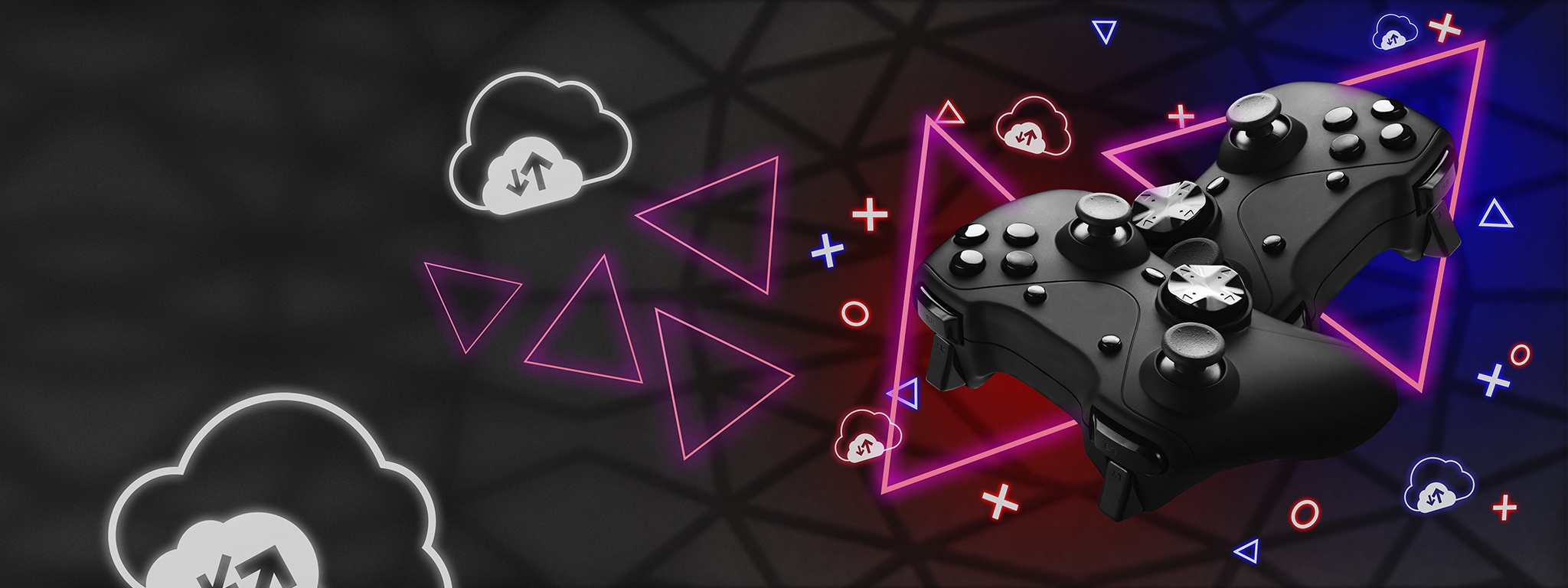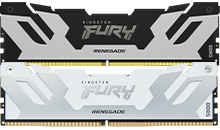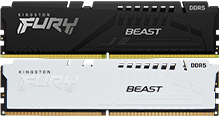Cloud gaming or game streaming is when you play online video games on a remote server in a data center. Cloud gaming is also known as gaming on demand or gaming as a service, and is based on the idea of being able to play the newest games available from a range of devices, as long as you have a good internet connection and a subscription with a Cloud gaming provider.
Cloud gaming has been around since the late 2000s and has struggled to compete with computer and console hardware-based games. But with new technology advancements and faster internet speeds, it has remerged in the last few years and now it is catching up with the service’s ambitions.
Cloud gaming services will often provide an app or a web-based browser to stream the games once you have signed up. You can then play with your preferred controller (most are compatible via Bluetooth) and you can even use the touchscreen on your phone through some suppliers.