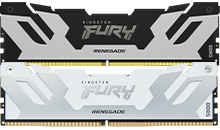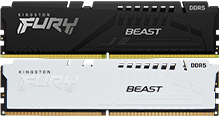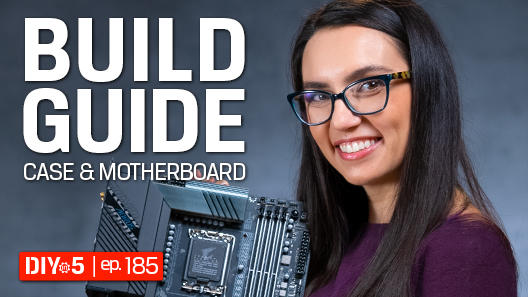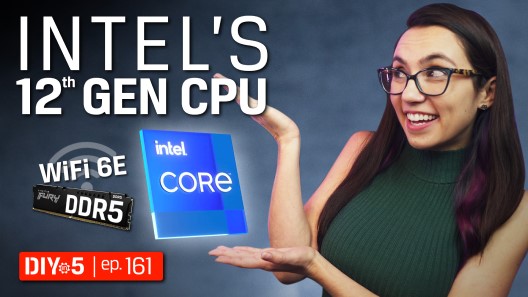Building your first gaming PC can be a rewarding experience that can take your gaming to the next level. Unlike console gaming, where you’re tied to pre-existing hardware, a gaming PC allows you to customize your system and choose the components that work best for you. Better yet, you can do this without breaking the bank!
Building an affordable gaming PC doesn’t mean you have to compromise on performance. By carefully selecting components that provide the best value for their cost, you can create a PC that can handle modern games while staying within a set budget. Here are our top tips for building an affordable gaming PC.