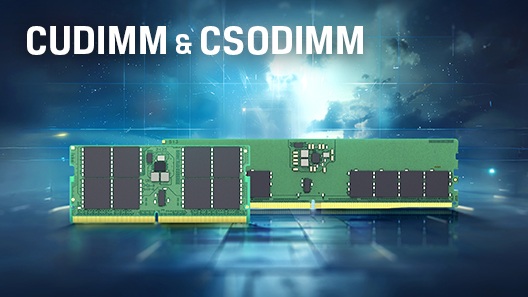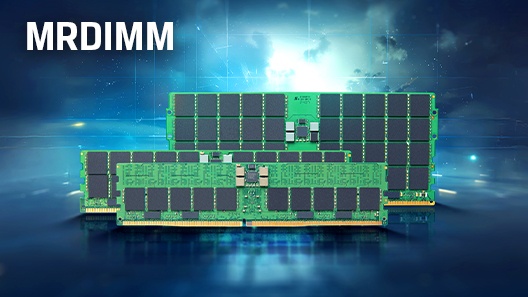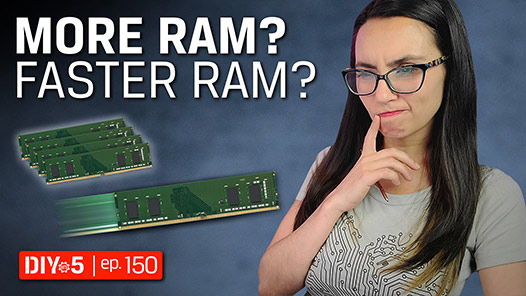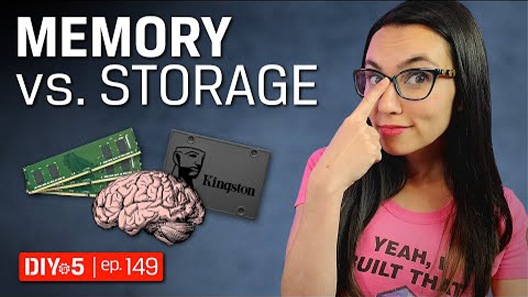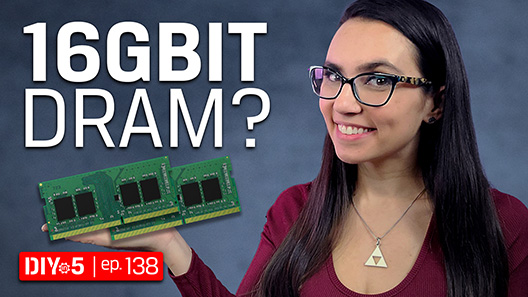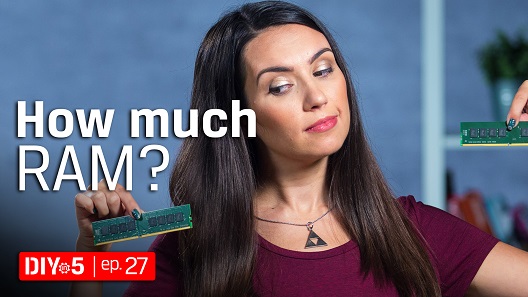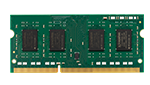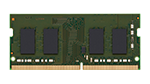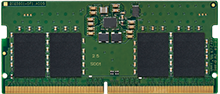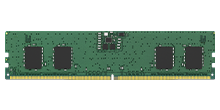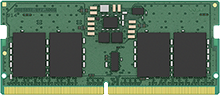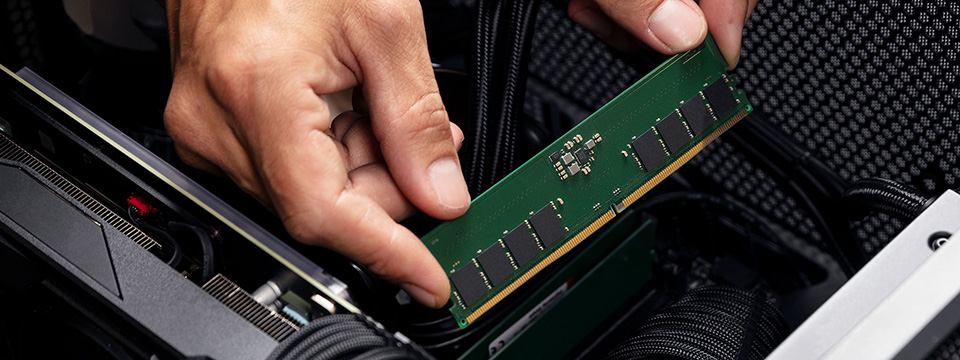
In the sometimes-intimidating category of memory overclocking, tools like Intel® XTU and ASUS AEMP go a long way in making it easier to get the most out of your memory investment. But before using tools to overclock, there are a few things you should be aware of. First, if you’re not familiar with memory overclocking, let’s take a moment to identify and define the key memory values that are adjusted to enhance performance:
- Memory Timings – Memory timings are a series of values that refer to the latency between different memory operations. This directly correlates to how quickly data is accessed and transferred between the CPU and memory module. Lower timings are better, indicating fewer clock cycles before the data is returned to the CPU. An overclock example of this would be going from standard timings of CL46-45-45 to CL30-36-36.
- Memory Operating Frequency (Speed) – The memory operating frequency refers to how fast the memory can transfer data in Megatransfers per Second (MT/s). A higher operating frequency increases the total memory bandwidth available to the processor. An overclock example of this is going from 5600MT/s to 6000MT/s.
- Voltage – Voltage is pushing the memory components to deliver more performance that requires more power. For example, adjusting the standard voltage (DRAM VDD) for DDR5 at 1.1V to 1.35V may allow the memory module to overclock to extreme speeds not possible otherwise.
What is AEMP?
AEMP is an acronym that stands for ASUS Enhanced Memory Profile. This is an ASUS BIOS tool that analyzes JEDEC industry standard memory modules based on their DRAM components and creates an overclock profile in the BIOS with increased speed, lower timings, and higher voltage.
Before you jump into the BIOS to see how it works, it’s important to understand the different types of modules available from memory manufacturers. JEDEC industry standard memory modules, like those featured in the Kingston ValueRAM product line, are designed, built, and tested to run at industry standard speeds, timings, and voltages. For example:
| Kingston ValueRAM JEDEC Standard Specifications | |||
| Technology | Speed | Timings | Voltage |
| DDR5 | 6400 MT/s | 52-52-52 | 1.1V |
| DDR5 | 5600 MT/s | 46-45-45 | 1.1V |
| DDR4 | 3200 MT/s | 22-22-22 | 1.2V |
JEDEC industry standard modules do not feature overclock profiles pre-programmed from the factory, nor are they tested or marketed for overclocking. Those features belong to a different product segment, such as Kingston FURY, which includes engineer-tuned, factory programmed profiles based on Intel XMP and AMD EXPO specifications, with predefined speeds, timings, and voltages that exceed JEDEC standards. These modules may use custom printed circuit boards to improve signal integrity, heat spreaders to lower temperature, and pre-screened DRAM components to guarantee high speeds and low latencies. For example:
| Kingston FURY Factory-Tuned Overclock Specifications | |||
| Technology | Speed | Timings | Voltage |
| DDR5 | 7200 MT/s | 38-44-44 | 1.45V |
| DDR5 | 6400 MT/s | 32-39-39 | 1.40V |
| DDR5 | 6000 MT/s | 30-36-36 | 1.40V |
| DDR4 | 3200 MT/s | 16-18-18 | 1.35V |
The ASUS AEMP tool only works with industry standard memory modules that do not feature XMP or EXPO factory profiles. It is only featured on select ASUS motherboard models.
There are currently three iterations of AEMP:
- AEMP I – Introduced with the release of the Intel 600-series chipset, it lowers the timings on the memory to reduce latency.
- AEMP II – Lowers timings as well as increases the operating frequency (speed) on the memory to improve memory bandwidth.
- AEMP III – The newest iteration of AEMP that is currently exclusive to the Intel 800-series chipset with DDR5 CUDIMMs (Clocked Unbuffered DIMMs) installed. This creates a profile with lower timings and increases operating frequency while optimizing the client clock driver on the standard DDR5 CUDIMMs. Beginning with the introduction of 6400MT/s DDR5 memory, a Client Clock Driver (CKD) component is integrated on the memory module to redrive the clock signal, minimize noise, jitter, and overall improve signal integrity.
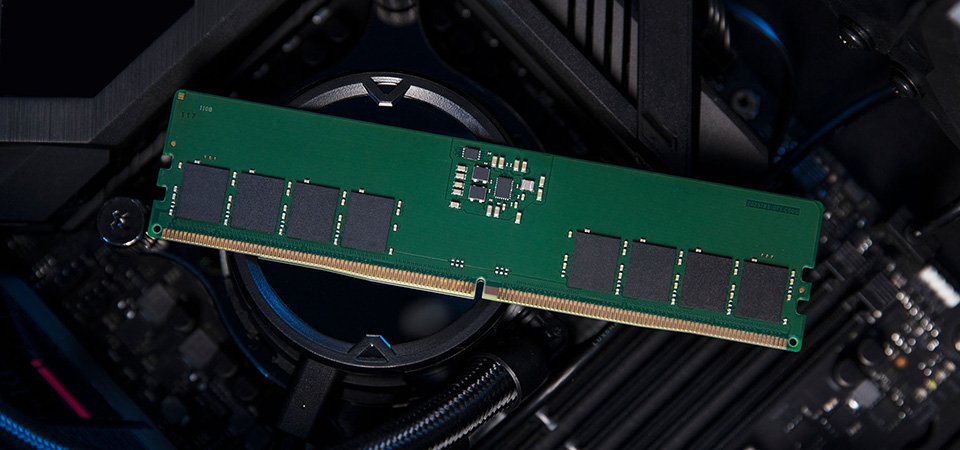
To enable AEMP, you can enter the ASUS BIOS and activate it in the EZ Mode interface, or switch to Advanced Mode and enable AEMP under the AI Overclock Tuner setting. Once you apply the changes, you can save and exit. Keep in mind that these profiles may be considered unsanctioned overclocking by the memory module manufacturer, may not be guaranteed, and may void the product warranty. If the AEMP profile is unstable, you will need to reset your motherboard by using the Clear CMOS option or by removing the CMOS battery and re-installing to revert your motherboard back to its default parameters.
While overclocking memory can be beneficial for many applications, keep in mind that doing so using a module that isn’t engineered for overclocking may be risky. The DRAM components used on standard memory modules may not be stable beyond JEDEC standard speeds. If voiding your memory warranty is a concern, we recommend using an overclockable solution, such as Kingston FURY™, designed and tested for extreme performance with a lifetime warranty.