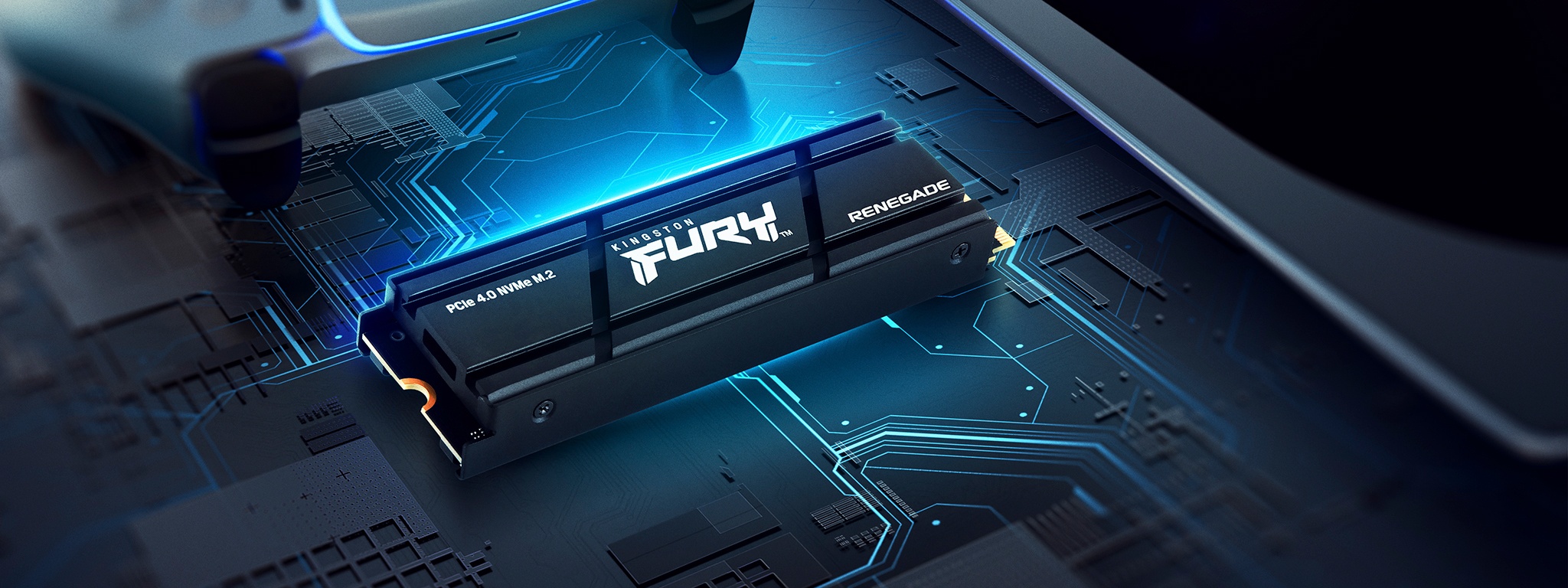Imagine you’re about to reach the next level of your favourite PS5 game and then your screen turns black with the message, ‘your PS5 is too hot’. PlayStations are built to keep themselves cool and expel any heat generated by intense usage. However, there is still a risk of your console overheating and sustaining lasting damage, especially when playing graphically demanding games. If the idea of this terrifies you, follow our steps on how to keep your PS5 cool before it ever gets to that stage.
1. Surface
The surface on which you place your PS5 is key when it comes to keeping the console cool! Surfaces such as carpets or a rug can cause dust and dirt to build up in the air vents. Instead, place your PS5 on a hard surface for optimal cooling and use the included PS5 stand to ensure there is enough space between the bottom of the console and the hard surface it is placed on.
2. Environment
The environment where you store your PS5 can make a big difference to the temperature of your console. Make sure it is kept in a well-ventilated area where there is sufficient airflow. It should not be kept in a cupboard or cramped space where there isn’t a constant flow of air to cool down the system. You want to make sure all the air vents are clear of any obstructions so try to keep the console at least 10cm away from any walls.