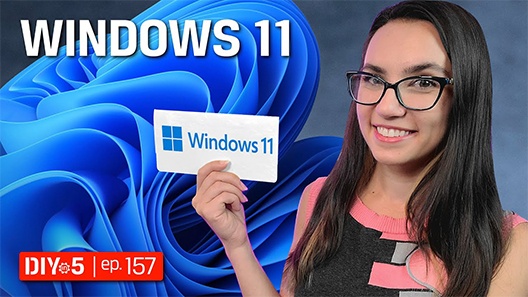DirectStorage is a relatively new Microsoft API-type gaming software. It is touted to enhance gaming performance. Unfortunately, because the technology is new, there aren’t any – or barely any – games currently in the market that feature it. So, it’s hard to judge how effective it really is. But the games are coming. And when they do, you’ll be ready because you read this.
DirectStorage is Microsoft’s solution for developers and players alike to take advantage of the ever-increasing speeds offered by SSDs. SSDs are recognized for their prowess in overall gaming performance. For example, loading a PC game with PCIe 4.0 NVMe SSD is faster than with a SATA SSD, and with DirectStorage from Microsoft, load times will be even faster for gamers with a PCIe 4.0 NVMe SSD.
DirectStorage was developed a few years back by Microsoft for its Xbox Series X/S. So, it was easily adapted for Windows OS. In fact, it is now automatically included in Windows 11 (along with storage optimizations and other gaming features) and is compatible with Windows 10 v1909 or higher.
To PC gaming enthusiasts, DirectStorage is the missing link enabling them to take full advantage of today’s fast SSDs. Players enjoy reduced loading times, and developers can build support for it into their PC games, making the games even more attractive to PC users.