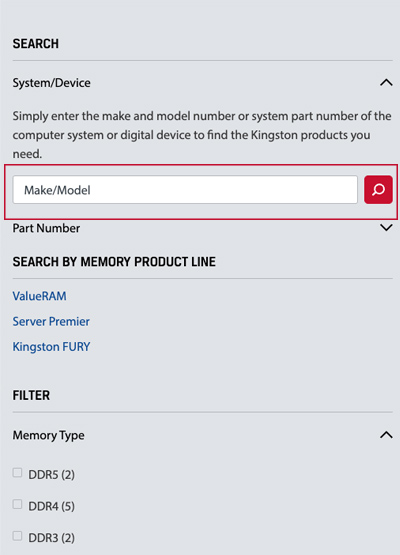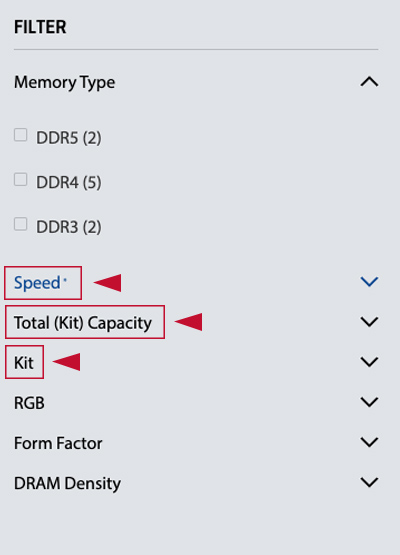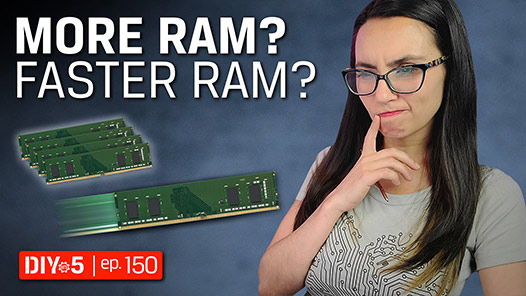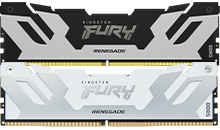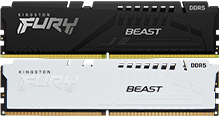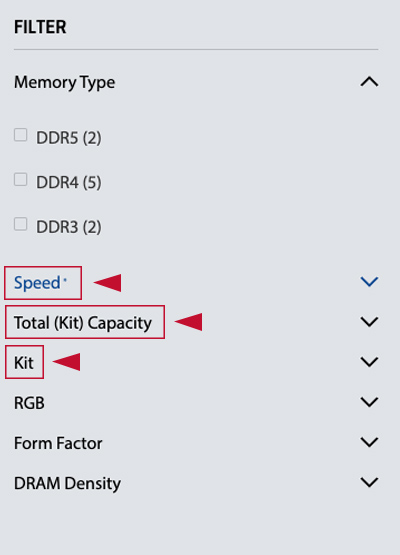
Next, you’ll want to prioritize whether speed or capacity is your top priority. While not mutually exclusive, higher capacity modules and kits are generally only offered up to mid-range speeds for DDR4.
Capacity
Decide how much memory you need for your system. Keep in mind memory must be installed in pairs or groups according to the motherboard’s memory architecture. Most AMD and Intel PCs and laptops feature a dual channel memory architecture, where a pair of identical memory modules are required to provide the best performance. Some high-end systems feature a quad channel architecture, where a group of four identical modules is required. It is not recommended to only install one module, even if the motherboard manual says it will work, as dual and quad channel systems are designed to pair or group modules together, aggregating memory bandwidth. Buying one module now and adding another one later may also cause performance degradation or instability, as the chips featured on each may be different, even if it’s the same specification or part number.
Use the filters on the left side of the page to narrow the options.
Speed
After you settle on a target capacity for your system, you’ll want to see what speed options are available. The filters on the left side will help narrow your choices. You may also work in reverse order if speed is your number one priority over capacity.
For thrill seekers on Dual Channel based systems, the best speed options will be found in (K2) kits. A single K2 kit installed in 1DPC (one DIMM per channel) is the most viable configuration for locking in extreme, yet stable performance. Lower capacity kits, those using two 4GB, 8GB, 16GB and 24GB Single Rank (1R) modules are generally better at hitting high speeds. This is because timing is everything at extreme speeds. When not overclocking, Dual Rank (2R) modules are the performance choice, as they interleave memory accesses and outperform Single Rank (1R) versions by up to 15%. But at extreme speeds, most motherboards cannot handle the interleaving ranks and maintain high frequencies at low latencies. The same logic applies for Quad Channel based systems, with K4 kits of Single Rank (1R) modules providing the best options for extreme speeds in 1DPC.
It’s important to note that for Dual Channel systems we do not recommend installing two K2 kits unless it’s a verified configuration listed on our website, or on the motherboard QVL. If a K4 kit is listed on our website for your Dual Channel motherboard, it means we or the motherboard manufacturer have tested this configuration as stable. If you’re debating whether to buy a single K2 kit now and maybe another one later, we recommend buying the K4 kit now, as all the modules in the kit will be identical. While it’s unlikely to occur, if two K2 kits with different memory components are mixed, the overclock might not engage or it might become unstable.
Generally, when overclocking, adding memory modules to the second bank of sockets of both Dual and Quad Channel systems places a heavy burden for the processor to handle, specifically at high speeds and low latencies.