The user and/or device should NOT be deleted if you want to assign the drive to a different user. The Administrator should re-commission the drive. The following will occur if you delete the device or the user.
Deleting Device.
When you delete a device from System Console you will receive this message:
You have selected 1 device for deletion. You cannot undo this operation. Would you like to continue. Once you select OK you will see Device deleted successfully.
Consequences: When you plug in the device it will ask for a password. But there is no password to enter now because the drive has been deleted. You will see this message.
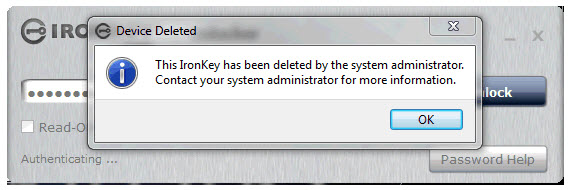
Deleting User
When deleting a user you will see this message:
You have selected to delete this user. This will also delete the device. Would you like to continue?
Consequences: When you plug in the device it will ask for a password. But there is no password to enter now because the drive has been deleted. You will see this message.
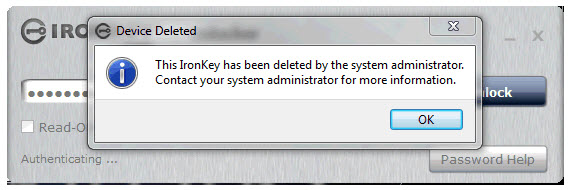
You can only use the drive as long as there is no internet connection.
FAQ: KDT-062816-S1000-05

