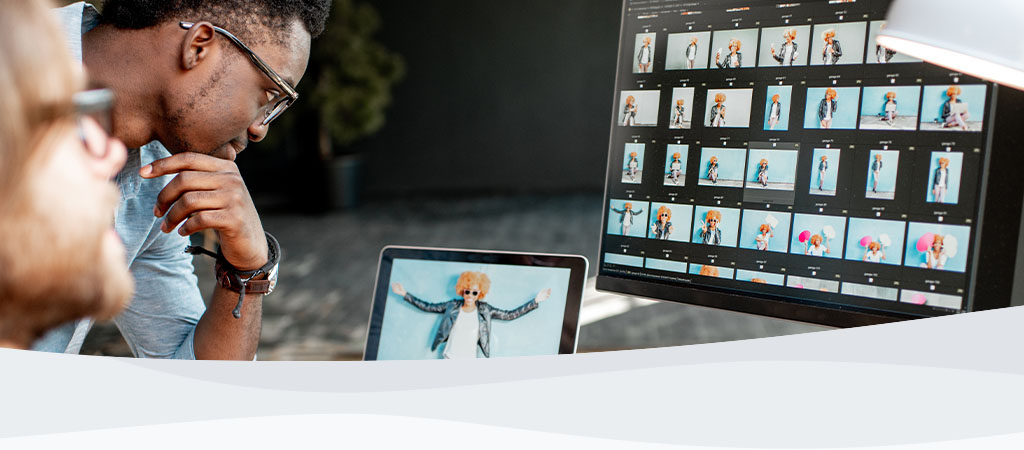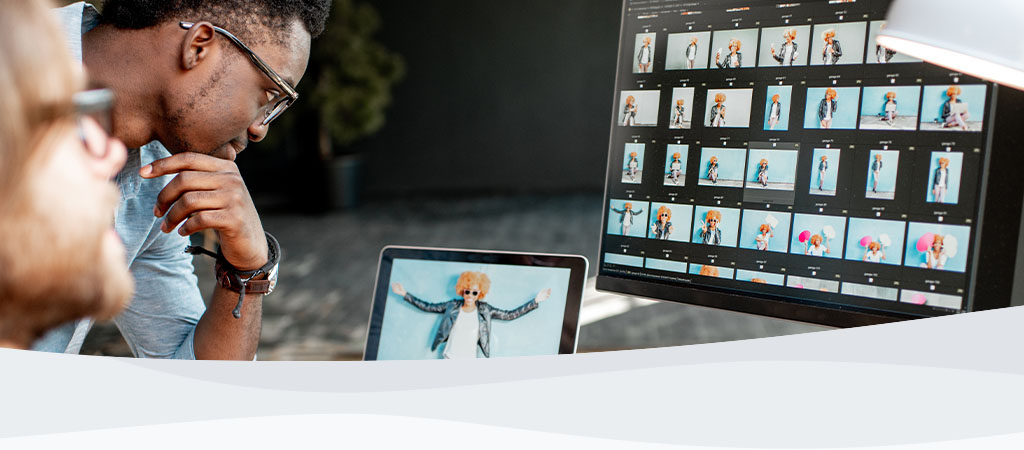Isto se deve a uma limitação de energia. Embora alguns dispositivos USB funcionem corretamente nestas portas USB, os dispositivos USB 2.0 de Alta Velocidade geralmente precisam de mais energia. Para resolver este problema, você terá que inserir o leitor diretamente em uma das portas USB principais. Estas portas USB estão normalmente localizadas na parte traseira da torre. Se for um sistema de notebook, tente todas as portas USB localizadas no lado esquerdo e direito do notebook. Se o leitor ainda não for reconhecido, contate o suporte técnico para obter assistência.
FAQ: KFR-011411-GEN-02