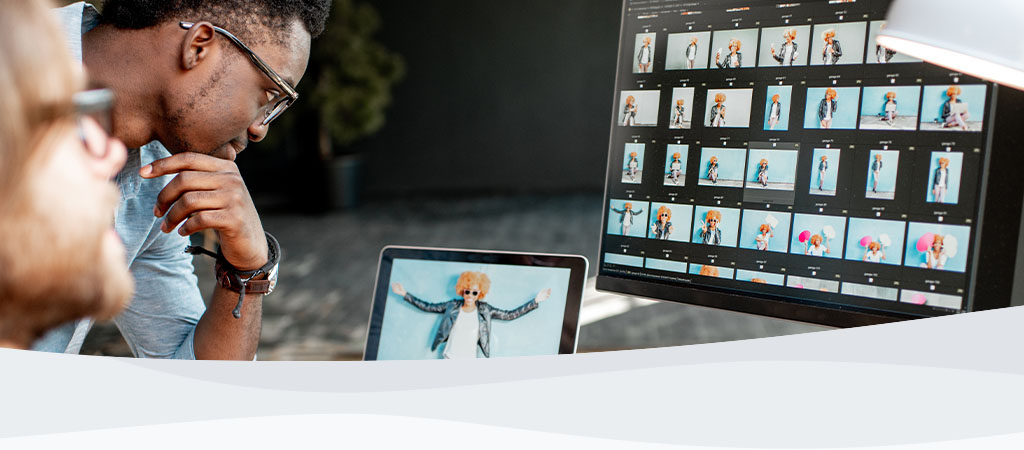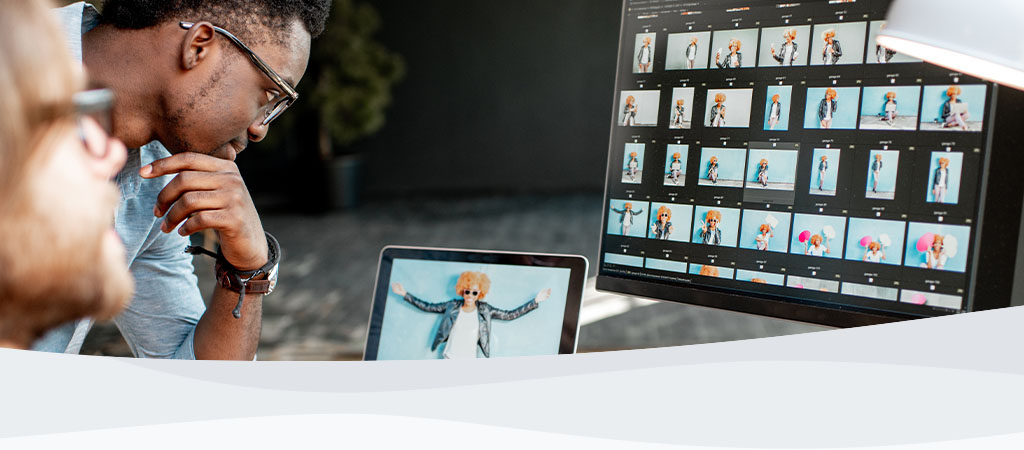Dzieje się tak ze względu na ograniczenie w zakresie napięcia. Mimo że niektóre urządzenia USB mogą działać prawidłowo po podłączeniu do takich portów, urządzenia USB 2.0 High Speed wymagają zazwyczaj większej ilości energii. Aby rozwiązać ten problem, należy podłączyć czytnik bezpośrednio do jednego z głównych portów USB. Takie porty USB znajdują się zazwyczaj z tyłu obudowy komputera. W przypadku korzystania z notebooka wypróbuj wszystkie porty USB znajdujące się po lewej i prawej stronie urządzenia. Jeśli czytnik nie zostanie rozpoznany, skontaktuj się z pomocą techniczną w celu uzyskania pomocy.
FAQ: KFR-011411-GEN-02
Czy te informacje były pomocne?