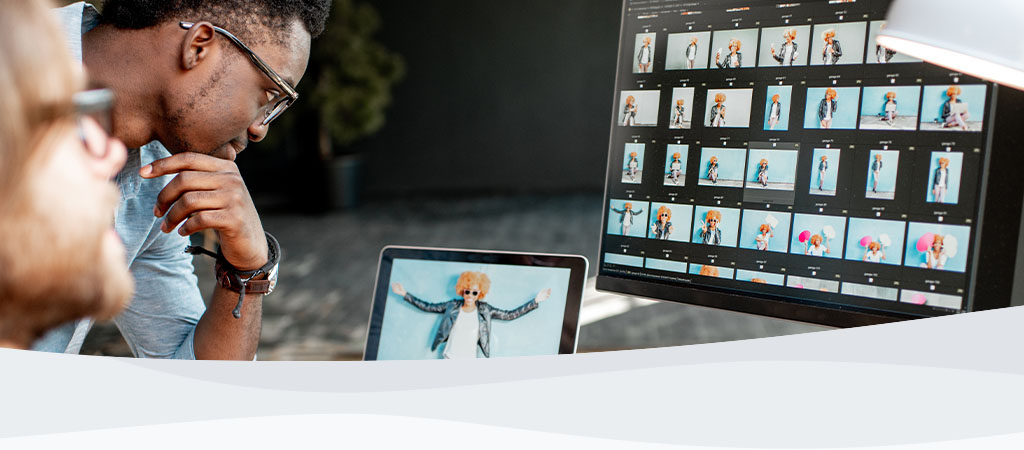
USB 3.0 High-Speed Media Reader (FCR-HS4)
USB 3.0 High-Speed Media Reader (FCR-HS4)
USB 3.0 High-Speed Media Reader - Asistencia técnica
Recursos
Preguntas frecuentes
Still Need Assistance?
Correo electrónico del servicio de atención al cliente
Complete a short form for prompt resolution.
Correo electrónico