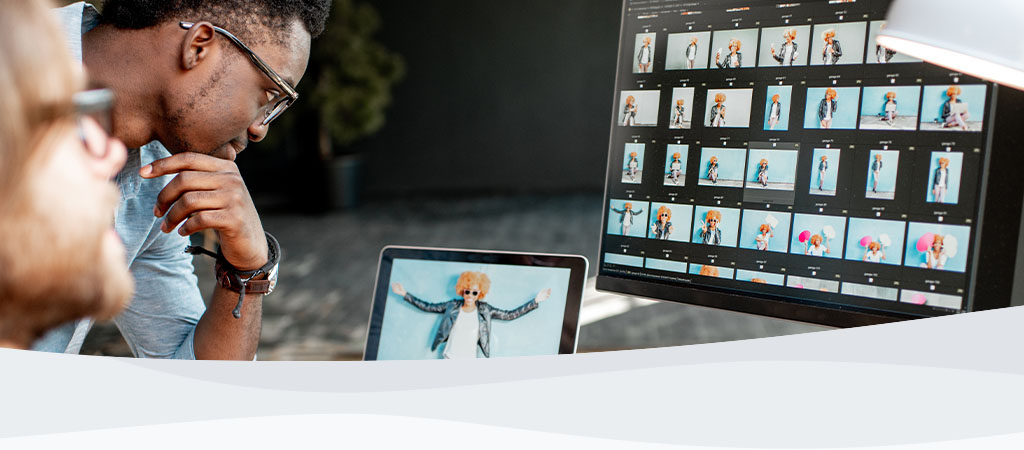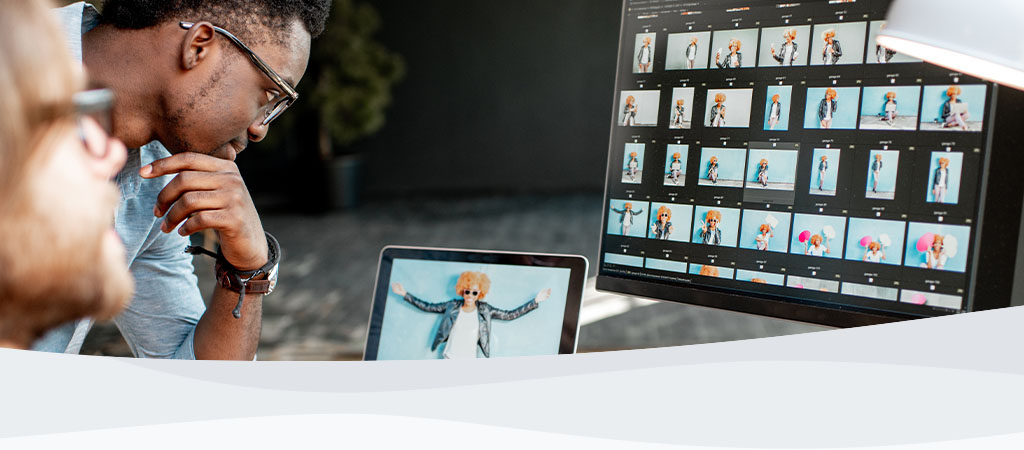This reader does support SDXC cards. Be aware that most SDXC cards will use the exFAT file system. Most devices that accept SDXC cards, like digital cameras, read this file system. Therefore you should make sure the operating system on your computer will support exFAT or can be updated to support exFAT.
FAQ: KFR-072611-HS3-01