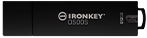Protect Private Mobile Data in Healthcare


Protecting Mobile Data with Encryption
The best way to provide a high level of security and prevent expensive data breaches is via encryption. Encryption can be either hardware- or software-based. However, a hardware-centric (software-free) encryption approach to data security is the most effective means of combating unauthorised access to private healthcare-related information. Encrypted USB drives are an excellent, easy-to-use solution to protecting personal data from becoming public when it is necessary to transport it.
Hardware-Based vs Software-Based Encryption

Hardware-encrypted USB drives offer exceptional security and data protection. They abide by strict industry standards, reducing risks from missing drives. They are self-contained, requiring no software on the host computer to operate. This means that they have cross-platform compatibility, a great benefit to those working in a mixed OS and device environment. This also prevents common attack vectors such as sniffing, brute force and memory hash attacks from working, since there is no vulnerable software handling the encryption.
Many of the industry’s most secure hardware-based encrypted USB drives use AES 256-bit encryption in XTS mode. This level of encryption ensures that anyone who comes across the drive cannot easily hack the password to access the information. Trying to ‘brute force’ the password is not possible either, as the drive’s data becomes completely inaccessible after a preset number of incorrect password guesses.
However, on top of the limited amount of password attempts, digitally signed firmware helps protect against BadUSB as another layer Kingston encrypted USBs offer. Some encrypted USB drives have additional physical layers of protection, such as epoxy-dipped or filled cases, preventing access to the physical memory itself.
Software-based encrypted drives are designed differently and are more vulnerable to attacks. The encryption is not done on the USB drive at all. These drives share the user’s computer resources with other programmes that could be malicious. A software programme on the computer encrypts the data which is then stored on the USB drive. A software programme must then be run to decrypt the data and read it back. This programme often needs to be updated. This can be an impediment to remote workers, who must continually keep up to date on software and driver updates to securely access their stored data, workspace or applications. It may seem like the cheaper solution but learning after the fact what the expense of your company’s and patient’s data is after a breach becomes exponentially more.
When considering which encrypted drive to use, think carefully about your patients’ care and the responsibility you have for their private mobile data. The right drive for your use case is out there: in many circumstances, it is best to start your search with hardware-based options such as Kingston IronKey USB drives. As well as offering more robust and reliable data protection, they offer user-friendly solutions that simplify the procedure of securely accessing stored data, while compromising none of the rigorous military-grade encryption that makes them nigh-impregnable.
#KingstonIsWithYou #KingstonIronKey
Was this helpful?
Related Videos

Software vs Hardware Based Encryption
There are two main types of encryption - software encryption and hardware encryption.
Related Products
No products were found matching your selection
Related Articles
-

What is encryption and how does it work?
Looking for improved data security & need to know what is encryption? Kingston covers the basics.
-

How to securely password protect files and drives
Hardware, not software-based password protection, is the best way to protect files and drives.
-

How does hardware-based SSD encryption work? Software vs hardware, AES 256-bit and TCG Opal 2.0
Secure important personal and private information on a PC with a hardware-encrypted SSD.
-

How to choose the right drive for your data
Here is a list of USB security features to consider for data protection.
-

The 3-2-1 data backup method: your best defence against ransomware attacks
Learn what the 3-2-1 data backup method is and why it is your best defence against ransomware.
-

Expert best practices for safeguarding your information
Learn data security best practices with Dr. Vynckier, and the importance of offline backups.
-

Defense in Depth: Expert insights on building a multi-layered cybersecurity strategy
David Clarke covers encryption, super user safeguards, vulnerability management, and training.
-

How EgoMind secured hybrid work data with Kingston IronKey
Learn how Kingston IronKey's solutions helped EgoMind enhance their data security hygiene.
-

Enterprise versus client SSD
Built for disparate purposes, client SSDs and enterprise SSDs have different properties.
-

NIS2, DORA and the significant role of encrypted storage – Expert insights
We discuss NIS2 and DORA, and how organisations can turn compliance into an opportunity.
-

Changing behaviours towards encrypted storage – Expert insights
We discuss the shifts in how organisations are storing and encrypting sensitive data.
-

Emailed password-protected documents: the new and silent breach
Kingston examines how to secure sensitive files with the increasing vulnerability of email.
-

The NIS2 directive: Strengthening cybersecurity against cybercrime
Learn how Kingston IronKey hardware-encrypted solutions supports NIS2 Directive compliance.
-

Enhance small business cybersecurity with Kingston Ironkey
Kingston IronKey has hardware options to protect small and medium businesses against cybercrime.
-

Why you need to upgrade to FIPS 140-3 Level 3, military-grade mobile data protection
FIPS 140-3 Level 3 is certified by the world-leading agency NIST as the apex of encryption.
-

Find the best SSD for your data center
Questions to ask when seeking the right SSD for your organisation’s data center.
-

What is the difference between software and hardware-based encryption?
Our infographic showcases the differences between software and hardware-based encryption.
-

2024: Technology experts’ predictions
2023 has been a year full of challenges and innovations. But what will 2024 bring?
-

How to protect your SMB from ransomware
Learn about two methods that give SMBs superior resilience vs ransomware: encryption and backups.
-

How to allow USB drive access without compromising endpoint security
In this whitepaper, we explain how to enforce a DLP strategy, while allowing USB drive use.
-

Enterprise-grade versus military-grade security: what’s the difference?
Enterprise-grade and military-grade digital security: two high standards with different requirements.
-

A secure cloud in your pocket: hardware-encrypted drives for travelling lawyers
Learn how hardware encryption can protect a travelling lawyer’s confidentiality with secure file storage.
-

The benefits of penetration testing for hardware encrypted drives
How is pen testing ensuring Kingston IronKey USB drives lead the way in trusted data security?
-

25% rise in lost devices reveals data security threat for Londoners
Hardware encrypted Kingston IronKey drives protects organisations’ data on the move.
-

Bring your own device: security measures for personal devices in the workplace
Bring your own device (BYOD) policy is tricky for employers. How to balance security & convenience?
-

Encrypted drives in finance – a must for cybersecurity and compliance
How do encrypted drives improve cybersecurity and compliance for finance companies? Kingston explains.
-

What is data loss prevention (DLP)?
DLP offers tools for network admins to protect sensitive data from cybercrime and negligence.
-

The hard truth of proper security for healthcare data
A look at how the requirement for data encryption can be key to any organisation's security strategy.
-

Staying secure when remote or travelling
How can we bolster network security with remote working and international travel so common now?
-

Encrypted USB flash drives: Cheaper than legal fees
Invest in encrypted drives so you do not incur expensive legal fees if they are lost or stolen.
-

Why is Kingston IronKey trusted by national cybersecurity organisations?
Discover why national security agencies trust Kingston IronKey to protect their data.
-

Hybrid working environments will mean increased data vulnerability
A company’s IT specialists should be expected to add data security to the PCs of remote workers.
-

What you need to know when building your data loss prevention strategy
Kingston’s three key practices for robust DLP for businesses that handle sensitive data.
-

Using an encrypted USB flash drive with an iPhone or iPad
You can read and write to an encrypted USB flash drive with an iPad or iPhone with the right adaptor. Here’s how.
-

Safeguard your law firm’s sensitive data with hardware-encrypted drives, not software
Learn why hardware encryption beats software encryption for law firm data protection.
-

What is data security software?
A brief explaining the purpose and types of data security software available.
-
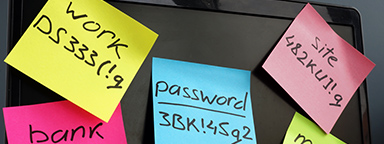
The benefits of passphrases
Passphrases are superior to complex passwords for keeping data secure, with many powerful benefits.
-

Secure data in transit
HIPAA requires healthcare organisations to keep patient data safe at all times, including in transit.
-

NYDFS 23 NYCRR 500 Cybersecurity Requirements
This requires encryption of sensitive data, appointing a Security Officer, cyber security programmes and policy adoption.
-

Security for all sizes – Proactive protection from SME to enterprise!
Kingston IronKey encrypted USBs are a security consideration for organisations of all sizes.
-

USB storage: Does hardware encryption prevent risks?
We compare unencrypted and encrypted USB drives and explain how to keep data secure!
-

How an energy specialist protected their partner's IP with Kingston IronKey
Learn how Kingston IronKey is protecting the intellectual property with customisation.
-

How does Kingston IronKey protect global financial services?
Discover why Kingston IronKey is the go-to solution for protecting financial services data.
-

Why does the military rely on Kingston IronKey?
Learn how Kingston IronKey is securing the military operations’ data.
-

Using and promoting encrypted USB flash drives in your organisation
How can you get your organisation to use encrypted drives and make them part of your security policy? Here are some tips.
-

Prevent telecoms data leaks in the field with Kingston IronKey
Learn how Kingston IronKey is protecting telecoms industry's data using encryption.
-

Encrypted storage for creatives
Encryption is an incredibly helpful option for creatives to protect their clients’ important files.
-

How Kingston IronKey can be a strategic performer
Kingston IronKey encrypted USBs: a small but important part of any organisation’s security strategy.
-

Post pandemic commuters are 22% more likely to lose their devices
Kingston IronKey can help mitigate data loss due to the rise in lost electronic devices.
-

Why are USB drives still relevant today?
In this eBook, we explore how Encrypted USB drives have become a key tool in keeping data secure.
-

Setting Up Kingston IronKey™ Vault Privacy 80 External SSD
How to use your IronKey Vault Privacy 80 External SSD: set password, connecting to a PC and more.
-

Finance industry: Keeping sensitive data safe with Kingston IronKey
Discover how Kingston IronKey is protecting the sensitive data of the finance sector.
-

Protecting critical data in the energy sector with Kingston IronKey encrypted drives
Here is how Kingston IronKey helped protect the sensitive data of the Energy industry.
-

Cybersecurity – How to stay ahead in 2022
We explore our KingstonCognate experts’ thoughts on cyberthreats and cybersecurity challenges.
-

Transporting and protecting data outside your firewall
Protecting data on the move with superior hardware-based Advanced Encryption Standard (AES) 256.
-

Software encryption and regulatory compliance: Less expensive solution with major security risks
Users can disable software-based encryption, which can lead to legal fees if the drive is lost.
-

How to stay secure in a digitised world
We explore Tomasz Surdyk's thoughts on how all entities can stay secure in the digitised world.
-

FBI warns that hackers are mailing malware on USB drives to their targets
Don’t plug any USB drives into your computer if you don’t know exactly where they came from.
-

What businesses need in their work-from-home enablement
What we learned from Kingston’s experts and tech influencers on work-from-home enablement Twitter chat.
-

Is encrypted storage needed if you use the cloud?
There are benefits to using both cloud storage and hardware-based encryption.
-

Top 12 tips SMEs can take to enhance cybersecurity
We explore the top 12 tips small and medium size enterprises can take to enhance cybersecurity.
-

Kingston’s 3 predictions for the data center and enterprise IT in 2022
We’ve examined several factors using unique research to identify what may impact markets globally in 2022.
-

2022: Technology expert predictions
2021 has been a year full of challenges and innovations. But what will 2022 bring?
-

How to close the security gap for small and medium size enterprises
Prof Sally Eaves shares her thoughts on the SME cybersecurity landscape and the need for education & support.
-

Sustained commitment required for cybersecurity
Bill Mew shares his thoughts how the largest security challenges need commitment from the boardroom.
-

Are you close to the edge? Why edge computing needs security
Rob May shares his thoughts on how close we are to edge computing and the security it requires.
-

The critical roles of data centers during COVID-19
The pandemic has increased internet traffic, which has placed importance on the role of data centers.
-

Data loss prevention in our remote working world
The use of DLP software, VPNs, Encrypted SSDs and USBs, will help mitigate some risks of remote working.
-

Should I Make the Switch to NVMe?
Cameron Crandall of Kingston helps you decide if you should move to your server storage to NVMe SSDs.
-

What is the difference between hardware vs software-based encryption for encrypted USB flash drives? - Kingston Technology
There are many advantages to using a dedicated hardware encryption processor in USB flash drives.
-

Influencers Tech insights for 2021
What will 2021 bring in Tech and trends? What do our KingstonCognate members and industry experts predicting for the future?
-

Who is responsible for cyber security and privacy?
Cyber security and data privacy are everyone’s responsibility. What are the key considerations?
-

Kingston SSDs are the best hardware choice for Software Defined Storage solutions
Learn why the future of business depends on SSD-enabled SDS, and how SSD fits into a Software Defined Storage Solutions.
-

Optimal Endpoint Security Explained and Explored in Partnership with Matrix42
Kingston & Matrix42 partnered to give optimal endpoint security solution in multiple sectors to mitigate risks.
-

C-Suites need to stop taking unnecessary risks
The importance of organisations to consider Revenue, Profit & Risk as equal in organisations to ensure they mitigate data security & cyber security risks. Read this article from Industry Expert, Bill Mew & he will provide you with an insight on this topic.
-

Twitter Chat: Security Experts and Privacy Discuss GDPR in 2020
What do industry experts think has changed since the introduction of GDPR?
-

Rip and Replace vs Predictability: Why SSDs with Predictable Latency Matters
Data centres should be using server SSDs. There are many benefits over client drives and costs have come down.
-

The benefits of NVMe in enterprise
NVMe is now the standard protocol for SSDs to empower data centres and enterprise environments.
-

Four things data centre managers can learn from the fastest supercomputers
Cloud and on-premise data centre managers can learn a lot from supercomputing.
-

Case Study: Accelerating virtual machines with Kingston DC500M SSDs
Find out how Hardwareluxx were able to manage the growth of their web traffic using Kingston's DC500M SSD.
-

Is Now the Time for SDS (Software Defined Storage)?
SDS hasn’t lived up to its hype but now that NVMe is more affordable, the commodity hardware is ready to deliver.
-

The Right Solid-State Drive (SSD) Matters
Choosing the right SSD for your server is important since server SSDs are optimized to perform at a predictable latency level while client (desktop/laptop) SSDs are not. These difference result in better uptime and less lag for critical apps and services.
-

Work From Home Tips and Tricks
To work from home you need a good workspace for your PC, the right conferencing gear, and a secure connection.
-

Data Protection and Cyber Security in a Post-GDPR Landscape - Kingston Technology
What strategies can organisations use to best secure customers data in a post-GDPR world with the ever-evolving nature of cyber security threats? Kingston pooled the knowledge of some of the UK’s most experienced commentators in cyber security to discuss how data protection has changed since the introduction of GDPR.
-

Improve SQL Server Performance with DC500M Enterprise SSDs
This whitepaper demonstrates how using Kingston Technology’s Data Centre DC500 SSDs can reduce your overall capital and licence costs by 39%.
-

Mobile Workforce Security eBook - challenges of mobile workforce security
You already know that remote working is a business enabler. But the challenges posed to your network security and compliance with GDPR are too big to ignore.
-

Enabling and Disabling BitLocker with eDrive to Utilise Hardware Encryption
How to enable and disable Microsoft’s BitLocker eDrive feature to leverage hardware encryption on your Kingston SSD.
-

Encrypted USB Flash Drive Industry Alliances
Some of Kingston and IronKey's Secure USB Flash drives are powered by partners, licensed technology, or services.
-
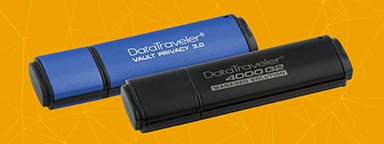
AES-XTS Block Cipher Mode is used in Kingston's best secure USB Flash Drives
256-bit AES hardware-based XTS block cipher mode encryption is used in DT 4000G2 and DTVP 3.0.
-

A Closer Look At SSD Power Loss Protection
Firmware/hardware PFAIL protection is an highly effective method for preventing data loss in enterprise SSD.
-

SSDs for Online Transaction Processing (OLTP)
Kingston datacenter SSDs provide excellent resiliency to protect sensitive data in OLTP workloads.
-

SSDs for High-Performance Computing (HPC)
HPC can require massive amounts of data. SSDs consume a fraction of the power of their spinning disk.
-

ECC and Spare Blocks help to keep Kingston SSD data protected from errors
End-to-End Data Protection protects customer’s data as soon as it is transferred by the host system to the SSD, and then from the SSD to the host computer. All Kingston SSDs incorporate this protection.
-

Secure Customisation Programme
This program offers the options most frequently requested by customers, including serial numbering, dual password and custom logos. With a minimum order of 50 pieces, the programme delivers precisely what your organisation needs.
-

Risk of Data Breaches, How To Prevent Them in Compliance with EU GDPR
Everyday working life has changed radically and so have traditional ways of working: thanks to mobile storage media, we can access our data practically at any time from any location, and can work on our data wherever we are.
-

Kingston's FIPS Compliance for Encrypted Storage
Most IronKey and Kingston secure USB flash drives are FIPS 140-2 Certified.
-

Major recent example of an unencrypted USB breach
Heathrow Airport in London (30 October 2017) uses unencrypted USB drives for its non-cloud storage. Unfortunately, it was not standardized on encrypted USB drives.
-

SSDs for Virtual Desktop Infrastructure
Storage can be the most challenging component for VDI performance.
-

Solid-State Drive Testing 101
Testing is a cornerstone of our commitment to deliver the most reliable products on the market. We perform rigorous tests on all of our products during each stage of production. These tests ensure quality control throughout the entire manufacturing process.