PCIe 4.0 NVMe Technology
Master intensive applications with speeds up to 7,000/7,000MB/s{{Footnote.N64559}} read/write.
We notice you are currently visiting the UK site. Would you like to visit our main site instead?
Your web browser is out of date. Update your browser now for better experience on this site. https://browser-update.org/update-browser.html
Kingston KC3000 PCIe 4.0 NVMe M.2 SSD delivers intense speeds of up to 7,000MB/s for high-performance desktops and laptops using the latest Gen 4x4 NVMe controller and 3D TLC NAND. Ideal for 3D rendering and 4K+ content creation, it ensures seamless workflows and rapid load times, while the low-profile graphene aluminium heat spreader keeps your drive cool. Its compact M.2 2280 design offers flexibility, with capacities from 512GB to 4096GB.
Kingston KC3000 PCIe 4.0 NVMe M.2 SSD delivers next-level performance using the latest Gen 4x4 NVMe controller and 3D TLC NAND. Upgrade the storage and reliability of your system to keep up with demanding workloads and experience better performance with software applications such as 3D rendering and 4K+ content creation. With formidable speeds up to 7,000MB/s{{Footnote.N64559}} read/write, it ensures improved workflow in high-performance desktop and laptop PCs making it ideal for power users who require the fastest speeds on the market.
The compact M.2 2280 design fits seamlessly into motherboards and gives greater flexibility where high-power users appreciate responsiveness and superior loading times.
Full capacities available from 512GB–4096GB{{Footnote.N37130}} to meet your data storage requirements.
| Form Factor | M.2 2280 |
| Interface | PCIe 4.0 x4 NVMe |
| Capacities{{Footnote.N37130}} | 512GB, 1024GB, 2048GB, 4096GB |
| Controller | Phison E18 |
| NAND | 3D TLC |
| DRAM Cache | Yes |
| Sequential read/write | 512GB – 7,000/3,900MB/s 1024GB – 7,000/6,000MB/s 2048GB – 7,000/7,000MB/s 4096GB – 7,000/7,000MB/s |
| Random 4K read/write{{Footnote.N64559}} | 512GB – up to 450,000/900,000 IOPS 1024GB – up to 900,000/1,000,000 IOPS 2048GB – up to 1,000,000/1,000,000 IOPS 4096GB – up to 1,000,000/1,000,000 IOPS |
| Total Bytes Written (TBW){{Footnote.N52588}} | 512GB – 400TBW 1024GB – 800TBW 2048GB – 1.6PBW 4096GB – 3.2PBW |
| Power consumption | 512GB – 50mW idle / 0.34W avg / 2.7W (MAX) read / 4.1W (MAX) write 1024GB – 50mW idle / 0.33W avg / 2.8W (MAX) read / 6.3W (MAX) write 2048GB – 50mW idle / 0.36W avg / 2.8W (MAX) read / 9.9W (MAX) write 4096GB – 50mW idle / 0.36W avg / 2.7W (MAX) read / 10.2W (MAX) write |
| Storage temperature | -40°C~85°C |
| Operating temperature | 0°C~70°C |
| Dimensions | 80mm x 22mm x 2.21mm (512GB-1024GB) 80mm x 22mm x 3.5mm (2048GB-4096GB) |
| Weight | 512GB-1024GB – 7g 2048GB-4096GB – 9.7g |
| Vibration operating | 2.17G peak (7-800Hz) |
| Vibration non-operating | 20G Peak (20-1000Hz) |
| MTBF | 2,000,000 hours |
| Warranty/Support{{Footnote.N52589}} | Limited 5-year warranty with free technical support |
PCIe 4.0 NVMe high-performance
Upgrade with full capacities up to 4096GB{{Footnote.N37130}}
Compact M.2 2280 form factor
Low profile graphene aluminum heat spreader
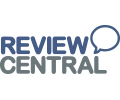
For those looking for a reliable and high-performance PCIe 4.0, we recommend the Kingston KC3000 NVMe SSD.

The Kingston KC3000 sets a new standard for fast and affordable SSDs, reaching a remarkable 7,000 MB/s read and write speed.

The benchmark result has proven that Kingston KC 3000 PCle 4.0 NVMe M.2 is a great product for the price. The most important factor

Incredible speeds with double the performance in many benchmarks vs previous generation, One of the highest endurance ratings on the market

Offering consistently superior performance and available in up to 4TB, it makes a convincing case for inclusion in a high-quality build this year.

The SLC cache methodology used here is fascinating, as it provides the maximum advantage in writing speed over the long haul. Unless someone devises NAND that can cope with these speeds without a cache, the approach taken by Kingston is probably the best for TLC NAND at this time.

Kingston have taken their time to introduce a Gen4 SSD, but the wait has been worth it as they’ve been able.... to make the KC3000 one of the fastest Gen4 drives around.

If you are looking for a fast and reliable SSD, then the Kingston KC3000 2TB SSD has it all.

Fantastic real-life performance, Outstanding sustained writes—best TLC SSD we ever tested.

Master intensive applications with speeds up to 7,000/7,000MB/s{{Footnote.N64559}} read/write.

Upgrade and manage storage with full capacities up to 4096GB{{Footnote.N37130}}.

Compact M.2 design fits easily into small-form-factor (SFF) systems, desktops and laptop PCs.
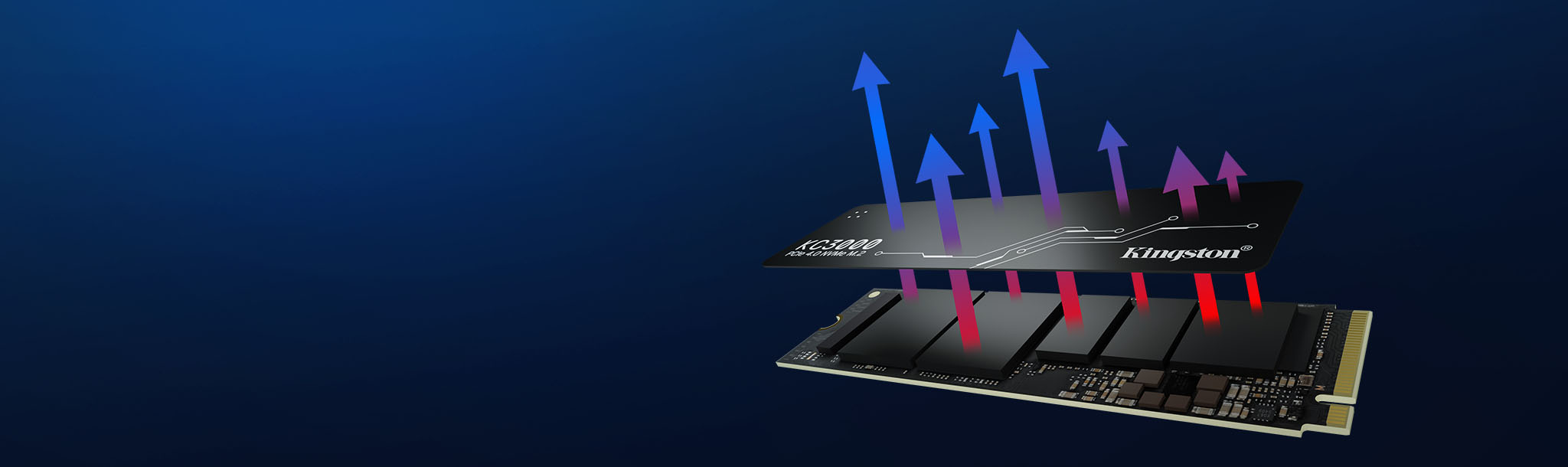
Exceptional thermal dissipation keeps your drive cool with maximum performance.

Planning the right solution requires an understanding of your project’s security goals. Let Kingston’s experts guide you.

Discover the differences between PCIe Gen 3, 4 and 5 SSDs and which one is best for you.

NVMe is the protocol for SSDs, which is faster than the legacy AHCI protocol used in SATA SSDs and hard drives. The form factors for NVMe storage are M.2 and U.2.

NVMe SSDs in client systems, such as desktops, laptops and workstations, can greatly improve overall PC performance.

NVMe is now the standard protocol for SSDs to empower data centres and enterprise environments.

NVMe is the new protocol for flash storage while SATA was a hold-over from HDD.

Increased speed and better power efficiency are just two of the benefits.

Upgrading your RAM and closing other programs are just a few ways to improve performance.

Take advantage of these upgrades to streamline your workflow.

Increased speed and better power efficiency are just two of the benefits.

Optimise AMD Ryzen performance with DDR4 and DDR5 RAM, EXPO profiles and configurations tips.
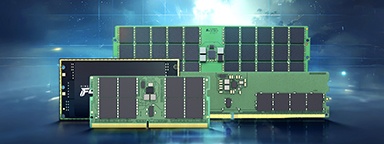
Learn how innovative memory solutions are transforming laptops, desktops and data centers.

This latest version can use a lot of memory, so optimise your computer’s performance with these tips.

AEMP is a helpful tool for getting the most out of your memory modules. Kingston explains how.

Discover the differences between PCIe Gen 3, 4 and 5 SSDs and which one is best for you.

We explain what memory is, why it’s important and which type to choose for your needs.

What are Intel’s designations? Like Xeon? Core? Chipset? Gen? Learn what they mean with Kingston.

Having the right amount of memory is essential for smooth gaming performance.

Reasons why a NAS would benefit your home or small office setup.

Build a budget-friendly gaming PC that delivers great performance and value.

Learn how upgrading a used business laptop can give you a powerful and cost-effective PC.

Built for disparate purposes, client SSDs and enterprise SSDs have different properties.

Learn how CPU, GPU bottlenecks affect gaming and how to boost your performance.
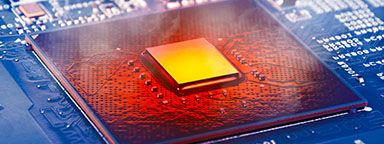
Kingston explores methods of mitigating an overheating computer.

CUDIMMs and CSODIMMs are memory modules that meet new hardware needs. Kingston explores how!

Gaming laptops are great for video editing, 3D modelling, graphic design and much more!

Performance and compatibility are just two of the reasons for this conclusion.

Here we discuss the considerations that organisations should make when it comes to AI PCs.

Discover AI PCs' merits and challenges, and whether your organisation should adopt them.

Extend the lifespan of your SSD and boost your system's performance with these tips.

Do you need to upgrade your memory or storage for your desired PC performance?

What’s the difference between a CAMM and a standard memory module? Learn the CAMM’s unique features.

Why and how to upgrade your HP system with new RAM and/or an SSD.

A new high-density type of DDR5 DRAM goes into production in late 2024, offering better efficiency.

How to upgrade an Acer computer, and why you should consider it.

Kingston and QNAP have improved the efficiency of digital cinemas with their hardware.

We show you how to assess your current memory along with your actual needs based on your apps, OS.

Reliable SSDs transform media workflows for heightened productivity and competitiveness.

Simple tasks you can do at home to get more life out of an old PC.

Which has more advantages for consumers improving their computers: an HDD or external SSD?

What is RAM Disk and how does it offer improved PC performance?

A step-by-step guide to how a Dell PC owner can remedy a memory/storage issue with their machine.

Learn how Kingston FURY helps work PCs run faster in Adobe Photoshop and Premiere Pro.

A guide to what you need to know and understand as a first-time RAM buyer.

Discover why upgrading your technology in this economy matters more than ever.

Limited storage capacity can cause poor performance. Here is how to get space on your SSD.

Improving memory performance with overclocking can make improving FPS across multiple games a snap.

What is a file system? Here are some of the most used systems and their pros and cons.

Why you should upgrade your RAM to extend the life of your system rather than replace it.

Upgrading your RAM and SSD can help improve your overall PC performance.

We explore the benefits of upgrading vs replacing, and how organisations can succeed.

Mineral oil PC build offers a number of benefits that make it an attractive option for enthusiasts.

There are two types of M.2 SSDs available, which are SATA and NVMe. Learn more about each type.

Learn about NVMe and why choosing it is beneficial to your organisation’s infrastructure.

There’s a few different ways to backup your Windows and Mac drives and they can be either online or local. We’ll show you how.

Choosing storage products for your enterprise is a complex process. Kingston offers our expertise.

Older laptops with bad gaming performance should be upgraded with more RAM. We show you how.

Buying a gaming laptop isn’t an easy task. Here are some things to consider.

Learn how Kingston and QNAP solutions help to optimise content creation.

Unlock your PC's gaming potential with Kingston memory: we show you how to install new RAM modules!

Have you built your dream PC? Let's complete these few steps to set it up.

Gaming PCs meet the high-performance specs for tasks like video editing and photo editing.

Garbage Collection and TRIM optimise your SSD’s NAND. But how does it really work?

Why are SSDs better for gamers? What Xbox and PS5 owners should know.

Is your PC noise disturbing your gaming experience? Here are some causes and how to solve them.

Not all motherboards can overclock the memory. You must also consider XMP vs Plug N Play.

Is your gaming system worth swapping for a Cloud gaming provider? here are our thoughts.

A look into SMART monitoring, Kingston SSD manager and other ways to maintain an SSD’s health.

PCIe Gen 4 accommodates full bandwidth that is possible with NVMe SSDs tech.

MT/s is the accurate measure for DDR SDRAM memory transfers that happen on both the rising and falling edges of the clock cycle, not MHz.

Decided to build your own PC? These are what we think are the most common PC build mistakes.

Understand the difference between a storage medium and a gaming PC's memory.

Windows 11 is here! Check out these exciting new PC performance features for gamers.

We explore the system requirements needed and the benefits of upgrading rather than replacing.

Cleaning your system is not as hard as you might think! Check out our step-by-step guide.

Installing an SSD is easy and can improve the overall speed of your desktop PC or laptop.

This is a step-by-step guide to installing an M.2 SSD into a laptop or desktop PC.

Learn how the Kingston Workflow Station can make file transfers out in the field faster for professionals.

It seems like gamers would build their own PCs, but are the benefits still worth the time and effort?

SSDs are more durable, reliable, faster, smaller, lighter, silent and power efficient than traditional hard drives.

Are there endurance vs cost benefits between the different types of NAND?

Why should you choose an SSD over an HDD? The main factor is better performance from SSDs.

Join industry experts to discuss how technology partners like Kingston support their business growth and sustainability.

Industry experts discuss topics like the key pillars of Tech relationships, sustainability and IT optimisation.

More DRAM means faster PC performance when editing from video, from playback responsiveness to render time. But is 8, 16, 32 or 64GB enough? How much do you need for 1080p, 4K, or 8K?

NVMe is the new protocol for flash storage while SATA was a hold-over from HDD.

Cyber security and data privacy are everyone’s responsibility. What are the key considerations?

Learn why the future of business depends on SSD-enabled SDS, and how SSD fits into a Software Defined Storage Solutions.

Planning a new system? Watch this video to learn about the benefits 16Gbit DRAM next-gen technology.

It’s not just internet bandwidth you need, when using Microsoft Teams and Zoom. The hardware matters too.

Understand the difference between a storage medium and a system's dynamic random-access memory.

Learn about types of NAND in SSDs like SLC, MLC, TLC, QLC and 3D NAND. What is wear levelling?

NVMe SSDs in client systems, such as desktops, laptops and workstations, can greatly improve overall PC performance.

If you’re finding that your PC performance is slowing down, these tips can help improve your speeds and PC efficiency.

There are a few ways to speed up a slow iMac or MacBook that don’t require any hardware or software upgrades.

Find out all the basics of laptop and desktop PC memory technology and see why you should trust Kingston.

Frequently asked questions around SSD technologies and terms like SATA, M.2, NAND, RAID, NVMe, PCIe, SAS, and keying.

Testing is a cornerstone of our commitment to deliver the most reliable products on the market. We perform rigorous tests on all of our products during each stage of production. These tests ensure quality control throughout the entire manufacturing process.

If your files don’t open immediately and programs are slow to load, you get an error message or are unable to load several programs at once, your computer may need more memory.

Learn what to look for when shopping for RAM, or Random Access Memory, including how to determine what type of memory and what capacities your motherboard can support.

Learn how DDR4 delivers faster speeds, reduced power consumption and increased capacity over DDR3.