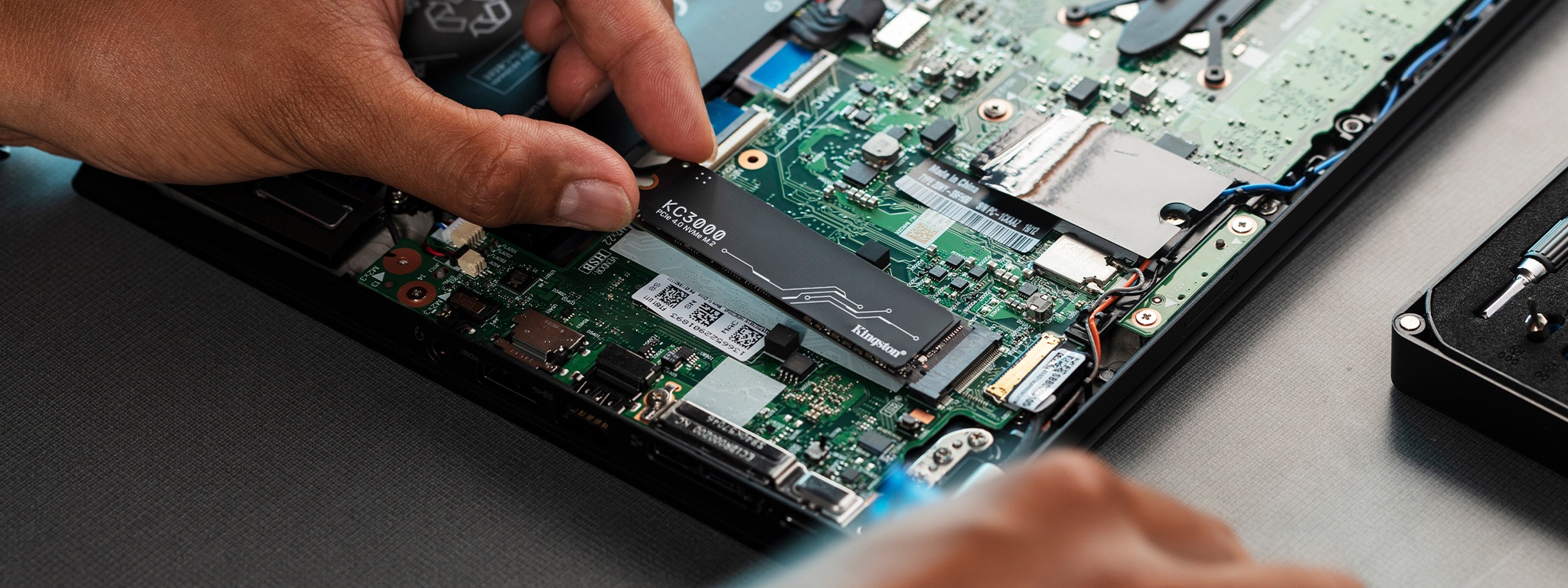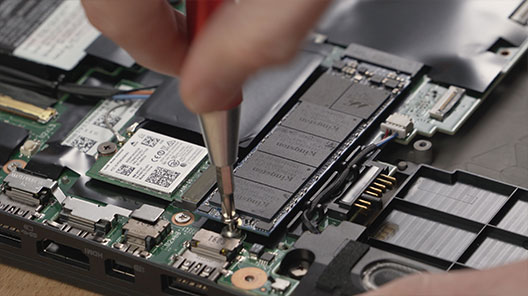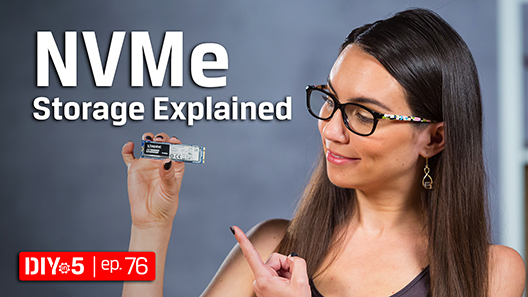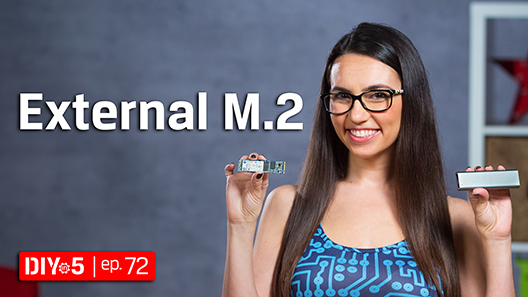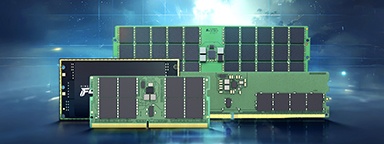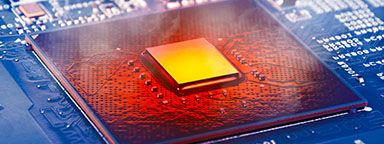Is it worth upgrading to an NVMe SSD?
Short answer: yes, it is! NVMe SSDs installed in a compatible device provide significant speed improvements over SATA SSDs and can improve the overall performance of your PC. Upgrading your PC or laptop rather than replacing it can breathe new life into your machine for a fraction of the cost. Why not start by upgrading to an NVMe drive? NVMe drives are quickly becoming the new standard for the highest possible data transfer rates.
If you’re still catching up on the SSD differences, our articles NVMe vs SATA: What is the difference? and 2 Types of M.2 SSDs: SATA and NVMe are good explainers. Otherwise, let’s get straight into our top 6 reasons to upgrade to an NVMe SSD.