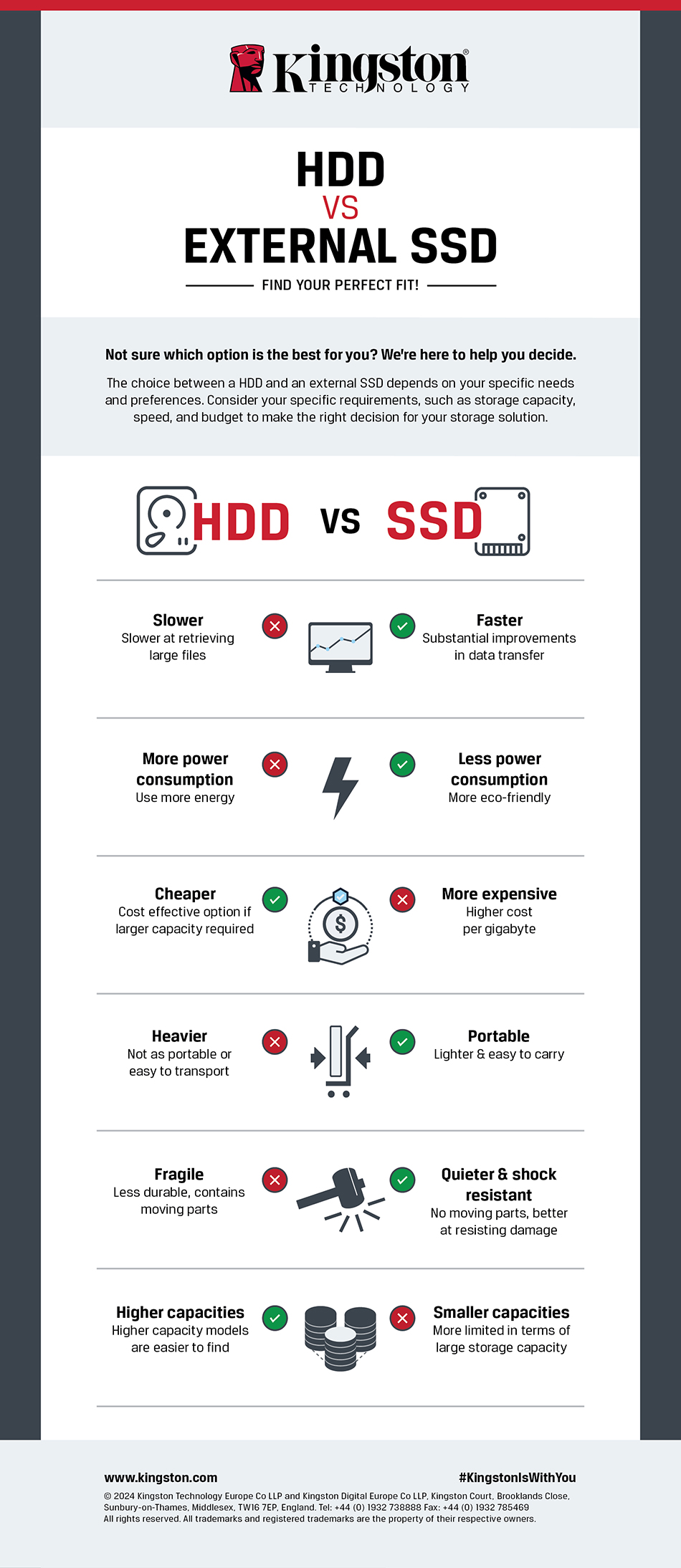Digital storage media have come a long way since the days of tape drives and floppy disks. For modern consumers, the most common computer storage media are hard disk drives (HDDs) and solid-state drives (SSDs). Many new computer models being sold today include SSDs, but there is still an argument to be made for additional storage in the form of external SSDs. External SSDs, of course, are also available and offer advantages that HDDs do not.
Advantages of external SSDs
- SSDs are faster than HDDs: SSDs offer substantial improvements in data transfer over HDDs. The fastest commercially available HDDs offer speeds of 160MB/s, while even an entry-level SSD will typically be over 3 times faster, with many SATA drives easily delivering over 500MB/s read and write speeds. Top-performing NVMe drives on the market can reach speeds up to 7,000MB/s, perfect for transferring large files such as videos or large graphic files.
- SSDs are more resilient than HDDs: Because of the way they are built, SSDs are better at resisting damage than HDDs. Hard disk drives have mechanical parts including spinning disks which are read from and written to via mechanical actuators that move over the surface of the disks. The disk and associated parts are susceptible to damage when dropped, or when run continuously over a long period of time. This makes HDDs especially vulnerable when used as external storage, since they are portable and more likely to be dropped or jostled in transit, or even typical usage.
- SSDs are quieter than HDDs: Again, due to the moving mechanical parts, HDDs can be noisy. While this may not be an issue for some users, others who work on projects like voiceover or audio mixing, or who do a lot of video conferencing, might prefer a system with less disruptive noise.
- SSDs are less power-intensive than HDDs: In systems such as laptops, where operating power is drawn from a battery, HDDs will deplete the power faster than an SSD. This means that often laptops which use SSDs can operate on battery power longer than an equivalent system using a hard disk drive.
- SSDs are lighter than HDDs: Due to the types of parts they require, SSDs are very light. Depending on the model of SSD, your external hard drive may weigh over one and a half pounds (680g). External SSDs can weigh as little as an ounce (~29g), such as the Kingston XS2000 External Solid State Drive, which fits into a pocket while offering as much as 4TB of high-speed storage.
Advantages of HDDs
- Hard disk drives are cheaper than SSDs: Production techniques and related factors mean that HDDs are cheaper to produce than SSDs, so they can be more economical when purchasing in volume.
- Hard disk drives offer higher capacities: Because HDDs are cheaper to produce, high-capacity models are more viable as commercial products. It is not only cheaper but easier to find an external 10TB HDD than an external 10TB SSD.