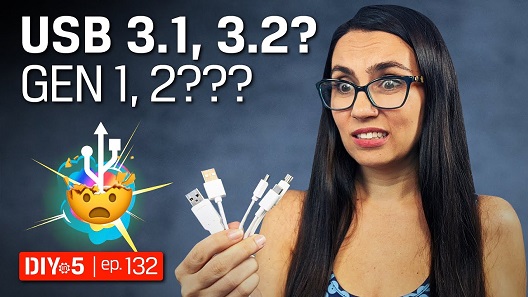USB 3.2 Gen 2x2 is a multi-lane operation for new hosts and devices, allowing for up to two lanes of 10 Gbps operation to realize a theoretical 20Gbps data transfer rate. It delivers a strong performance boost to meet essential demands for USB storage. It allows the user to transfer data between devices quicker, and supports backwards compatibility, addressing any concerns related to functionality with your older technology. Backwards compatibility implies that new drives support existing USB specifications.
USB-C{{Footnote.N59135}} Connector
A USB-C connector has four pairs of metal pins functioning as "lanes" that transfer and receive data. USB 3.2 Gen 1 (5Gbps) and USB 3.2 Gen 2 (10Gbps) use one TX lane (transmit) and one RX lane (receive), based on the positioning of the connector. USB 3.2 Gen 2x2 takes advantage of all four lanes to achieve up to the theoretical 20Gbps transfer rate.

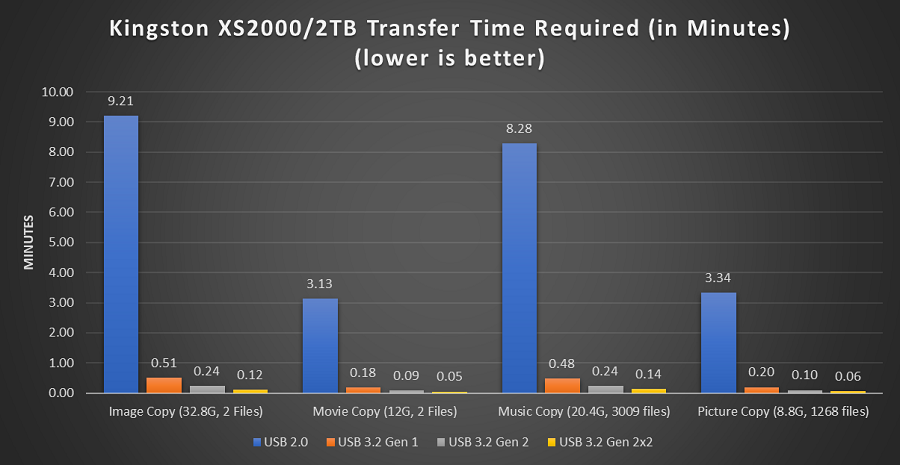

 ™" />
™" />