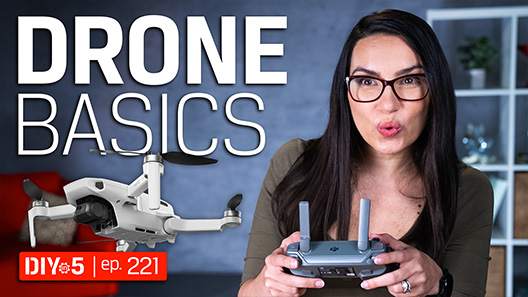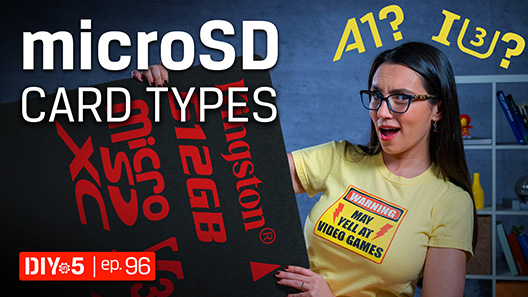Drone photography has become very popular in the past few years, especially after the more compact drones have graced the market. Drones provide a bird’s-eye view that offers a different perspective compared to the standard handheld camera, as it can get to places that you can’t. All types of photography require some form of planning, but with drone photography, you may even be overwhelmed by the number of factors you need to consider. There are some basics and tips you may want to consider when experimenting with your sky-high photography.
Research and Plan
Research is pivotal for any photoshoot, but especially when flying a drone. To achieve incredible aerial shots, it may be a good idea to assess the location before you even travel to it. Satellite navigation such as Google Maps is a great way to do this. You are able to see a close-up aerial view of most locations, which gives the photographer confirmation of whether it’s the right place to go.
Once you have decided on the location, it is very important to also consider the weather. Most drone enthusiasts would refuse to use their drone in wet and windy conditions due to the high chance of damaging the equipment. Adding to this, poor weather would most definitely reduce the enjoyment of the operator!