Dash cams have found a niche in the consumer world as a handy means of documenting your time behind the steering wheel and as a virtually fool proof method to record evidence. Examples of the former would be recording your travels to and from work and scenery encountered driving on a trip or perhaps making a video of your neighborhood to use in selling your home. In the latter case, dash cams are a terrific way to prove who is at fault in a traffic accident or to capture incidents happening around your parked vehicle.

Choosing Storage for Your Dash Cam

Virtually all dash cams use SD (Secure Digital) cards but most are gravitating toward microSD cards. Even if your dash cam only takes SD cards, an SD adapter allows the use of a microSD.
Storage is a crucial component in using a dash cam. At first glance, it might seem logical to use a memory card with a large capacity since the unit may be recording for a long stretch of time. But there is a major flaw with that. Basic memory cards have a limited life. While it is highly unlikely that such a card used in a digital camera, smartphone, GPS unit, or the like would ever reach end-of-life status, dash cam usage is entirely different.
A high-endurance card, designed especially for heavy use and write-intensive applications, is critical in dash cam usage. Over time, a dash cam will write and rewrite hundreds, if not, thousands of times. High-endurance microSD cards are engineered for this and for use in harsh conditions such as leaving your car parked on the street in the dead of winter or in the crazy heats during the summer. Some are durable enough to protect themselves from extreme temperatures, shock, and water.
Selecting the correct write speed is essential. Too slow a speed leads to dropped frames and poor video quality. On the other hand, too fast is overkill and won't necessarily improve the video's quality. Generally, Class 10 (10MBs per second) does the trick even if you record 1080p HD images.

Here are a few things to consider when choosing a memory card for your dash cam:
- Resolution – The higher the resolution, the greater the storage space requirement. 4K images take up way more space than 1080p images which use quite a bit more space than 720p.
- Rewriting – Dash cam memory cards are overwritten numerous times. A larger memory capacity reduces the number of write cycles and extends the life of the card.
- Usage Time – Generally, one hour of 1080p recording uses approximately 6GB. Driving two hours a day, five days a week would need about 60GB worth of storage or a 64GB card.
- Frame Rates – Dash cams generally shoot 30 to 60 frames per second. The 60fps provides a higher quality image but also takes twice the storage space and 30fps video produces good quality.
- Capacity – It’s important to keep in mind the capacity of your card. What’s the maximum capacity and at what point does it stop recording? Does it automatically loop back to the beginning and overwrite older recordings? Either way, it pays to know the functions of your camera in relation to your storage memory cards.
The main thing to remember when purchasing a memory card for your dash cam is that high-endurance cards are necessary when compared to general purpose cards. Also, try to find one that is durable and comes with a warranty since it could wear out over time. The memory card with the right performance and capacity can help dash cams run for a longer period. It’s worth investing into quality, reliable memory cards for your dash cam to ensure that you get high-quality footage with your dash cam at any given time or place when you need it most.
#KingstonIsWithYou
Was this helpful?
Related Videos
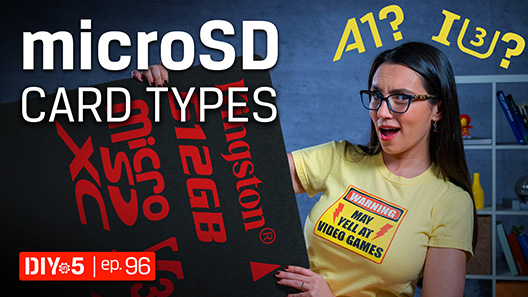
How to choose microSD cards for Android phones, dash cams and drones
How do you choose the best microSD card for Android phones, dash cams or drones? In this video we will help you choose the right type.
Related Products
No products match your current filter selection. Try adjusting your filters to explore more options.
Related Articles
-

Understanding File Systems
What is a file system? Here are some of the most used systems and their pros and cons.
-

How to Format Your SSD
How to choose the right file system and format your SSD without exhausting the write cycles.
-

What’s the Difference Between USB 3.1 Gen 1, Gen 2 and USB 3.2?
USB 3.1 Gen 1 supports speeds of up to 5Gbit/s while USB 3.1 Gen 2 supports speeds of up to 10Gbit/s.
-

What is USB 3.2 Gen 2x2?
It’s a multi-lane operation for new hosts and devices using the USB-C connector.
-

What is the difference between PCIe Gen 3 and PCIe Gen 4?
PCIe Gen 4 accommodates full bandwidth that is possible with NVMe SSDs tech.
-

How to Format a USB Flash Drive
We explain how to format a USB flash drive in Windows and Mac OS 10+.
-

USB-C Explained
USB-C is a small, slim connector. Its symmetrical and reversible shape is what makes it popular.
-

Replacing a Steam Deck’s SSD
Learn how to upgrade your Steam Deck with Kingston’s comprehensive guide.
-

Organizing Your Media Collection
Kingston provides advice on making your family media collection efficient and user-friendly.
-

Speed Up Your PC with Windows 11
This latest version can use a lot of memory, so optimize your computer’s performance with these tips.
-

Why a Home NAS Should be for Everyone
Reasons why a NAS would benefit your home or small office setup.
-

On-the-Go Storage Solutions Built for Your Lifestyle
Improve your storage, file organization, and more with our external SSDs.
-

Optimizing Dashcam Performance with the Right microSD Card
Learn more about the benefits of choosing different microSD cards for your dashcam.
-

Enhancing Young Driver’s Training Experience with Kingston’s microSDs
Find out why Young Driver chooses Kingston’s microSD cards for in-car recording.
-

SSD Longevity – 5 Tips for Getting the Most out of Your New SSD
Extend the lifespan of your SSD and boost your system's performance with these tips.
-

Should you upgrade your memory or storage for better PC performance?
Do you need to upgrade your memory or storage for your desired PC performance?
-

Making Your Photography Portfolio
Demonstrate your photography talents with a professional portfolio that features these tips.
-

Tips for Outdoor Photography
Tips and pointers for getting the best from your camera when shooting outdoors.
-

External Storage for Your iPhone 15
The iPhone 15 opens up a new world of external USB-C storage. But which drives will work with it?
-

Revive an Old Computer
Simple tasks you can do at home to get more life out of an old PC.
-

HDD vs External SSD
Which has more advantages for consumers improving their computers: an HDD or external SSD?
-

What to Do if Your SSD Is Full
Limited storage capacity can cause poor performance. Here is how to get space on your SSD.
-

Choosing a Memory Card for Trail Cams
Learn why industrial memory cards are perfect for the growing field of trail camera photography.
-

Storage for Photographers: Best Practices for Storing and Archiving Images
Photographers can store and archive their images by following our best practices.
-

2 Types of M.2 SSDs: SATA and NVMe
There are two types of M.2 SSDs available which are SATA and NVMe. Learn more about each type.
-

Using an Encrypted USB Flash Drive with an iPhone or iPad
You can read and write to an encrypted USB flash drive with an iPad or iPhone with the right adaptor. Here’s how.
-

Videographers: Why You Should Consider an SSD and How to Get the Most Out of It
What can SSDs do for videographers? SSDs’ speed, reliability, security are perfect for video.
-

How to Recover Deleted Files on Windows and MacOS
Losing important files on your system can be a pain. Here are some file recovery options to try.
-

How do you backup your computer? Windows and Mac drive backup
There’s a few different ways to backup your Windows and Mac drives and they can be either online or local. We’ll show you how.
-

Photography in a Snapshot
Thoughts from a pro photographer on Kingston memory cards and other photography gear.
-

Installing an M.2 SSD in a PlayStation® 5
Get more storage in your PS5 with a simple upgrade using the empty M.2 slot.
-

Drone Photography Tips
Here are some drone basics and tips to assist with your sky-high photography.
-

Encrypted Storage for Creatives
Encryption is an incredibly helpful option for creatives to protect their clients’ important files.
-

The Importance of Garbage Collection and TRIM Processes for SSD Performance
Garbage Collection and TRIM optimize your SSD’s NAND. But how do they really work?
-

Setting Up Kingston IronKey™ Vault Privacy 80 External SSD
How to use your IronKey Vault Privacy 80 External SSD: set password, connecting to a PC and more.
-

6 Simple Backup Tips for Your Computer
Follow these tips to find out how to back up your data and be ready for unpredicted events.
-

How to Choose Storage for a GoPro Camera
We help you pick the best microSD card for your GoPro.
-

Maintaining Your SSD’s Health Using SMART Monitoring
A look into SMART monitoring, Kingston SSD manager, and other ways to maintain an SSD’s health.
-

Additional Storage for Your Valve Steam Deck
Valve’s Steam Deck uses microSD cards for expanded storage. Which one is right for you?
-

Upgrade Your PC to Streamline Your Workflow
Take advantage of these upgrades to streamline your workflow.
-

The Best Storage Options for Gaming Consoles
This article will look at some of the best storage options available for your gaming console.
-

Types of SSD Form Factors
When selecting an SSD you must know which form factor you need. M.2, mSATA or SATA?
-

The Best Storage Options for Creatives and When to Use Them
Here, we look at the best storage options for creatives - memory cards, SSDs, HDDs, and the cloud.
-

Choosing Storage for Your Android Device
First, look for Class A1 or Class A2 markings. As for capacity, microSD cards can hold up to 512GB of storage.
-

Don’t Let Old Tech Go to Waste: Recycle Your Old Devices
Electronics donation and recycling is a great way to help conserve resources and natural materials.
-

Enterprise Capabilities in the Palm of Your Hand: A Videographer’s Experience with the DC500M
The high-performance DC500M Server SSD is the best storage choice for a pro videographer.
-

How to Set Up Parental Controls on your PC or Mac
Setting parental controls on your computer doesn’t have to be complicated. Here's how.
-

21st Century Private Diary
Write your diary digitally with a password protected, cloud backup solution.
-

A Kingston Gift Guide for STEAM Majors
Here are some tech gift ideas for the STEAM major students in your life.
-

How to Install an M.2 SSD
This is a step-by-step guide on installing an M.2 SSD into a laptop or desktop PC.
-

The Kingston Workflow Station Makes Things Easy for Content Creators and Video Professionals
Learn how the Kingston Workflow Station can make file transfers out in the field faster for professionals.
-

The 5 Benefits of SSDs over Hard Drives
SSDs are more durable, reliable, faster, smaller, lighter, silent and more power efficient than traditional hard drives.
-

Difference between SLC, MLC, TLC and 3D NAND in USB flash drives, SSDs and memory cards
Are there endurance vs cost benefits between the different types of NAND?
-

How Does Hardware-Based SSD Encryption Work? Software vs Hardware, AES 256-bit and TCG Opal 2.0
Secure important personal and private information on a PC with a hardware encrypted SSD.
-

The Difference Between SSD and HDD
Why should you choose an SSD over an HDD? The main factor is better performance from SSDs.
-

How to Choose a Memory Card for Shooting 4K Video
Flash memory cards for capturing 4K video need the right capacity, write speed, data transfer speed, and video speed.
-

How Much Memory Do You Need for Video Editing?
More DRAM means faster PC performance when editing from video, from playback responsiveness to render time. But is 8, 16, 32, or 64GB enough? How much do you need for 1080p, 4K, or 8K?
-

NVMe vs SATA: What is the difference?
NVMe is the new protocol for flash storage while SATA was hold-over from HDD.
-

Choosing Storage for Raspberry Pi
What is the best class, capacity and endurance level microSD card to use with a Raspberry Pi
-

Understanding the Naming Conventions and Labels of SD and microSD Cards
How can a SD or microSD card be rated at both C10 and U3 if one means 10MB/s and the other means 30MB/s? Let us explain.
-

Choosing the Right Memory Card for Your Security Camera
When selecting storage for your security camera, you must consider the memory card’s capacity, speed, and durability.
-

How to Use a USB Flash Drive on Windows PC
Learn how to find the drive in Windows Explorer, open files, and copy files to and from a USB flash drive on Windows 10.
-

A Guide to Speed Classes for SD and microSD Cards
What does Speed Class C10 mean? What is a UHS Class and V Class? It relates directly to how fast the device needs to write the data.
-

How to Select the Right Memory Card for Your Use
There are many factors in choosing a memory card such as speed, capacity and device type. We’ll help you choose the right card.
-

How to Use Your Old SSD as an External Storage Drive
Have you upgraded your system to a new SSD? Don’t scrap the old drive, you can use it as external storage.
-

Using a USB Drive on a Mac
We will go over how to use a USB drive, thumb drive, flash drive, pendrive, etc, on a Mac computer.
-

A Guide to SD and microSD Card Types
What is SDHC, SDXC, SDUC and microSD, microSDHC, microSDXC, and microSDUC? What should I use for each type of device? We will guide you on selecting the right card for your gear.
-

Choosing a microSD Card for Your Nintendo Switch
The Nintendo Switch comes with 32GB of internal storage, expandable with a microSD card that will hold more games. But how do you pick a card?
-

Choosing microSD Cards for Your Drone Adventures
How fast does the write speed and capacity of a microSD card for drones really need to be? How many cards do you need?
-

What is the difference between memory and storage?
Understand the difference between a storage medium and a system's dynamic random-access memory.
-

NAND Flash Technology and Solid-State Drives (SSDs)
Learn about types of NAND in SSDs like SLC, MLC, TLC, QLC, 3D NAND. What is Wear Leveling?
-

7 Easy Tips to Increase Productivity While Working from Home
Having a dedicated workspace, setting priorities, and eliminating distractions are just a few ways to increase productivity from home.
-

10 Ways to Speed Up a PC Running Windows 10
If you’re finding your PC performance slowing down these tips can help improve your speeds and PC efficiency.
-

6 Ways to Speed Up Your Mac
There are a few ways to speed up a slow iMac or MacBook that doesn’t require any hardware or software upgrades.
-

Work From Home Tips and Tricks
To work from home you need a good workspace for your PC, the right conferencing gear, and a secure connection.
-

Flash Memory Storage Chart
A chart which shows how many images, videos and files you can store on SSD drives, USB flash drives and memory flash cards.
-

USB OTG Flash Drives - DataTraveler MicroDuo
OTG drives function just like a standard Flash drive and are easier and more convenient than using cloud services.




