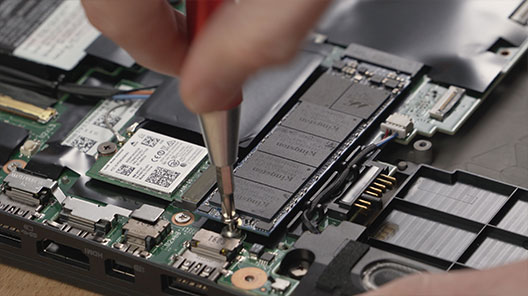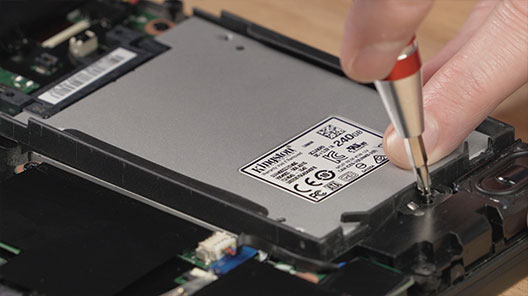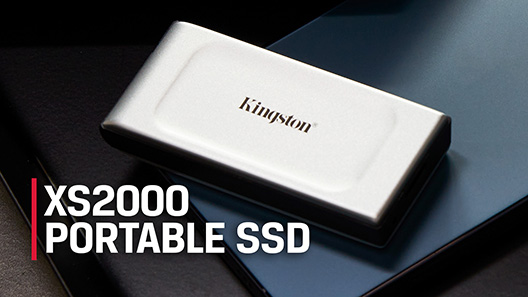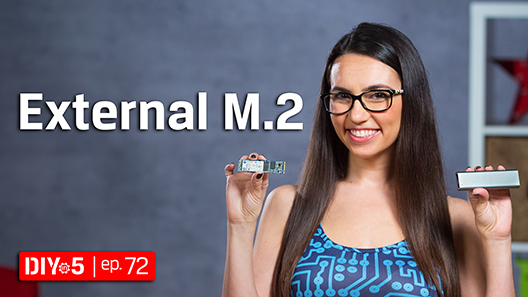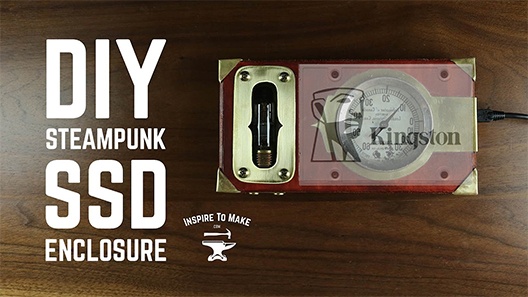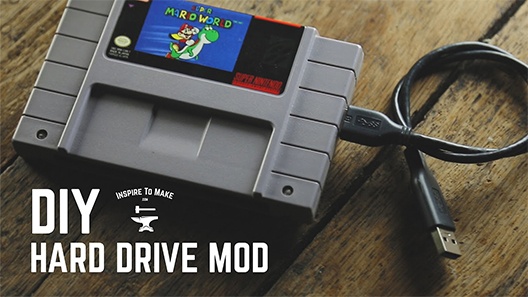Did you recently upgrade to a new SSD? Or are you looking to sell or repurpose an old laptop? Either way, you may want to learn how to format a solid-state drive. This article will guide you through the steps to format your SSD and help you understand why it’s important to do so.
When Should I Format My SSD?
- If you’ve recently purchased an SSD, you will probably need to format the drive so that it can be used with your operating system. When installing an operating system, there will be an option to select your new drive and format.
- If you plan on reusing an existing SSD, you should remember to format the drive before reinstalling the operating system. Note that clearing the drive partitions will erase the data, so be sure to back up your drive contents before proceeding.
- If you’re looking to sell or give away your SSD, you should consider securely erasing the drive using Kingston’s SSD Manager application, or 3rd party utilities that support secure erase or NVMe format. Note that this will permanently delete all data present on the drive.