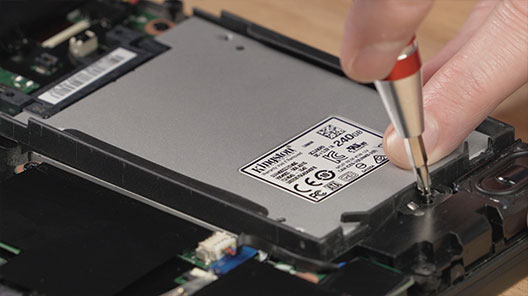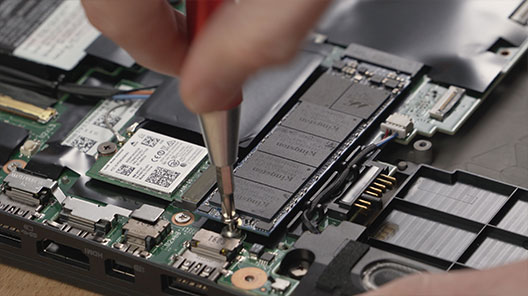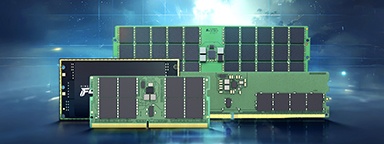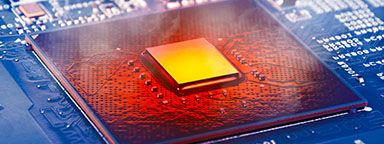Upgrading your internal PC storage comes with many key considerations. Whether it’s the amount of storage you’re looking for, the number of SSDs you want to install, or your choice in form factor, you want to make sure you get the most out of the latest addition to your system.
Below are five tips to get the most out of your new SSD.