Ask a Server SSD Expert
Planning the right solution requires an understanding of your project's storage goals. Let Kingston's experts guide you.
Your web browser is out of date. Update your browser now for better experience on this site. https://browser-update.org/update-browser.html
As SSDs grow in their popularity – whether used for data centers, PCs, laptops, or any appliance or system that requires storage – it's important to look beyond just speed and capacity, particularly when you want to understand how long they will last.
Two core metrics that explain endurance are: Terabytes Written (TBW) and Drive Writes Per Day (DWPD). In this article, we explore the distinctions between the two, and how they are calculated.
So – put simply – TBW is the total amount of data that can be written to an SSD, over its usable life. It is also a good indicator of how long a drive will last under normal operating conditions. How we calculate TBW is by multiplying the capacity of the drive by how many Program/Erase (P/E) cycles each NAND block can perform – as specified by the semiconductor – then dividing this by the Write Amplification Factor (WAF).
The P/E cycle is determined by how many times a memory cell can be written and erased before it becomes unreliable or inconsistent, whilst the WAF indicates how much additional work the SSD must do to store data.
NAND flash has an inherent limitation on the number of P/E cycles it can endure. This is because the oxide layer, which traps electrons within the memory cells, gradually deteriorates with repeated use. Endurance ratings for SSDs are provided so that consumers can make an informed decision.
But let’s give you an example of TBW in the real world:
If a 1.92TB SSD has a TBW rating of 3,504, it means that the drive can endure the writing of 3,504TB of data before it is likely to encounter failures.
DWPD, on the other hand, takes a slightly different perspective and calculates how many times a drive can be fully written to, per day, over its warrantied lifespan. This is particularly important for high intensity workloads – like in a server or data center.
However, we do use the TBW number and calculate this against the warranty period in days multiplied by the overall capacity, giving us a ratio. The formula we use is:
| Drive Writes Per Day = | TBW of an SSD x 1000 365 Days x Number of years warranty x SSD Capacity in GB |
For instance, if a 7.68TB SSD has a TBW of 14,016 and a warranty period of 5 years, the DWPD calculation would be:
| Drive Writes Per Day = | 14,016 x 1,000 365 (Days) x 5 (Years) x 7680 (GB) |
This would result in 1 DWPD, meaning that the SSD can handle writing its entire capacity, every single day over its 5-year warranty period.
So, in summary, TBW is useful for understanding the overall durability of a drive over its lifespan, whereas DWPD is key in understanding how well a drive can endure daily workloads, especially in enterprise and data center environments. Both metrics are key considerations when choosing an SSD, particularly in scenarios where you intend to use the drive in data-intensive tasks and constant write operations.
If you need support choosing the right SSD, our Ask an Expert team is on hand to answer your questions and offer objective advice, whatever your requirements.
Was this helpful?
No products match your current filter selection. Try adjusting your filters to explore more options.

Planning the right solution requires an understanding of your project's storage goals. Let Kingston's experts guide you.

Simon Bestman explores SSD advantages over HDDs, storage trends, and future tech like PCIe Gen 5.

Simon Besteman explains the current and future challenges for data centers.

Follow DASH Pictures' journey as they addressed slow HDD storage issues during media production, and how they worked with Kingston to adopt fast SSD storage to improve their on-location and post-production processes.

Is the world ready for 5G? While apps, devices, and more claim 5G-readiness, networks are scrambling. True 5G depends on edge computing: data being closer to customers.
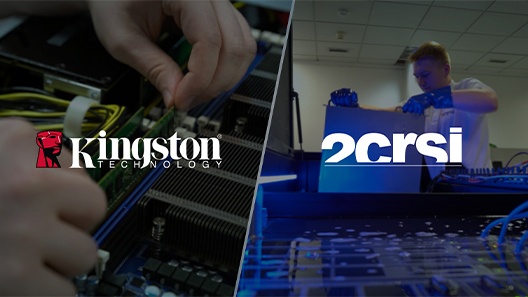
In this video, we explain how Kingston and 2CRSi work together to solve data center challenges.
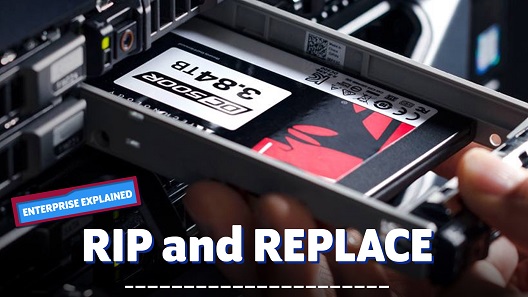
Some enterprises still make use of client SSDs to handle high-intensity server tasks, then rip & replace them when they fail to maintain the required standard of performance. Learn why that’s a false economy and how enterprise-level drives can increase organizational efficiency.

SSDs are all alike, right? You plug it in and instantly have all of that Flash Memory available for your workload? Right? If you answered yes, then you’ve probably fallen to one of the 4 biggest mistakes you could make when selecting your SSD.

Choosing the right SSD is important since not all SSDs are alike. When it comes to data centers, choosing an SSD with the right performance consistency with low latencies that’s specifically built for enterprise and data center workloads is key for consistent and reliable performance.
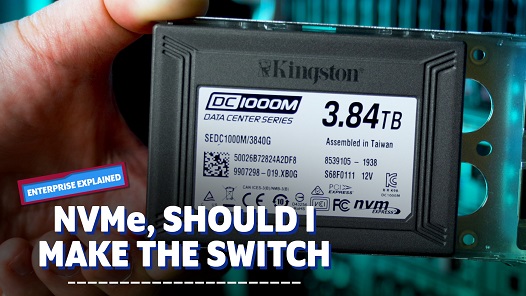
With the rise of data, need of edge computing and edge networks data center upgrades with NVMe SSDs enable more possibilities than before.

So you want to drastically improve the speed of your PC with an SSD upgrade. But how do you choose?
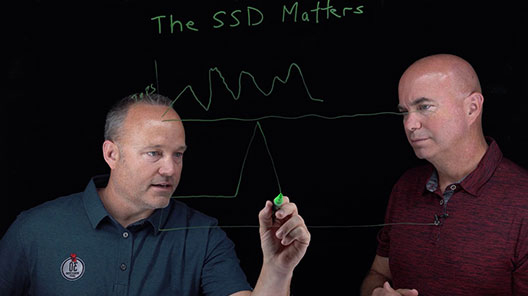
In this ChalkTalk Video, Storage Swiss's Lead Analyst George Crump and Kingston Technology’s Cameron Crandall talk SSD.

The differences between SSD classes lies in two components; the processor and the NAND memory.

Join Simon Bestman to explore SSD benefits over HDDs and the latest storage trends.

Reasons why a NAS would benefit your home or small office setup.

System Integrators in India grew their business and reputation using Kingston’s reliable products.

Here is a list of USB security features to consider for data protection.

Learn what the 3-2-1 data backup method is and why it is your best defense against ransomware.

Simon Besteman explains the current and future challenges for data centers.
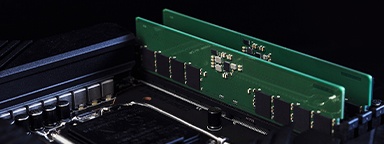
Explore DRAM technology’s evolution and gain insights into future trends in our eBook.

We explore the different types of memory & how to make the right choice for your server.

Read the whitepaper to learn how DC600M helps vSAN demand performance and efficiency.

Kingston sets industry standards with unwavering commitment to quality and reliability.

Kingston and QNAP have improved the efficiency of digital theaters with their hardware.

Questions to ask when seeking the right SSD for your organization’s data center.

Here are some key points to help you better balance price, performance, and longevity.

We explore the how media organizations can speed up workflows through storage and memory.

2023 has been a year full of challenges and innovations. But what will 2024 bring?

Elevate your data center with Kingston's VMware-compatible DC600M enterprise SSDs.

Kingston's server SSD and memory transformed Android Basha's production workflow.

Kingston storage solutions help improve performance photographer Ralph Larmann’s workflow.

DASH Pictures enhances their media production efficiency with Kingston SSDs.

Discover why upgrading your technology in this economy matters more than ever.

Server SSDs have higher endurance, better reliability, and improved performance over client SSDs.

We explore the benefits of upgrading vs. replacing, and how organizations can succeed.
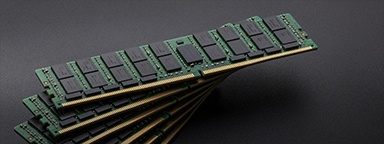
Assess your existing server hardware to extend its lifespan and maximize your investment.

Learn about NVMe and why choosing it is beneficial to your organization’s infrastructure.

We discuss the journey of digital twin technology, exploring real-world examples for success.

In this whitepaper, we explain the benefits of SDS vs. its HW and SW RAID counterparts.

In this video, we explain how Kingston and 2CRSi work together to solve data center challenges.

Learn why APLIGO chose Kingston SSD and memory to support their system integration business.

Choosing storage products for your enterprise is a complex process. Kingston offers our expertise.

Learn how Kingston and QNAP solutions help optimize content creation.

Learn how Kingston supported a leading hosting provider with optimal configuration.

Kingston examines how its DC1500M Enterprise NVMe SSD affects workloads and compares to competitors.

In this eBook, we speak with experts about the journey of data storage, and what the future holds.

From shooting, to post-production, to encoding, to distribution at data centres, SSDs and RAM are powering the world of OTT Media & Entertainment (M&E) video and audio streaming.

We explore the top 12 tips small and medium size enterprises can take to enhance cybersecurity.

This infographic is about the different types of data centers, the myths, and Kingston's DC solutions.

We’ve examined several factors using unique research to identify what may impact markets globally in 2022.

2021 has been a year full of challenges and innovations. But what will 2022 bring?

Read our eBook, about the rise of digital transformation and what the future holds.

Bill Mew shares his thoughts how the largest security challenges need commitment from the boardroom.

Rob May shares his thoughts on how close we are to edge computing and the security it requires.

The high-performance DC500M Server SSD is the best storage choice for a pro videographer.

Memory and storage have evolved over the years. Get an insight from our industry expert.

Our partnership with Microchip’s RAID controllers helps deliver high performance for server storage.

Kingston helped optimize Simply Hosting’s storage in its data centers to ensure they were always on.

Learn how Kingston helped to lower power costs and increase performance so Hostmein could deliver on SLAs.

In this eBook, we speak with experts about IoT’s journey and prepare organizations for IoT’s future.

The pandemic has increased internet traffic which has placed importance on the role of data centers.

Cameron Crandall of Kingston helps you self-evaluate the need to move to your server storage solution to NVMe.

NVMe over Fabric helps CPUs to run more efficiently with lower latency and higher throughput.

Join industry experts to discuss how technology partners like Kingston support their business growth and sustainability.

Industry experts discuss topics like the key pillars of tech relationships, sustainability, and IT optimization.
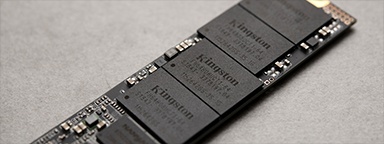
Watch this webinar to discover the benefits of NVMe SSDs.

The switch to NVMe requires a full stack review from IT architects to ensure redundancy exists on every layer of the stack.

In this eBook, we talk to industry experts as we explore the benefits of artificial intelligence, how it’s fuelling data consumption and how you can prepare your organization for the opportunities it presents.
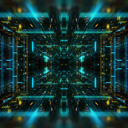
Here are seven of the predictions of what will drive NVMe adoption for 2021.

Test SSDs to know the real endurance, changes in latency and IOPS in sequential and random read or write scenarios.

SSD test beds for enterprise servers should be done with the real hardware, OS and data. We’ll explain why.

MSP industry expert Rob May’s insight into how memory/storage upgrades help companies with remote workers.

Don’t pick the wrong type of SSD for your server. A wrong choice means a higher cost of ownership. Learn to pick the right SSDs.

What will 2021 bring in tech and trends? What do our KingstonCognate members and industry experts predict for the future?

Learn why the future of business depends on SSD-enabled SDS, and how SSD fits into software-defined storage solutions.

Planning a new system? Watch this video to learn about the benefits 16Gbit DRAM next-gen technology.

Learn how Hosteur supported their rapid growth & SLAs with Kingston Enterprise products & services.

Data centers should be using server SSDs. There are many benefits over client drives and costs have come down.

NVMe is now the standard protocol for SSDs to empower data centers and enterprise environments.

Find out how Hardwareluxx were able to manage the growth of their web traffic using Kingston's DC500M SSD.

SDS hasn’t lived up to its hype but now that NVMe is more affordable the commodity hardware is ready to deliver.

Choosing the right SSD for your server is important since server SSDs are optimized to perform at a predictable latency level while client (desktop/laptop) SSDs are not. These difference result in better uptime and less lag for critical apps and services.

Industry expert Simon Besteman provide insight on why 5G demands edge computing in micro data centers.

Cloud and on-premise data center managers can learn a lot from supercomputing.

What are the demands of the Data Centers in these unprecedented times? Read this article from Industry Expert, Dr Sally Eaves & she will provide you with an insight on the demands.

Kingston delivered compatible memory that met the performance goals of i3D.net's servers, extending the service life of their existing hardware.

Why is Edge Computing Data Centers important for 5G? Download and read Kingston’s eBook on Edge Servers and the 5G rollout.

This whitepaper demonstrates how using Kingston Technology’s Data Centre DC500 SSDs can reduce your overall capital and licence costs by 39%.

Data Center 500 Series SSDs (DC500R / DC500M) – Consistency, predictability of Latency (response time) and IOPS (I/Os Per Second) performance.

End-to-End Data Protection protects customer’s data as soon as it is transferred by the host system to the SSD, and then from the SSD to the host computer. All Kingston SSDs incorporate this protection.

SDS provides a policy-based control of data tiers, independent of the underlying storage hardware.
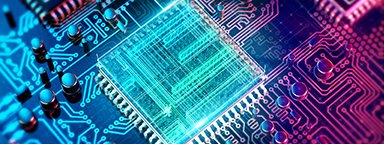
A percentage of space on an SSD is reserved for OP in firmware. OP can improve performance.

Firmware/hardware PFAIL protection is an highly effective method for preventing data loss in enterprise SSD.

Kingston uses LSI® SandForce®-based controllers in some SSDs that use proprietary tech for Garbage Collection.

HPC can require massive amounts of data. SSDs consume a fraction of the power of their spinning disk.

Kingston datacenter SSDs provide excellent resiliency to protect sensitive data in OLTP workloads.

Frequently asked questions around SSD technologies and terms like SATA, M.2, NAND, RAID, NVMe, PCIe, SAS, and keying.

Storage can be the most challenging component for VDI performance.

Testing is a cornerstone of our commitment to deliver the most reliable products on the market. We perform rigorous tests on all of our products during each stage of production. These tests ensure quality control throughout the entire manufacturing process.

Learn how DDR4 delivers faster speeds, reduced power consumption and increased capacity over DDR3.


